Article
Why Google Play Music needs a desktop client
- July 26, 2012
- Updated: July 2, 2025 at 8:46 AM
 Google Play Music is my go-to music player. Its web-based service is the most easy to use music player I’ve tried. The ability to upload 20,000 tracks, access my library anywhere, and stream and download for offline listening on mobile is great. I quit iTunes in favor of Google Play Music because of connectivity problems that required me to uninstall and reinstall iTunes at least once a month, just to locally sync my apps.
Google Play Music is my go-to music player. Its web-based service is the most easy to use music player I’ve tried. The ability to upload 20,000 tracks, access my library anywhere, and stream and download for offline listening on mobile is great. I quit iTunes in favor of Google Play Music because of connectivity problems that required me to uninstall and reinstall iTunes at least once a month, just to locally sync my apps.
Using Google Play Music is simple and doesn’t require a large learning curve. What happens when you don’t have Internet access though? You are essentially cut off from your library. Since Google Play Music is centered around a web interface, the service needs to expand Music Manager and create a music player client that can both access online and offline tracks, while still keeping the utility of Music Manager.
Here’s why Google Play Music needs a desktop client.
Local Offline Access
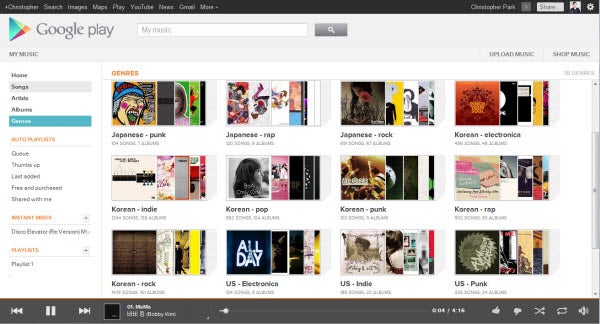
Google Play Music allows you to download tracks for offline listening on mobile devices, but it only allows you to download songs onto your computer twice. I never delete uploaded songs, and store them somewhere on my computer or external drive. Having files stored locally with the desktop client could function like Google Play Music’s browser-based version, but also allow for scheduled uploads. This would let you edit files and then leave the client to upload at a designated time.
It would also allow you to keep the local version of the file that the client could reference for uploads. The desktop client doesn’t have to automatically sync and download files stored in the cloud, an annoyance that comes along with iOS devices that end up with files getting deleted when syncing. A desktop client would bridge offline and online syncing, something that Google does a lot with it’s services. It would also allow users to only have one music player, as opposed to depending on several.
Proper Track Editing
Google Play Music’s only desktop program is Music Manager. It uploads tracks into your cloud storage. It’s a simple program with one feature. The problem that I’ve come across with Google Play Music is editing ID tags in songs. Since I listen to a lot of international music that uses Unicode or non-standard fonts, Google Play Music has some trouble accurately naming files. Usually I will store some of the original mp3s on my device and stream the rest of the library. Google Play Music has a tendency to not recognize Unicode (ideographic font) unless the file information is completely filled out.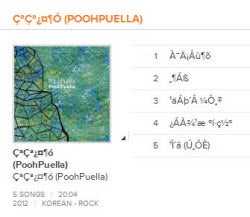
The only workaround that I’ve found is to use a third-party program like Winamp or iTunes to fill out all the sections of the track ID. A Google Play Music desktop client could allow you to edit your tracks before they are uploaded to the cloud, ensuring that the tracks are properly tagged. It’s incredibly frustrating to have incorrectly tagged files, even more so when it’s the same artist.
Since Google allows you to upload from iTunes, Windows Media Player, or other locations, it would be great for users to be able to add new music and edit tracks in one program. That’s one of the main annoyances with Google Play Music.
Editing albums with individual songs requires multiple clicks just to get from one song to the next. You can’t just move to the next song because Google Play Music currently requires you to save your changes and then click to edit another.
Frictionless Interface
Google wouldn’t have to work very hard with the user interface (UI) for a desktop client of Google Play Music. The browser UI already works well to navigate and find specific music that I’m looking for. The mobile version of Google Play Music is easy to use and syncs quickly. It’s definitely a different experience than browsing music on iOS, and I’ve found that it’s easier to find music by album, plus the visual interface in landscape view is a lot more enjoyable than iOS’s text-based system.
The mobile app makes searching even easier by showing albums in genre view, a feature that the browser version doesn’t offer right now. If Google used aspects of the mobile and browser version of Google Play Music to develop a desktop client, it could attract a lot of users away from the stagnant, bloated, and insanely slow functionality of iTunes.
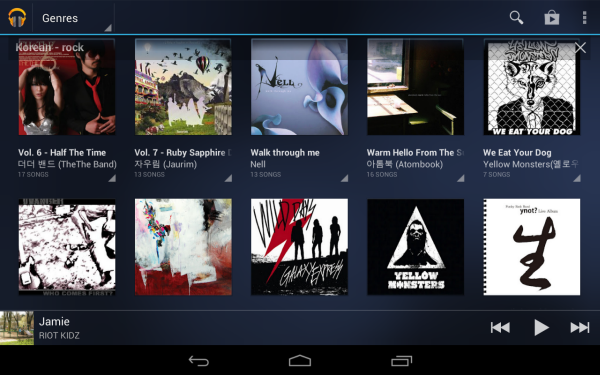
Google Play Music is a great alternative to iOS Music. The browser and mobile apps are ideal for listening to music, but having the desktop client would make it even easier to properly sync music across all Android devices. There is a lot of potential in Google Play Music, but some improvements are unquestionably necessary.
You may also like
 News
NewsThis series starring Kristen Bell and Adam Brody returns to Netflix with its second season
Read more
 News
News8,424 cryptocurrency wallets are stolen due to a cybersecurity issue
Read more
 News
NewsIf you're missing wacky humor in Borderlands 4, this modder is the reason it hasn't been there and for it to come back
Read more
 News
NewsIt’s the new French series that everyone is talking about and it will premiere very soon on Apple TV+
Read more
 News
NewsThe Yakuza saga confirms a remake of its most polarizing installment among fans
Read more
 News
NewsOne of the great classics of the 2000s video game will receive a remaster worthy of its legend
Read more