1Password review: protect company data, equip teams with keys, passkeys and synced vaults
AES-256 encryption, secret key, passkeys, Travel Mode and Watchtower keep execs assured of security

Juan Carlos Saloz
- March 7, 2025
- Updated: April 24, 2025 at 10:05 AM
The digital era forces us to manage dozens of passwords for all kinds of accounts, making it essential to handle them efficiently and securely. 1Password is a perfect option for those seeking maximum security and convenience. With an intuitive interface and advanced encryption features, 1Password allows you to store, autofill, and share passwords securely across all your devices.
What is 1Password? The leading password manager among users
We have conducted an analysis of the main password management programs on the market and can conclude that 1Password is the most recommended among users. It ranks number 1 out of the 8 we analyzed, with an impressive recommendation probability: 93% of its users recommend it.
Above all, 1Password stands out for its advanced security features. It offers great compatibility across multiple platforms and browsers, such as Google Chrome, in addition to easy and effective multifactor integration, guaranteeing solid protection against unauthorized access to your accounts.
However, 1Password is not just a digital vault for passwords. As we have verified, it is a comprehensive service that incorporates innovative security tools like Watchtower, which alerts you about weak or compromised passwords, and a secret key encryption system that adds an extra layer of security. Additionally, its offline mode allows access to your accounts even without Internet access.
Why should you use 1Password?
Nowadays, with so many devices at our fingertips and all the possibilities within them, everyone needs a good password manager. Remembering everything becomes impossible among so many accounts and passwords, and insecure notepads are not a good solution.
That is why 1Password is an ideal solution for everyone to feel safer and more at ease when browsing the web. Moreover, its intuitive interface greatly simplifies the login process.
However, there are profiles that will see a considerable improvement in their digital life thanks to 1Password:
- For IT professionals: Password managers become an essential tool for their work. These tools facilitate the management of multiple credentials with all kinds of advanced options.
- For businesses of all sizes: Password managers are an ideal tool for the business realm. Features like permission management and integration with work tools make 1Password the perfect companion for large teams to share and manage their credentials without fearing for security.
The greatest virtues of 1Password
As a leading security tool in the market, 1Password has several noteworthy features, according to user feedback. But among them, we highlight three above the rest:
End-to-end password encryption
This feature ensures that all stored passwords are highly secure and accessible only by the user. Data is encrypted on the device before being sent to the cloud, preventing third parties, including 1Password's own servers, from accessing the information.
Additionally, 1Password uses AES-256 encryption, one of the most advanced standards in digital security, used by banks and government institutions. This means that even in the event of a data breach, the information would remain inaccessible to attackers without the user's master key.
Password autofill
1Password includes a powerful autofill system for both credentials and forms. Unlike competitors like Keeper, this feature works flawlessly, speeding up the login process to any platform. Furthermore, this feature can automatically complete security processes like two-factor authentication (2FA) or one-time passwords (TOTPs).
Team management
The team management capabilities in 1Password allow you to easily share and manage access within the same entity, ensuring security and control over sensitive information.
Through its advanced tools, administrators can assign specific permissions to each user, ensuring that only they have access to the credentials and data they truly need.
Additionally, 1Password offers the option to create shared vaults, where teams can collaboratively store and organize passwords.
The major disadvantages of 1Password
Despite 1Password's claims of being a secure tool, the truth is that it has not always been so. At the end of 2023, the platform suffered a hack that compromised the information of many of its users, losing much of the trust in its service. And while it has not occurred since then, attackers have set their sights on 1Password to steal sensitive data.
On the other hand, the platform's customer support is far below that of its competitors. Among the eight platforms analyzed, its customer service system ranked seventh. Opinions regarding this are generally very unfavorable. So no one guarantees that, if you experience a problem with the platform, you will receive a timely or effective response from them.
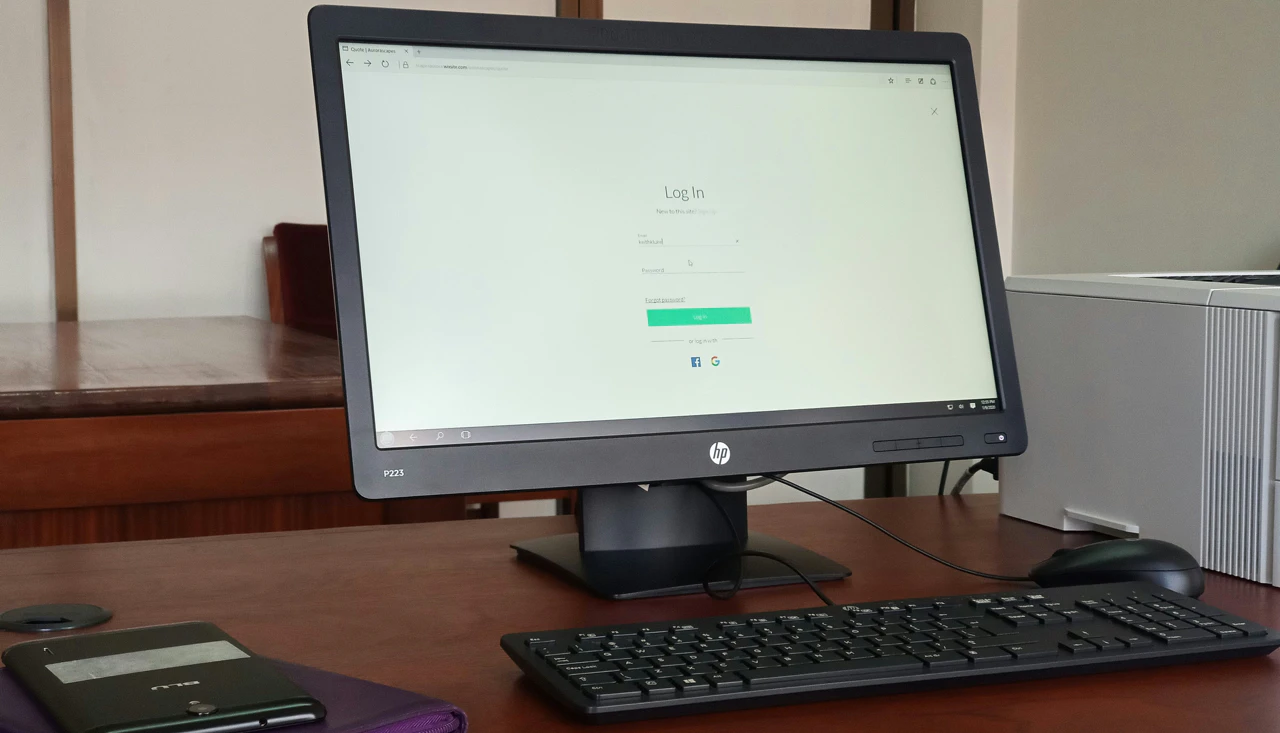
Do we recommend 1Password?
After conducting our analysis, we can say yes: we recommend 1Password. We are faced with a password manager for both personal use and companies looking to improve their digital security and facilitate the use of credentials across their various accounts.
1Password is very easy to use and perfectly integrates into various platforms, including extensions for browsers like Google Chrome or Firefox. Additionally, it has applications for mobile devices (Android and iOS), making it easy to access your passwords wherever they are.
Although its technical support is far below average, we do not believe this is a decisive factor against choosing 1Password.
How does 1Password work? Security and key features of the platform
1Password works as a digital vault where you can store and manage all your passwords in one place. It is a platform created by the Canadian company AgileBits —no, it is not owned by Microsoft— and has been operational since 2006.
To start using this tool, simply create an account and set a master password, which will be the only key you need to remember. 1Password takes care of your security and that of your data.
But what are the different functions of 1Password? Features like its encrypted storage for items and passwords or its two-factor authentication are some of its key characteristics. Below, we share the most relevant:
End-to-end encryption
1Password has powerful end-to-end encryption ensuring that all your data is private. Thanks to this system, only the user has access to their passwords, protecting them even in the face of external attacks on both your device and the platform itself.
Multifactor authentication (MFA)
Another strong point of 1Password is its multifactor authentication system. This further reinforces security, as it requires two or more verification methods to access your accounts, reducing the risk of unauthorized access. Thus, if a user requests access to their secure vault, they must first pass at least the two-factor authentication barrier (2FA).
Secure password generator
Passwords are responsible for the vast majority of security breaches that companies suffer. A weak password allows access to all your data stored on a website (from personal data to credit card numbers).
1Password puts an end to this with its secure password generator. It can create unique and highly secure keys for each account, eliminating the need to remember complex combinations.
Synchronization across devices
Mobility is undoubtedly an essential factor for any business. 1Password allows you to access your passwords and files anytime and anywhere, no matter where you are. This is achieved through its automatic synchronization between computers, in addition to using its app for smartphones and tablets.
Travel mode
As a complement to the previous point, 1Password includes an interesting travel mode in its subscription. This functionality allows us to select those passwords we consider safe for travel, removing the others. Thus, companies can ensure that during a business trip, all their key credentials will be safe even if a theft occurs.
Secure team management
1Password facilitates the management of credentials within companies, allowing controlled and secure sharing of access. Thus, it is possible to keep a record of logins and users, as well as manage all access from a single user interface.
Why choose 1Password over its competitors?
If you're considering a password manager but can't decide between LastPass, Bitwarden, Dashlane, KeePass, Nordpass… here we leave you with the unique features of 1Password that set it above the rest:
- Watchtower. This is a unique system for detecting vulnerable passwords. This feature monitors your credentials and alerts you if any of them have been compromised on the dark web. It can also detect if your passwords have been used on multiple websites or if they are weak, helping you to reinforce your security and that of your data.
- Secret Key Encryption. Adds an extra layer of protection beyond the master key, ensuring that only you can access your password vault.
- Offline Mode. Access your passwords anytime, even without being online, ensuring their accessibility even when Wi-Fi is not on your side.
Pros and cons of 1Password
If you’re thinking of using 1Password, you should know what the biggest advantages and disadvantages are that you will find in this unique password management system. Below we detail its pros and cons according to user opinions:
Pros of 1Password
- Advanced security. Protect your accounts with cutting-edge encryption, ensuring maximum privacy and protection.
- Cross-platform compatibility. Access your passwords from any device and operating system, whether it works with Windows, macOS, iOS, Android, or web browsers.
- Very intuitive interface. Designed for a very simple experience, allowing you to manage passwords without complications or prior knowledge.
- Secure password generator. Automatically creates unique and secure keys.
- Efficient Team Management. Facilitates access and sharing of credentials within organizations of all types and sizes.
Cons of 1Password
- Limited customer support. It does not offer live assistance or real-time chat. Moreover, they often take time to respond in case of problems. Only the business plan has telephone support in case you need technical assistance.
- Performance issues in Safari. Some users have reported failures and less fluidity in the version for this browser.
- Practically no customization options. The interface does not allow for major visual or functional adjustments.
Reasons to switch to 1Password or look for another alternative
In general, we have analyzed that users switch to 1Password mainly for its security. 1Password has a better security system than password managers integrated into browsers, even when used as an extension of Chrome, Firefox, or similar. Additionally, its encryption is stronger, complying with established security regulations.
On the other hand, 1Password has more advanced functions than most of its competitors, something that users take into account when choosing this tool.
However, 1Password has two weak points that make some prefer other applications. Firstly, its technical support needs considerable improvement to resolve user issues more quickly. Secondly, its prices are high compared to other password managers.

Plans, prices, and discounts for 1Password
Although it has higher prices than some of its alternatives, 1Password offers several plans that fit both individual users and companies. Its subscription can be paid in either monthly or annual installments, with the latter being somewhat cheaper and more economical.
Its fixed plans are as follows:
- Individual. Designed for individual users who want to keep their accounts protected and well-managed. (€3.39/month if opting for monthly payment or €31.8/year if opting for annual payment)
- Families. Family plan so you can manage your home, also from the digital sphere. (€5.95/month if opting for monthly payment or €57/year if opting for annual payment)
- Business. The perfect plan for small or medium businesses that need a manager for their accounts.(€8.99/month if opting for monthly payment or €83.88/year if opting for annual payment)
- Teams Starter Pack. Protects up to 10 team members. Ideal for saving costs in companies. (€16.95/month if opting for monthly payment or €203.4/year if opting for annual payment)
- Enterprise. Designed for large companies, this is a customized plan that adapts to each specific need.
It is important to note that all its plans, except for Enterprise, come with a 14-day trial period. Thanks to this, it is possible to verify firsthand if 1Password is the software your company needs.
Get unique discounts for 1Password
Although there are currently no active discount codes on their website, during special dates like Black Friday, offers tend to appear that you can take advantage of. It’s just a matter of being attentive.
According to our analysis, 25% of companies manage to negotiate discounts on their plans. Therefore, it is essential to know exactly what you need to negotiate the final price with 1Password. Additionally, annual plans offer significant savings compared to monthly billing.
Is it easy to use 1Password?
One of the greatest virtues of 1Password is its ease of use. Rated as the second-best option out of eight in terms of usability and intuitiveness, it has a simple user interface and adaptable functions that anyone can master in minutes.
Customer service: How to contact 1Password?
One of the aspects we like least about 1Password is its customer service. It is really limited for any plan other than business, providing assistance only from its support page or from its forums. From there, it is possible to send messages to 1Password's support service or ask questions to an AI-generated assistant.
Fortunately, those users who opt for a Business or Enterprise account will have access to telephone customer support. However, this is only available from 9:00 AM to 5:00 PM EST, which can pose a disadvantage if a critical problem arises outside of business hours.
LastPass, Bitwarden, Dashlane… What is the best alternative to 1Password?
Since it has been proven that password managers are a key factor in our cybersecurity, competitors to 1Password have continued to emerge. Among them, Bitwarden, LastPass, and Dashlane are the most well-known… but what is the best alternative to 1Password?
After conducting our analysis, we concluded that Dashlane is the best alternative to 1Password. While it offers a very similar set of features and a somewhat inferior interface, its customer support is much more efficient and it provides a more comprehensive training experience.
Dashlane Password Manager
- 4
- Demo
Comprehensive Overview of Dashlane Password Manager
1Password vs. Bitwarden: Which is better?
1Password has many competitors in the password manager sector, but there is one that stands out for its popularity: Bitwarden.
This application attracts a lot of attention due to its open-source nature, allowing users to audit its security and ensuring greater transparency. It has a more affordable price, especially in its free plan, and offers a solid experience across multiple devices.
However, 1Password has the advantage in most features. It stands out for its advanced security with features like secret key encryption and its Watchtower function, which alerts you about weak or compromised passwords.
In short, 1Password is ideal for those looking for a premium experience with more security and management features, while Bitwarden is a more accessible option for individual users.
Bitwarden
- 4.8
- Paid
Comprehensive Password Management with Bitwarden
1Password vs. Lastpass: Which is better?
Another alternative to 1Password that is worth considering is LastPass. This service has some truly interesting features, such as efficient synchronization across devices and its full support for two-factor authentication and advanced encryption. Additionally, its customer service is notably better than that of 1Password, at a similar price.
However, it has other negative points that make it fall short of 1Password. For example, its interface is somewhat complex, especially for those unfamiliar with the service, and its process for recovering the master password can be very cumbersome due to the list of necessary steps. Plus, its price is higher, so overall we lean toward 1Password.
LastPass Password Management
- 4.8
- Trial version
Secure Your Credentials with LastPass
Our conclusions: Is it worth investing in 1Password?
We conclude our review with a very clear answer: 1Password is an excellent password manager that can greatly simplify your life. With its straightforward interface, its multiple security functionalities, and its adaptability to different devices, it is the most modern and simple option you can use.
However, 1Password has a drawback that lowers its score: its technical service. According to user feedback, customers find it nearly impossible to contact the provider when they have issues, which can be quite frustrating. Nevertheless, since it offers a 14-day free trial, we recommend giving it a try before making a decision.