How To
15 Siri tricks that will make your life easier
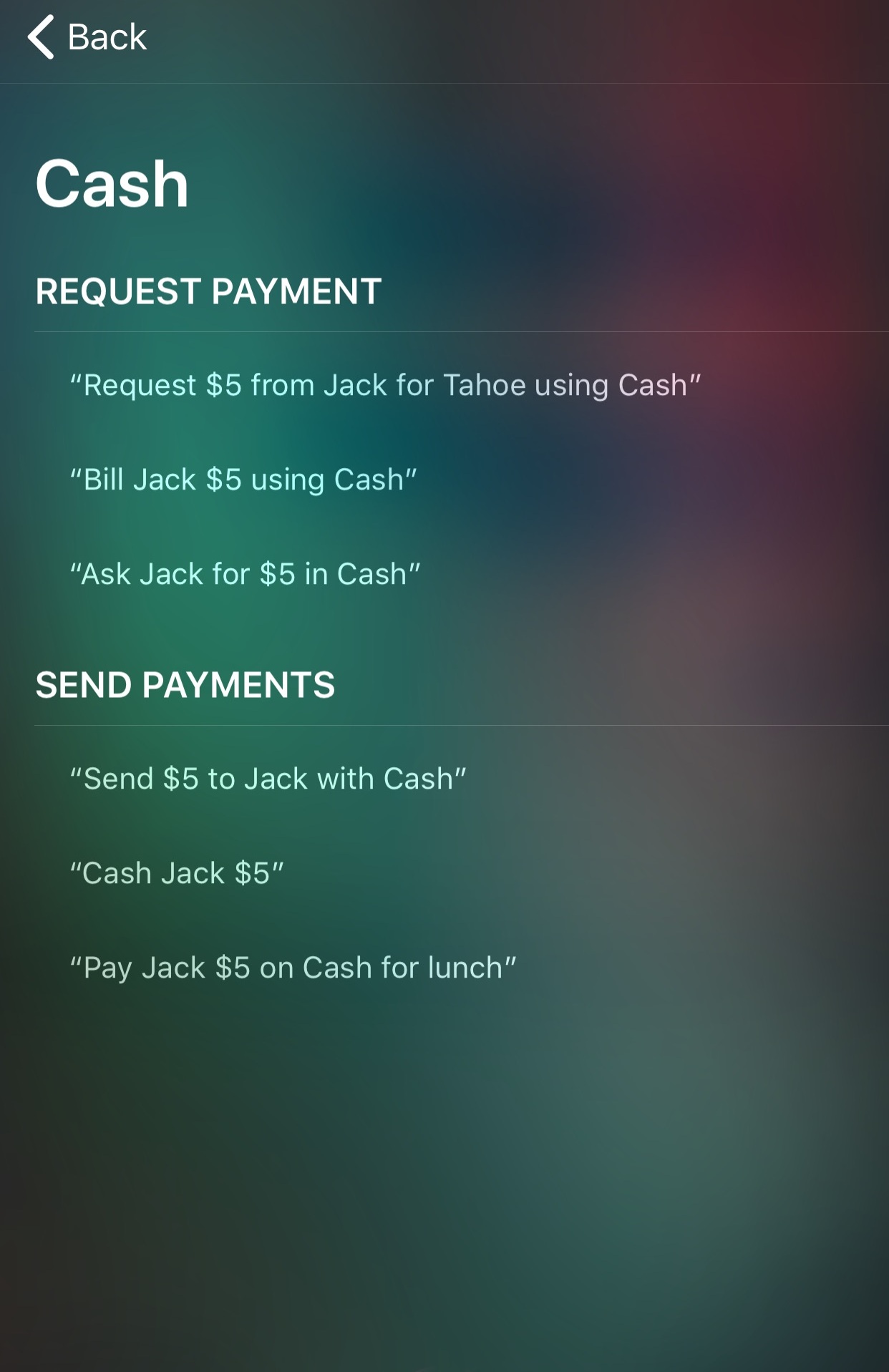
- March 6, 2018
- Updated: July 2, 2025 at 6:37 AM
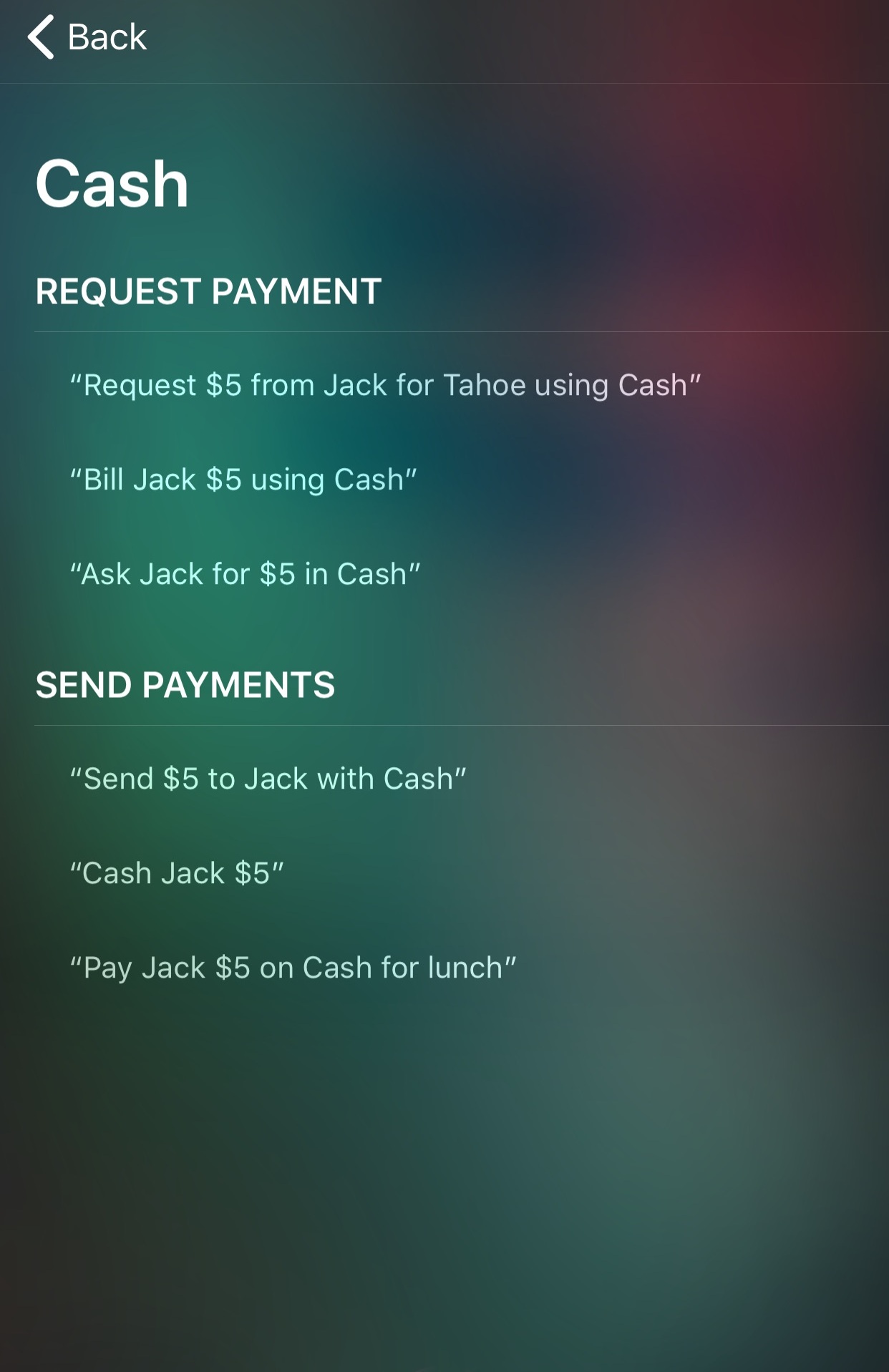
Most iOS users know what a brilliant digital assistant Siri is; it can play your music, call someone, or make restaurant reservations for you, just by following your voice commands. But that stuff is just scratching the surface of what Siri can do. Siri has a nearly endless list of features that can turn your smartphone into a powerful personal assistant.
We’ve assembled 15 Siri tricks that you might not have known existed. If you’re still hungry for more, here are some other fun commands to try.

15 Siri tricks to make your life easier
1. Save interesting tidbits for later
If you are looking at a webpage or an app that’s interesting to you and you would like to look at it later, you can tell Siri to save it for you. All you have to do is say, “Siri, remind me about this.”
You can also tell your phone to remind you about a certain thing on a specific time or place. This saves you the trouble of taking a screenshot or copying and pasting the web address to save it for later.

2. Translate between languages
Many people may already know this that you can use Siri as a translator. If you are traveling and want to communicate with someone in their local language, you can use Siri to translate a word or a sentence.
Siri can translate English to Mandarin, Spanish, Italian, German and French, among others. You can say “Translate this word or phrase into Spanish” to use Siri as your pocket translator.
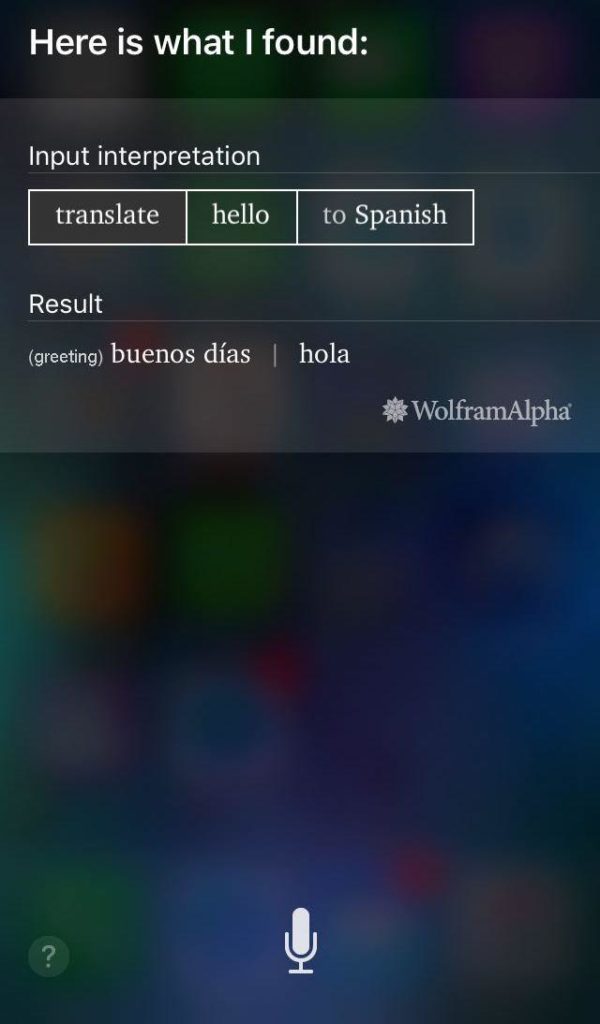
3. Use Siri to find your photos
If you are looking for photos from a certain time or place and don’t want to scroll through your gallery looking for them, all you have to do is say, “Show me photos from this place” and Siri will find those pictures for you. You can even use it to find selfies, your videos, or photos taken on a specific date.

4. Set Reminders for Locations
Many people are already benefiting from saving their home and workplace addresses on their phone and using them to navigate, but you can also use your saved locations to set reminders in Siri.
For example, say “Remind me to check email when I get to work,” and as soon as you reach your workplace you will get the reminder you had set earlier. If your phone is connected to the Bluetooth in your car, you can even give your car as a location for reminders.
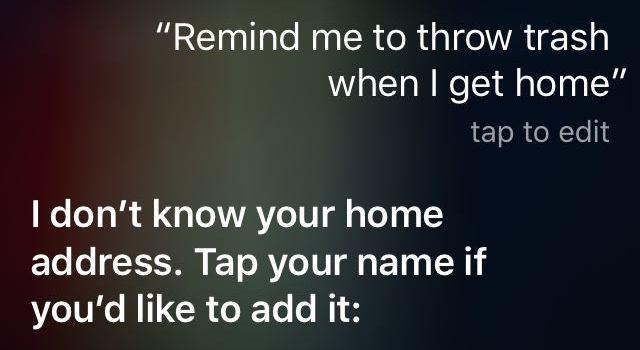
5. Solve Math Problems
If you have to add fractions or compute numbers with decimals, you can always ask Siri to solve mathematical problems for you. You can narrate your problem or type it, and Siri will calculate the result faster than it would take to find your calculator.
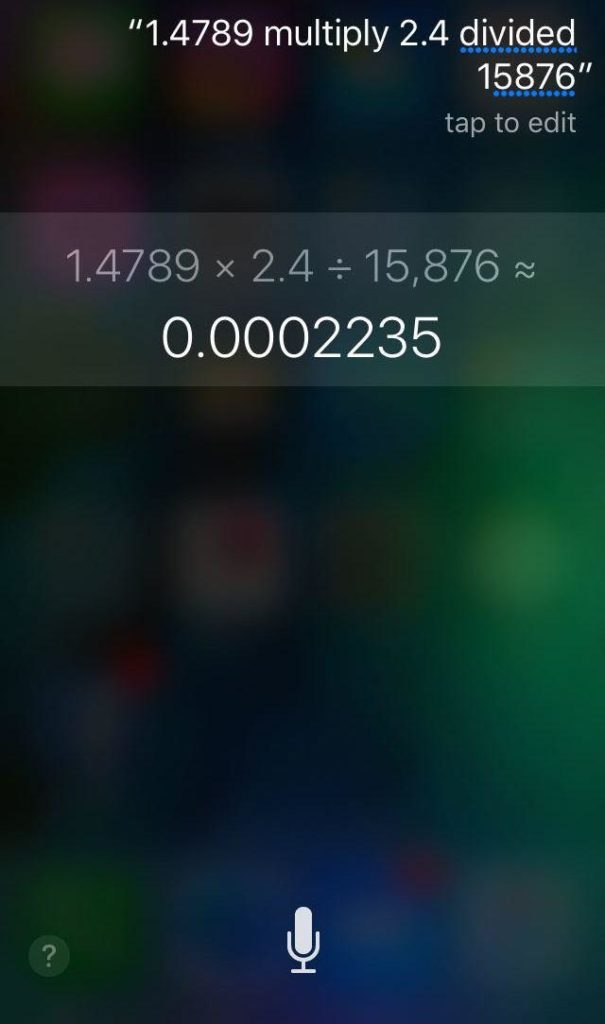
6. Find the best restaurants and make reservations
It’s so hard deciding where to eat and what to eat when you are traveling or planning a dinner date. With Siri, you can make dinner plans much easier.
You can use Siri to look for restaurants nearby, and even search for places serving the specific type of foods by saying, “Find the best Indian food around.” Siri can make reservations for you as well, by connecting to Yelp and OpenTable by saying, “Find a table for two at Indian restaurant nearby.” This can make planning a date much easier for you.
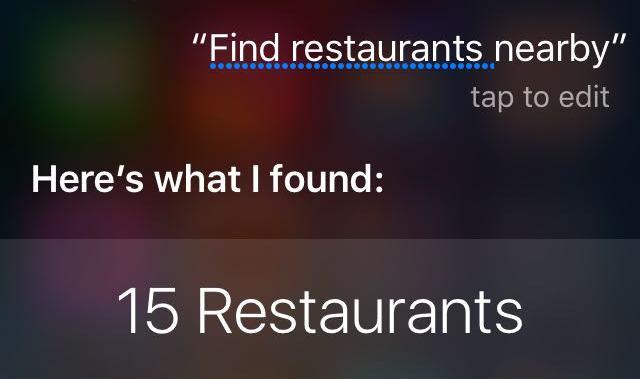
7. Listen to your messages
Texting and driving done together can cause some major accidents. If you are expecting an important message and receive a notification while driving or otherwise too busy to read your texts, you can tell Siri to read your messages or voicemails aloud for you. Say, “Play my voicemail” or “Read my text messages.” This will work better with headphones on if you are expecting some private messages.
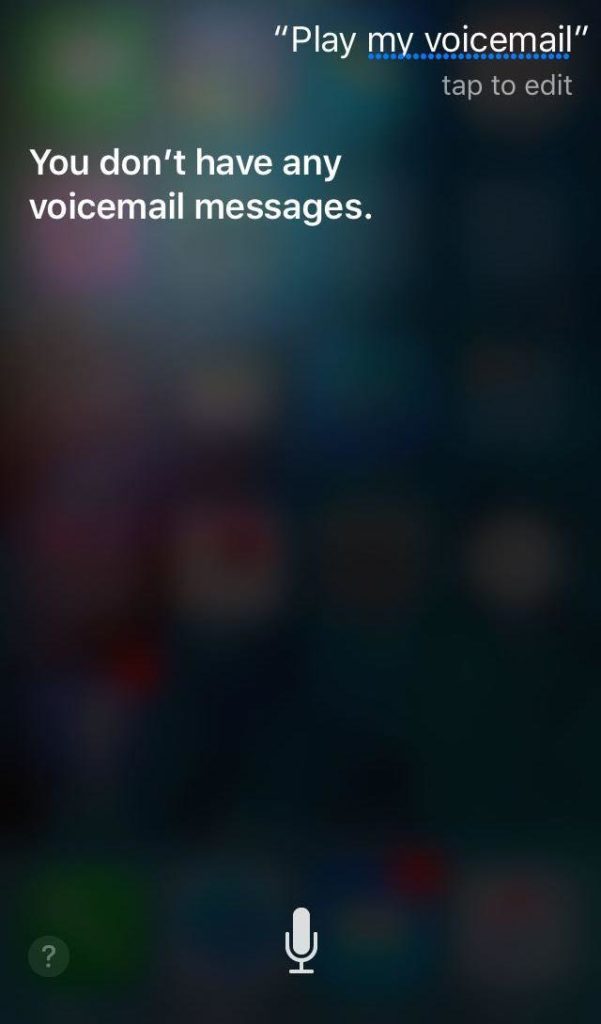
8. Call your local business and stores
If you want to contact a hotel, store, or franchise nearby and don’t have their contact saved, Siri can help you out. Tell Siri to “Call the store” and it will find the one nearest to your location and initiate a call to the place. This can save a lot of time you would have spent searching for the place and looking for their number. You can also call emergency services by telling Siri to do so in case of an accident.

9. Find the owner of a lost iPhone
While a lot of phone software allows you to locate your missing phone, Siri can also prove to be beneficial if you find a lost iPhone and want to find its owner. If the phone’s access screen is not locked, you can say, “Whose iPhone is this?” The phone’s AI will show you information about the owner of the phone. You can also try calling husband, mom, and wife etc. to contact the owner’s family.

10. Switch the lights on and off
Smart homes are becoming more and more common. Using HomeKit support from popular companies, you can control the lights in your house with Siri. Already in bed and forgot to turn the light off? All you have to do is say, “Turn the lights off,” and Siri will do it for you. With the Philips Hue Lights, you can even turn the lights dimmer during parties using your iPhone.
11. Put your phone in “Do Not Disturb” mode
If you want to take a break and have some time to yourself, you can tell Siri to “Turn on the do not disturb.” This will put your phone on silent mode and you will not be bothered by messages or call notifications. When you are ready to get back in touch with people, you can say, “Turn off the do not disturb” or do it manually.

12. Convert Currencies and Measurements
You can not only use Siri as a calculator, but you can also ask it to convert currencies and measurements for you. You no longer have to search the conversion rates and make your calculations manually. All you have to do is ask, “How many dollars in 200 pounds?” and Siri will give you the exact amount within no time. You can also convert temperature, distance, weight, and speed.
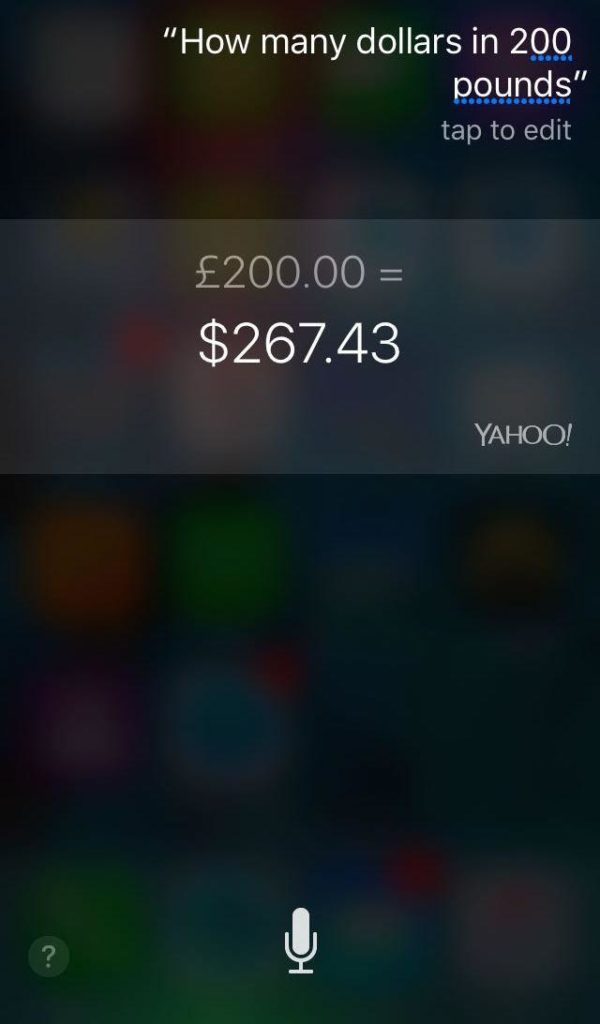
13. Tell Siri to take your photos
If you want to take a photo and not waste time opening the camera or looking for the right app to take pictures with, just say “Siri, take a photo” or “Siri, take a selfie” and it will open the camera app and capture your moments perfectly. This is a helpful little feature that can come in very handy if you see something interesting and want to take its photo right away. You can also record videos or audios by giving similar commands to Siri.

14. Get information about movie ratings and plots
If you are planning to watch a movie and want to know how it ends and what people are saying about it, just ask Siri. Your personal assistant can provide you with the latest reviews, movie synopsis from valid sites, and the cast information, all on the go. You can also ask for movie timings in the cinemas near you and search for a particular movie being played in cinemas.

15. Find the latest stock prices and sports news
Your personal assistant can also keep you updated with the latest news from around the world. Whether you want to check your Twitter feed, the latest stock prices in your area, the sports news and find pins from Pinterest, Siri can help you out with everything on demand.
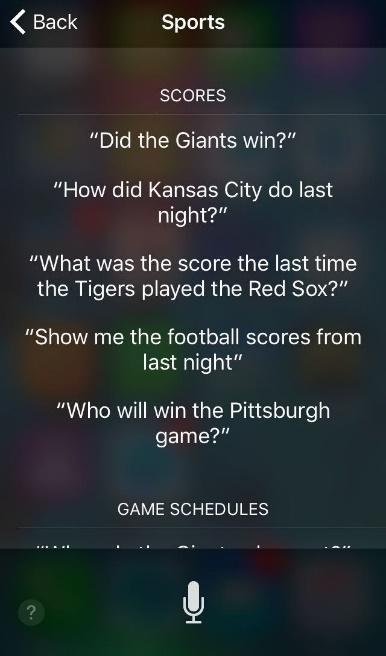
Siri is a brilliant digital assistant. The developers have embedded so many hidden features into it that we are still discovering all the wonderful things this AI can do. If you are bored, you can even talk to Siri and have a surprisingly smart conversation with your phone.
Want to know which questions Siri can or can’t answer? Read more about it here.
You may also like
 News
NewsIdris Elba premieres the second season of one of the most watched series on AppleTV
Read more
 News
NewsNobuo Uematsu confirms that the favorite soundtrack among those he has composed is from your favorite Final Fantasy
Read more
 News
NewsThe creator of Yellowstone sees the end point of his thriller with a final fifth season
Read more
 News
NewsThose in charge of the Deus Ex franchise are psychopaths, according to the voice of their main character
Read more
 News
NewsThere are only 30 units of this edition of Cyberpunk 2077, and it is the most sought after by collectors around the world
Read more
 News
NewsThe director of It presents his new action and horror movie with one of the lead actresses from Deadpool 2
Read more