How To
3 Easy ways to make Flash animations for beginners
- May 29, 2012
- Updated: July 2, 2025 at 8:49 AM
 Adobe Flash is generally believed to be the hands-down best tool for creating animations for the web. The problem is it’s not very beginner friendly.
Adobe Flash is generally believed to be the hands-down best tool for creating animations for the web. The problem is it’s not very beginner friendly.
That shouldn’t stop you from trying your hand at eye-catching designs and animations. You might just need a slightly more user-friendly tool to get the job done.
It’s a good thing there are lots of programs out there for beginning users. You just need to know where to look. From complete Flash website creation to dynamic photo slideshows and cool text effects, here are three tools that’ll have you making dynamic presentations and animations in no time flat. Beginners welcome!
1.KoolMoves
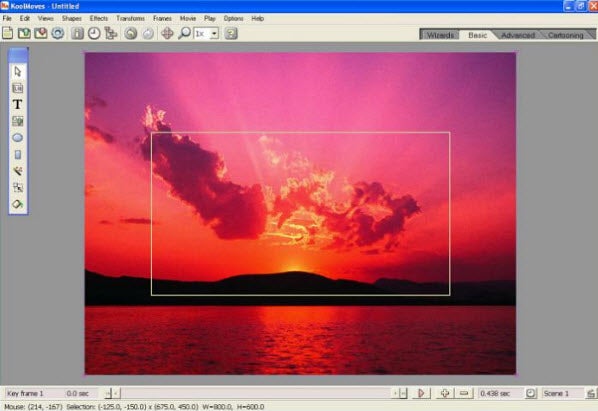
One of KoolMoves’ primary aims is to make Flash animations easier for novice users. It does this by offering interactive tutorials and a wide range of effects and tools to help you make great animations. You can access these effects through the KoolMoves toolset, which includes a variety of text effects, image import functionality, and animation effects. You can also add MP3 or WAV files to your creations for further customization. If you get stuck at any point, one of the many tutorials that comes standard in KoolMoves can help you get back on track. It might not include the advanced video and audio capabilities of Flash, but for beginners KoolMoves is a great introduction.
2.Text-Osterone
Cute little play on words aside, this app is a powerhouse when it comes to giving you a lot of different animation options. Text-Osterone specifically focuses on text effects, and it does its job well. The app includes more than 200 animated text effects using Flash. It comes complete with a preview window to make editing quick and simple. The interface is nothing to write home about, but this program really gives Flash newbies a great idea of what Flash can do, in a limited and easy to understand context.
3.Amara Photo Animation Software
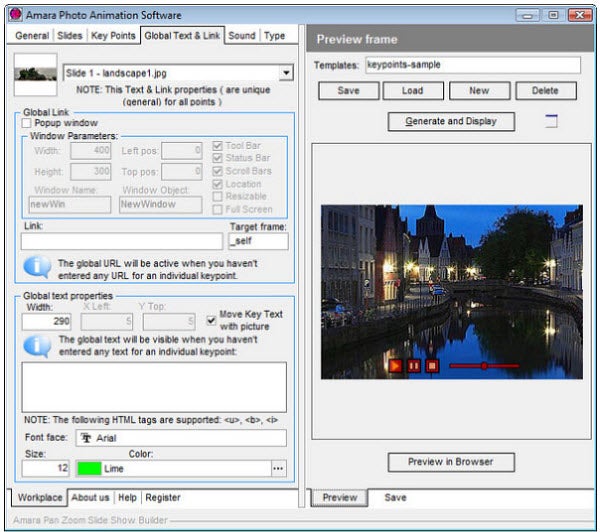
If you’re primarily interested in animating your digital images, give Amara Photo Animation Software a try. Its user interface is a little complicated, but once you get the hang of it you’ll be making dynamic photo slideshows before you know it. Amara is loaded with cool effects that you can control via key points for maximum precision and a professional looking appearance. From zoom to fade, adding text and a soundtrack, Amara’s multitude of different editing options really give you the opportunity to bring your photos to life.
The most important thing is to keep an open mind and enjoy the process of learning to create presentations and animations. Flash can be complicated, even for the most advanced users. These three programs though will equip you with user-friendly tools to let your creativity flow!
You may also like
 News
NewsRichard Linklater returns to Netflix with a film about what is considered the best director in the history of France
Read more
 News
NewsGoogle has just sued the Chinese hacker group that stole 1 billion dollars from millions of its users
Read more
 News
NewsThe movie of one of the most enigmatic characters of Spider-Man is coming to Disney+
Read more
 News
NewsThe CEO of Nexon defends the use of AI in ARC Raiders stating that "all companies are using AI right now"
Read more
 News
NewsAnakin Skywalker was going to be completely different from the way we know him
Read more
 News
NewsThe latest State of Play disappoints and the producer of Octopath Traveler 0, one of the announced games, comes out to apologize
Read more