Article
4 cool Apple Mail plugins
- April 8, 2008
- Updated: July 2, 2025 at 9:32 AM
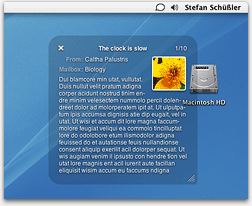 Among all the mail clients available for Mac, I consider Apple Mail to be one of the best. It’s easy to use, making it attractive to new users, yet has enough features to keep more advanced users pleased. Another major plus is that it comes preinstalled in your Mac.
Among all the mail clients available for Mac, I consider Apple Mail to be one of the best. It’s easy to use, making it attractive to new users, yet has enough features to keep more advanced users pleased. Another major plus is that it comes preinstalled in your Mac.
What Apple Mail users don’t always know though is that their mail client can be complemented with a number of plugins, which perform specific actions. A good deal of indie Mac developers have worked on all sorts of plugins that add new features to Apple Mail, and most of them are generally pretty good.
You could spend some time looking for them on the web. Or you could start out by taking a look at these four useful plugins listed by MakeUseOf. Having tested them out myself, I do believe they improve the overall performance of Apple Mail and add necessary features to the client. Take a look at them and see which one you might need:
Mail.appetizer – Preview incoming messages when they’re downloaded without opening up Apple Mail. Also lets you mark messages as read or delete them straight from the notification window and display headers. Great if you receive a lot of emails and don’t want to waste time opening up the client at every moment. Mail.appetizer is still in Beta and may be a little bit unstable.
Letterbox – Change the normal Apple Mail interface to a three-column view. Best for widescreen monitors, it sort of reminds us of the explorer view. A good way to quickly browse through mailboxes, folders and emails.
Attachment Scanner – Because everybody’s forgotten to add an attachment to an email at least once. This program looks for words like ‘attached’ or ‘attachment’ in your message and warns you if you’ve forgotten to add your document.
Mail Act-On – You can’t properly master your inbox without rules. This little plugin is for the productivity junkies out there. It allows you to assign keystrokes to your rules, making them much more accessible.
The question with plugins is always which ones to choose. You don’t want to overload Apple Mail with plugins, and turn it into a memory hog. What I recommend is to try out the ones that sound interesting to you for a few weeks, and then based on your usage of them, only keep the ones you need. This also goes with browser extensions: every once in a while you need to check out the ones you have and get rid of those that you aren’t using.
You may also like
 News
NewsSeason 3 of The Last of Us starts in the worst way: it loses one of its protagonists
Read more
 News
NewsThis is how Black Panther 2 was going to be until its protagonist passed away and everything changed
Read more
 News
NewsThis was the challenge of 2025: to walk from The Shire to Mordor
Read more
 News
NewsRemote work becomes a reward only for the best
Read more
 News
NewsJoe Rogan publicly criticizes Donald Trump for his comments about Rob Reinier
Read more
 News
News2026 starts strong: autonomous robots the size of a grain of rice
Read more