Sponsored
Download Videos in a Flash: Discover the 7 Best Chrome Extensions for Hassle-Free Downloads
Discover the best Chrome add-ons for downloading videos from the Internet
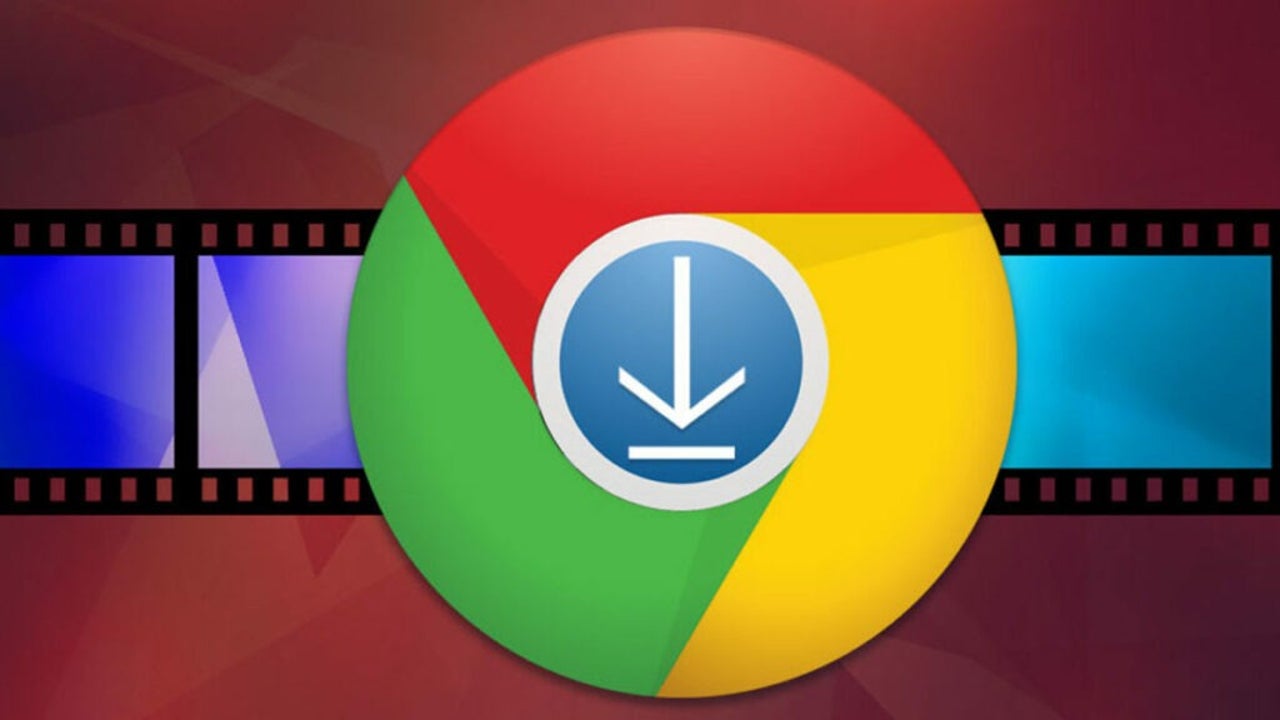
- April 28, 2023
- Updated: March 17, 2024 at 7:20 AM
Downloading videos from the Internet is not always as easy as it seems. Some sites, especially social networks like Facebook, Instagram, TikTok or YouTube, insist on making it difficult. But although at first glance streaming websites seem download-proof, if you’re a bit savvy it won’t take you a second to have that video or audio track saved on your PC. How? Very simple, thanks to Google Chrome extensions.
In today’s article we are going to offer you a selection of the best Chrome extensions for downloading videos. These will allow you, with just a couple of clicks, to save any video from the Internet without any effort. Do you want to try them?
What are Chrome extensions and what are they for?
Chrome extensions are applications and tools that can be added to the Google browser and with which you can perform all kinds of functions with the click of a button. There are all kinds, from extensions to block ads and translate pages to perform SEO analysis or download streaming videos embedded on the web. They are, therefore, an essential resource to get the most out of Google Chrome.

How to add an extension to Chrome
Before starting our list, we believe it is convenient to make a small review on how to add an extension to Chrome. The process is really simple, just follow these steps.
Step 1. Enter the Chrome Web Store
The first step to follow is to access the Chrome extensions store. This has a catalog of all the extensions you can install on your browser. For your safety, it is important that you always download all your extensions from the Chrome Web Store, otherwise you could add malware to your computer.
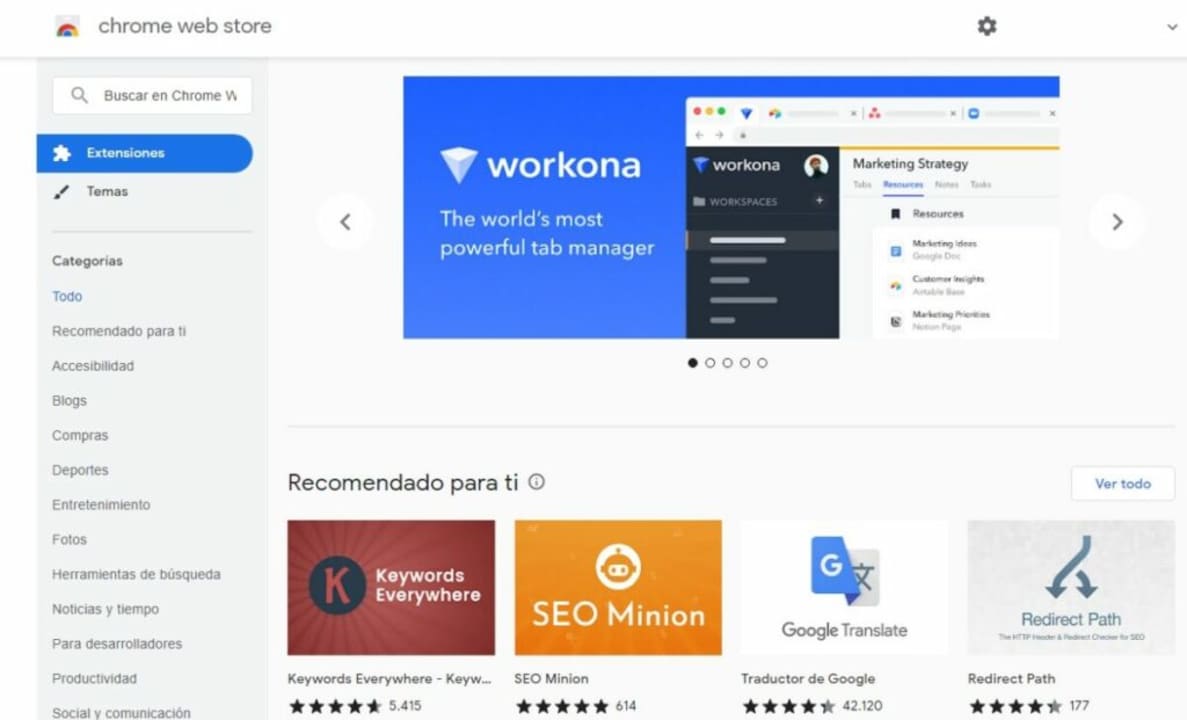
Step 2. Search for the extension you want
Next, search for the extension you want to add to Chrome either using the store categories or, if you prefer, using the Chrome Web Store’s internal search engine. Once you find the extension you were looking for, click on it.
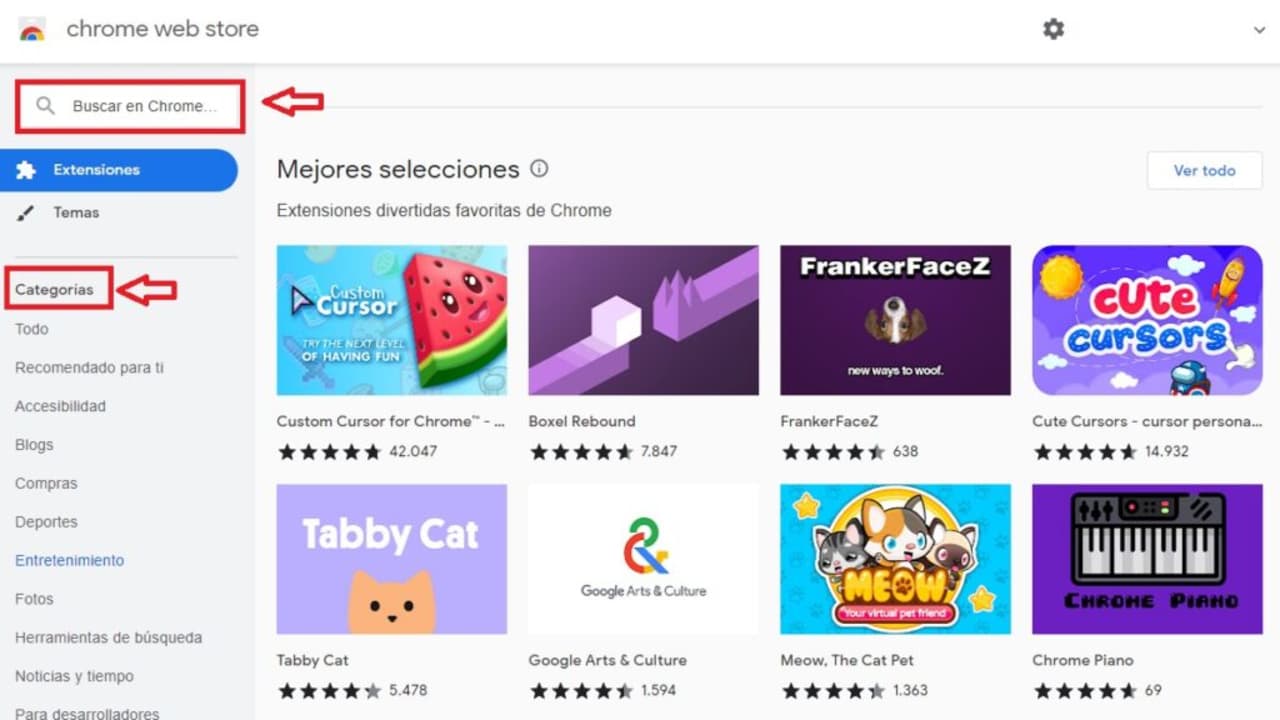
Step 3. Add the extension to Chrome
Once on the extension page, simply click on the blue “Add to Chrome” button. The browser will then ask to restart in order to start using the extension.
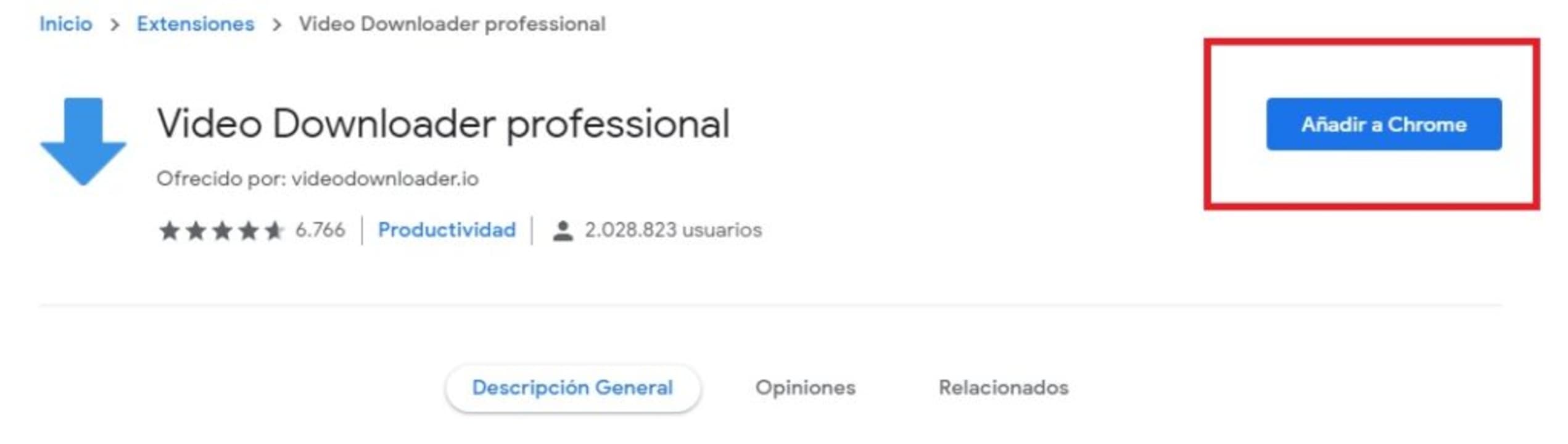
1. Video Downloader Professional
We start our selection of the best extensions to download videos with Video Downloader Professional. With more than 3 million users and an almost perfect score (4 stars and a half out of 5), this is one of the most reliable video downloader extensions in the Chrome Web Store. Would you like to know why?
Video Downloader Professional is a very easy-to-use Chrome add-on. After installing it, a small green arrow will appear in the browser toolbar. Once you visit the page of the video you want to download, click on the extension button and select the resolution in which you want to download the file. It’s that quick, easy and simple.
Besides being able to download files, Video Downloader Professional is able to send any video from the Internet to your Chromecast. This way you can enjoy it on any screen in your home compatible with the Google device. Finally, it is also interesting to add that Video Downloader Professional is able to create playlists of videos. This way you will always be able to play your favorite movies or clips without having to visit its website.

2. Video Downloader Plus
Video Downloader Plus is a Chrome extension with which you can easily download videos from the main social networks (Facebook, Twitter, Instagram, Vimero, Dailymotion, etc.). Its operation is very similar to Video Downloader Professional, allowing you to download any video by previously selecting its resolution (SD, HD and 4K).
One of the strong points of Video Downloader Plus is its simplicity of use and the speed of its downloads. All this for free and without annoying ads. The add-on is compatible with the main video formats (MP4, MOV, FLV, AVI, WEBM, ASF, MPG, etc.) and lets you create playlists to enjoy them at any time.
As a final point, it should be noted that due to Web Store restrictions, it is not possible to download YouTube videos from this extension. To do so, we recommend using applications such as TubeMate or one of its alternatives.

3. Video DownloadHelper
Video DownloadHelper is part of the popular Firefox extension with the same name. Like many other applications on this list, Video DownloadHelper allows you to download not only videos from Facebook, but also from many other Internet sources such as Vimeo or Dailymotion.
The extension also offers numerous types of download options. Thus, you can save your files in popular formats such as MP4, 3GPP, WEBM, as well as choose between several types of quality (standard definition, high definition, among others).
Another interesting point of Video DownloadHelper is its ability to create blacklists of domains and hide ads, so you can increase the security of your device and avoid possible scares caused by malware. In addition, the add-on lets you download simultaneously and convert videos to work on Windows, Mac or Linux.
4. Free Video Downloader
Its name says it all. Free Video Downloader is a completely free Chrome add-on that allows you to easily download any video from the Internet. It supports most popular formats (MP4, WEBM, MPEG, OGG, AVI, etc.) and also offers the possibility of downloading videos in HTTP Live Streaming (HLS).
Free Video Downloader stands out for being a very easy to use extension. Simply visit the page of the video you want to save to your computer, press play and then click on the blue button of the add-on. After that, select the video you want to download and in a few seconds you will have it on your PC.
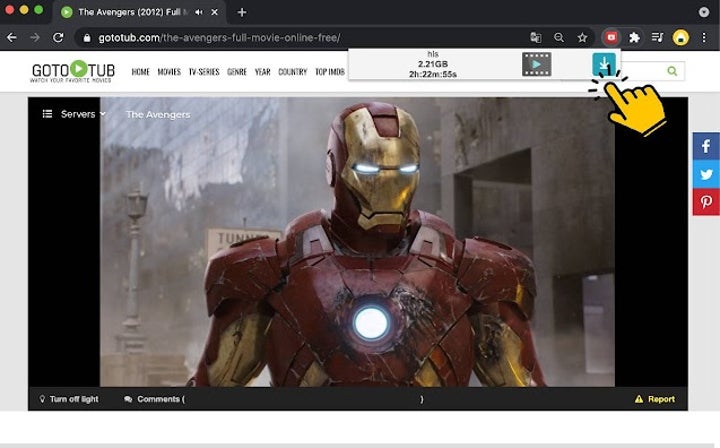
5. Universal Video Downloader
Universal Video Downloader is a really useful complement to be able to save videos you find on social networks such as Tik Tok. It is also an excellent option if you want to download content from video platforms such as Dailymotion or live streaming such as Twitch.
The add-on allows you to download in the main video formats (MP4, WEBM, SWF, FLV, etc.) and is very easy to use. All you have to do is visit the page with the video you want to save and, once we start playing it, you will see how the Universal Video Downloader button will change color. Then click on its icon and the video will be stored on your hard drive. It’s that easy!
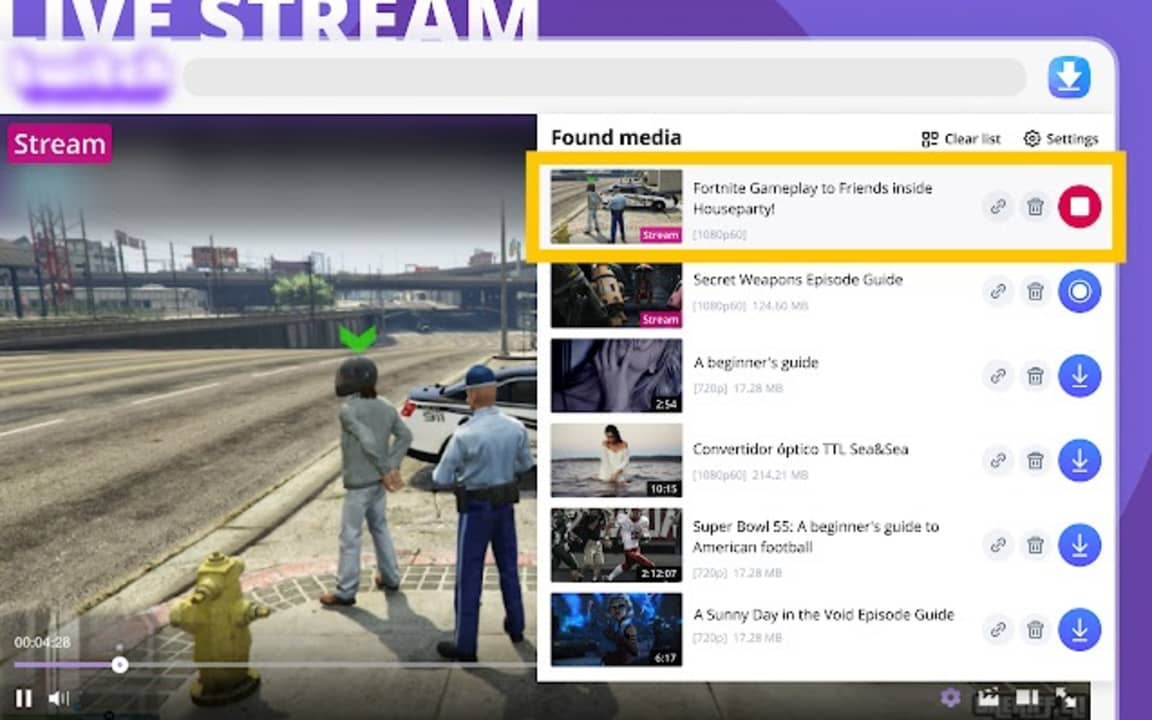
6. FetchV: Video Downloader
Another interesting option is FetchV, a universal downloader capable of recognizing most online video formats (MP4, HLS, M3U8, BLOB, WEBM, etc.). It is therefore the perfect complement if you are looking to save any type of streaming broadcast on your PC. Besides being really simple and intuitive, FetchV does not include in-app purchases, making it perfect if you want to download videos without having to go through the cash register.
The operation of FetchV: Video Downloader is very similar to the rest of the extensions on the list. We just have to visit the web page of the video we want to download and then click on the add-on button. Once this is done we will have the option to choose the resolution of the resulting video. In addition, FetchV allows you to download in batches, which is perfect if you want to save several videos at the same time.
7. Flash Video Downloader
Flash Video Downloader is a popular Chrome extension with which you will be able to download 99% of the content on the Internet in a simple way. This one is completely free so say goodbye to annoying additional charges to download depending on what type of file. In addition, it is compatible with most video formats.
Flash Video Downloader automatically detects any type of video embedded in a web page. Simply visit the page in question, click on its icon and choose the output format that best suits your needs. After that, you just have to wait a few seconds to have the video on your computer. It’s that simple!
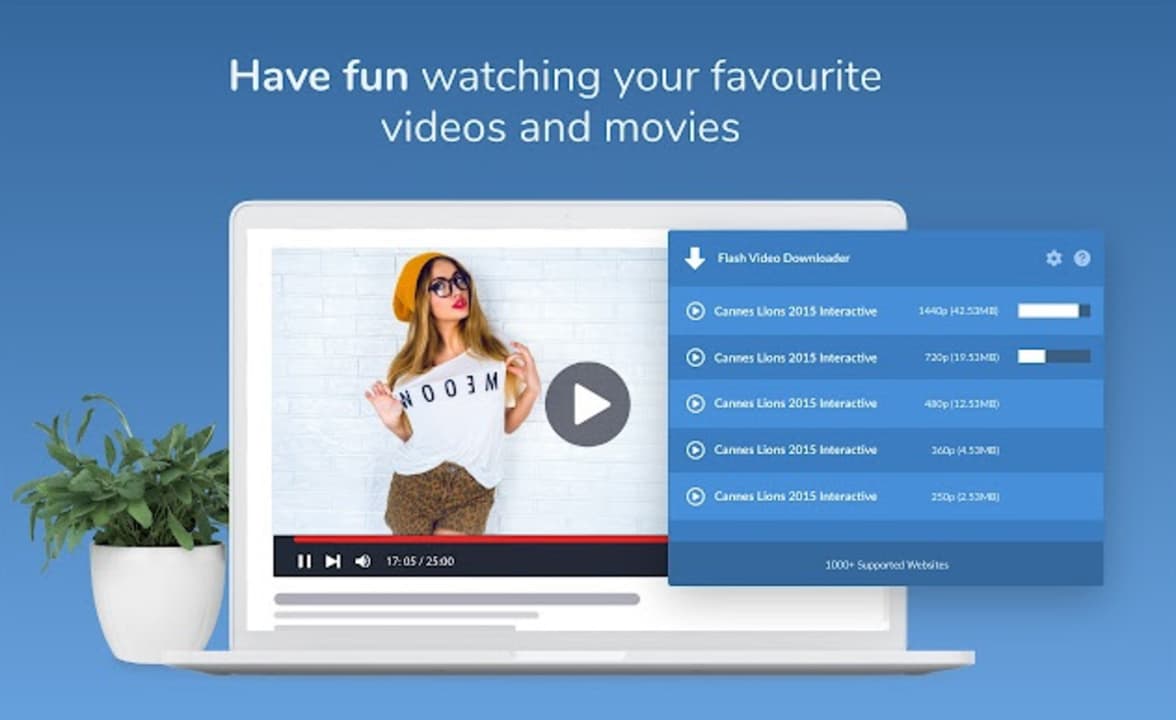
Alternatives to Chrome extensions
Although Chrome extensions are really useful for downloading videos, you may prefer to use some program or resource from the Internet instead of adding a plugin to the browser. If this is the case, don’t worry because we have a small extra selection that we have prepared especially for these cases.
aTube Catcher
aTube Catcher is one of the most popular tools to download videos from any of the Internet streaming services. From it you will be able to view and save files from pages such as YouTube, DailyMotion, Vimeo, etc. on your computer with almost no effort.
Apart from being a really effective tool, aTube Catcher includes many other interesting options. Among them is the possibility to convert your videos or audio files to different formats and even burn DVDs and Blu-Rays from the same program. If you are looking for an efficient program that gives good results when saving videos, choose aTube Catcher. You won’t regret it.
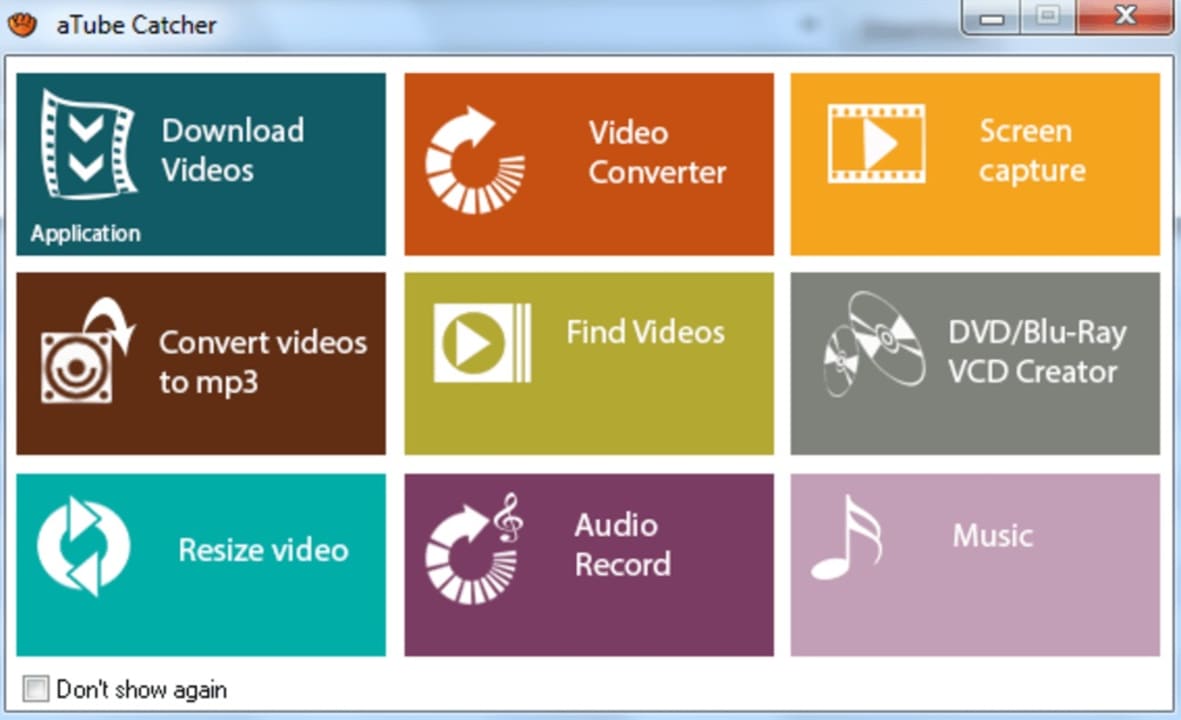
Ummy Video Downloader
Ummy Video Downloader is a completely free program that even though it has been around for many years, it still works as well as the first day. From this program you will be able to download videos without even noticing it from the main streaming sites on the Internet.
Using Ummy Video Downloader is very simple. To do so, simply copy the URL of the web page where the video to be downloaded is stored, paste it into the program and select the quality of the resulting file. Then Ummy Video Downloader will generate the file so you can download it to your computer. As usual in this type of cases, the program allows not only to save video files but also audio files. This makes it an indispensable tool for lovers of multimedia files in general.
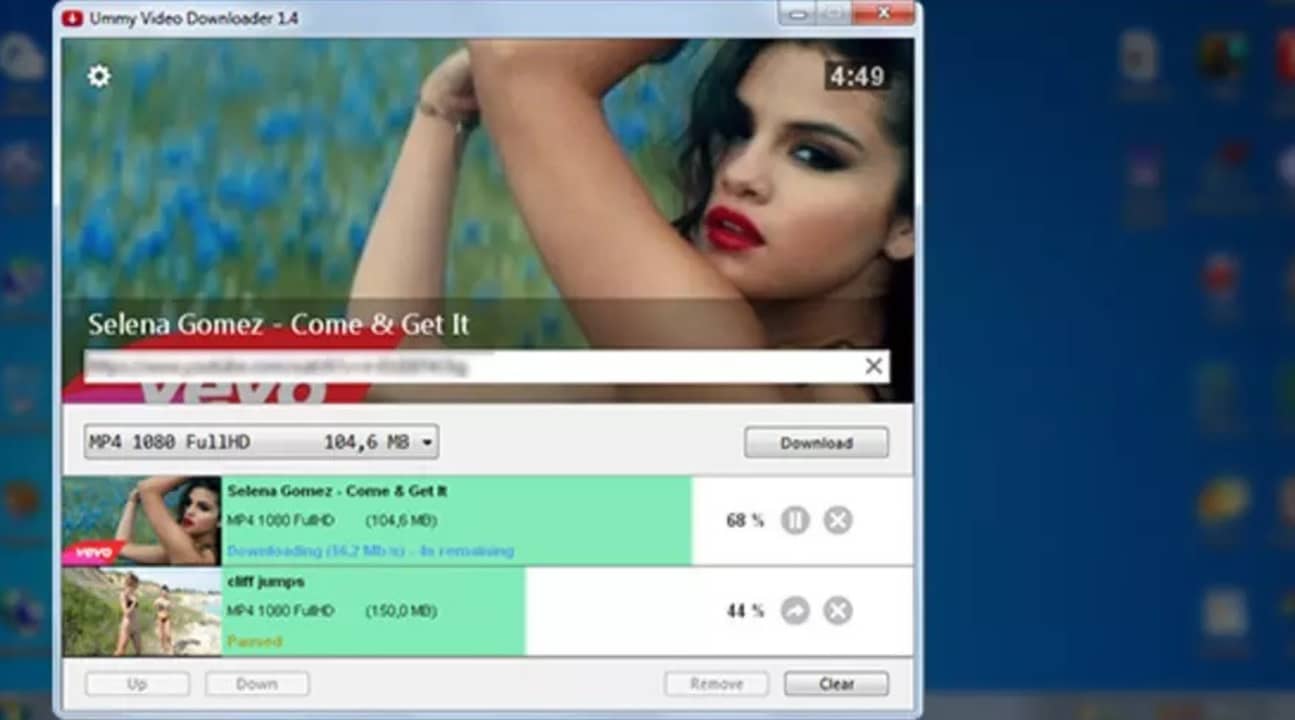
SaveFrom.net
SaveFrom.net is another application capable of downloading web videos online. It is very interesting because it creates a link or a button within the site itself, making the action even simpler and easier.
On Facebook, for example, you see a small green arrow button next to the video. When you click on it, you can choose the download quality and format: FLV, MP4, WEBM, 3GP and MP3 audio.

4K Video Downloader
Want to download all kinds of videos from the Internet effortlessly? You will love 4K Video Downloader. This free program is compatible with most portals, websites and social networks of the moment, allowing you to download videos from pages such as YouTube, Facebook, TikTok, Vimeo, DailyMotion, Instagram, among many others.
As its name suggests, one of the great advantages of 4K Video Downloader is that the program supports downloading videos in 4K. Besides that, its operation is really simple. Open the program, copy the video URL from the browser and paste it in the download section. After choosing the quality of the resulting video we can store it without any problem on our PC.
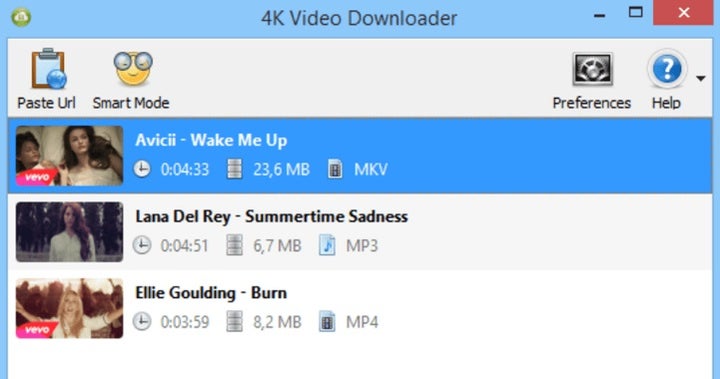
Download any video without leaving Chrome
We hope our selection of extensions to download videos in Chrome has helped you. And remember, if you liked what you read, don’t forget to share it with your friends on social networks.
Latest from Mireia Fernández
- You’re One in 200 Million: What Do Amazon Prime Statistics Say About the Future of Shopping And Streaming
- Spotify Vs Apple Music: Who’s Winning the Music Streaming Platforms Wars? Insights and More Stats Inside
- Are Gen Zs Habits Reshaping Society? The Statistics You Can’t Ignore
- Is Your Christmas Spending Too High? See How Your Budget Stacks Up Against the Stats
You may also like

Yes, we can measure a person just by taking a photo of them
Read more

Final Fantasy VII Rebirth has performed well, but now at Square they only trust in multiplatforms
Read more

Originally, Kingdom Hearts was so difficult that at Square they compared it to a Takeshi Kitano game
Read more

You didn't know it, but the world of chess just suffered because of some cowboys
Read more

WhatsApp collaborates with Google so you can find out the origin of any image sent to you
Read more

Steam breaks its own record for games published again
Read more