The Bard YouTube extension by Google is a chatbot designed to simplify your video engagement. However, this new enhancement might not be good for all of the parts. But first, let’s understand what is capable of it.
It dissects videos using prompt-driven interactions, allowing users to skip through content and quickly access specific details.
The accuracy of the YouTube Bard extension is evident in practical examples, including a test conducted on a video from America’s Test Kitchen by Verge, known for its recipe content. In this specific instance, the user queried Bard about the recipe for an Espresso Martini, and Bard successfully extracted accurate information, providing details on ingredients and step-by-step instructions. This showcases Bard’s proficiency in comprehending and summarizing content effectively, enhancing user experience.
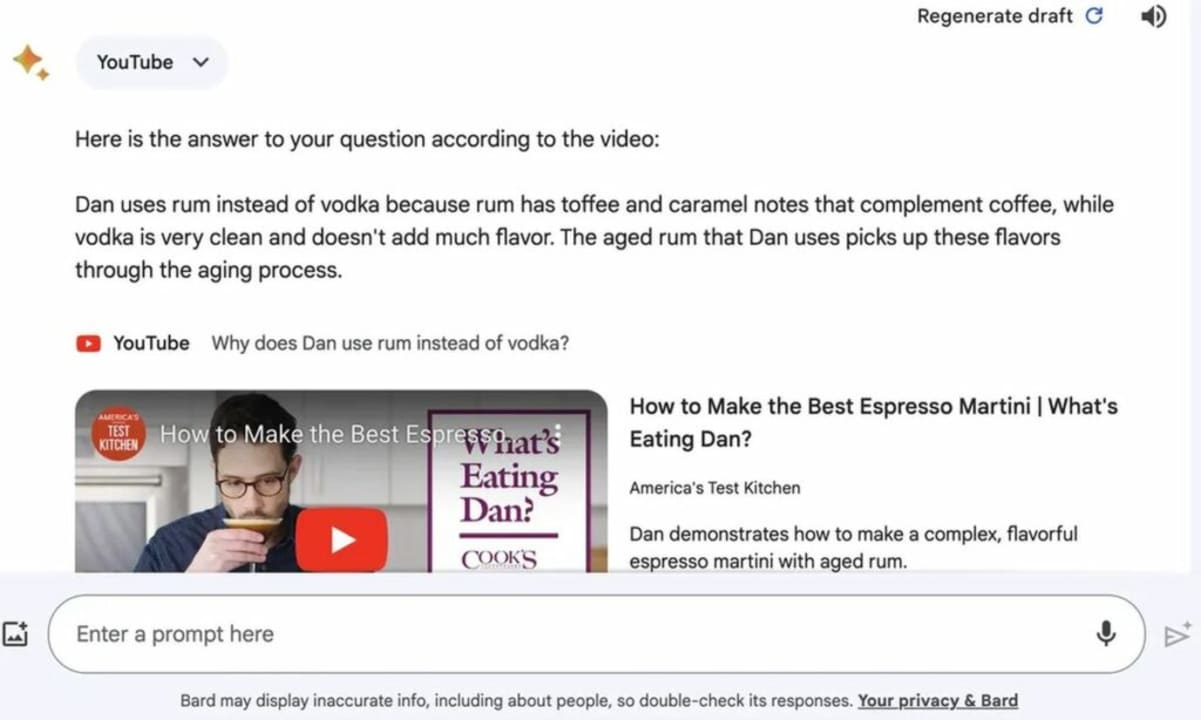
However, it’s essential to acknowledge potential limitations. According to a Ghacks report, Bard may encounter difficulties in retrieving data from a video if it lacks closed captions. In such cases, Bard responds with an explanation, stating, “I’m sorry, but I’m unable to access this YouTube content. This is possible for a number of reasons, but the most common are: the content isn’t a valid YouTube link, potentially unsafe content, or the content does not have a captions file that I can read.”
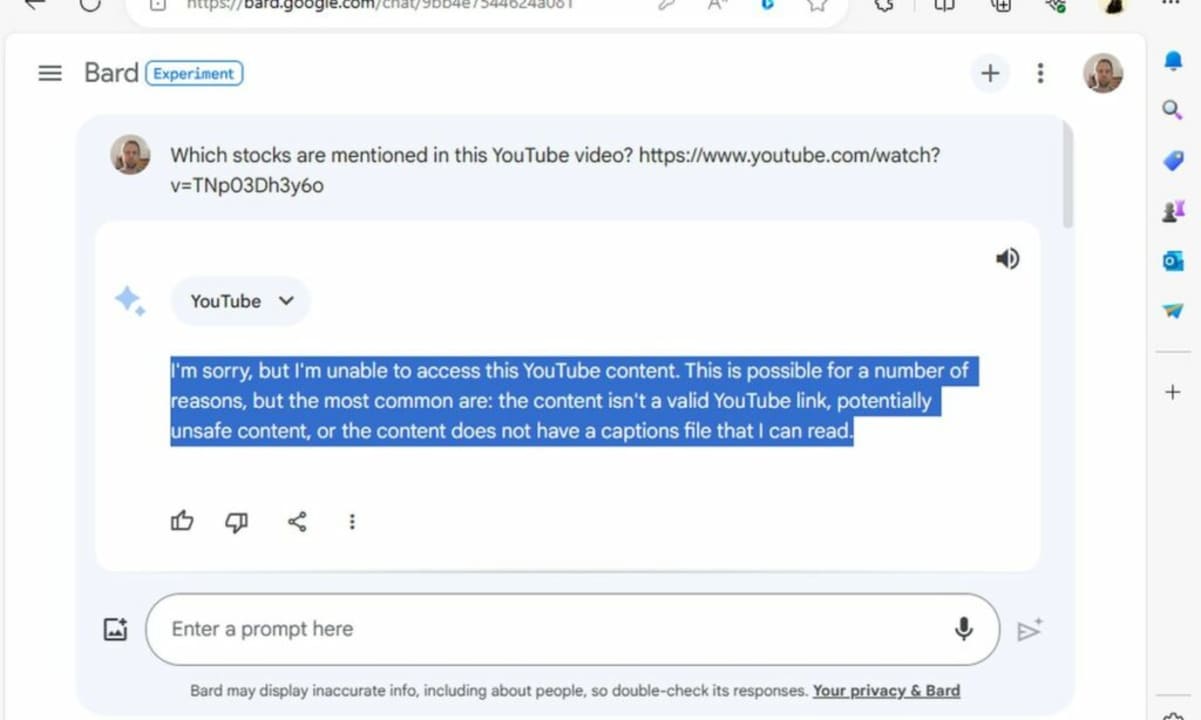
Here are the key features of Bard YouTube Extension:
- Advanced query handling: Bard can now handle complex queries related to specific video content. Whether it’s dissecting recipe quantities or summarizing instructional steps, Bard has your queries covered.
- Content summarization: The standout feature of Bard’s YouTube extension is its ability to summarize key points from videos. From extracting ingredient details to providing measurements, Bard ensures you get a quick overview without having to watch the entire video.
- User-friendly interaction: Bard has made the interaction process incredibly user-friendly. Through simple prompts, users can access specific details by typing a few queries, making it an intuitive and efficient experience.
- Opt-in Labs experience: The YouTube integration is an opt-in Labs experience. Users have the choice to explore and utilize this feature, although it might require some experimentation and strategic prompts to get the desired information.
How to use Bard YouTube Extension easily
Using the Bard YouTube extension is a straightforward process that enhances your video-watching experience. Here’s a step-by-step guide on how to use the Bard YouTube extension:
- Open your browser and access the Bard chatbot.
- Look for the extension button situated in the top right corner of the Bard chatbot interface.
- Click on the extension button and activate the YouTube extension.
- Begin testing the feature with specific queries, especially those related to the details you seek in videos. Whether it’s a recipe or instructional content, prompt Bard to extract the information you need.
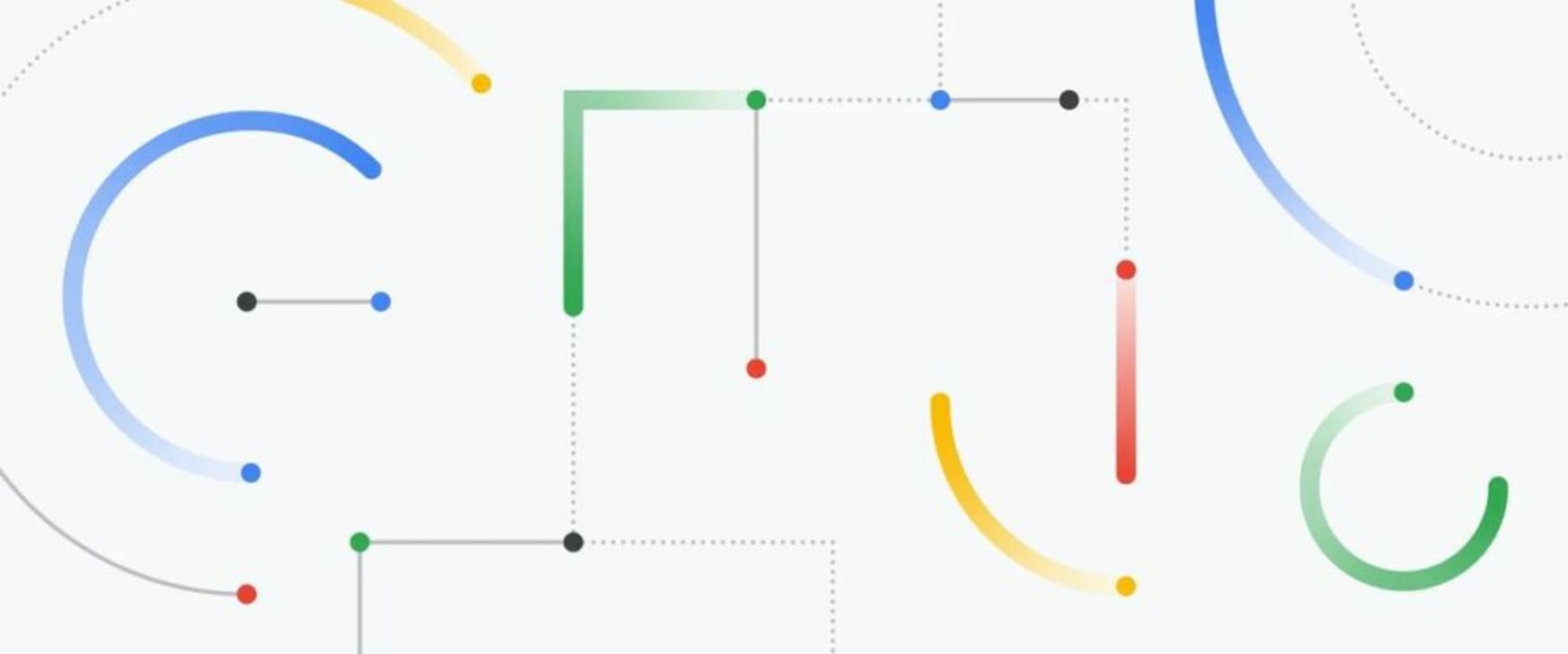
Is Bard YouTube Extension not showing?
If you’re experiencing issues with Bard YouTube extensions not showing, here are some troubleshooting steps to address the problem:
- Ensure that extensions are available for personal Google accounts. Google Workspace accounts for schools, businesses, or organizations might not have access to extensions.
- Check if extensions are turned on. Visit bard.google.com and click on the puzzle piece icon in the top right corner. If extensions are turned off, you will see a toggle to enable them.
- If the above steps don’t work, try using a different browser or device. Clear your browser’s cache and cookies to eliminate potential issues.
- Note that Bard extensions may not be available for certain Google Workspace apps, such as Docs, Sheets, and Slides. Extensions are currently limited to specific Google Workspace apps.
- Check if Bard extensions are rolled out in your area. If the extension icon is not visible at all, it might not be available in your location yet.
If none of the above solutions work, consider reaching out to Google support for further assistance.
A broader perspective
Google’s Bard YouTube extension introduces an innovative way to engage with video content, but it raises concerns for content creators. A significant worry is the potential impact on monetization, as Bard allows users to extract detailed information without engaging with ads or the full video, posing a threat to a YouTuber’s ad revenue. There’s also the concern of a reduction in overall watch time, a critical factor in YouTube’s recommendation algorithm. If users turn to Bard for quick answers, creators may experience decreased visibility.

Content creators who use paywalls for exclusive content face challenges, as Bard’s ability to extract information behind paywalls could diminish the perceived value of premium content. Moreover, the tool’s influence on YouTube’s recommendation algorithm may alter user behavior patterns, affecting how videos are suggested and potentially limiting a creator’s reach.
While Bard is currently part of an opt-in Labs experience, its broader implications and long-term effects on content creation and consumption remain to be fully addressed by the industry. Striking a delicate balance between user convenience and the challenges faced by content creators is crucial for maintaining a sustainable and thriving YouTube community.


