Article
Android – my first week
- July 8, 2010
- Updated: July 2, 2025 at 9:12 AM
 Readers, I’m in love. After years in a safe but boring relationship with a Nokia so old that people used to ask me if it had a color screen, I am head over heels for a sleek HTC Legend. I knew that once I made the jump from cellphone prehistory to the modern world, there were only two options – a HTC with Android or an iPhone. In the end, I decided on a HTC. Why? Put simply, the HTC is just cooler! iPhones have their charm and, as Jon has evangelized before, they may even beat the Android on certain technical levels, but I had fallen for the HTC, and fallen hard. Who’s going to argue with true love?!
Readers, I’m in love. After years in a safe but boring relationship with a Nokia so old that people used to ask me if it had a color screen, I am head over heels for a sleek HTC Legend. I knew that once I made the jump from cellphone prehistory to the modern world, there were only two options – a HTC with Android or an iPhone. In the end, I decided on a HTC. Why? Put simply, the HTC is just cooler! iPhones have their charm and, as Jon has evangelized before, they may even beat the Android on certain technical levels, but I had fallen for the HTC, and fallen hard. Who’s going to argue with true love?!
The initial set up was easy as pie – in fact, my biggest problem was waiting to charge the phone before I could use it! Before actually getting an Android, I didn’t have much experience. I had played around with other people’s iPhones and investigated a HTC or two, but I was no expert. Even so, my first few hours with the new phone couldn’t have been easier. Android is very user-friendly. Obviously, if you make the jump, you’ll have your own opinions about which Android apps are the most important, but here’s how I’ve played it so far:
Social Networking
Android knows its social basics. The HTC comes with Facebook for Android, Twitter, Google Talk and YouTube apps installed. The Facebook, Google Talk and YouTube apps are all perfectly ok for my needs, but I swapped the cutely-named Peep for Twitter’s own Android client. So far it is serving me well, but I think a “best Twitter client for Android” type test looms in the near future.
Internet
On James’s advice, I installed Opera Mini as my browser. Android phones come with a default browser, but it was so ugly that I immediately started to look for an alternative. Opera is attractive and the homepage, with quick access to your favorite websites, is really handy, but I just don’t use it much – I do my surfing through individual apps. In an attempt to view Google Reader correctly, however, I started to use the default browser, and discovered that once I had re-set the homepage, it was a lot nicer. At the moment, I use both, but still haven’t made a final decision.
Email and Google Services
This is where I made most of my mistakes – being an avid Google Reader user, the app was one of the first I downloaded. I had problems though, because it didn’t seem well synced – updating was patchy and things like starred items weren’t reflected in my account. Elena let me into a secret – she accesses Reader through the normal browser, bookmarking the site for easy access. It works much better and, since you are using your actual account, syncing isn’t a problem.
A final warning about email – don’t sync an account with more than one app! I use the Gmail app that comes pre-installed, but in my very first hours with the phone, I also synced with the separate Mail app. Before I knew it, I was getting 2 notifications for every single email, and my constantly vibrating phone was driving me crazy!
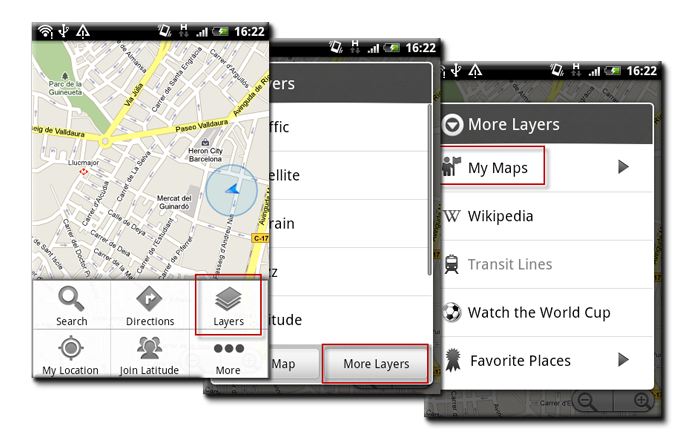
Another major area of concern was Google Maps. I’m a big fan and obviously downloaded the official app ASAP. As soon as I started to use it, though, I realized I was going to have to work harder to get what I really wanted – to sync My Maps. This took more effort – once you are in Maps, hit the menu button, and choose Layers. At the bottom of the list, choose More Layers, and then My Maps – you’ll never get lost again!
Apart from some games and very specific – but essential – apps (like Barcelona Bicing, for Barcelona’s public bike rental system), my Android app needs seem to be met – for the moment. The next big tasks are less fun – organizing my hastily imported contacts and finding a good way to create playlists. If there’s an app for that, count me in and if you’ve got any tips, of course, let me know!
You may also like
 News
NewsHelldivers 2 celebrates its second anniversary by revealing the truth about John Helldiver
Read more
 News
NewsThe sequel to Final Fantasy VII Rebirth will be released simultaneously on various platforms
Read more
 News
NewsMarkiplier dominates with his film debut, earning 21.7 million dollars in its opening weekend
Read more
 News
NewsKPop Demon Hunter sweeps the Grammys
Read more
 News
NewsThe entire Fallout franchise is on sale on Steam for a price you can't miss
Read more
 News
NewsJohn Lightgow understands the criticism of J.K. Rowling, but he still wants to play Dumbledore
Read more