News
Audio Editor Audacity 3.2 launches with real-time effects support
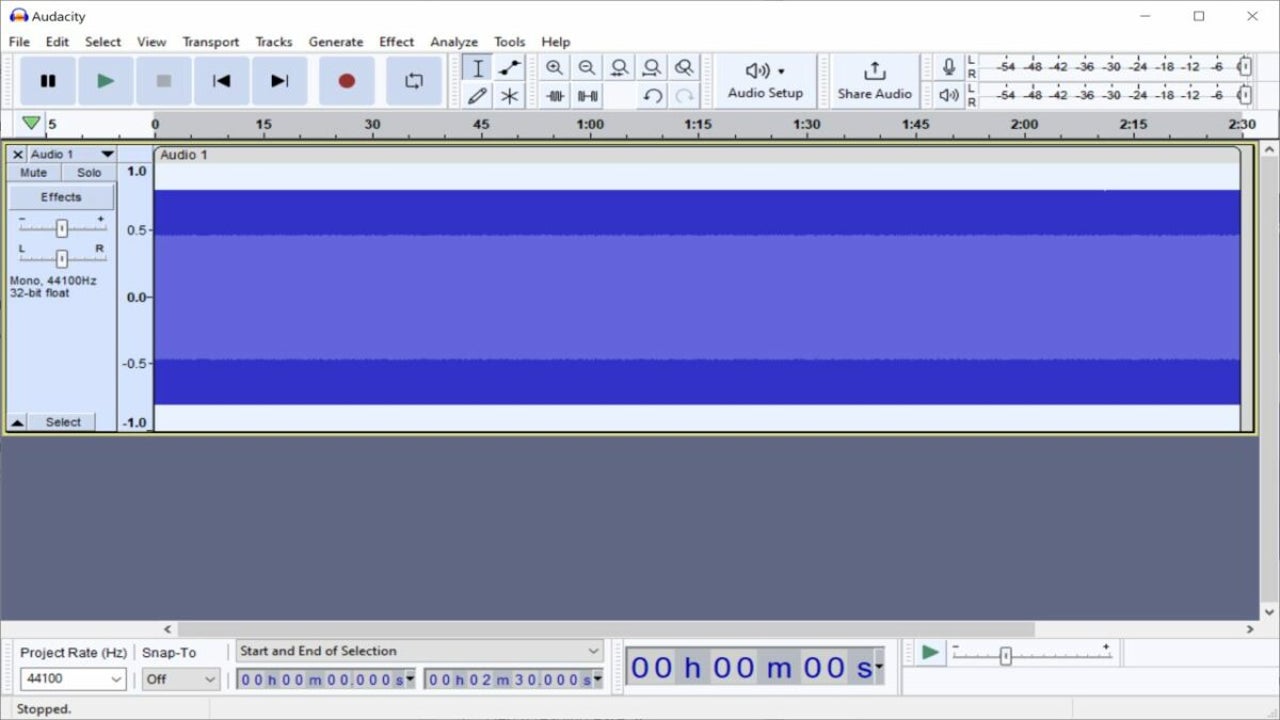
- September 27, 2022
- Updated: July 2, 2025 at 3:25 AM
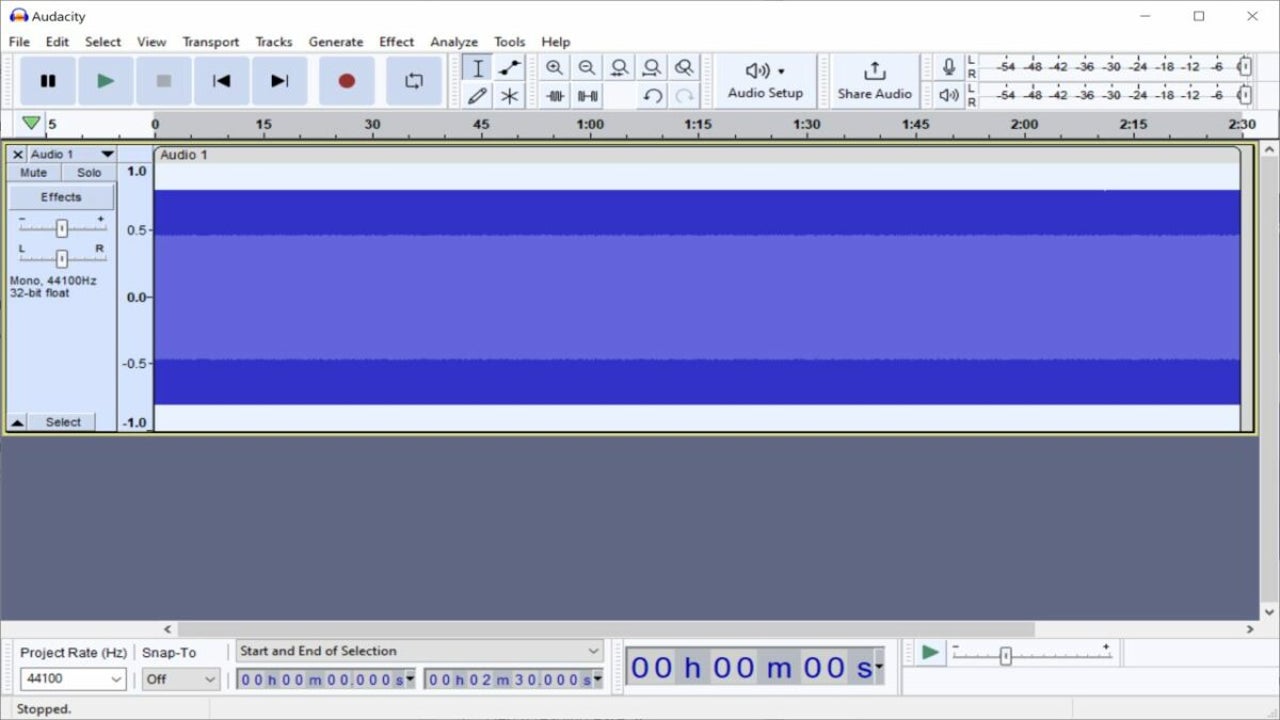
Muse released a new stable version of the open source audio editor Audacity on September 27th, 2022. The new Audacity 3.2 release introduces support for real-time effects and interface improvements.
In case you never heard of Audacity before, you may check out our guide on using Audacity. In short: Audacity is an audio editor that you may use to edit any type of audio file and to create audio recordings.
Audacity supports real-time audio recording of any sound of supported operating systems, conversion of one audio format into another, and the cutting or mixing of sounds. Add support for effects and plugins to that, and you get a free feature-rich audio editor that leaves little to be desired.
One of our favorite features of Audacity is the ability to create white noise sound files with just a few clicks.
Audacity 3.2
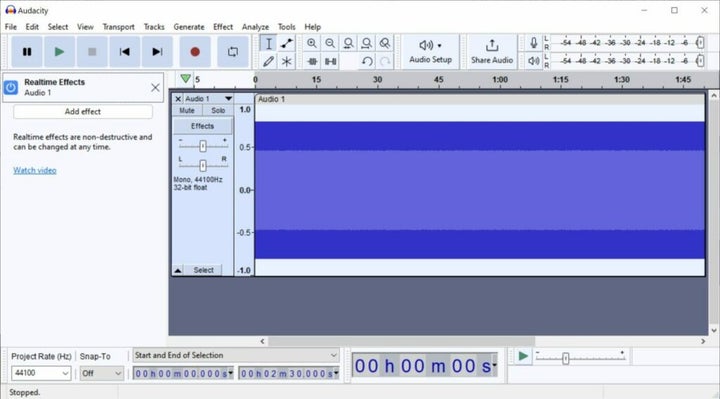
Audacity is a cross-platform application that is available for Windows, Mac and Linux systems. The latest version supports Windows 8.1 and newer versions of the Windows operating system only. Legacy downloads are available for older versions of Windows.
Installation of Audacity 3.2 is straightforward on Windows. All it takes is to download the latest version and run the installer. A portable version is provided as well, which does not need to be installed; this makes it ideal for testing.
One of the main development goals for this and future releases is the transformation of the application into a digital audio workstation. One key aspect of the transformation is support for real-time effects.
Audacity 3.2: real-time effects
The three main feature improvements in Audacity 3.2 are real-time editing capabilities, VST3 plugin support and sharing options.
Most of these new features improve the audio editor for professionals, but anyone interested in audio editing may use the new capabilities of the audio editor.
Veteran users of the audio editing software may notice that the interface is simpler and easier to use. The developers removed duplicate and unnecessary features from the user interface to achieve that goal.
For example: the dropdown audio settings menus are now available under a single audio settings button, which improves access significantly.
Real-time effects allow users to apply and edit effects at any point in time. Muse notes that it “is now possible to reduce the amount of echo on a vocal track, or increase the amount of distortion on a guitar track, without having to modify the underlying audio data”.
Instead of having to use the undo button to remove an applied effect, it is now possible to adjust the effect until it is perfect. Consequently, audio editors save a lot of time when using effects in Audacity.
Audacity supports stackable real-time effects, which may be reordered on the fly.
Other improvements in Audacity 3.2
Audacity 3.2 introduces support for VST3. VST3, the VST stands for Virtual Studio Technology, is an audio plug-in interface. Its main purpose is to integrate software synthesizers and effects into digital audio workstations.
Support for VST3 gives users of Audacity options to load these plug-ins into the audio editor.
Muse integrated its audio sharing platform audio.com into Audacity 3.2. Audacity users may link their account in the software to upload audio content to the platform from Audacity.
Verdict
Audacity remains an open source free audio editor. The extra capabilities are all optional, but improve the audio editor significantly for some users.
Generally speaking, it is still the same audio editor as before for most users. It remains to be seen how the new sharing platform develops in the coming months and years. In the long run, it is likely that paid plans will be introduced that offer more features and options.
Martin Brinkmann is the Founder of Ghacks Technology News, book author, and journalist with more than 20 years of experience and a passion for all things tech. Main areas of expertise are operating systems, apps and software, privacy and security, and Internet services.
Latest from Martin Brinkmann
You may also like
 News
NewsThis weekend you can try one of Obsidian's most acclaimed games from 2025 for free
Read more
 News
NewsAn independent developer has spent 300 hours making the credits for his game because he wants to include everyone
Read more
 News
NewsMatthew Lillard reacts to Quentin Tarantino's negative comments: "I can't hold on to negativity"
Read more
- News
The creators of Silent Hill 2 Remake and Cronos: The New Dawn could be working on the remake of another classic horror game
Read more
- News
The new adaptation of Wuthering Heights has captivated critics
Read more
 News
NewsReduction of video production time: a practical Premiere Pro workflow for marketing teams
Read more