There are a lot of reasons to make calendars!
In 2018, we created our own “mustache calendar”, using 12 fake mustaches with 12 costumes in 12 different locations, and gave the result to friends at a Christmas party so they could remember us year-round. Frankly, they were ecstatic:
However, there are plenty of other reasons to make a calendar: you might be giving non-mustache related gifts, you could be an artist looking for new ways to monetize your skills, or perhaps a new year is coming and there are simply no commercially available calendars you enjoy! Occasionally, if you want something done perfectly you must do it yourself.
So, let’s talk about the…
Best sites for making your own calendars!
Snapfish
 We chose Snapfish for our calendars! Like Mixbook, our other option, their core business runs on the sale of quality photo prints. However, that ability lends itself well to calendar making…
We chose Snapfish for our calendars! Like Mixbook, our other option, their core business runs on the sale of quality photo prints. However, that ability lends itself well to calendar making…
Head on over to the website!
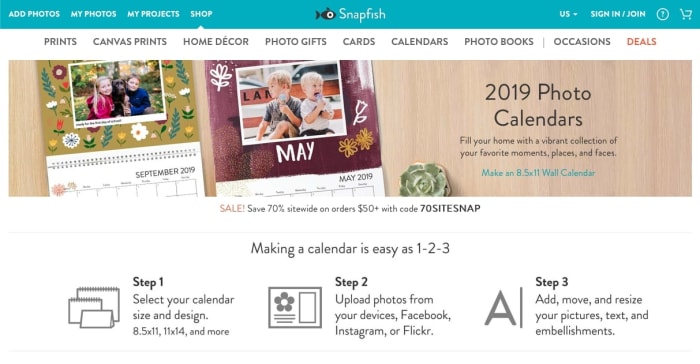 The front page offers a great example of why we loved Snapfish: the system is easy. You select your calendar design, upload your photos, then finaegle with the program to make your perfect creation!
The front page offers a great example of why we loved Snapfish: the system is easy. You select your calendar design, upload your photos, then finaegle with the program to make your perfect creation!
What are the options, you ask? Snapfish has a good number: various sizes of wall calendars and even 2 iterations of desk calendar! (Including the popular wood block version.)


Compared to Mixbook, Snapfish does have cheaper prices. The 8.5×11 wall calendars are $19.99 here and $24.99 with Mixbook. We still recommend looking into Mixbook despite the cost difference: their customization program has a lot to offer, and the quality may be worth the price!
Let’s say you start with an 8.5×11 calendar:
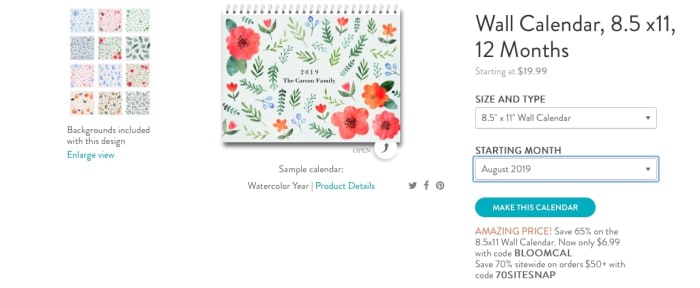
Here, you can change to another calendar size or even (this is important) choose the starting month! This unusual option will be helpful for some, but everyone else should remember to change the setting to January.
When you hit “Make this Calendar”, you’re off to the creation environment!
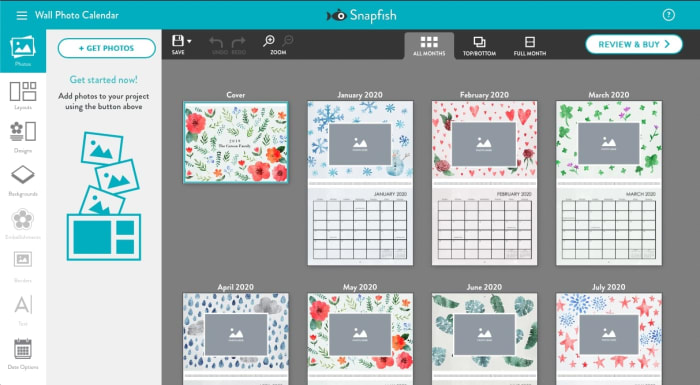 We love this user interface! Aside from the cool, minimalistic design, it’s one of the easiest programs to use: backgrounds are easily chosen on the left. Once photos are uploaded, they can be dragged and dropped. You move and resise photos in the month view, easy as that. Every date can have events added and pictures placed on specific dates!
We love this user interface! Aside from the cool, minimalistic design, it’s one of the easiest programs to use: backgrounds are easily chosen on the left. Once photos are uploaded, they can be dragged and dropped. You move and resise photos in the month view, easy as that. Every date can have events added and pictures placed on specific dates!
We recommend playing around: it’s fast, it’s intuitive, and it’ll look great in no time flat. After that, you can order your calendars and expect them within two weeks, or one week if you get speedy shipping! We can say from experience: these are quality calendars with good materials and crisp print.
Mixbook

If snapfish isn’t your cup of tea, Mixbook has a robust offer as well! They’re a trusted company that produces excellent photo calendars at great cost (your first print comes with a good coupon deal, too). Head over to their website to begin:
 You can jump right into the themes page or scroll down to visit their three options: 12×12, 8.5×11, or 11×17:
You can jump right into the themes page or scroll down to visit their three options: 12×12, 8.5×11, or 11×17:
 We should note: while these prices are higher, Mixbook does offer more discounts. Unfortunately, when deals aren’t explicity stated on a website, most people will assume the price is explicitly as stated. So, keep in mind: you should be able to reduce the price on your first visit.
We should note: while these prices are higher, Mixbook does offer more discounts. Unfortunately, when deals aren’t explicity stated on a website, most people will assume the price is explicitly as stated. So, keep in mind: you should be able to reduce the price on your first visit.
When you select one of these options, you go to the themes page. The search is narrowed for your size selection, but you can restrict it further with a few filters:
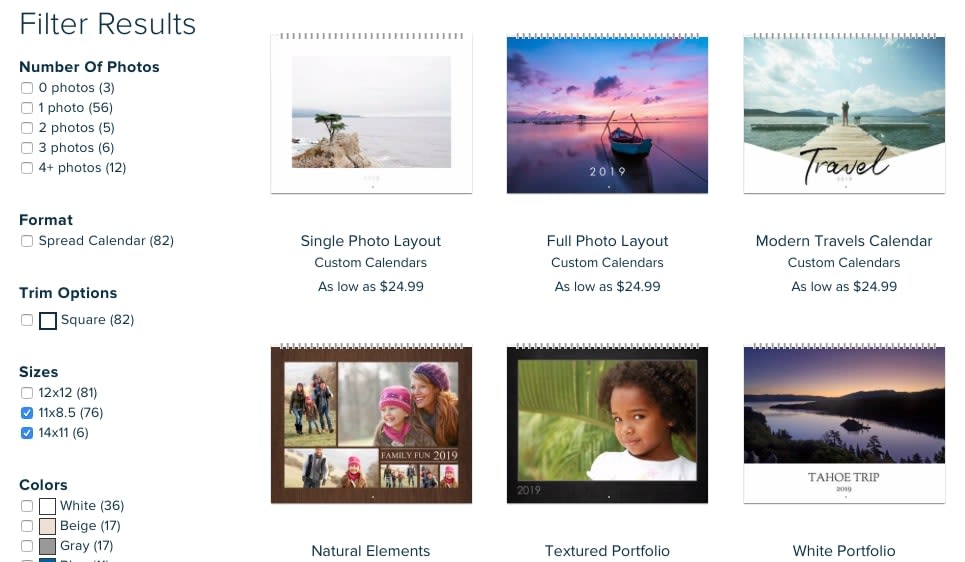 Note: what you see doesn’t have to be what you get, these are just examples. You can change everything about the calendars once inside the creation environment, so feel free to find something close to your vision!
Note: what you see doesn’t have to be what you get, these are just examples. You can change everything about the calendars once inside the creation environment, so feel free to find something close to your vision!
Then, enter the next phase: photos.
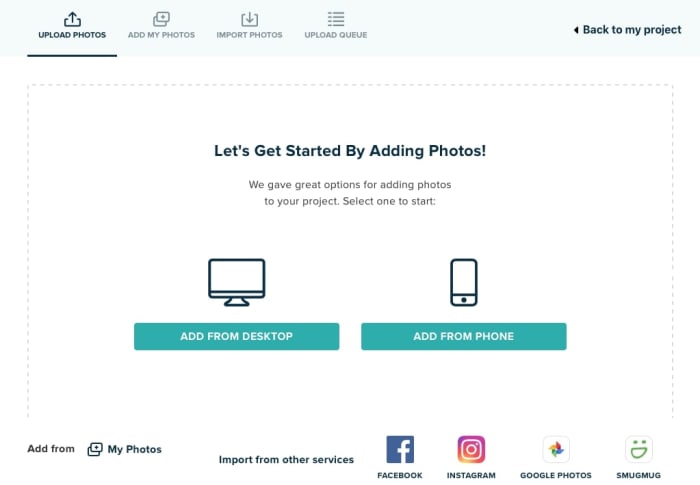 Mixbook is clever! They insist you add a few pictures before creating a calendar, and give a number of easy options for doing so. It’s a great way to introduce you to the program before you enter the full window:
Mixbook is clever! They insist you add a few pictures before creating a calendar, and give a number of easy options for doing so. It’s a great way to introduce you to the program before you enter the full window:
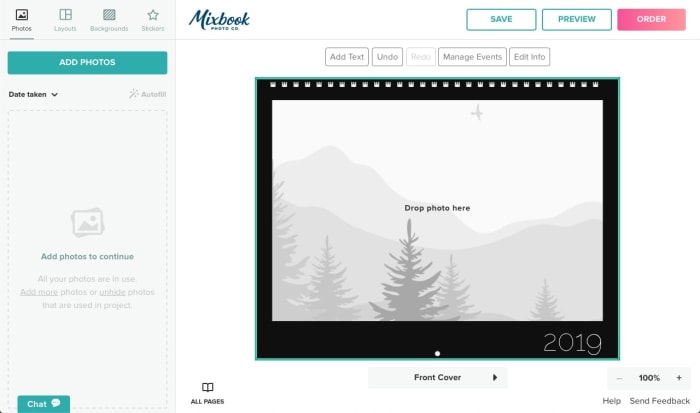 Here we are! Like Snapfish’s creation environment, we love the simplistic nature of this application: pictures are on the left, along with your layouts (very useful when rearranging each month), backgrounds, and stickers. Photos are still easily dragged and dropped, but you must cycle through the months without an overview. Also, to manage month events and more, you must use the tabs above the month view, which could be better or worse depending on your personal taste.
Here we are! Like Snapfish’s creation environment, we love the simplistic nature of this application: pictures are on the left, along with your layouts (very useful when rearranging each month), backgrounds, and stickers. Photos are still easily dragged and dropped, but you must cycle through the months without an overview. Also, to manage month events and more, you must use the tabs above the month view, which could be better or worse depending on your personal taste.
Whatever the case, when you’re finished you can add your creation to the cart and proceed to checkout! With a little effort, your calendar will look absolutely amazing.
Conclusion
Making calendars yourself works as a great gift for others or yourself: the turn of every month marks an exciting reveal of your own personal effort. We hope you enjoy customizing a calendar with one of these excellent sites, have a good time with it!


