How To
The best free video editing mobile apps from 2019

- October 11, 2019
- Updated: March 7, 2024 at 5:13 PM

We recently brought you the best free video editing apps available to download. In that list we concentrated on heavy hitters like Lightworks and HitFilm Express. These feature packed programs can help you produce professional looking videos and movies, but they need powerful PCs and laptops to run. With today’s list we’re doing things a little differently. Today we’re bringing you the best free video editing apps for mobile devices running iOS or Android.
With so many mobile-only social media video sharing platforms like IG TV, Snapchat, and Tik Tok it makes sense for us to tell you about all the video editing programs for your iPhone, iPad, and Android devices. With these programs you’ll be able to record videos on your smartphone, edit them right there too, and then finally publish them to the web. All without having to transfer any files to any other devices like a Windows PC or a Mac. Let’s get started.
Best free mobile video editing apps
Quik
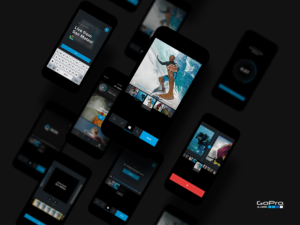
Quik is the video editing app that GoPro brought out to help people edit all the best videos recorded on their action cams. Fortunately, it works well with mobile phone video clips too. It utilizes a lot of AI, which means many settings are automatically taken care of by the app. Things like colors and framing all take care of themselves meaning there are a few less things for you to worry about.
Quik also offers features many regular editing features like zoom, scene transitions, and also the ability to bring photos into the action from your smartphone gallery. You can publish your videos in 720p or full 1080p HD format and you can even frame your videos to fit the social network you’re looking to share them on.
KineMaster

Just because you’re editing your videos on mobile doesn’t mean you need to accept a simplified version of the process or an app that tries to do as much as possible for you. KineMaster is for people looking to make a professional video as it offers a great video editing suite that wouldn’t be out of place on a full PC. Multiple video layers, up to four audio tracks, frame-by-frame editing, and speed and color control to name but a few.
The downside for the free version of KineMaster is that all videos will publish with a watermark. Also, there are limitations on some features with the Pro Version, which costs either $4.99 a month or $39.99 for a year’s subscription offering a more fully loaded experience. If you’re looking to make big movies on the fly though, the free version definitely offers enough for you to make an informed decision on whether to splash out and go Hollywood with Pro or not.
VivaVideo

Whereas we concentrated on more advanced video editors with our list of video editing software for PC, we’re trying to mix things up here with our mobile video editors. Mobile videos can be serious business, but they can also be fun, and VivaVideo is a much more fun offering than the likes of KineMaster.
Viva Video makes it easy to edit videos complete with things like stickers, special effects, added animated content, and even has cool extras like video filters. It also comes with its own audio tracks and music library. Then once you’re done making your masterpiece VivaVideo makes it easy to share your movies on the VivaVideo network, which reportedly has over 200 million users.
PowerDirector

PowerDirector is one of the most well-known video editing apps as it has been around for quite some time. It offers a respectable set of features including video effects, sound effects, after-effects like green screen, and other features include slow motion editing and scene transitions. PowerDirector also makes it easy to drag and drop your video clips and edit your vertical videos, which could come in handy, if you’re sharing your content on platforms like IG TV.
As is usually the case with free apps for editing videos, PowerDirector has a few negatives you’ll need to consider too. These include watermarks and quality limitations unless you make in-app purchases. For free you’ll only be able to publish your videos up to 720p and your videos will all have watermarks.
Videoshop

Videoshop is another mobile video editor that is more fun than serious. It can help you make great animations by giving you simple control over the speed of your footage. You can speed the action right up or slow it to a crawl. Furthermore, it also has all the usual bells and whistles including text, resizing and rescaling your shots, and even the ability to use your own music from your smartphone’s library.
Unfortunately, however, although the app is free, you’ll have to pay a subscription, if you want full access.
Magisto

Magisto might just be the simplest video editing app for mobile out there. It is all designed with one handed use in mind. Like Quik, Magisto uses a lot of Artificial Intelligence to help you get your movies looking as professional and eye-catching as possible for minimum effort. All the usual features are here with Magisto’s AI working under the hood to serve up image stabilisation, video filters, and various cropping techniques.
If you want to change up “your” movie style, you can purchase premium subscriptions that will offer different editing techniques and styles. Even with this premium model of financing the app, however, developers have still filled Magisto with ads, which might get in the way of your experience.
–
We’ve gone through six of the best free mobile apps for video editing. Although many of them do offer premium versions or pro level subscriptions each has enough in the free version for you to sink your teeth into. Some apps offer simple intuitive interfaces that will do a lot of the video editing for you while others offer more substantial feature sets that’ll give you the added control you’ll need to make the movie you want to make. The different types of app we’ve highlighted means we’re going to leave it up to to you to decide which is the best video editor for you.
Other good options we haven’t looked at today include Apple iMovie, FilmoraGo, and Adobe Premiere Clip.
Patrick Devaney is a news reporter for Softonic, keeping readers up to date on everything affecting their favorite apps and programs. His beat includes social media apps and sites like Facebook, Instagram, Reddit, Twitter, YouTube, and Snapchat. Patrick also covers antivirus and security issues, web browsers, the full Google suite of apps and programs, and operating systems like Windows, iOS, and Android.
Latest from Patrick Devaney
You may also like

Yes, we can measure a person just by taking a photo of them
Read more

Final Fantasy VII Rebirth has performed well, but now at Square they only trust in multiplatforms
Read more

Originally, Kingdom Hearts was so difficult that at Square they compared it to a Takeshi Kitano game
Read more

You didn't know it, but the world of chess just suffered because of some cowboys
Read more

WhatsApp collaborates with Google so you can find out the origin of any image sent to you
Read more

Steam breaks its own record for games published again
Read more

