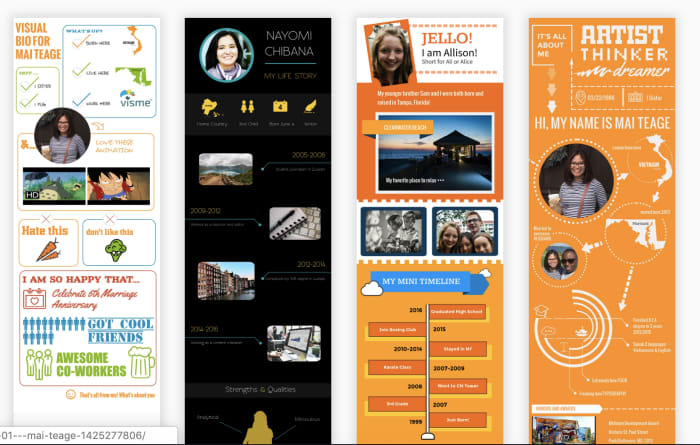Article
2019 Ultimate Guide to Resume Apps

- March 13, 2019
- Updated: July 2, 2025 at 5:14 AM

It’s safe to say that the internet has changed almost everything about jobs. Interviewing for jobs, identifying opportunities, and doing your job.
The whole cycle has been disrupted.
This is all well-documented — we live in a world where preparing for an interview means knowing how to impress an algorithm.
What hasn’t gotten a lot of attention is how to upgrade the stodgy old resume.
Sure, social media and digital portfolios have taken over many traditional CV duties, you still need to have a solid resume on hand.
Just because you’ve been hoping it might fade away along with fax machines and stamps (just us?), you still need to put some effort into creating a memorable, professional one-pager.
To help you out, we’ve pulled together a list of apps that make the formatting, editing, and polishing process relatively painless.
Best resume apps for 2019
Cake Resume
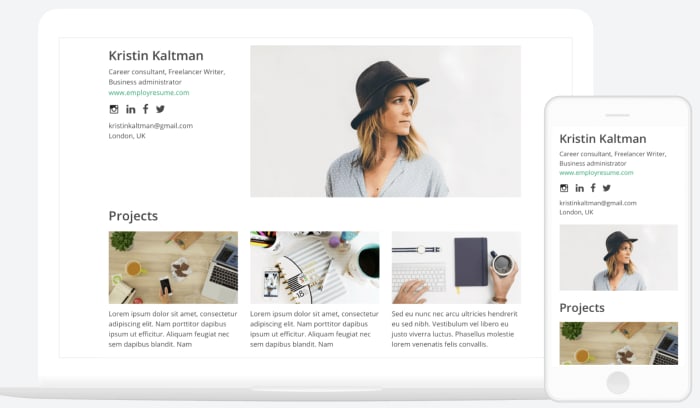
Cake Resume is a drag-and-drop-style resume editor that allows you to customize your design without being held back by the confines of a pre-designed template.
The result is a slick-looking resume that looks more like a well-designed website. How it works is, you’ll fill in each field: name and intro, experience, education, etc., plus photos, links to projects, or anything else that makes sense to include.
From there you can customize the layout — move things around, add, delete, resize — however you please.
If you’re not sure where to start, Cake Resume offers tons of examples of resume creations organized by industry. Because real people create them, some examples look better than others. Still, you’re bound to get some ideas for how you can present yourself.
Though the process is pretty easy, some users might feel a little overwhelmed, if they don’t have any design experience.
The process is similar to a landing page builder — so marketers and designers should be able to get the hang of Cake Resume right out of the gate. For everyone else, the site does come with tutorials that can help you out.

Complete guide to advancing your career
Read Now ►Canva
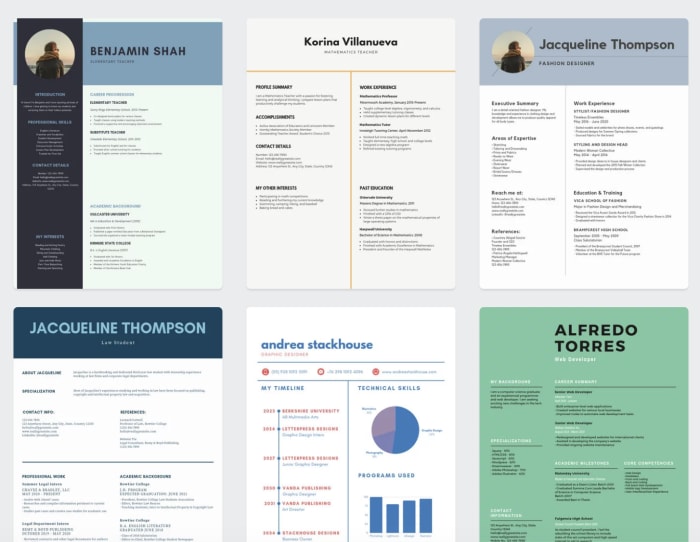
Canva isn’t just for creating logos and custom graphics; you can also use the web app to make your resume pop. Resume designs span a range of styles — some colorful and artsy, others minimal, and many, somewhat traditional. Sort through the template selection by choosing a categoryand finding the one you like best.
Choose from literally thousands of templates — adjust fonts, colors, and make it your own by adding photos, icons, and illustrations from Canva’s library.
Change the font and color, update the details, resize the various elements, and move things around.
Playing around with the tool — those who stand to get the most out of it will change nothing but the details. For a more personalized approach, you will need a bit of design savvy, as it’s easy to mess up the individual elements.
Canva is free if you stick to the tool’s free design elements, plus a dollar per graphic if you add in premium graphics.
Visme
Visme does offer fewer templates and graphics than Canva, which means that you can’t customize your CV to the same extent. But, it also makes things easier on people without a design background.
Right away, we were impressed with Visme’s aesthetic. They’ve got a more defined look than Canva—which sources designs from professionals around the world.
Where Visme brings something fresh to the table is the infographic resume templates. These might not be right for every industry, but they do stand to help you stand out in a sea of white paper.
We should mention, that the resume section isn’t clear upfront. The site is used for creating graphics spanning slide shows and social media designs to infographics.

How to prepare for a FaceTime job interview
Read Now ►CV Engineer
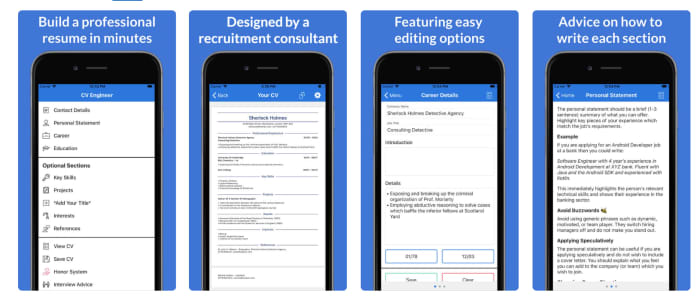
CV Engineer allows you to put together a resume from your phone. While you won’t get the same visual components as Visme or Canva, the app makes it easy to organize your details in a clear, concise way that employers are sure to appreciate.
You’ll get started by filling out each section (skills, references, education, interests, and experience) and CV Engineer chimes in with little tidbits of advice, as you move through the process.
Once you’ve filled everything out, CV Engineer pulls everything together, and from there, you can save your final copy to your Google Drive.
The app is free, but you can tip the developer later on — you know, if the resume lands you a job.
Vizualize.me
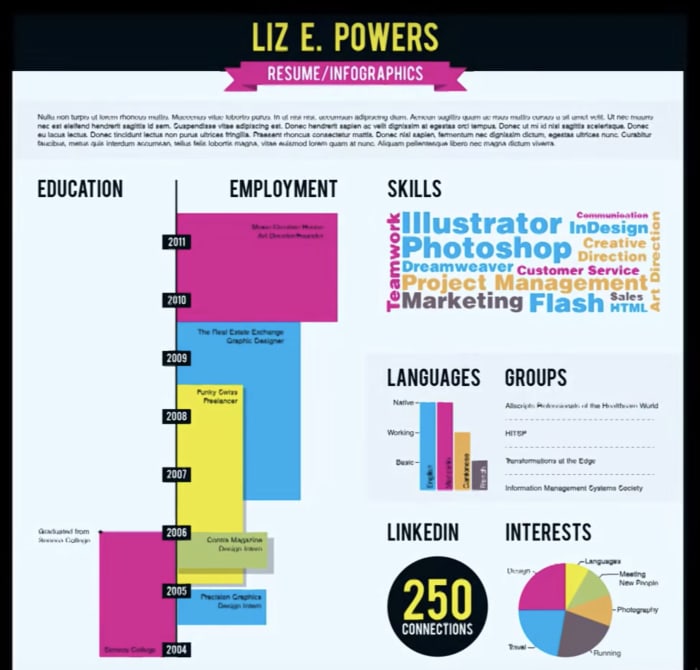
Vizualize.me is an infographics maker with a mission to give the traditional resume a much-needed makeover. The app instead takes your LinkedIn details and compiles your professional achievements into a simple, yet visually engaging graphic.
While the tool is in beta, it already has some pretty rad features. Compile your experience in the form of a colorful timeline, add skills by way of bubble charts, and compile your “stats” as a pictogram — in case you’re wondering “stats” might be how many LinkedIn connections you have or deals you’ve wo n— you know, those little brags.
CVOne
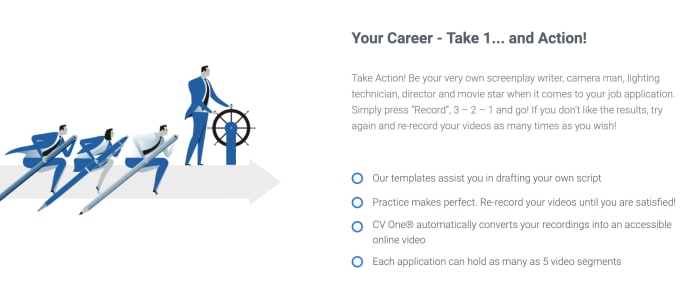
CVOne is a video resume builder that comes with a scrolling teleprompter you can use, so you don’t forget your lines.
While the tool is free, you are forced to share your CV by way of branded URL, which might be a deal breaker for someone trying to put their most professional foot forward. Still, what we liked about this option is, it’s an easy solution for creating a video in a pinch.
We’ve come across job postings that ask for a video — and admittedly, the prospect is a little daunting for those who don’t make a lot of videos in their personal or professional lives.
Microsoft Word

Okay, you’re probably thinking — wait, my resume is already in a Word doc, this isn’t new information.
Fair assumption, but hear us out.
Word isn’t the most exciting option on the block, but they do offer several good looking templates, and chances are, you already know your way around the platform. Resume options are free (if you have an account) and designed by Moo — you know, the business card folks.
There are also some super simple options for those who prefer to stick to the old school approach —important details, easy to read.
Grace is a painter turned freelance writer who specializes in blogging, content strategy, and sales copy. She primarily lends her skills to SaaS, tech, and digital marketing companies.
Latest from Grace Sweeney
You may also like
 News
NewsThe voices of the protagonist from 'Mass Effect' would return immediately if asked
Read more
 News
News'Clair Obscure: Expedition 33' has taken everything… once again
Read more
 News
News'Dragon Ball' shares a world with another of the most famous animes in history, but we didn't know it until now
Read more
 News
NewsThey canceled her favorite series, but Natasha Lyonne is not caught off guard
Read more
 News
NewsDonald Trump wants blood, and demands that CBS fire Stephen Colbert early
Read more
 News
News'Peaky Blinders' releases the first trailer for its movie, with Cillian Murphy back
Read more