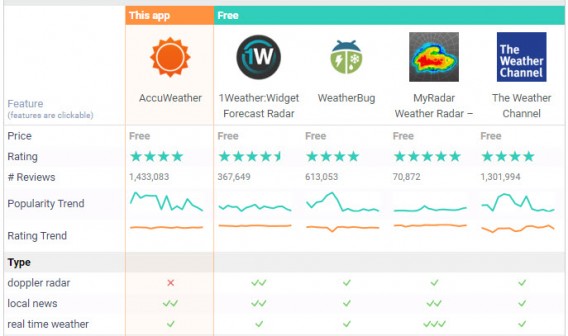Article
Best weather radar apps: discover, compare, choose!

- March 29, 2016
- Updated: March 7, 2024 at 6:13 PM

Find all the best apps for Android, iOS, Windows, and Windows Phone to help you forecast the weather in your area or where you are traveling.
Apps have made forecasting the weather far easier than used to be. There are numerous tools out there, all claiming to offer the most accurate prediction of whether the weekend will be sunny or stormy. However, some are more accurate and easier to use than others. This can be a real problem, for making plans – after all if you are planning a BBQ for Saturday and your app is telling you to plan for balmy temperatures, the last thing you want to see is snow. So, if you would rather know the weather before stepping outside your front door, we have a comparison of the best weather apps and widgets for Android.
1.AccuWeather
AccuWeather offers worldwide weather forecasts and news.

You may already know AccuWeather from its web version, and the Android and iOS apps mirror this same functionality. Its services include the ability to see the current weather anywhere in the world and upcoming forecasts for the next 15 days. The ease with which you can change location makes it brilliant for people who regularly travel. AccuWeather offers lots of additional weather information, this includes weather alerts for some locations, a satellite map to track weather fronts, and up the minute climate news.
Pros
Push notifications for weather alerts
Handy widgets
Accurate weather forecasts
Cons
Perhaps too much infomation
The interface sometimes feels dated
2.WeatherBug
Up to the moment weather reports, including allergy forecasts

Where AccuWeather offers lots of information and tracks points of interest from all over the world, WeatherBug detects your current location to gives you constantly updated information. It shows all the relevant information about the weather in your area and even goes into specifics like dew point, humidity, and pollen count – with is brilliant for hay feaver sufferers. Additional support includes storing locations and video reports, all presented in a clean modern format. A great feature set.
Pros
Provides very detailed weather info
Clear maps
Seven-day forecasts
Live images
Cons
Some features restricted by locations
Sometimes slow to load
Download for
3.The Weather Channel
Offering deep dives into your local weather
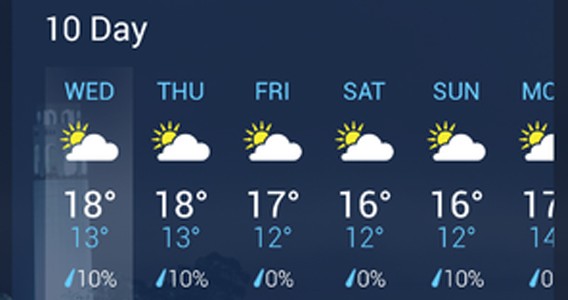
Perhaps the most recognized source for weather, The Weather Channel provides in-depth weather reports, live radar, and free videos. The app is no exception, offering all of the information available on the web-version presented on a straightforward touch interface. In the apps Local section you can track the current climate, see a 36 hour forecast, or look at the weather for the next 15 days. The Weather Channel app also lets you set up push alerts for sever conditions, breaking weather news, lighting, snow, rain, and pollen in the local area.
Pros
Looks great
Details weather information
Lots video content
Cons
Radar is slow to load
Buggy interface
Download for
4.MyRadar Weather Radar
Real-time weather radar to track incoming weather fronts

MyRadar Weather Radar is a fast and easy-to-use app that displays an animated weather radar of your current location. This enables you to easily track incoming weather and to plan accordingly – no more excuses for forgetting your umbrella. Just start the app, and a map of your location will pop up, complete with animated weather conditions. Its high-res animated radar helps lets you see weather in vivid and colorful detail, although at times it can be slow to load.
Pros
Helpful for travel and planning outdoor activities
Good and quick radar
Good alert feature
Cons
Radar is sometimes imprecise
Sometimes it can be slow
Download for
5.1Weather
Simple and clear information, with all the depth you need

1Weather manages the perfect balance between being simple and clear, while still providing all the detail you could want in an app. It is well designed and offers loads of different widgets to ensure you always have exactly the information you want at your fingertips. You can even track weather in up to 12 different locations at once, so even globe trotters should be able to know the climate conditions where they are and where they are going.
Pros
Attractive and intuitive design
Option to see temperature in notification bar
Includes lots of widgets
Cons
Maps are not always accurate
Latest from Softonic Editorial Team
You may also like

Open UI 8: These are the changes we expect
Read more

Tesla Settles Wrongful Death Lawsuit Over Sudden Acceleration Incident
Read more

Tesla Set to Reveal Q1 2025 Financial Results Amid Delivery Drop
Read more

How to disable Gemini in Google Messages
Read more

Tesla Used Vehicle Prices Plummet Amid Surge in Sellers
Read more

Big Tech under scrutiny: who watches over the big tech companies?
Read more