How To
Browse privately with Brave

- August 1, 2019
- Updated: July 2, 2025 at 4:37 AM

It’s 2019 and ads are everywhere. Whether you’re watching YouTube or just doing a quick Google search everybody’s trying to watch you work. Incognito mode doesn’t help either. If you think it’s time to browse the Internet in privacy, it’s time to step up and be Brave.
Brave blocks all ads
The Brave browser automatically blocks all trackers, pop-ups, cookies, and banners. This not only frees you from irksome advertisements and interruptions, but also saves you time and money. “It’s hard to believe,” says Brave’s co-founder Brendan Eich, “but we’re paying to be bothered by ads.” You’re paying for bandwidth, technically spending money to load not only the content you view, but all the ads that come with it – ads that you never asked to see in the first place.
Brave’s shield requires no set-up and begins working as soon as you open the browser. They’ve recently improved the ad blocker algorithm to keep your browsing even more private. Check out the details here.
Brave rewards content creators
Brave utilizes an advertising platform built on privacy. As long as you’re on Brave you’ll never have to deal with ads again. Choose to turn them back on, though, and you’ll actually be rewarded for viewing them. “The [Basic Attention] Token is derived from, and therefore denominates, user attention,” explains Eich.
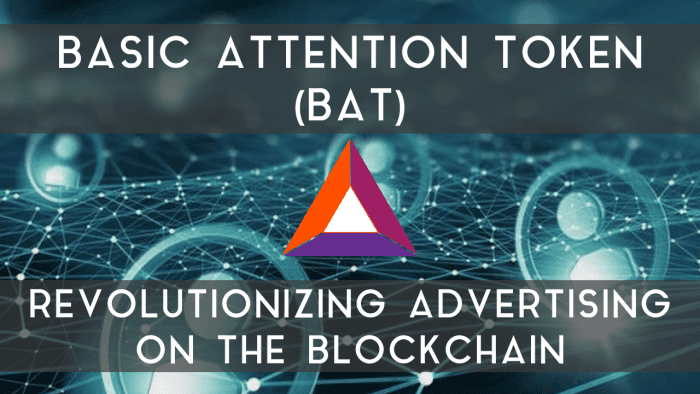
As you view pages and tabs, Brave will accurately and privately monitor where you spend your time. It then compiles the time (and attention) you gave these ads, and rewards you with digital tokens, or BATs. “That’s really just focused mental engagement – on an advertisement, on great content, on whatever the user is looking at.” The result is far fewer instances of fraudulent marketing and malvertising.
Adjust the shield
Brave automatically blocks all advertisements and trackers, and even tells you how many it’s succeeded in thwarting every time you open a new tab. Brave even bumps HTTP to HTTPS whenever possible to offer you the highest security possible when you’re online. If you want to personally customize your experience it’s a simple as opening up the Settings menu in-browser. Scroll down to the Shields settings to adjust the level of ads and cookies that make it through. You can even choose to allow or block all fingerprinting.
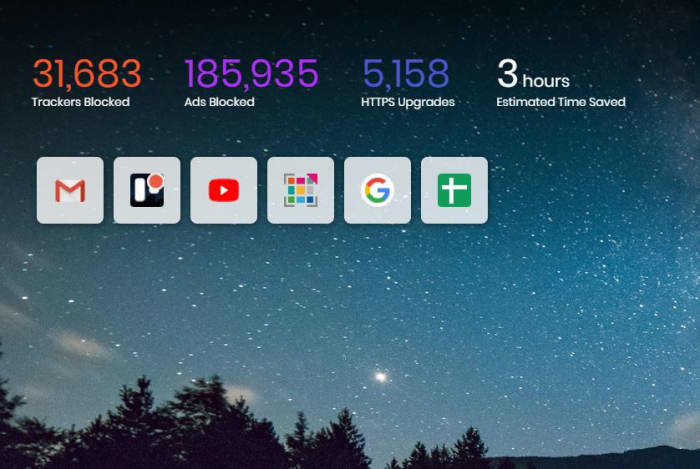
Right below these options, you can also toggle shields pertaining to social media – Google login buttons, embedded Tweets, and posts from LinkedIn or Facebook. If you’re unsure whether Brave is the right browser for you, we recommend installing it and seeing for yourself. Brave has had over 28 million downloads on Android alone, with over 2 million downloaded every month. The download is 100% free and it’s available for download right here. Give it a try and let us know what you think!
Softonic is proud to partner with Brave. When you download from us, we may earn a commission.
You may also like
 News
NewsDiscord will implement identity verification measures, but it will do so server by server
Read more
 News
NewsNetflix cancels a series after having given the green light to a new season
Read more
 News
NewsFinal Destination is not as original as you think: it shamelessly draws inspiration from this 1983 movie
Read more
 News
NewsHigh On Life 2 positions the PS5 as its main platform because PlayStation is where the players are
Read more
 News
NewsSilent Hill has a new game announced and fans are not satisfied
Read more
 News
NewsAppleTV revives one of its series that went unnoticed four years ago with Tom Hiddleston at the helm
Read more
