ChatGPT Canvas is now available for everyone: what it is and how to use it
A completely new way to create with ChatGPT
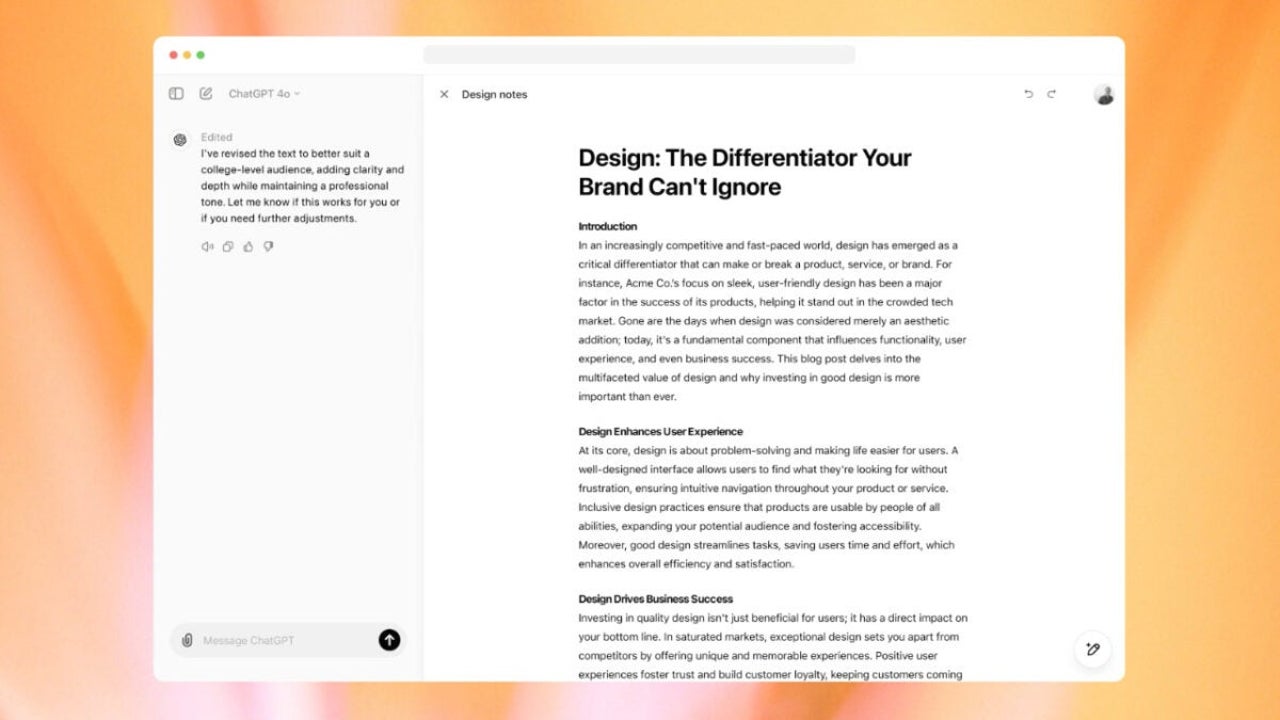
- December 11, 2024
- Updated: July 1, 2025 at 10:38 PM
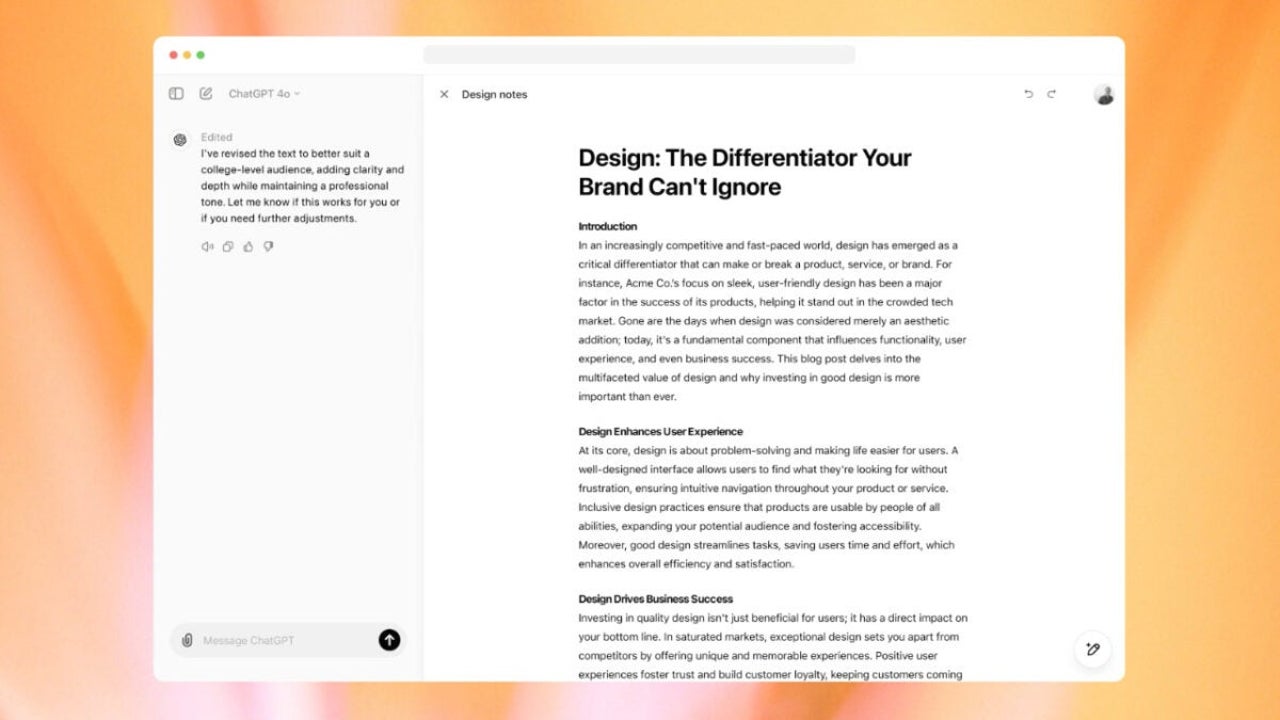
OpenAI has just taken an important step in the evolution of ChatGPT: Canvas, its interactive editing space, is now available to all users. The announcement, made during the fourth day of the 12 Days of OpenAI, ends the exclusivity that Canvas previously had for subscribers of the Plus, Teams, Edu, and Enterprise plans.
Available through the browser and in the Windows app, Canvas transforms the ChatGPT interface to offer us a much more visual and organized workspace. Let’s see, after the arrival of Sora, OpenAI’s video generator, what makes this tool so special and how we can start using it.
What is Canvas and what new features does it bring
Canvas goes far beyond a change in the ChatGPT interface, it is a new way of using AI, designed for when we need to create content. Unlike the usual ChatGPT format, where the conversation takes up the entire screen, Canvas presents a functional division: on the left side, we continue to maintain the chat session, while on the right, there is a space dedicated exclusively to the documents, code, or projects we are editing.
Among the new features of this version, we find the ability to run Python code directly in Canvas, something that previously required copying and pasting the generated code into external systems. This capability, along with better support for pasting large blocks of text and direct integration with custom GPTs, elevates the functionality of Canvas to a whole new level.
We can quote text to talk with ChatGPT, make manual modifications in the document we are creating, or request changes in a section, paragraph, or block of code. Instead of a total rewrite of the content in chat format, the changes are made in the document we are working on.
How to start using canvas
Accessing Canvas is as simple as logging into ChatGPT from a desktop browser or from the Windows app. The tool will automatically activate in certain cases, such as when pasting a block of code or making requests that involve visual or editing work. If we want to use it specifically, we can also launch the mode by tapping the toolbox-shaped button next to the message submission section and selecting “Canvas.”
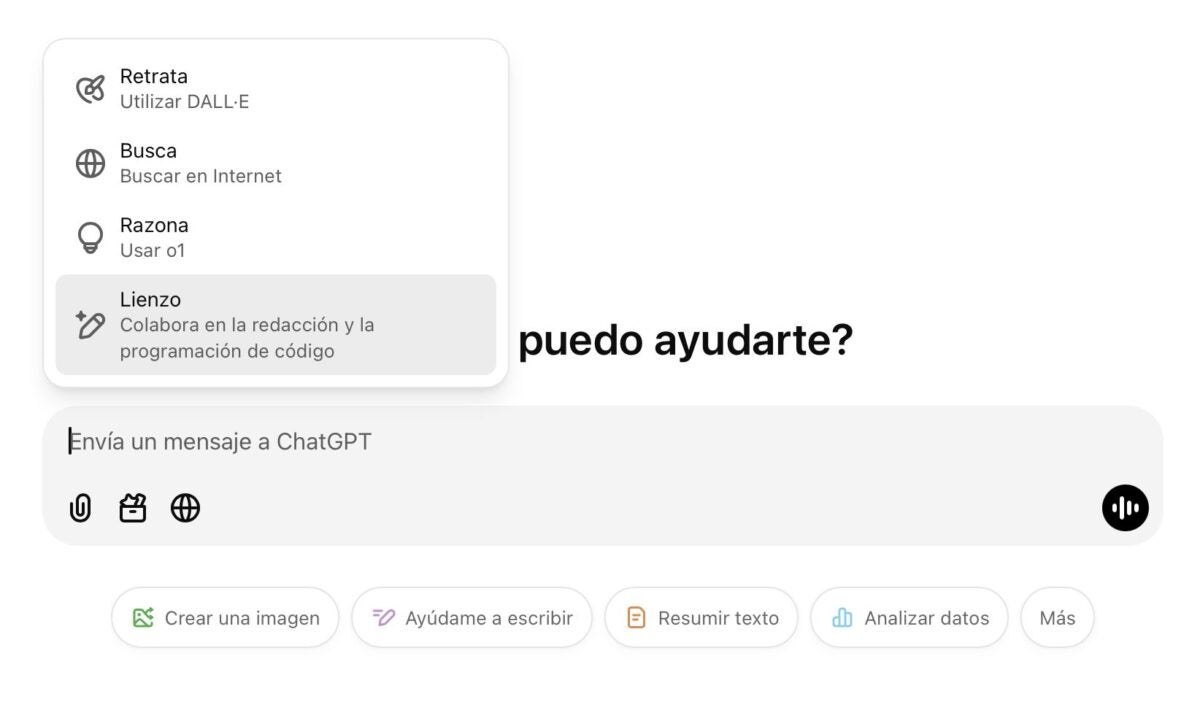
Once inside Canvas, we will see how the changes requested in the chat are directly reflected in the workspace. This eliminates the need to review complete responses over and over again, allowing us to focus directly on the content we are creating. From drafting documents to debugging code, everything happens apart from the conversation and in real-time, making Canvas a much more efficient way to work with ChatGPT.
Compared to other options, Canvas stands out for its extreme simplicity. With no more tools than a canvas on which to write or work while we ask the chat to make changes or do them manually, the interaction is much more natural.
With the arrival of Canvas now to the general public, ChatGPT reaffirms its ability to be an all-purpose tool that not only answers our questions but helps us create, organize, and refine our ideas without leaving the same application. A more efficient and focused way of working that makes a big difference.
For those of us who have already been able to test the system, its automatic activation and greater availability is great news, for those who now see it appear in ChatGPT, the surprise is served. A system that goes far beyond the Chat that gives the service its name and focuses on what a well-designed AI in terms of interaction and interface is capable of offering us.
Architect | Founder of hanaringo.com | Apple Technologies Trainer | Writer at Softonic and iDoo_tech, formerly at Applesfera
Latest from David Bernal Raspall
You may also like
 News
NewsSecure Your Sleigh: How to Dodge Online Scams This Holiday Season
Read more
 News
NewsThis automotive industry movie has taken by storm upon its arrival on AppleTV+
Read more
 News
NewsThe Fallout series will arrive even sooner than you were expecting
Read more
 News
NewsThe person in charge of Fallout is clear: if you like the series, you should get into Fallout 76
Read more
 News
NewsMarathon, after endless controversies, has a price and release date
Read more
 News
NewsIt is confirmed that Resident Evil Requiem will have two main characters
Read more