ChatGPT integrates with third-party apps on Mac: this is what it can do in Xcode, TextEdit, Terminal, and more
An important step in the right direction
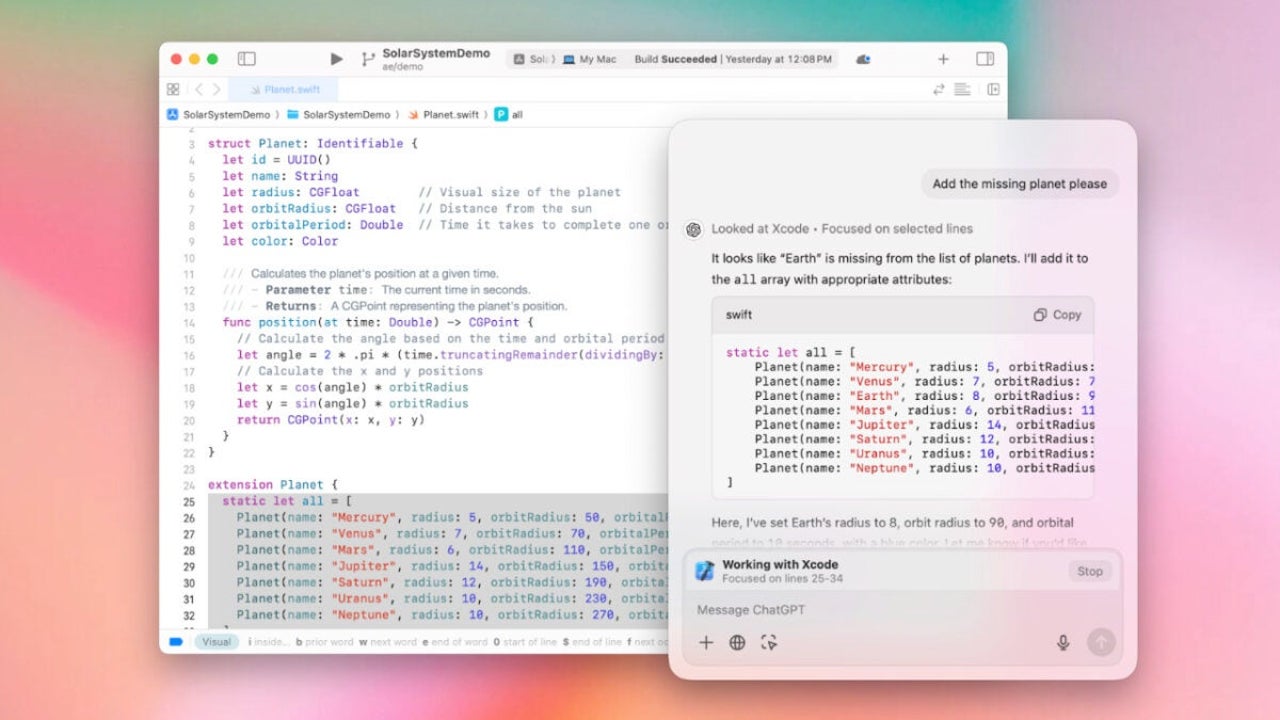
- November 15, 2024
- Updated: July 1, 2025 at 10:44 PM
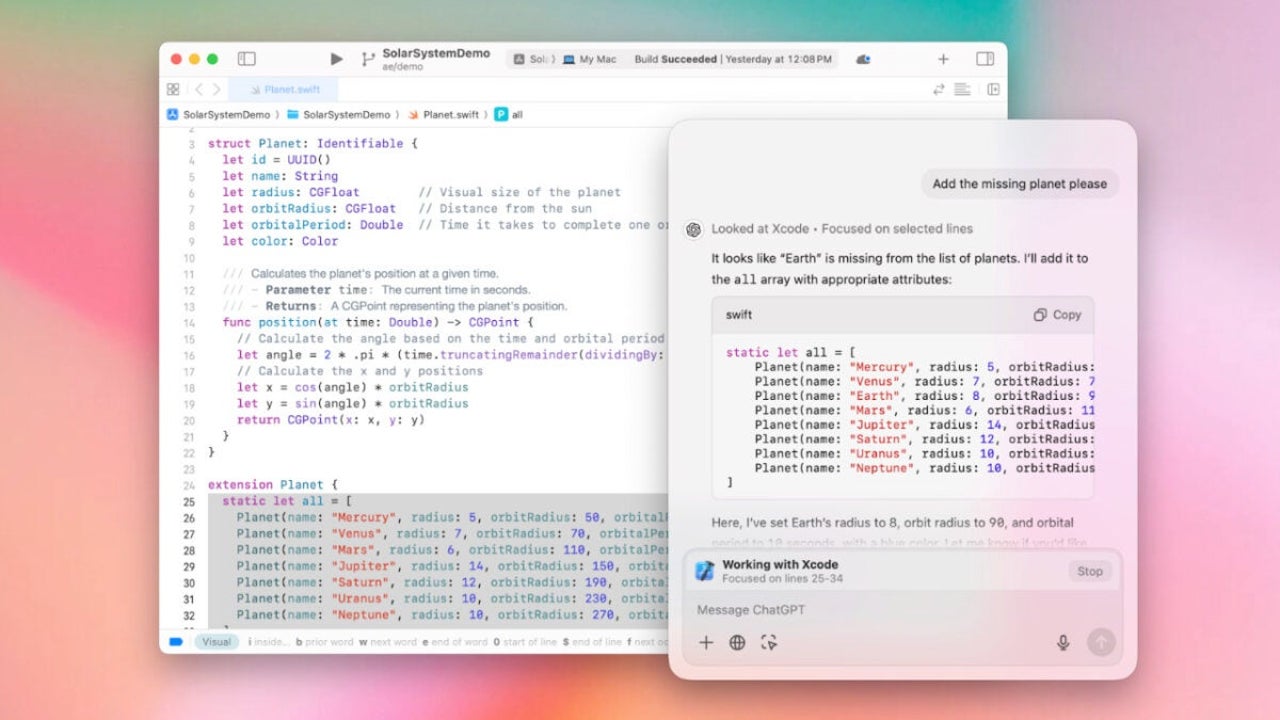
OpenAI has announced a new feature in its desktop application for Mac: “Work with Apps.” A novelty that allows us to integrate ChatGPT with a selection of development-oriented applications, such as VS Code, Xcode, TextEdit, Terminal, and iTerm2, significantly streamlining the entire process.
What is “Work with Apps”?
Until now, one of the most common ways to use ChatGPT in programming tasks was to copy and paste code snippets into the chat. The method works, clearly, but it falls short of the productivity that such a tool can offer. With Work with Apps, this changes. Now, we can enable an integration that allows the ChatGPT app on our Mac to directly read the code or text we are working on in these applications and use it as context in our queries.
In the demo that they had at TechCrunch, an OpenAI employee opened the ChatGPT app and an Xcode project that modeled the solar system but lacked the planet Earth. With a simple command, ChatGPT generated the necessary code to add the planet to the project, respecting the existing format and logic.
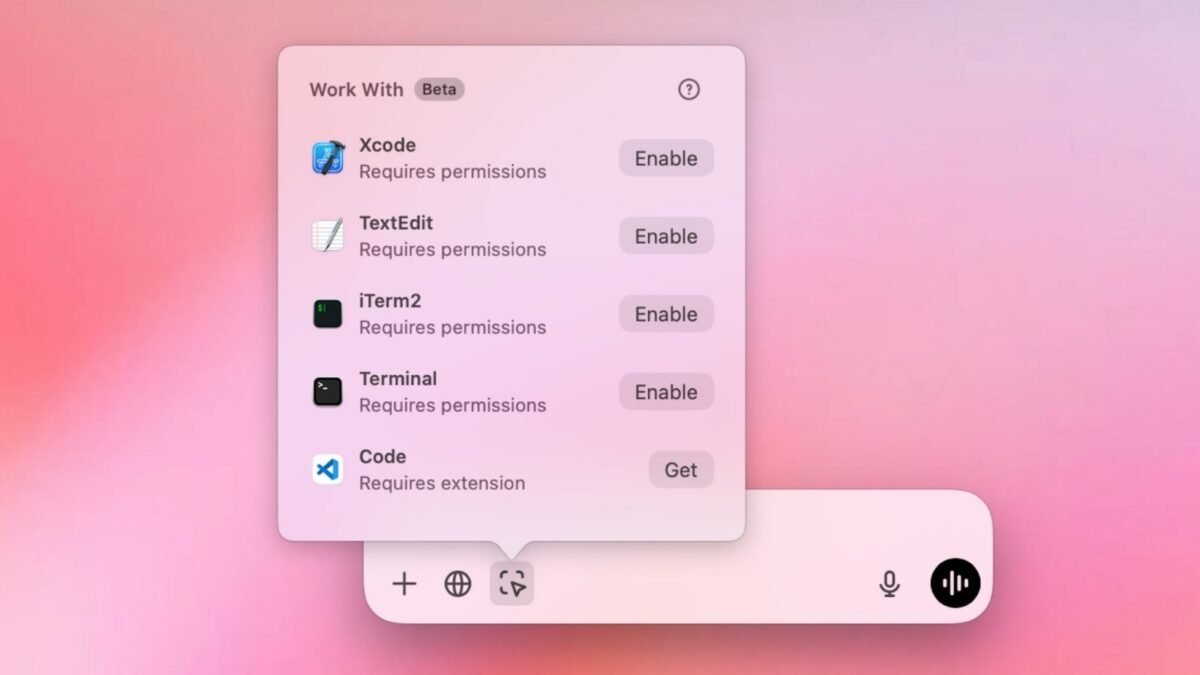
Although we still have to copy the generated responses and manually paste them back into the development environment, the time savings and error reduction by avoiding window changes is really interesting.
The feature takes advantage of the macOS accessibility API to read text in selected applications. Depending on the app, ChatGPT can process up to 200 of the most recent lines of code along with our message, or even all the visible content in the active window. If we want it to focus on a specific area, we can select a snippet, and ChatGPT will also include the surrounding text to have greater context.
There are limitations for now. In this mode, ChatGPT cannot interpret visual elements, such as graphics or videos, as it relies exclusively on text. Additionally, in the case of certain applications like VS Code, it is necessary to install an extension to enable this functionality.
One Step Closer to Intelligent Agents
Although Work with Apps is not yet a fully autonomous system —like an artificial intelligence agent capable of operating directly on our computer—, OpenAI describes it as a key step in that direction. According to Alexander Embiricos, desktop product leader at OpenAI, who commented to TechCrunch, the goal is for ChatGPT to understand and work with all the content we have on screen, laying the groundwork for more comprehensive agents in the future.
The news gains special relevance following rumors that OpenAI could launch a generalist agent called “Operator” in 2025, which would compete with similar projects from companies like Anthropic or Google or Microsoft’s agent project.
At the moment, this feature is available exclusively for ChatGPT Plus and Teams users on macOS. According to OpenAI, it will soon be expanded to Enterprise and Edu, but there is no specific information about its arrival on Windows.
Meanwhile, for those of us who use macOS and development applications, this integration will undoubtedly make our workdays more productive. And although there is still a long way to go towards truly autonomous agents, Work with Apps is a sign of how we are moving in the right direction. We will see how this feature evolves.
Architect | Founder of hanaringo.com | Apple Technologies Trainer | Writer at Softonic and iDoo_tech, formerly at Applesfera
Latest from David Bernal Raspall
You may also like
 News
NewsSecure Your Sleigh: How to Dodge Online Scams This Holiday Season
Read more
 News
NewsThis automotive industry movie has taken by storm upon its arrival on AppleTV+
Read more
 News
NewsThe Fallout series will arrive even sooner than you were expecting
Read more
 News
NewsThe person in charge of Fallout is clear: if you like the series, you should get into Fallout 76
Read more
 News
NewsMarathon, after endless controversies, has a price and release date
Read more
 News
NewsIt is confirmed that Resident Evil Requiem will have two main characters
Read more