Article
Customise the look of programs and apps with Stylish
- September 9, 2008
- Updated: July 2, 2025 at 9:27 AM
 If you love using a certain application or program but wish you could just tweak the interface in a few minor (and even some major) ways, then usually there’s not much you can do beyond the options presented in the program preferences. However, while tinkering with the look of Google Reader the other day, I came across a superb Firefox plugin called Stylish which basically rearranges the CSS (Cascading Style Sheets) of hundreds of web-app interfaces to your liking. As the developers say, “Stylish is to CSS what Greasemonkey is to JavaScript.” Stylish is not dangerous because doesn’t make any fundamental changes to a program’s structure – it merely changes the cosmetics of the program by tinkering with the CSS.
If you love using a certain application or program but wish you could just tweak the interface in a few minor (and even some major) ways, then usually there’s not much you can do beyond the options presented in the program preferences. However, while tinkering with the look of Google Reader the other day, I came across a superb Firefox plugin called Stylish which basically rearranges the CSS (Cascading Style Sheets) of hundreds of web-app interfaces to your liking. As the developers say, “Stylish is to CSS what Greasemonkey is to JavaScript.” Stylish is not dangerous because doesn’t make any fundamental changes to a program’s structure – it merely changes the cosmetics of the program by tinkering with the CSS.
Once you’ve installed the Stylish plugin into Firefox, you’ve opened the world to a whole range of user created interfaces and application interface tweaks on the Stylish directory that would simply be impossible to do otherwise (unless it’s an open source app and you’ve got some coding knowledge).
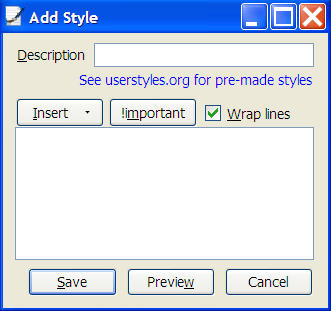
Don’t like the look of your sidebar in Google Reader? Then simply download one of the many “styles” that users have created for that particular application and the look is instantly altered. When you download a style, there is an option to preview how it will make your application look although this didn’t work for me. However, installing and removing styles is so quick and easy that you don’t really need this option – style changes are instantaneous.
The only drawback of stylish is the way that some users label and annotate their different styles. Some of them don’t really explain (or show a screenshot) of how the application will look when you’ve altered it which means the only way to find out is to download it. I was actually looking for a way to extend the subscription sidebar in Google Reader so that I could see all my subscriptions without having to scroll down but despite trying several styles, drew a blank. Currently popular styles include a dark grey interface for YouTube, an improved Add Bookmark dialogue and an alternative look for Gmail.
However, the sheer number and range of applications and programs you can change with Stylish is truly impressive – chances are, if you want to change the look of an app or program, you can with Stylish.
You may also like
 News
NewsProSpy and ToSpy: the latest spyware threats disguised as messaging applications
Read more
 News
NewsPersonalized ads are coming to Facebook and Instagram thanks to conversations with AI
Read more
 News
NewsThese are the new releases coming to Crunchyroll this fall
Read more
 News
NewsElon Musk asks followers to cancel their Netflix subscriptions
Read more
 News
NewsThe Russos share an image that could provide clues about the upcoming Avengers movie
Read more
 News
NewsThe queer dating reality show on Netflix has come to an end and will not have a third season
Read more