Article
Dangers of AI Images Related to Security and Data
Before you use AI image technology, be sure to read about the security and data threats they present.

- May 3, 2023
- Updated: July 2, 2025 at 2:19 AM

While ChatGPT has become popular for generative text in the AI world, many AI security dangers have arisen in the meantime. In the same way, the innovation of visual tools like Midjourney has caused controversy in its own way. With deepfakes and plagiarism running wild on the internet, you need to make sure your browser and identity remain secure.
In this article, we’ll provide a quick overview of Midjourney and how it works while also discussing some of the possible benefits. We’ll follow this with the dangers to security and date with the inherent risks to your device. In the end, you’ll see how Avast Secure Browser can keep your PC or smartphone safe from malicious files.
What is Midjourney?
Midjourney is an artificial intelligence system that uses machine learning to find visual content on the internet related to a prompt, which it then uses to make new images. It’s especially helpful for science fiction or fantasy environments where humans need to imagine what a possible environment, landscape, or new type of people would look like.

While Midjourney used to have a free trial, you now have to pay for a subscription. DALL-E 2 is still a free program you can use, while Adobe Firefly is now in Beta testing. You can request access to the latter, but the demand is high.
The benefit of visual AI tools like Midjourney
There are several advantages to using AI tools like Midjourney. While we’ll cover some of the more controversial uses later, here are some benefits of the system:
- Enhanced experience: AI systems can learn from historical art to create new designs and themes that humans haven’t thought of as yet. Also, what would usually take humans hours, maybe days, to complete, AI can do within seconds.
- Driving innovation: Tools like DALL-E and Midjourney are leading to new innovations, such as Adobe Firefly creating new templates within seconds instead of relying on outdated stock templates.
- More affordable option for content creators: Some authors, for example, pay high rates for cover designers to make striking images to their books can become bestsellers. Now, AI can do that at a fraction of the cost, if not free.
- Quick editing features: Another benefit of Adobe Firefly will be that the AI system can do the image editing for you. When you supply an image, you can tell it what you would like changed. It even works on its own AI-generated visuals.
What are the security risks and vulnerabilities of using visual AI tools?
Now that you’ve seen some of the benefits of AI image tools, you must be wondering what possible risks there could be. Here are just a few of them, which may increase depending on how hackers learn to use these technological systems.
Lack of support
Some Image AI systems end up becoming abandoned or no longer receiving support when outdated. Many people don’t realize this, but this opens the gateway for click bait, phishing, and other malware issues to arise. Image downloading what you believe is an official version of Midjourney, only to discover it’s a malicious file being used to steal your information.

Data security
You need to keep in mind that AI tools search the internet and any open sites to find information based on the prompts. That means hackers can do the same to break the security of your devices and obtain your data. The same applies for any of your websites, especially if you use malicious images on your WordPress site.
Plagiarism
One of the top risks of AI image systems has to do with plagiarism. There’s a chance that any images you use for your books or websites copy the artwork of other artists due to machine learning. Not only can this take income away from those artists, but you may end up with a lawsuit on your hands.
Malicious intent
Some hackers use images to hide malicious code that then infects your system when you download the files. Once they are in your system, they can then use cyber attacks to bully you or ask you for a sum of money to save your files.
Deepfake scams
Another alarming risk that’s appeared is the danger of deepfakes. They cause misinformation, presenting fake news about someone by displaying them in a situation that they never were in. This form of attack is harassment, and it can cause massive problems for the person in question. Also, it can be used for identity theft, creating fake IDs that look convincing.
Good example of Deepfake use: The Mandalorian Luke Skywalker Deepfake
If you’re a Star Wars fan, you may have been excited when a younger version of Luke Skywalker appeared at the end of The Mandalorian Season 2. Usually, film studios would use CGI to make this possible, which is what everyone initially thought.
However, some design flaws made observers think twice. YouTuber Shamook tried to create a Luke Skywalker deepfake, with inspiration taken from Return of the Jedi. The results were superb. Thanks to posting the video on YouTube, the renowned visual effects company Industrial Light and Magic contacted him to hire him for future projects in the Star Wars universe. This is an incredible example of how using deepfake technology can benefit someone in a positive way.
Dangerous example of Deepfake use: Presidents used in Russia-Ukraine war
The ongoing conflict between Ukraine and Russia has also played victim to deepfakes, but in a negative way. These images have been used to spread misinformation and propaganda, fuelling the war instead of finding ways to stop it. Even fake events have appeared thanks to AI systems, which went viral on social media.
Since there are not many ways you can detect deepfakes, it’s challenging to know what’s real or not. If not careful, even political powers can use these tools to influence public opinion or make opponents look evil. This is, unfortunately, a malicious use of what should be beneficial technology.
Sadly, the opposite can also happen, where someone tries to get out of a criminal situation by saying that an image is a deepfake and not real.
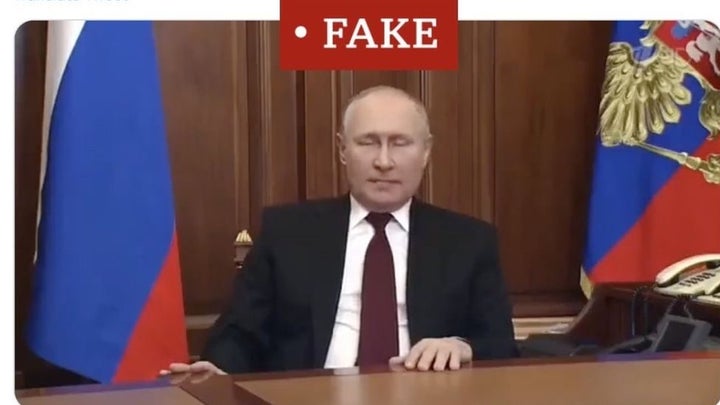
How can Avast Secure Browser protect you from harmful AI?
With all this advance in technology comes a rise in cybersecurity threats. Avast Secure Browser has powerful security protocols in place to help protect your identity and stop anyone from stealing your data or infecting your device.
- Security & Privacy Center: This dashboard has several features to manage your online activity. It’s on by default, which means your device is immediately secure. However, you can change some of the settings to suit your browsing needs.
- Web Shield: When you’re working online with images to see which ones will suit your needs, you don’t have to worry about anyone stealing your banking details or data. Clicking on images or links with malware with trigger an alert to warn you. That means you won’t have to worry about viruses or phishing attacks.
- Bank Mode: Avast Secure Browser has a separate system that acts as a virtual desktop for your banking needs. When you press the button combination, the new incognito window makes sure you enter your password and finance information without anyone watching online.
- Anti-tracking: Websites save cookies and dates on your browser so that the pages load faster when you revisit them. Some companies use tracking systems to watch your activity online, sometimes for advertising and other times for more malicious reasons. Avast has an anti-tracking system to make sure this doesn’t happen.
- Anti-fingerprinting: Have you ever heard of browser fingerprinting? That’s when sites track your browser’s settings and preferences so that they can target you for adverts. Now, all your activity and configurations are hidden thanks to Avast Secure Browser.
- Secure Browser Pro (VPN): When you upgrade to Avast Secure Browser Pro, you receive the top-of-the-line VPN service called Secureline. You can navigate to sites usually blocked in your country while ensuring that no one can see your I.P. address. You won’t have to worry about someone contacting you about your personal information.
- Privacy Guard (AdBlock): Adverts can also contain AI-generated images that may cause harm to your devices. To be more secure, Privacy Guard automatically blocks ads on all sites, preventing them from causing any issues. You can toggle this setting on and off with the Avast Chromium extension.
TRY AVAST SECURE BROWSER TODAY
Avast Secure Browser: Protect your Device from AI threats
It doesn’t matter what AI threats appear in images. Avast Secure Browser will continue to grow and find new ways to combat these risks. By changing from your usual browser to Avast, you’ll have plenty of improved security free of charge. When you upgrade to the Premium package, you’ll have even better security from malware or hackers online trying to steal your information. Now you can browse, watch movies, and play online games in peace.
Latest from Shaun M Jooste
You may also like
 News
NewsThe players of this MMORPG have spontaneously decided that their new god is a crab
Read more
 News
NewsSouth Park is only available on one streaming platform, but it's for the good of the series
Read more
 News
NewsThis Star Wars series is shown to be the favorite among Disney+ viewers
Read more
 News
NewsLiam Neeson turned down the role in one of Spielberg's most prestigious films that won an Oscar for its actor
Read more
 News
NewsDaredevil and Punisher have a new deadly confrontation this coming November
Read more
 News
NewsBioWare says that one of their latest games was approved by EA when it was compared to FIFA
Read more