Sponsored
Adobe Stock Enhances Workflows with the Power of FireFly and New Video Templates

- January 9, 2024
- Updated: July 2, 2025 at 12:15 AM

Adobe Stock is adding value to videos and images with several new features. Firefly-powered workflows. Team leaders and individuals can now use the power of generative AI to move their imagination to the screen in front of them. As for the new stock of video templates, Motion Graphics combines the worlds of Adobe Premiere Pro and Adobe After Effects to bring you an updated library with superb content.
With an Adobe Stock membership, you’ll have access to more royalty-free assets numbering over 355 million. You’ll find images, music, video templates, illustrations, vectors, 3D assets, and more for your projects. Here’s what FireFly and the new video templates have to offer.
FireFly Text-to-Image: Transform Your Text Into Stunning Graphics
Creating stunning visual elements for your content can be incredibly challenging, especially if you’ve never done a marketing design course in your life. Fortunately, there’s an easier way to transform your ideas and concepts into something tangible within a few seconds with Adobe Stock’s FireFly platform.
FireFly lets you use text prompts to state what you’re looking for, producing concept images within a matter of moments. From there, you and your team can develop the picture further if you need to add a few elements or change some aspects. In this way, you’ll have an array of banners, graphic ads, infographics, and more in almost no time at all.
Extend Visual Assets with FireFly’s Expand Image Tool
While Adobe Stock has plenty of images that you can use for your marketing campaigns, you may want to extend the picture to match the size of your banner. Stretching or resizing the image doesn’t work well, as you lose quality and pixel density. A better option is to use FireFly’s Expand Image tool.
Not only can you set the required dimensions of your image, but FireFly can also expand the picture into the additional space with generative AI. You won’t even need to use a prompt for this feature, as the tool analyzes the image content provided and then uses machine learning and design to produce the extra visuals.
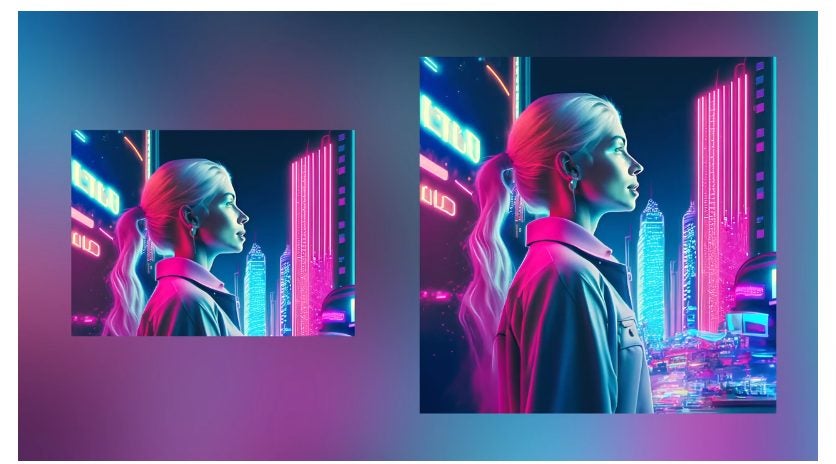
Concept to Motion with After Effects Templates
Let’s say you’ve developed the main content of your video, but that’s not the end of the process. You need an intro and conclusion, transitions from one scene to another, better fonts for text over video, and other minor details. If you’ve worked on enough videos as I have, you’ll know that adding all these elements is what takes up a lot of your time. If only there were a way to speed up the process without losing quality.
Fortunately, Adobe Stock has After Effects templates for precisely this reason. You’ll have stock intros and conclusions that you can completely customize to match your vision for the final product. Also, you can play around with typography and transition effects in a much easier way to save you time in the long run.

Premiere Pro Templates: Enhanced Style and Structure
As with After Effects, Adobe Stock also supplies Premiere Pro templates where you can drag and drop various elements into your video. Whether you need a title sequence, lower thirds, dynamic slideshows, or stunning effects, these templates have exceptional styles and structures that will draw in your viewers.
The best part is how much time you’ll save with these ready-to-use Adobe Stock structures at any time. It streamlines your video-editing process, making sure you have more time in the day to make more content or spend time with your family. It’s all about enhancing the value to life while getting stuff done.
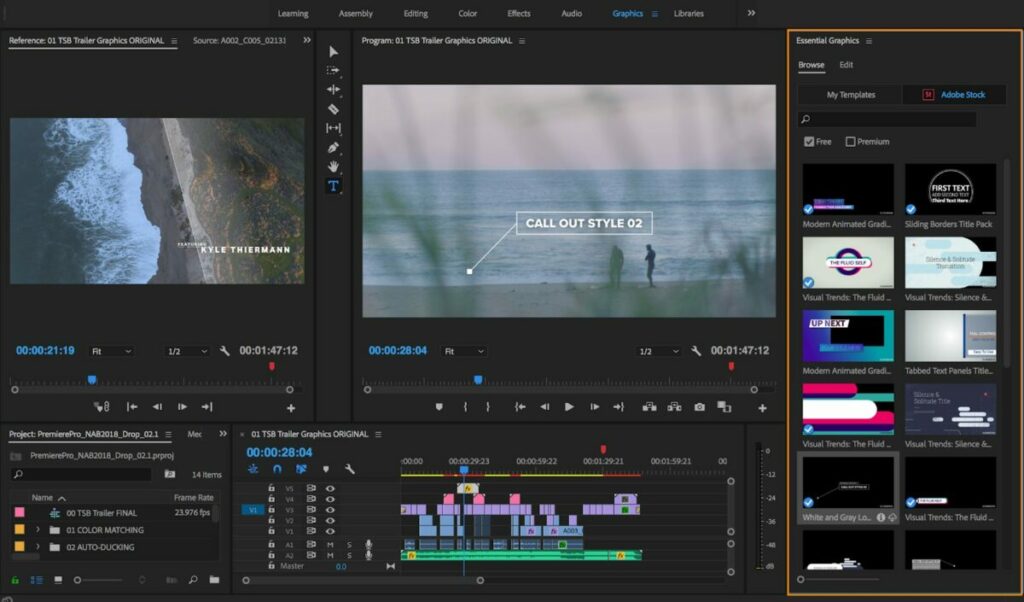
Put it all Together with Adobe Stock Motion Graphics Templates
Another exciting feature in Adobe Stock is Motion Graphics. With this tool, you can take static images with text and make them move with animations. You’ll find these MOGRT content files beneficial when you want to add exciting moving images or videos to social media. Also, you’ll be able to share episodic content throughout the week to keep the audience engaged.
Now, you have an entertaining way to take bland stock images and transform them into content that catches the eye. Say goodbye to dull filters and effects that you take hours to apply, and hello to Motion Graphics that you can quickly add in Premiere Pro with Adobe Stock.
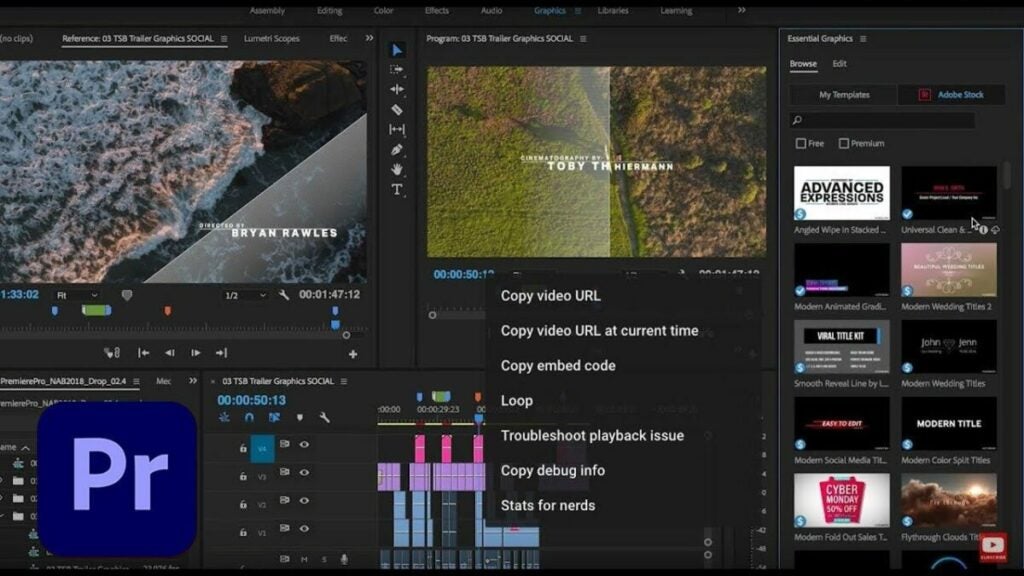
Adobe Stock: Generative AI and Enhanced Videos at Your Disposal
With Adobe Stock, it’s more than simply creating better content with templates and generative AI on one platform. What’s more, you’ll be more productive and create more images and videos in less time. You’ll be working with a brand that’s known worldwide for its spectacular tools and solutions for your video-content challenges.
Be sure to check out all the features that Adobe Stock has to offer with your next project!
Latest from Shaun M Jooste
You may also like
 News
NewsSecure Your Sleigh: How to Dodge Online Scams This Holiday Season
Read more
 News
NewsThe Studio Ghibli shorts that you will never be able to see (unless you pay a lot of money in Japan)
Read more
 News
NewsGmail Help Me Write with Gemini: 7 Ready-to-Use Prompts for Complaints, Sales & Internal Memos
Read more
 News
NewsZootopia 2 is the highest-grossing movie of 2025
Read more
 News
NewsAvatar: Fire and Ash is so expensive that it could very well dominate the box office and be an absolute failure
Read more
 News
NewsEditing Offline: What Photoshop’s On-Device AI Can Do
Read more