News
MyQ Roger Transforms the Workplace into a Digital Workforce on your Smartphone

- December 20, 2023
- Updated: August 13, 2024 at 4:45 AM
Are you tired of running around with papers, moving them from office to office or even to another building, just to have them signed, scanned, and then sent via email from your PC? Such a traditional way of working wastes hours of the day, especially when you have plenty of other tasks to complete. Fortunately, MyQ Roger may be the solution you’ve been looking for, especially at this crazy time of the year.
In this quick guide, I’ll show you how MyQ Roger can help you become more efficient with paperwork and notes in various industries. Even if you work remotely for a company overseas, it’s the ideal solution to deal with those documents you need to print, sign, scan, and send. Let me show you how this mobile application can make your life and career easier.
MyQ Roger Print and Scan On a Whole New Level
Let me begin with one of MyQ Roger’s top features. If you have documents saved on the cloud (OneDrive, GDrive, etc), you can quickly access them on your smartphone and connect them to your office or home printer. It helps if you’ve saved a contract or important document on your online storage platform and quickly need to print it from someone else’s printer. Say goodbye to emailing it to yourself for later retrieval.
What if someone has signed a document before you or you see a poster you want to save? MyQ Roger also has an advanced scan feature. This element is especially useful when you’re out on the job or on-site, and you need to save a document to your company’s ERP system. You don’t have to stress about losing those invoices anymore!
The best part is that you don’t have to worry about troublesome drivers for your printer. MyQ Roger connects directly with your printer’s system. And even better is that you can scroll through your cloud files on the printer’s touchscreen!
Learn more about MyQ Roger’s Print & Scan functions here!
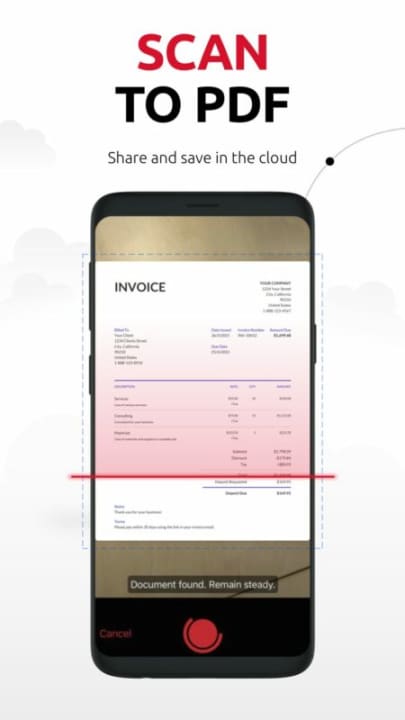
Transform Your Workplace into a Digital Environment
MyQ Roger is more than a simple print and scanning mobile app. It can help transform your workplace into the digital sphere. If you’re in a meeting, you and your team can quickly access any of your cloud files for discussion. It also lets you automate many of your business processes to make your work day more effective and enjoyable.
Are you worried about hygiene and everyone touching your phone or the same IT equipment in your office? With MyQ Roger, you don’t have to stress about that anymore. It has a built-in virtual assistant that you can speak to, and the voice commands provide excellent service for your multiple tasks. Simply tell it to scan a document and email it to someone, and it will do so!
Of course, such efficiency brings about the question of data security. Don’t worry; MyQ Roger also has that covered. The app creates dynamic QR codes for anyone logging into your multifunctional printer. Also, it encrypts the documents or information you save so that no one can tamper with them while you scan, print, or email them.
See how you can create a digital workplace with MyQ Roger here!

Place Optical Character Recognition in Your Pocket
This feature is one that tickles my fancy as an author. Have you ever taken notes on paper that you then have to retype later onto your laptop or PC? It’s annoying, right, needing to do the same thing twice and waste time? With MyQ Roger, you can simply scan your notes using the OCR feature. It has advanced technology to recognize texts and scan them into a document on your phone.
From there, you can save it to your OneDrive, GDrive, or other cloud storage platform. I usually use OneNote for planning my novels, so it’s good to know I can scan and send my handwritten notes to this platform to work through later when I get to my laptop.
The same principle applies in the traditional or virtual office. It doesn’t only work in English, but also in several other languages and localizations. The best part is that you carry MyQ Roger around in your pocket on your smartphone, so you don’t have to worry about bulky devices with OCR features. All you do is whip out your phone and access the app, scan the images with text or notes, save the new document, and search for it anytime for easy access!
Read more about MyQ Roger pocket OCR features here!
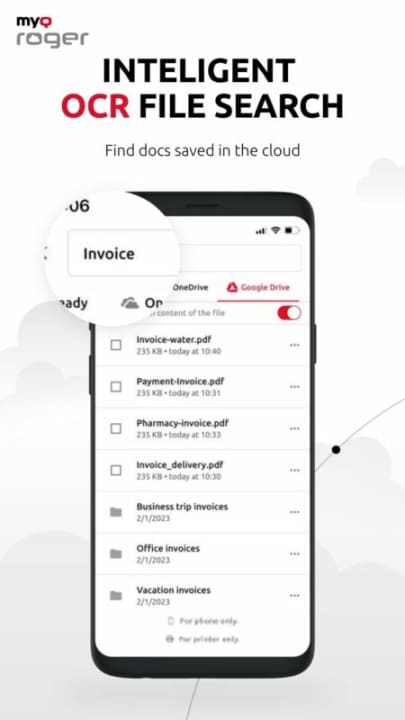
Instant Access on Your Smartphone
Once everyone on your team has MyQ Roger on their smartphones, your mobile becomes the heart of your business. You can easily collaborate on documents, quickly save invoices to company systems, check and print workflows or automated tasks, and so much more!
There are also useful extensions you can download for the app. For example, MyQ X Mobile Client is useful for flexible solutions to document processing. If you need to print a document for a meeting you’re in quickly, you can use this extension to change some variables before sending it to a nearby MFP for printing.
What if you would like to move all documents and files from traditional storage on your company servers to the cloud? Guess what? MyQ Roger can assist with that, too. It helps with cloud migration services much quicker than most conventional methods. Plus, you obtain more advanced security for your files while still retaining quick access at any time.
Learn more about the instant mobile accessibility of MyQ Roger here!
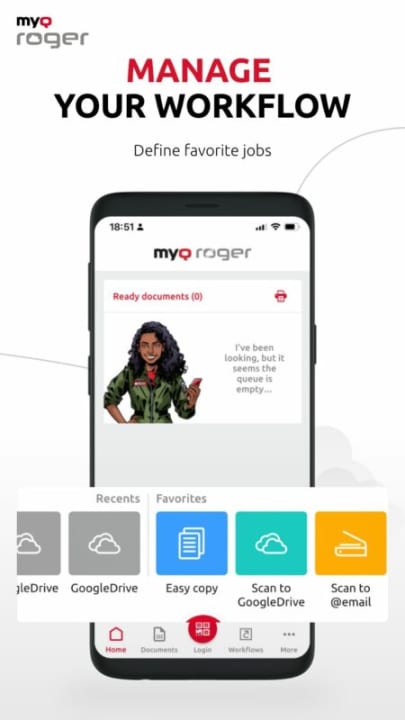
Overview of MyQ Roger Key Features
Alright, so I’ve thrown a lot of information about MyQ Roger at you in a short amount of time, and this article only covers some of the features. As a quick overview, here are some key points:
- Scan a document from anywhere using your phone
- Turn that document into a PDF for lighter storage and easier reading
- Save that document in the cloud directly from the app (GDrive, OneDrive, DropBox)
- Access that document in the cloud and request printing using the phone
- Password protect the document before sharing
- Use OCR technology to search for documents and extra text from images

Are You Ready for a Digital Workplace Revolution with MyQ Roger?
It’s time to make your work and personal lives easier and move into the digital era. I know it can be scary at first, but you’ll see just how beneficial MyQ Roger is if you give it a try. So, the next time your boss asks you to scan a signed document or run to your PC to print the agenda for a meeting, impress them with your newfound knowledge and efficiency. Pull out your phone and perform the tasks right there!
Latest from Shaun M Jooste
You may also like

Cyberpunk 2077 not only hasn't died, but it has better ratings than ever on Steam
Read more

At Rockstar, they don’t want to be your friends, just a company that makes money
Read more

After Legally Blonde, Reese Witherspoon got into the world of justice. Yes, really
Read more

Has Darth Vader died on you? The Star Wars villain has returned, in the form of a Tamagotchi!
Read more

The trailer for season 3 of The White Lotus does not disappoint: rich people, dead bodies, and laughter. What more could you want?
Read more

One of BioWare’s most ambitious games comes to an end… a few months after being born
Read more