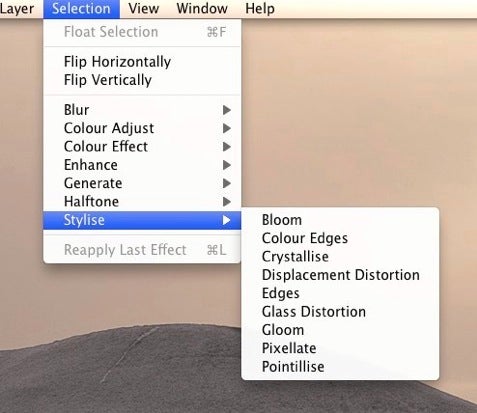Article
Don’t like GIMP for Mac? Try SeaShore
- March 1, 2011
- Updated: July 2, 2025 at 9:03 AM
The GIMP is one of those programs that’s either loved or hated by Mac users. Loved by many because it provides the power and functionality of Photoshop for free but hated by others because they find it difficult and awkward to use compared to Photoshop. I’ve already looked at one way of making The GIMP feel more like using Photoshop but what about if you just want something GIMP-like but simpler?
SeaShore has been developed as a simpler, easier to use photo editor based on GIMP. It’s still free to use and features gradients, textures and anti-aliasing for both text and brush strokes. It also supports multiple layers, alpha channel editing and uses the same native file format as GIMP. And due to Cocoa, it sports a much slicker OS X friendly user interface that definitely looks better than The GIMP for Mac.
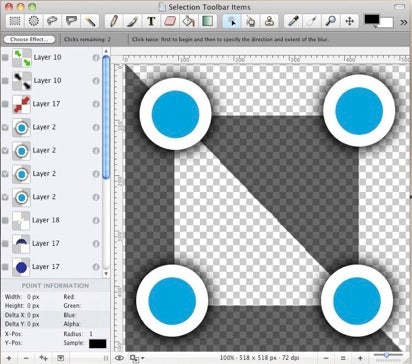
The main beauty of SeaShore is that it’s a lot simpler than The GIMP and feels closer to Photoshop in the way the menus are laid out:
The downside of this however is that its not as powerful as GIMP and lacks certain advanced editing features. In fact, even basic features such as Color Balance and Levels are missing from SeaShore. Stability can also occasionally be an issue as the SeaShore forum illustrates but it usually manages to carry out most functions without any problems.
SeaShore feels a lot less intimidating than GIMP though and both the slick Cocoa interface and simple functionality will make it popular with anyone who has struggled with GIMP.
You may also like
 News
News'Catwoman' not only killed DC in cinema for years. It also destroyed a legendary video game studio
Read more
 News
NewsDisney stopped this adaptation of one of its best animated films. Now it has restarted it
Read more
 News
NewsGame Pass announces the first batch of games for October, including two classic RPGs and the most anticipated action game of the year
Read more
 News
NewsDwayne Johnson and Emily Blunt have a special chemistry on screen, and this classic available on Disney+ proves it
Read more
 News
NewsEA alienates its community again with an overpriced cosmetic pack, this time in skate
Read more
 News
NewsSigourney Weaver was about to not appear in one of the Alien movies, but her director prevented it
Read more