How To
DuckDuckGo vs Firefox: Which is the Best Private Browser?
Evaluate Firefox and DuckDuckGo browsers to discover the ideal choice for superior speed, performance, and privacy.

- July 13, 2023
- Updated: July 2, 2025 at 1:42 AM

In the world of web browsers, Firefox has always been a popular choice among users for many years. However, in recent times, DuckDuckGo, a privacy-focused search engine, has been steadily gaining popularity.
DuckDuckGo vs Firefox is a debate that has been gaining traction, with users questioning which one provides a better private browsing experience.
This article compares the key features of each browser and analyzes their pros and cons. Whether you’re a Firefox fan or a newcomer to DuckDuckGo, you will gain an informed understanding of these two browsers and help you decide if DuckDuckGo is better than Firefox?
But if you still want something different, read about the Tempest Browser at the end of the article.
DuckDuckGo vs Firefox: A Quick Summary

Overall, when comparing Firefox vs DuckDuckGo, factors to consider include privacy, search capabilities, extensions, user interface, performance, and compatibility. Which one is best for you depends on your individual preferences and priorities.
Overview of DuckDuckGo

The DuckDuckGo privacy browser is an alternative to popular search engines like Google, Bing, and Yahoo. Unlike these search engines, DuckDuckGo does not track, collect, or share users’ personal information or search history. Their approach to privacy has been a key factor in their growing popularity, which has led to increasing numbers of users switching to the platform.
Best Use Case
DuckDuckGo is best for users who prioritize their online privacy and security. This includes those who are concerned about their personal information being tracked or collected by search engines and third-party advertisers. DuckDuckGo’s unique approach to privacy makes it a perfect option for those who want to stay anonymous while browsing the web.
DuckDuckGo is best suited for people who are privacy-conscious and want to maintain anonymity while browsing the web. It is an excellent choice for those who want to avoid targeted ads and maintain control over their personal information.
Pros of DuckDuckGo
- Keeps browsing history, search queries and personal information private.
- Does not collect user data, so it does not show targeted ads based on a users’ search history while browsing.
- Uses HTTPS encryption to ensure that every search query is protected and secure. This means that nobody can intercept or snoop on your search data, which is especially useful when using public Wi-Fi networks.
- Offers lightweight pages which helps with page loading speeds.
- Has a minimalistic design, which makes it easy and fast to search for any query without the extra options.
- Works in partnership with other sources like Bing, Yahoo and Wikipedia to provide the most comprehensive and accurate search results to users.
- Offers a feature called Bangs, which are shortcuts to other websites that allow users to search for a specific query on a particular site. It saves time and improves efficiency, allowing users to quickly access information from various sources without navigating away from DuckDuckGo.
In summary, DuckDuckGo offers enhanced privacy, faster speeds, better search results, and a unique bangs system for users who are looking for a more efficient and secure browsing experience.
Cons of DuckDuckGo
- Users may get fewer search results on DuckDuckGo than on other search engines, especially if the search is in a language other than English. This is because of DuckDuckGo’s algorithm, which is not as sophisticated as some of the other search engines out there.
- Lacks some features, such as image and video search, which can be a deal-breaker for some users who depend on these search types.
- While DuckDuckGo provides accurate search results, there are still a few cases when it is not as comprehensive as other search engines, especially in niche industries or searches that are not common.
- Does not offer any personalized features based on a user’s search history or interests.
- Even though DuckDuckGo has gained more popularity over recent years, it is still not as well known as other search engines, which can be a disadvantage when recommending it to others.
- Although DuckDuckGo partners with Bing, its parent company is owned by Microsoft, which might be a deal-breaker to some users who want to stay away from Microsoft products.
Overall, while DuckDuckGo offers excellent user privacy, it still has some limitations in features and search results compared to Google or other search engines.
Overview of Firefox

Firefox is a popular open-source web browser that has been around since 2004. Developed by the Mozilla Corporation, it has become a preferred browser for many users due to its extensive range of features and customization options. It is available for multiple platforms, including Windows, macOS, and Linux, as well as mobile operating systems like Android and iOS.
Overall, Firefox web browser has a variety of features that make it a great choice for browsing. Its emphasis on privacy, security, customization, and performance makes it a popular option among many users, especially those who want more control over their online experience.
Best Use Case
The best use case for Firefox is for users who want a high level of customization and versatility in their web browsing experience. Firefox offers extensive customization options, including themes, add-ons, and privacy settings, allowing users to tailor their browsing experience to their individual preferences. This level of customization is especially valuable for power users who spend a lot of time browsing the web and want to optimize the browser for their specific needs.
Firefox is also a great browser for users who prioritize privacy and security. Firefox has built-in tracking protection features that block ads from tracking users across the web, as well as phishing and malware protection to keep users safe from malicious websites.
Pros of Firefox
- Offers users extensive customization options with its library of themes and add-ons, allowing them to tailor the browser to their specific needs and preferences.
- Equipped with advanced privacy features that block ads from tracking users across the web, in addition to blocking malware and phishing attacks.
- Keeps on top of security updates and protection for users to stay safe while online.
- Offers Firefox Relay, a privacy-focused email forwarding service by Mozilla. It lets users create and manage email aliases to help protect their privacy online.
- Known for its fast browsing speeds, thanks to its efficient Gecko engine, which is optimized for web standards.
- Offers a range of developer tools for web developers, including a robust set of Web Developer tools.
- Allows users to sync their browser settings across multiple devices via Firefox Sync, which helps in maintaining the consistency of the bookmarks, history, and open tabs across all devices.
- An open-source browser, which means that anyone can view and modify its code, making it a reliable and customizable option for web browsing.
In summary, Firefox offers a customizable, secure browsing experience and is equipped with advanced features necessary for user protection. It has a fast browsing speed, various development tools, and synchronization features. Firefox’s open-source platform also allows for transparency and customization.
Cons of Firefox
- Memory usage can sometimes be high, which can cause performance issues or even crashes, especially if the user is running many add-ons.
- Some websites or applications are not optimized for Firefox and may not run correctly on the browser, causing compatibility issues.
- Its default settings may be less convenient or less user-friendly than other browsers, especially for non-tech-savvy clients who may find it confusing.
- Although it has a wide range of add-ons and extensions, some users may prefer to have advanced features, like a built-in PDF editor, and will have to install an add-on to use this feature.
- Even though Firefox is available on mobile devices, its mobile version is less efficient than the desktop version.
- While constantly updating can be a pro for Firefox’s security, it can also cause inconvenience, especially if updates require frequent restarts.
In summary, while Firefox has many advantages, it also has some cons, including occasional performance issues with memory usage and device battery drain, compatibility issues with some websites, browser setup confusion due to default settings, and a less efficient mobile version.
Key Features Comparison: DuckDuckGo vs Firefox
To have a more informative comparison between the DuckDuckGo browser and Firefox, it’s useful to look at the most important key features, beginning with privacy.
1. Privacy

Firefox and DuckDuckGo are known for their strong privacy features, so here’s a comparison of the specific aspects of privacy to see which browser emerges as the winner.
Search Data Collection and Sharing
- DuckDuckGo’s business model is focused on privacy and security, so they do not collect or share any user data, including IP address or any personal information.
- Firefox collects some data, but it has a privacy-centric approach to data collection, and users can choose to opt-out of sharing their data.
- Firefox offers “Enhanced Tracking Protection,” which blocks known trackers by default.
Search History
- DuckDuckGo does not log any search history or personal information of users.
- Firefox allows users to clear their browsing history manually or automatically whenever they exit the browser.
- Firefox offers a private browsing mode, which does not save browsing history, and users have the option to delete any browsing history manually.
Tracking
- DuckDuckGo and Firefox both have tracking protection features that block online advertising trackers from collecting user data.
- DuckDuckGo’s approach to tracking protection is unique, as they block all trackers by default.
- Firefox blocks known trackers, but may allow some known trackers to pass if they are not seen as harmful.
Encryption
- Both DuckDuckGo and Firefox use encrypted connections to protect user data from snooping.
- DuckDuckGo uses HTTPS encryption on all its connections.
- Firefox offers encrypted connections for secure browsing and confidentiality. It also uses HTTPS encryption while navigating through websites to ensure that user data is secure from any snooping
Ad Blockers
- Firefox has a built-in tracker blocking feature that disables social media buttons and other trackers.
- DuckDuckGo uses ad blockers to block ads without any tracking or user data collection.
Third-Party Cookies
- Firefox allows users to customize cookie settings, including third-party cookies, which can be set to block.
- DuckDuckGo blocks all third-party cookies by default.
Geolocation
- Firefox allows users to share their location with websites, which provide personalized content and services based on their location.
- DuckDuckGo does not collect any information about the user’s location.
Sync
- Firefox offers a sync feature that allows users to sync their browser history, bookmarks, and preferences between different devices.
- DuckDuckGo doesn’t offer sync options as they focus on anonymity and privacy.
Winner: Overall, both DuckDuckGo and Firefox offer exceptional privacy features to users. However, DuckDuckGo has an edge, as the search engine is entirely focused on user privacy and anonymity. Comparatively, Firefox focuses mainly on security, with some user data collection. Therefore, it can be concluded that DuckDuckGo is the winner for the best privacy-oriented alternative for users who prioritize online privacy over other features.
2. Search Engine

Here’s a comparison of their search engine features.
Search Results
- DuckDuckGo relies on third-party search engines, such as Bing and Yahoo, to provide search results. While it is not as comprehensive as larger search engines, its results are relevant and unfiltered. It also offers unique features like “bangs” that allow users to search other websites from within DuckDuckGo.
- Firefox uses its search engine, along with Bing and Google, to gather results. It provides results tailored to user search history and habits.
- Firefox delivers high-quality search results, but it’s primarily a browser, and the search engines it uses are not as sophisticated as DuckDuckGo.
Customization and Add-ons
- Both DuckDuckGo and Firefox have extensive libraries of add-ons and extensions.
- Firefox offers many customization options, such as add-ons, user-generated themes, and extensive settings to customize features, vertical tabs, and more.
- DuckDuckGo does not have the same range of customization options and add-ons as Firefox.
Language Support
- DuckDuckGo supports multiple languages, but the quality and results of searches may vary.
- Firefox allows users to select different languages for the browser’s interface and offers multilingual search options.
Winner: Overall, both DuckDuckGo and Firefox offer a unique and valuable set of features. However, Firefox is the winner for this comparison as it offers a comprehensive and customizable platform for browsing. With its wide range of features, add-ons, tools, and search results from various search engines, Firefox stands out as the better option compared to DuckDuckGo, despite its strong privacy stance. However, users who value privacy over customization, and require a minimalist search interface, may prefer DuckDuckGo.
3. Extensions
Here’s a comparison of their extension features as they both offer a variety for users to enhance their experience online.
- DuckDuckGo has a good selection of privacy-focused extensions that work well with their browser. One of the notable extensions offered by DuckDuckGo is the DuckDuckGo Privacy Essentials. This is a suite of tools that includes tracker-blocking, encryption, and other privacy-focused features. It also offers simple and useful extensions like a URL shortener or a password generator.
- Firefox has a massive library of more than 23,000 extensions and add-ons to choose from. Firefox’s add-ons gallery includes extensions like Adblock Plus, Greasemonkey, and uBlock Origin, which have become some of the most popular extensions online. These extensions offer users advanced features like ad-blockers, browser management tools, as well as different add-ons that can enhance the web development experience.
Winner: Firefox has the upper hand because of the sheer number of add-ons available for download. Firefox’s extensive library provides users with the added flexibility to customize their browsing experience with a variety of tools that cater to their specific needs.
4. User interface
When it comes to the user interface, both DuckDuckGo and Firefox offer an optimized and easy-to-use interface.
Search Bar
- DuckDuckGo has a simple and minimalistic search bar with a dropdown option for selecting the search engine.
- Firefox also has a standard search bar but with a built-in address bar, enabling users to navigate websites and search with speed and accuracy.
Tabs
- DuckDuckGo offers basic tab functionality with a simple and flat design.
- Firefox provides users with more advanced control over tabs, including the option to open new tabs in a new window, duplicate tabs, and move them between windows. The browser also offers the option to protect important tabs from accidental closure.
Themes
- DuckDuckGo offers a light and dark mode, with limited customization options.
- Firefox offers a wide range of themes that users can choose from to customize their browsing experience, including built-in themes and user-created themes. Users can also create and manage their themes.
Add Ons
- DuckDuckGo does not offer add-ons, making it a limited choice for users who depend on extensions for browsing.
- Firefox offers a marketplace of thousands of add-ons and extensions, which can be easily downloaded and installed through the browser’s add-ons gallery.
Winner: Firefox offers advanced features with excellent customization options for the user interface. The availability of add-ons and themes make Firefox a versatile browser, allowing users to control how their browsing experience is shaped, and making it the winner over DuckDuckGo in terms of user interface features.
5. Performance

Here’s a comparison of the performance features of DuckDuckGo and Firefox.
Page Loading Speed
- DuckDuckGo has a lightweight design, which ensures faster page loading times than most search engines.
- Firefox’s load speed is also relatively fast due to its efficient Gecko engine. However, Firefox can be slower and more resource-heavy when running multiple tabs compared to DuckDuckGo.
Memory Usage
- DuckDuckGo has low memory usage, which enables it to run smoothly even when multiple tabs are open.
- Firefox can consume higher memory usage when multiple tabs are open.
Add-ons Support
- DuckDuckGo has limited add-ons support as it does not have its own add-ons ecosystem but only runs compatible extensions from Firefox Add-ons.
- Firefox has thousands of add-ons and extensions available, giving it a superior level of customization compared to DuckDuckGo.
Search Speed
- DuckDuckGo’s response time is fast, with results typically appearing within seconds after a search query.
- Firefox’s search speed is also normally fast and improved by its cache system.
Platform Performance
- DuckDuckGo’s platform performance is consistent and stable, available across platforms, including mobile.
- Firefox is an open-source browser available across platforms, including mobile, that is known for its stability and reliability. It offers Firefox Focus for Android devices for users who want a private and secure browser that does not compromise on speed.
Winner: Both DuckDuckGo and Firefox offer excellent performance in different areas. However, for the overall browsing experience, Firefox takes the win with its stability, reliability and customization possibilities.
6. Additional Features
Here is a comparison of the additional features of DuckDuckGo and Firefox.
Additional features of DuckDuckGo
- Bangs: This is a unique feature of DuckDuckGo that allows users to quickly search other websites directly from the DuckDuckGo search bar by typing in a “!” followed by a predefined shortcut. It’s a speedy way of accessing information on different websites.
- Instant Answers: DuckDuckGo offers instant answers to many search queries without the need to navigate away from the search results page. It eliminates the need to visit different sites for search queries by providing direct access to commonly desired information.
- Privacy Grade: DuckDuckGo has a feature that rates websites based on their privacy policy, which helps users to understand how websites are handling their personal information.
Additional features of Firefox
- Tab Management: Firefox provides users with the ability to manage tabs more efficiently. They can group tabs together and save them for later, which helps in efficient utilization of time-rich browser experience.
- Screenshots: in-built screenshot feature in Firefox which allows users to take full page/screen, visible area, or single element screenshots, which can then be saved or shared with ease.
- Pocket Integration: Firefox has a built-in integration with Pocket, allowing users to save articles to read later or share with others.
- Multimedia: Firefox has a comprehensive multimedia feature set, including support for HTML5 video and audio, and built-in media tools. It also supports advanced image editing and manipulation through a range of extensions.
Winner: Based on these additional features, in terms of productivity and efficiency, Firefox provides more features like Tab Management and Screenshots, which can be useful for multitasking and saving time.
7. Language Support

Here’s a comparison of the language support features of DuckDuckGo and Firefox.
DuckDuckGo Language Support
- Offers language support for over 50 languages. However, it is worth noting that its search results in languages other than English may be less comprehensive compared to other search engines.
Firefox Language Support
- Supports over 80 languages, making it a more linguistically versatile browser. Firefox has users in different regions and corners of the world that depend on this multilingual feature. This boundaryless view of Firefox makes it appeal to users globally.
- Has excellent localization features, which allow it to be translated into different languages, making it more accessible to users worldwide. It also supports right-to-left languages, like Arabic, Hebrew, and Persian, which DuckDuckGo doesn’t currently support. This feature can be especially useful for users who use those languages.
Winner: Firefox wins over DuckDuckGo. Firefox supports a more extensive range of languages, including right-to-left languages that DuckDuckGo does not support yet, and its localized translations are invaluable for non-English users.
8. Community Support
Here’s a comparison of the community support features of DuckDuckGo and Firefox.
Community Support of DuckDuckGo
- Offers email support and a help center on its website. The help center includes frequently asked questions, privacy tips, and contact information for support. Any user can submit feedback or ask questions to the community through the support channel.
Community Support of Firefox
- Has a broader range of support options available, including a support forum and user-submitted articles on its knowledge base. The community is active and diverse, with Mozilla actively involving community feedback in their latest developments.
- Also offers email support, a social media handle, and a bug report tool for any issues related to the browser. Users can access the Firefox Help menu, which links to articles on various topics related to the use of Firefox.
Winner: Firefox provides more robust assistance and solutions. With its support forum, knowledge base, user-submitted articles, social media handle, bug report tool, and active involvement in the latest developments, Firefox’s community support system is more extensive and accessible.
9. Availability

Here’s a comparison of the availability of DuckDuckGo and Firefox.
DuckDuckGo Availability
- Available on multiple platforms, including Windows, macOS, iOS, and Android, making it accessible to a wide range of users around the world.
- The search engine can be accessed by typing in the URL or by using its browser extension or mobile app, providing users with multiple options for accessing the search engine.
- Offers international support in multiple languages for users globally, although the search results may be limited or less accurate when searching for languages other than English.
Firefox Availability
- Available on multiple platforms, including Windows, macOS, and Linux, as well as mobile platforms like Android and iOS.
- Can be downloaded and installed directly from the Mozilla website, or from app stores, which means it can be used on devices as a mobile browser.
- Available in multiple languages making it a reliable option for users who speak non-English languages.
Winner: Firefox’s extensive library of add-ons and themes, as well as its extensive development tools catering to various development needs, makes it more versatile compared to DuckDuckGo when it comes to usage flexibility. Therefore, Firefox takes the winning position as it is best suited for those who require a broad range of versatile and customizable features, while DuckDuckGo provides a focused functionality.
Which One Should You Use: Firefox or DuckDuckGo?
Deciding between Firefox and DuckDuckGo ultimately depends on your specific needs and preferences, as both platforms offer different features and prioritize different aspects of the browsing experience.
Reasons to use Firefox
- Customization: It offers extensive customization options and add-ons that cater to your specific browsing preferences.
- Development tools: It provides a variety of tools for developers, including a debugger and CSS grid inspector, which makes it an ideal choice for web designers and developers.
- Sync feature: It allows users to sync data across multiple devices, including bookmarks, history, and open tabs.
- Strong Privacy: It is a reliable browser for privacy-conscious users and offers advanced features like tracking protection and phishing/malware blocking.
Reasons to use DuckDuckGo
- Enhanced Privacy: It is all about privacy, ensuring that your browsing activity is completely anonymous and doesn’t get tracked.
- No ads tracking: As a privacy-focused browser, it does not track user data, which means you can surf the web without worrying about ads tracking.
- Secure: With HTTPS encryption, it ensures that your connection is always secure and that users are better protected from cyberattacks.
- Convenient features: Its “Bangs” system allows users to search for queries on other sites, saving time and providing a more efficient browsing experience.
In conclusion, both are popular options for web browsing and provide unique features for their users. DuckDuckGo is ideal for users seeking enhanced privacy and anonymity, while Firefox offers an extensive range of customization options, powerful security features, and developer tools for a wide range of users. The debate of DuckDuckGo vs Firefox ultimately comes down to personal preferences because you should consider your priorities in web browsing to determine which browser best suits your needs.
Still Want Another Alternative? Consider Tempest Browser
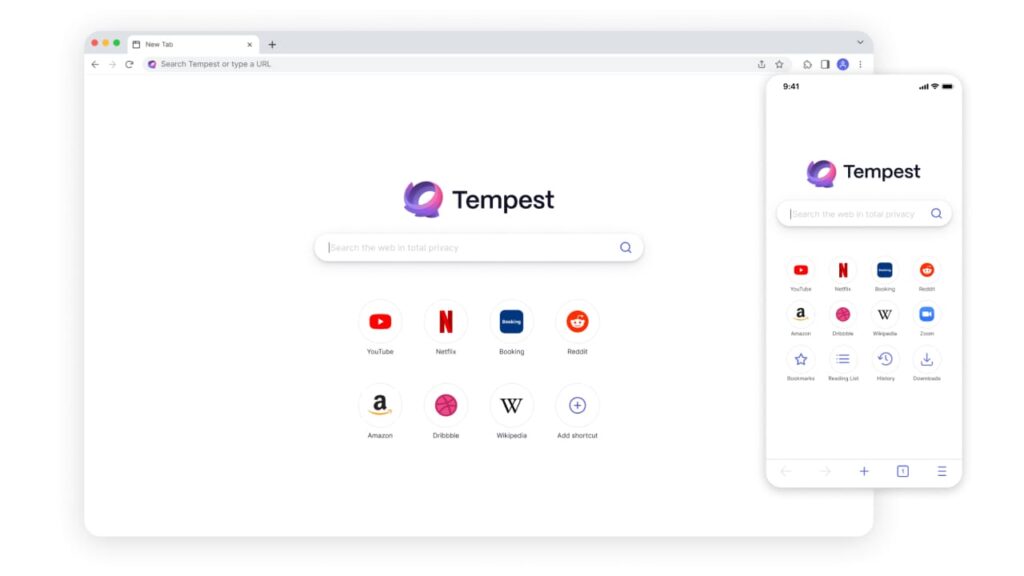
The Tempest Browser is a privacy-focused web browser that prioritizes user security and anonymity. It is designed to provide a safer and more secure browsing experience by blocking trackers, cookies, and other privacy-invasive features that can compromise user data. Also, its focus on minimalism and simplicity ensures that users can access the internet without ads or distractions.
Anyone who values privacy and anonymity should consider using the Tempest Browser as an alternative to other popular browsers like Firefox and DuckDuckGo. Its Chromium engine make it a reliable and secure option for those who want to protect their online activity from prying eyes. The Tempest Browser’s minimalist design also makes it easy and efficient to use for both simple and complex web searches.
You may also like
 News
NewsThe second season of the live action One Piece already has a release date
Read more
 News
NewsClint Eastwood was close to not accepting the role that changed the course of his career forever
Read more
 News
NewsPokémon receives two re-releases on Switch and announces the date of the next Pokémon Presents
Read more
 News
NewsThe Witcher will receive a new game next week with an interesting twist: it will feel like you're back on Tinder
Read more
 News
NewsThe creator of Blood Bowl supports Games Workshop's decision not to use AI for anything
Read more
 News
NewsArc Raiders confirms a new update that will bring what everyone was waiting for: hurricanes
Read more
