How To
What happens to your Facebook page after you die?

- April 18, 2019
- Updated: July 2, 2025 at 5:04 AM


Even though our physical bodies have a relatively short shelf life, our online presence is basically immortal.
If you’re like us, it’s hard to go even half an hour without checking Twitter, Instagram, and Facebook. If you’re going to invest that much time into your social media presence, you might as well make sure it’s taken care of when your time is up.
Chance are you know someone who has died, but their Facebook page lives on for their friends and family. Facebook has several options for you and your own page for when your time comes.
Below, we listed your options for digging your digital grave on Facebook.
What will the Facebook AI do for you?
It can be an awkward and depressing moment when Facebook suggests that you wish a happy birthday to your deceased friend. It’s even worse when Facebook suggest that you invite your dead grandfather to your birthday party.
Luckily, Facebook announced that new AI will stop profiles of deceased users from popping up in painful situations. (It’s unsettling to think exactly how this AI will know we’ve passed away. Details are unknown.)
Memorialized Facebook page
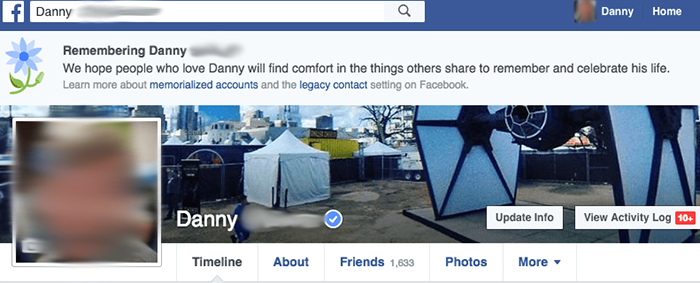
There are currently more than 2 billion users on Facebook. Of those 2 billion, there are millions of dead users.
For the dearly departed, Facebook does have the option to memorialize your account. Facebook’s Help Center lists the following features for memorialized pages:
- The word “Remembering” will be shown next to the person’s name on their profile.
- Depending on the privacy settings of the account, friends can share memories on the memorialized timeline.
- Content the person shared stays on Facebook and is visible on Facebook to the user’s audience.
- Memorialized profiles don’t appear in public spaces such as in suggestions for People You May Know, ads or birthday reminders.
- No one can log into a memorialized account.
- Memorialized accounts that don’t have a legacy contact can’t be changed.
- Pages with a sole admin whose account was memorialized will be removed from Facebook if we receive a valid request.
Facebook tributes
Facebook is also offering a tributes section on memorialized pages. Aside from what normally appears on the timeline, users can click a tab to see posts from others offering condolences.
Tributes are meant to allow grieving friends and family members to sift through their loved one’s content easily.
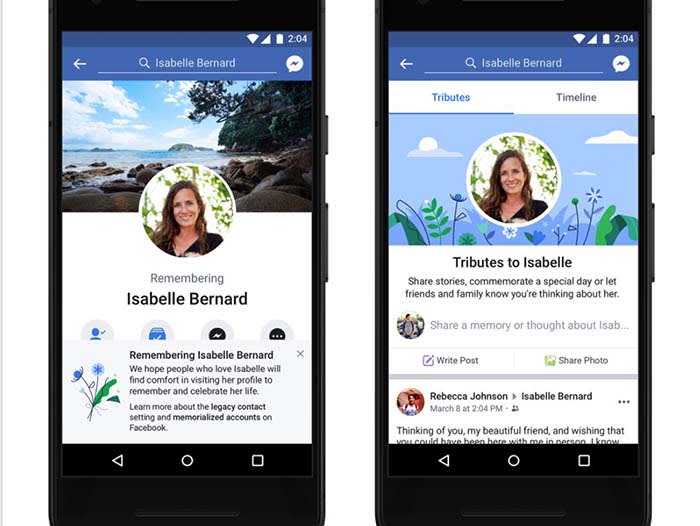
Designate a legacy account on Facebook
To reduce confusion, setting up a legacy contact is a good best practice for Facebook users.
From the home page access the settings menu. From settings, click the “Manage Account” tab. From here, you can send a request to a trusted friend or family member to serve as your legacy contact.
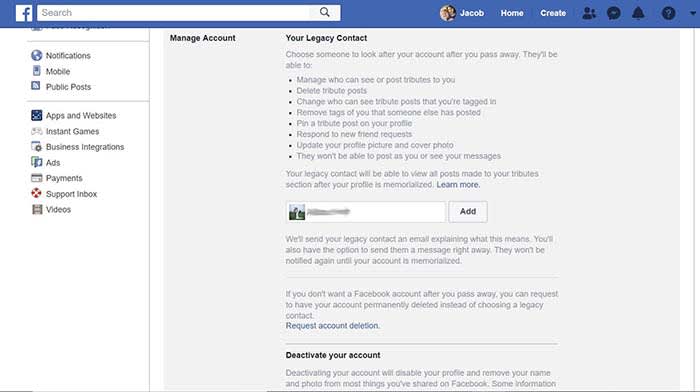 Your legacy contact has permission to do the following to your page, according to the Facebook Help Center:
Your legacy contact has permission to do the following to your page, according to the Facebook Help Center:
- Write a pinned post for your profile (example: to share a final message on your behalf or provide information about a memorial service).
- View posts, even if you had set your privacy to “Only Me.”
- Decide who can see and who can post tributes, if the memorialized account has an area for tributes.
- Delete tribute posts.
- Change who can see posts that you’re tagged in.
- Remove tags of you that someone else has posted.
- Respond to new friend requests (For example: old friends or family members who weren’t yet on Facebook).
- Update your profile picture and cover photo.
- Your legacy contact will be able to turn off the requirement to review posts and tags before they appear in the tributes section.
- Request the removal of your account.
Your legacy contact will not have the ability to log into your actual account. This means that they cannot read your messages, or remove or add friends. Legacy contacts can respond to friend requests, but cannot actively seek out friends.
Users under 18 cannot designate a legacy contact, but Facebook now allows the parents of the user to serve as the legacy contact.
Paying respects to Facebook
You could easily leave a note for your next of kin saying, “Here’s my login info; sign in and delete my account.” However, Facebook has streamlined the process with all these features so you don’t have to worry.
While grieving, the last thing most of us are thinking about is the online persona of the dearly departed. When the time comes to work on their Facebook page, Facebook has given you the tools to make the process as painless as possible.
Jacob Yothment is the assistant content editor for Softonic. He's worked in journalism since high school, and has been a fan of all things technology and video games his entire life. He is a 2016 graduate of Purdue University Northwest.
Latest from Jacob Yothment
You may also like
 News
NewsSeason 3 of The Last of Us starts in the worst way: it loses one of its protagonists
Read more
 News
NewsThis is how Black Panther 2 was going to be until its protagonist passed away and everything changed
Read more
 News
NewsThis was the challenge of 2025: to walk from The Shire to Mordor
Read more
 News
NewsRemote work becomes a reward only for the best
Read more
 News
NewsJoe Rogan publicly criticizes Donald Trump for his comments about Rob Reinier
Read more
 News
News2026 starts strong: autonomous robots the size of a grain of rice
Read more