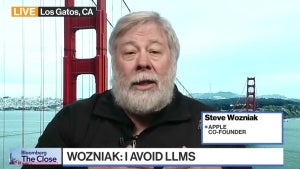We looked at the benefits of location sharing a couple of days ago. We also highlighted a few best practices on when to do it and when not to. The problem is, however, that some of the location sharing services available might be set to tracking your location by default. So with that in mind we thought it’d be worth your while if we put together a brief guide on how to deactivate the setting in Facebook.
How to stop Facebook tracking your location
Facebook’s location service is called Nearby Friends. Basically, you click on Nearby Friends and it’ll give you a list of all your friends on Facebook who are nearby. As well as who is nearby, you’ll be shown how far away they are and how long ago it was that Facebook last tracked their location. So far, so creepy.
Now if you don’t want Facebook broadcasting your location to that random guy you met in a bar that time you can turn this setting off. All you have to do is:
- Open the Facebook app

- Click on More
- Select Nearby Friends
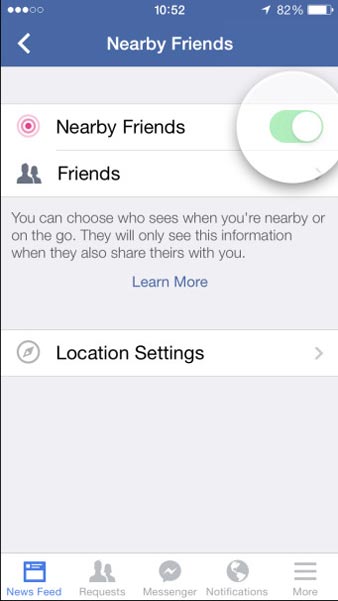
- Click on the setings icon
- Turn off the Nearby Friends setting
This will stop everybody, including Facebook from knowing your location but if there are certain people who you’d like to be able to track your location you can do this To allow cerain people to track your location you need to:
- Follow steps 1-4 above
- Hit Friends below Nearby Friends
- Select who is able to monitor your location via Facebook
Live location sharing is a fairly new innovation and people are still getting used to it. It is up to you how you’ll respond to it but it is important that you know how to control the sharing of your location, so that you are in charge of you’re personal privacy and not some global corporation.