How To
Different Ways You Can Get Free Phone Numbers
How To Get Free Phone Number 2024: 8 Ways
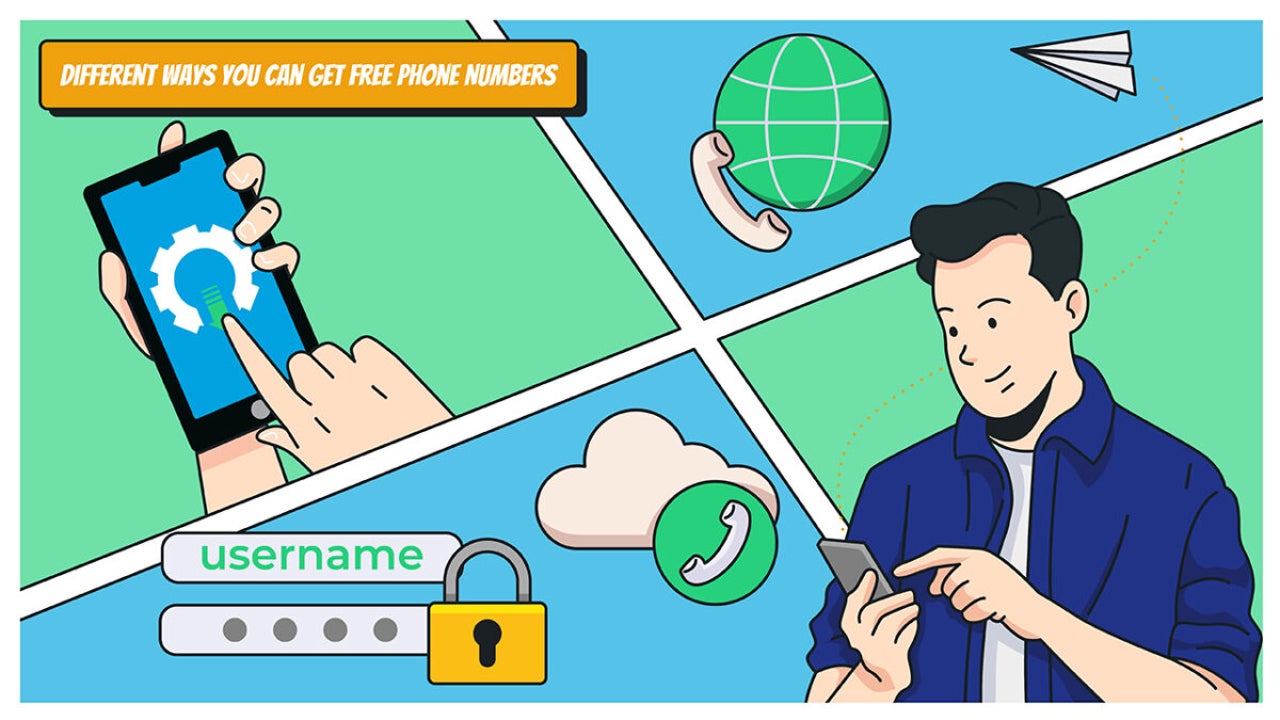
- January 31, 2024
- Updated: May 17, 2024 at 4:43 PM
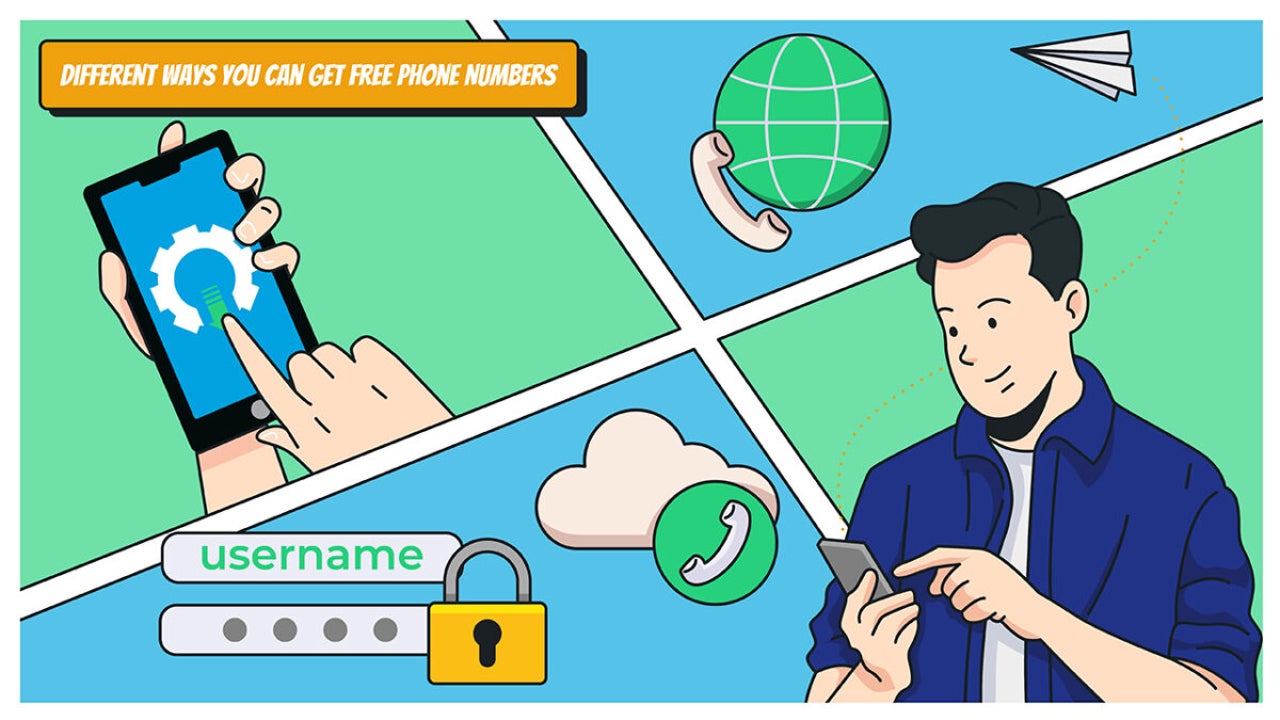
At some point, you’ve likely wanted to seamless switch phone numbers, if only for a single call. Fortunately, technological advancements have made this quite achievable, offering you more than one method to do so.
Virtual phone numbers are useful for frequent travelers and businesses, enabling them to place local calls at local rates rather than relying on costly international numbers.
In this piece, we discuss how to get a phone number for free with Phoner and other alternatives to explore.
How to Get a Phone Number for Free: Phoner
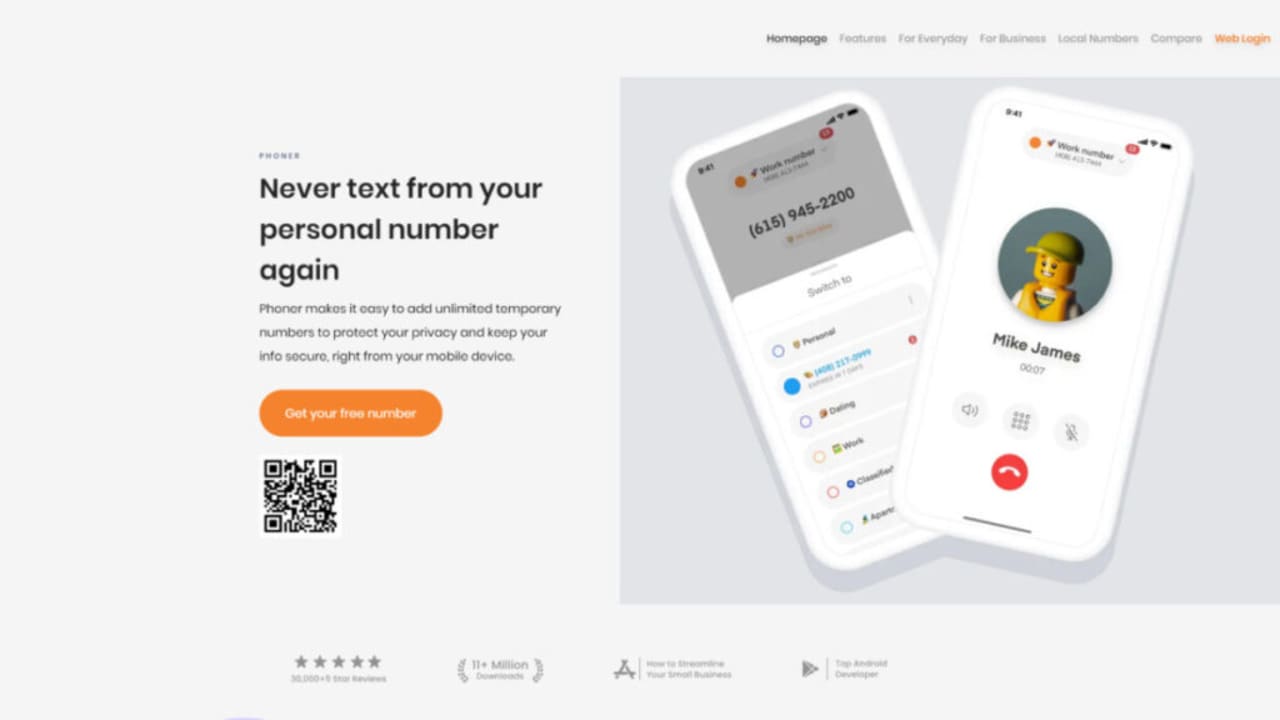
Getting a free number from Phoner can help you own a temporary, secure second line for differentiating your business and personal activities. Here are some general steps for getting a free number with Phoner:
Step 1: Download and Install the Phoner App
- Visit the Google Play Store (for Android devices) and App Store (for iOS devices) here.
- Search “Phoner” in the search bar.
- Download the Phoner app and follow the on-screen instructions to install it on your mobile device.
Step 2: Sign Up or Log In:
- If you are a new user, you can immediately get started without having to sign up. However it is a good idea to add an email and password for account recovery in the future. To do this, tap on Settings -> Set up Account.
Step 3: Choose One of the Virtual Phone Numbers
- You will be prompted to select an area code. Then, choose from a list of available virtual phone numbers.
Step 4: Customize Settings

Explore the app’s settings to customize features like voicemail, call forwarding and text messaging preferences. It provides more encompassing features than an actual phone number if you appropriately customize for a personalized experience.
Step 5: Use Your Free Number:
Once you’ve set up your virtual phone number, you can use it to make and receive calls, send & receive text messages and explore additional features provided by the Phoner app.
Also, kindly note that while the app itself may be free to download, some features or virtual numbers might come with additional costs. Always check the app’s terms of service, pricing and any potential limitations.
Other Options for Getting a Free Phone Number

Perhaps you want to compare other alternatives to get free phone numbers and see how they stack in comparison to Phoner. Here are some popular alternatives to try:
Option 1: TextNow
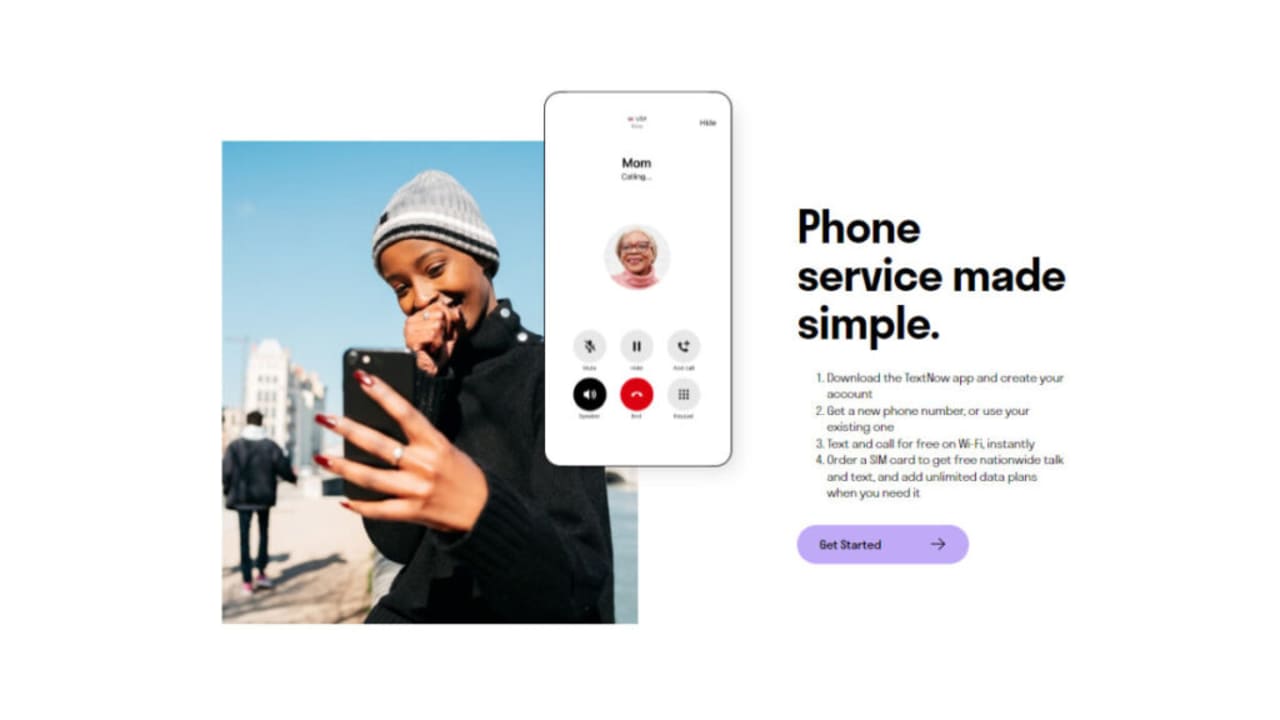
TextNow is a mobile application that lets users make and receive text and calls for free. The platform uses a mobile virtual network operator, ensuring it depends on other providers to offer services without extra charges or fees.
By using TextNow, you can make calls via WiFi or internet connection. However, you’ll have to subscribe to its premium plan to use this feature.
Key Features of TextNow
Below are some great features of Text Now:
1. Voicemail: It lets users receive and listen to voicemail – this is dependent on the app’s settings.
2. Group Messaging: This feature lets users create and participate in group chats, helping them to communicate with multiple contacts simultaneously.
3. Caller ID: The app provides a caller ID feature, showing the caller’s information during incoming calls.
4. Customizable Wallpapers: It lets users personalize their messaging experience by setting wallpapers for their conversations.
5. Emojis and Stickers: The app supports a range of stickers and emojis to enhance expression in text messages.
Option 2: Google Voice

Google Voice is a telecommunications service by Google. This service offers users a free Google voice phone number for calls, texts and voicemail. It enables call forwarding to multiple linked numbers, voicemail transcription and spam filtering.
Users can send texts, make international calls and integrate with Google Workspace. Custom greetings, conference calling and Do Not Disturb features enhance user control to improve the experience you get from your Google Voice number.
Google Voice offers a valid phone number that’s accessible on web and mobile apps. It also provides a unified communication experience through group and unlimited calling.
Let’s discuss some of its key features in details:
Key Features of Google Voice
1. Conference Calling: Users can initiate a conference call by dialing one participant and then adding others to the conversation. This is particularly useful for business meetings, collaborative discussions or catching up with friends and family.
2. Spam Filtering: The spam filtering functionality in Google Voice automatically identifies and separates potential spam or unwanted calls and text messages from legitimate ones.
3. Do Not disturb: The “Do Not Disturb” (DND) feature in Google Voice is designed to allow users to temporarily silence or mute incoming calls and notifications.
4. Custom Greetings: Instead of a standard, generic voicemail greeting, this feature allows users to create and set their own custom voicemail messages.
5. Voicemail Transcription: Google Voice transcribes voicemail messages into text, making it easier to read and manage messages without listening to them.
Option 3: Tossable Digits
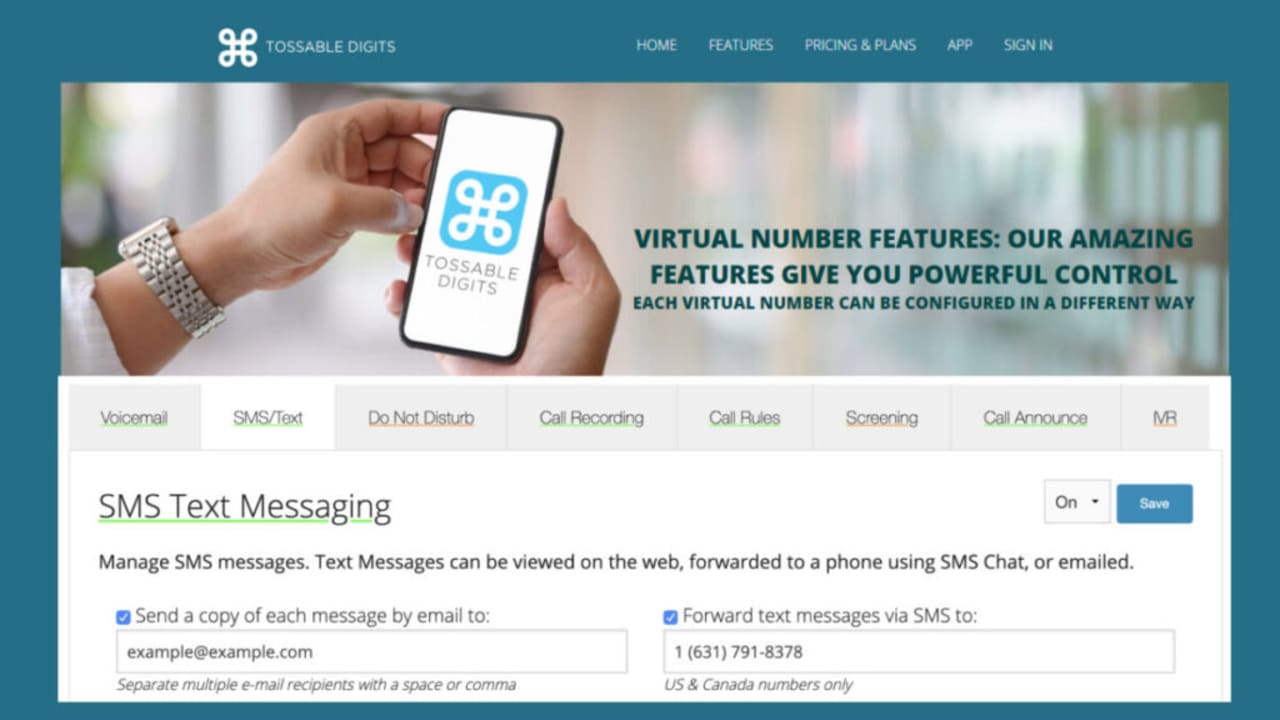
Tossable digits is a virtual phone number service that forwards to the customer’s existing home, office phone and cell, anywhere in the world. It allows users to obtain disposable or temporary phone numbers that can be used for various purposes, such as protecting privacy, maintaining anonymity or testing services without revealing a personal phone number.
Each virtual phone number by tossable digits comes with unlimited virtual SMS text messaging (US/ Canada only), unlimited call recording, voicemail, inbound and outbound calling and international calling at low rates. Let’s delve into the key features:
Key Features of Tossable Digits
Beyond the catchiness of its 4,078,794 numbers in stock, it also boasts a range of highly impressive features:
1. Call Recording: It lets you record any or all calls made to your virtual number.
2. RoboCall Blocking: This feature helps users avoid unwanted or spam calls, enhancing the overall call experience by reducing interruptions from automated messages.
3. Interactive Voice Response: IVR is a technology that allows a computerized system to interact with callers through voice and touch-tone keypad inputs. It is often used for automated call routing and handling various tasks without the need for human intervention
4. Caller ID Control: Caller ID control refers to the ability to customize or manipulate the information displayed on the recipient’s caller ID when making outgoing calls. This feature puts users in control of how their phone number appears to others.
5. Two-Factor Authentication: 2FA sent to the user’s virtual phone number enhances the security of account logins or transactions. It adds an extra layer of protection beyond just a password.
6. Toll-free Numbers: Users can create numbers where prospective callers can call in for free.
Option 4: TextFree by Pinger
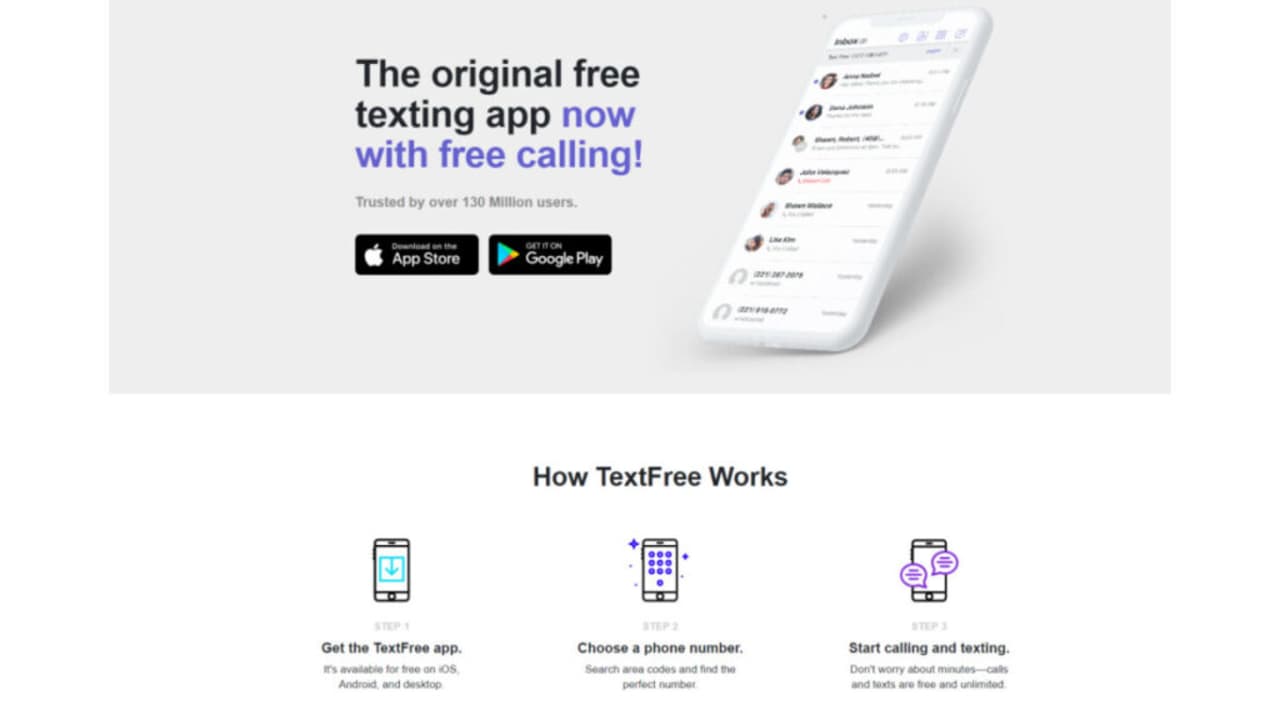
TextFree by Pinger is a mobile application that offers free texting and calling services. It is developed by Pinger, Inc. and provides users with a free phone number, allowing them to send text messages and make calls over Wi-Fi or mobile data without using their cellular plan’s minutes.
Users can use this app as an alternative to traditional texting and calling services, especially in situations where they want to conserve their cellular plan’s resources or for those who don’t have a regular phone service.
TextFree offers additional features like voicemail, group messaging and the ability to earn credits for calling to non-TextFree numbers.
Let’s breakdown the key features in more details
Key Features of TextFree
Some of the most prominent features of TextFree are:
1. MMS (Multimedia Messaging Service): MMS allows users to send multimedia content beyond simple text messages. This can include pictures, videos, audio files and other multimedia elements. With MMS support, TextFree users can enhance their communication by sharing various types of media.
2. Message Personalization: Message personalization typically refers to the ability to customize and personalize your text messages. This can include features such as adding emojis, changing fonts, using different colors or incorporating other elements to make your messages unique and expressive.
3. Online Voice Transmission: This feature refers to the ability to send voice messages or make voice calls using the TextFree app. Users can transmit their voice messages in real-time, allowing for a more dynamic and personal form of communication compared to traditional text messaging.
4. Reporting/Analytics: Reporting and analytics features provide users with insights into their messaging and calling activities. Users may be able to track things like the number of messages sent, call durations and other relevant metrics.
5. Shortcodes: TextFree offers the ability to send and receive messages using shortcodes, providing users with a quick and easy way to interact with specific services or organizations.
Option 5: Dingtone
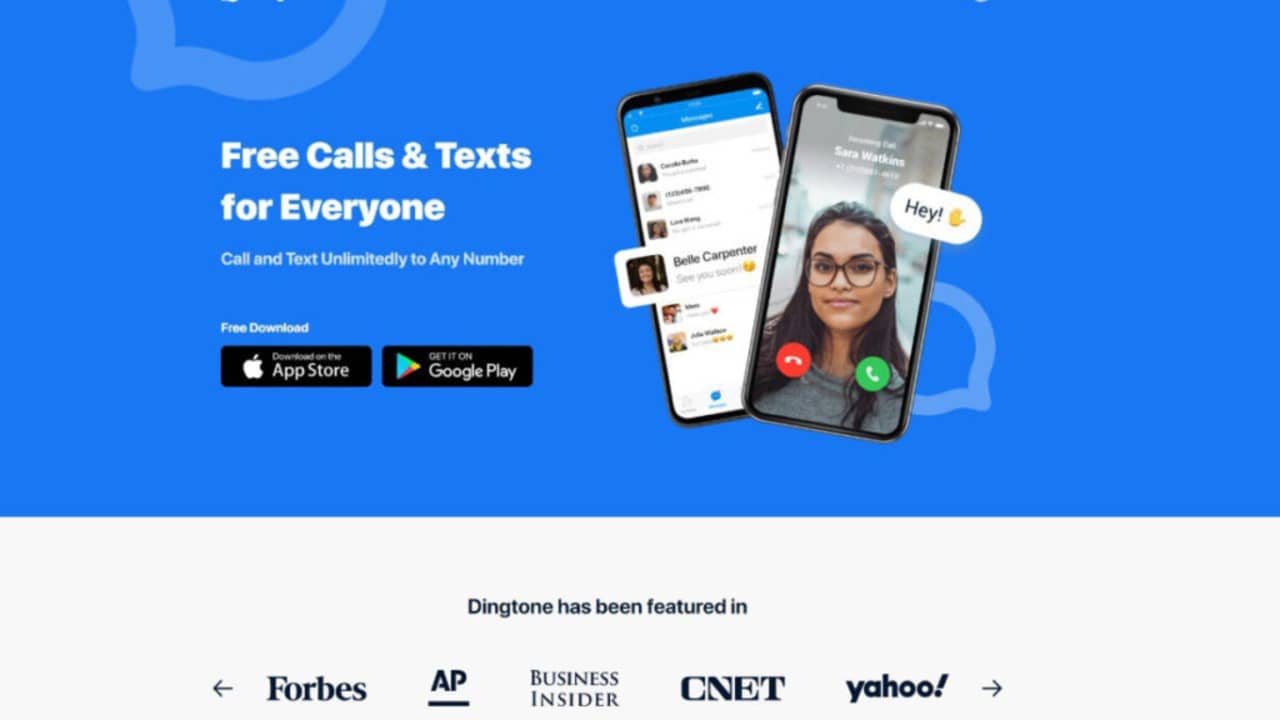
Dingtone is a cost-free calling and messaging application that empowers users to initiate free phone calls and dispatch complimentary text messages. Users can place online calls to any number without requiring a SIM card or committing to any cellular plans.
Likewise, you can send free texts, voice messages and images to actual phone numbers through the app. Dingtone offers millions of authentic phone numbers across various regions, including the US, Canada, UK, India, Bangladesh, Pakistan, Mexico, Philippines, Jamaica, Nepal, Nigeria, Saudi Arabia, Egypt, Brazil, United Arab Emirates and more.
As for its user base, Dingtone is a trusted choice for those seeking dependable free-calling and free-phone number applications. With over 20 million downloads worldwide, it caters to the needs of freelancers, solopreneurs and small businesses alike.
Key Features of Dingtone
1. Caller ID: Dingtone allows users to choose which of their numbers will be displayed when making calls. This feature provides flexibility and control over the caller identification information that recipients see.
2. Call Block: Dingtone includes a call block feature, enabling users to prevent unwanted calls and fend off potential fraud. By using this feature, users can maintain a more secure and uninterrupted calling experience.
3. Call Forwarding: This allows users to forward calls to any number of their choice using Dingtone. This feature is particularly useful for redirecting calls to another device or number, ensuring that users never miss important calls.
4. Walkie Talkie: Dingtone transforms iPhones into Walkie Talkies with its push-to-talk feature. Users can enjoy instant communication by simply pushing a button, making it a convenient and quick way to exchange messages with others.
5. Instant Messaging: Dingtone supports instant messaging, providing a platform for users to have fun while sharing photos, videos, locations, and contacts with their contacts. This feature enhances the communication experience beyond traditional calls and text messages.
Option 6: CallHippo
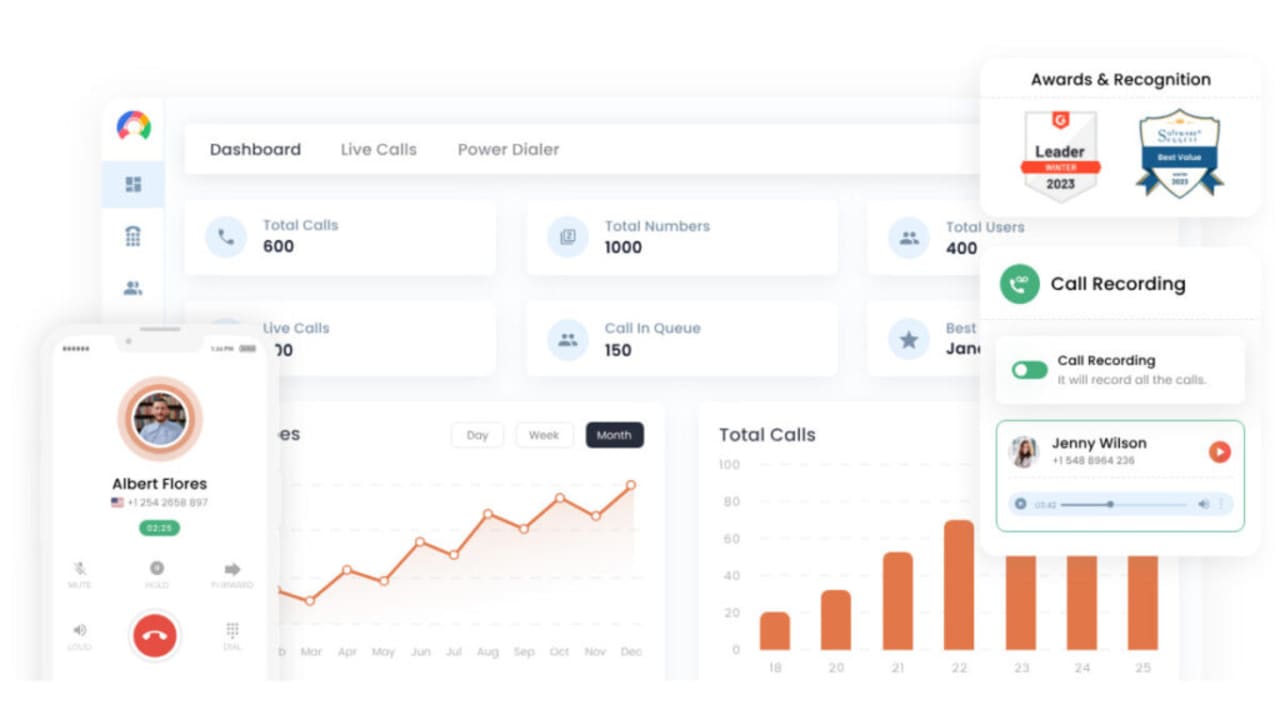
CallHippo provides a diverse selection of numbers from around the world, accompanied by various useful features such as call forwarding and messaging services. What stands out the most is its unique capability to integrate with cloud storage clients and platforms like Zapier, setting it apart from other similar services.
This distinctive feature transforms CallHippo from a mere calling program into a valuable component of your comprehensive office setup. This comprehensive approach is particularly beneficial for business owners seeking a versatile and integrated solution.
Let’s break down its key features further:
Key Features of CallHippo
1. Call Queuing: Call queueing is a telecommunication feature that organizes and manages incoming calls, particularly in high-volume scenarios like call centers. It places callers in a structured line based on when they’re contacted, assigning positions and placing them on hold.
2. Automatic Call Distribution (ACD): Automatic Call Distribution is a feature that efficiently distributes incoming calls among a group of agents or specific individuals based on predefined criteria.
3. Call Monitoring: This feature allows supervisors or managers to listen in on live calls or review recorded conversations. It is important for quality assurance, training and ensuring that calls meet the desired standards of customer service.
4. Interactive Voice Response (IVR): it allows callers to navigate through a menu system to access specific information or be directed to the appropriate department, enhancing the efficiency of call routing and reducing the need for manual intervention.
5. Number Masking: When making or receiving calls, the actual phone numbers are hidden , displaying a virtual or generic number instead. This helps protect sensitive information and maintains privacy.
6. Post-Call Surveys: Post-Call Surveys involve gathering feedback from customers immediately after a call concludes. This feature helps businesses assess and enhance their customer service based on direct feedback.
Option 7: Hushed
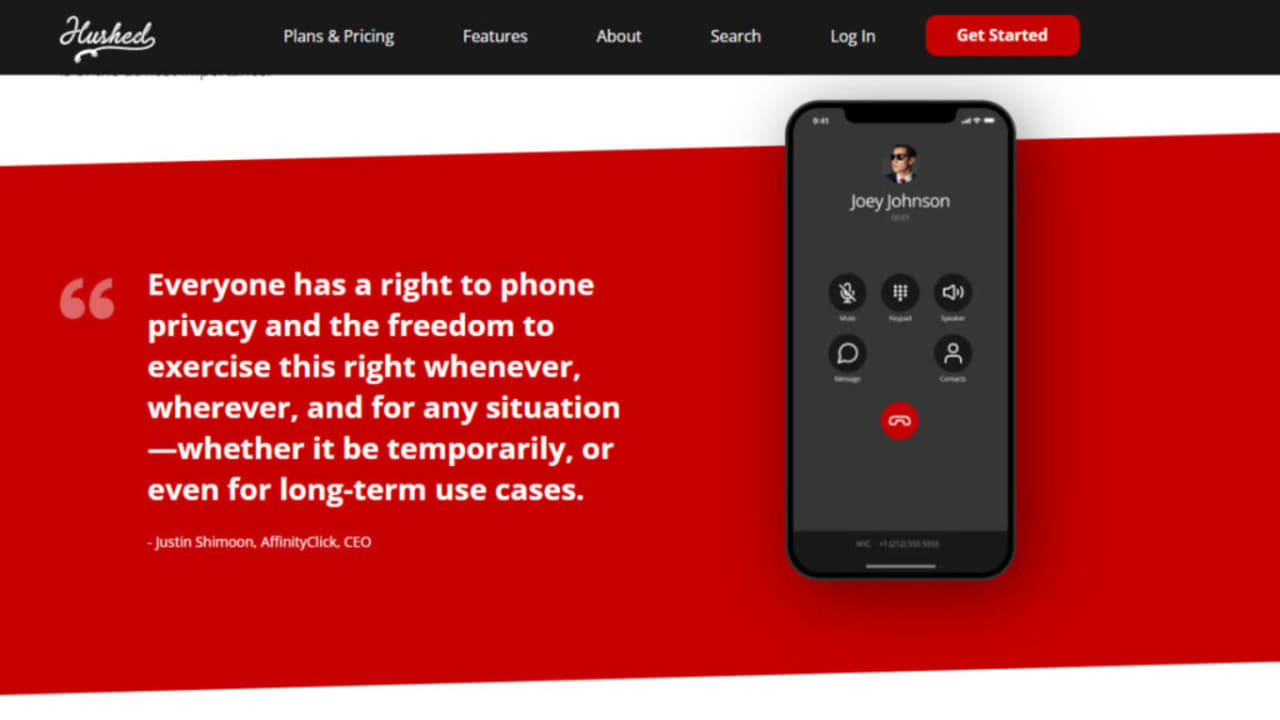
Hushed, which is available on both iPhone and Android devices, provides unique features not commonly found in other apps, including the option to establish a toll-free number.
While Hushed doesn’t offer a continual free, ad-supported second line, users can enjoy a three-day free trial upon the initial use of the app. It’s worth noting that Hushed doesn’t collect payment information, meaning there’s no need for cancellation after the three-day period — the assigned number naturally expires.
For regular service, Hushed offers plans starting at $1.99 for a week of voice and text services. If you require an extended active period for your number, subscription options include a $3.99 per month plan or an annual plan for $29.99.
Key Features of Hushed
1. DropBox/Slack Integrations: This functionality allows users to seamlessly connect their Hushed virtual numbers with these services, facilitating efficient communication and data sharing within those platforms.
2. Auto-Reply Messages: The Auto-Reply Messages feature automatically sends predefined messages in response to incoming texts or calls.
3. Call Routing: Call Routing is a feature that enables users to customize how incoming calls are directed. Users can set up rules to route calls based on specific criteria, such as time of day or caller identity.
4. Custom Voicemail Greeting: This feature enables users to record and customize voicemail messages to reflect their individual or business identity, providing a professional and personalized touch to callers who reach the voicemail.
Option 8: FlyP

While Flyp does not provide a fully free service tier, you can explore its features at no cost during a seven-day trial period. This might be suitable for individuals with minimal requirements for a free business phone number.
As opposed to many other second number apps, this phone company allows you to add as many as five additional numbers for $7.99/month; allowing you to have a separate phone number for your other businesses. Each subscribed line offers unlimited text and calling, along with customizable voicemail and various features. Notably, each number can be assigned a distinct area code, providing additional flexibility.
Key Features of FlyP
Below are the primary characteristics of the virtual phone mobile app:
1. Call Blocking: This feature lets users create a list of blocked numbers. Calls or messages from those numbers are automatically rejected or diverted to voicemail. This feature is valuable for avoiding unwanted calls or spam.
2. Do-Not-Disturb: Do Not Disturb is a feature that silences incoming calls, notifications and alerts. DND is useful in situations where users need uninterrupted focus, such as during meetings, while sleeping or in quiet environments.
3. Geo-Sensitive Area Codes: This feature is often used for business or personal reasons, allowing users to choose numbers associated with specific cities or regions.
In Summary

Having detailed knowledge on how to get a phone number for free provides you a way to explore second-phone number options available at no cost. They provide your business with an opportunity to reduce expenses and collaborate more effectively.
Some popular free phone number apps mentioned here are Phoner, Text Now, Google Voice, Tossable Digits, TextFree, Dingtone, CallHippo, Hushed and FlyP.
Latest from Sabina Sher
- Understanding VoIP: Basics and Benefits of Using in 2024
- How to Get a Business Phone Number: Top 7 Apps for Customer Service and E-commerce Platforms in 2024
- Unlocking Privacy: How to Get a Second Phone Number for Enhanced Security and Communication
- Dialing Success: Top 7 VoIP Providers for Small Businesses
You may also like

It seemed like an impossible enemy, but it was actually the smartest anti-piracy system we’ve ever seen in a video game
Read more

Rising Tariffs and Political Fallout: Tesla Faces Unique Challenges in the EV Market
Read more
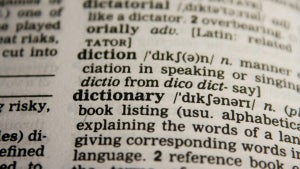
How to translate text directly from your phone’s keyboard
Read more
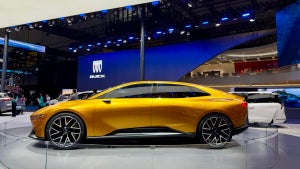
Meet the Buick ELECTRA GS: A Bold Step into the Electric Future
Read more

New Volkswagen ID.UNYX 06 Features Enhanced Tech and Impressive Range
Read more

How to switch from One UI to another Android skin without losing settings or apps
Read more