How To
Unlocking Privacy: How to Get a Second Phone Number for Enhanced Security and Communication
7 Top Apps for Quickly Getting a Second Phone Number

- February 28, 2024
- Updated: July 2, 2025 at 12:00 AM

Tired of privacy issues and unwanted calls on your main number? Dive into the realm of second phone number apps – the ultimate solution for privacy and efficient communication. Whether you’re online dating, managing a business or simply need a dedicated number, these apps provide a seamless answer.
Trust us to guide you to apps that not only meet but exceed your expectations in functionality and user experience.
How to Get a Second Phone Number App in Six Steps

The Phoner app is one of the best second phone number apps for texting and calling. We’ll use it as an example because it gives you a range of features that entails phone call recording, lookup anonymous caller, private texting and calling.
Here’s how to get another phone number with Phoner app:
Step 1: Download and Install the Phoner App
Visit the Google Play Store or App Store (iOS) on your smartphone via this link. Search for Phoner app on the app store. Download and install the application on your phone.
Step 2: Create a Phoner Account
Open the app on your phone and, click on sign-up to create a new account. Type in your email address and create a password for your account. This email will be associated with your numbers.
Step 3: Choose a Personal Phone Number
Upon creating an account successfully, the application will prompt you to select a new phone number from the list of area codes provided. Go through the on-screen instructions to choose and customize your Phoner number.
Step 5: Customize your Preferences
Once your Phoner app is activated, you can set up preferences like notifications, and other customization options provided.
Step 6: Use your Phoner Number
You can now use the Phoner number to make calls and receive texts within the mobile app. The phone number is separate from your primary phone, even if they’re on the same phone.
Download phoner now for a reliable second number that’s tailored to your needs.
Why You Need Second Phone Number Apps
Let’s delve into the various reasons why individuals and businesses might find it beneficial to acquire multiple phone numbers.
Maintain your privacy

In certain instances, maintaining privacy is very important. Having a second phone number offers a range of advantages for private individuals that include:
1. Privacy and Security
Owning a second phone number helps to safeguard personal information by using separate numbers for social media accounts and online registrations. It also helps to reduce unwanted calls or messages to your primary number.
2. Online Transactions
Having a second line provides an extra layer of protection when engaging in online transactions.
3. Temporary Communication
You can use a second phone number for temporary communications, such as buying/selling items, renting accommodation, etc.
Run your business

A second phone number can be a valuable tool for communication and organizational purposes. It helps by improving:
1. Professional Image
It helps you maintain a professional image by having a dedicated number for client interactions.
2. Work-Life Balance
Separating business-related and personal communication can aid in achieving a better work-life balance.
3. Sales and Marketing
Use a second number for marketing campaigns, allowing you to track the success of specific initiatives.
4. Team Collaboration
Facilitate team communication by providing employees with business-specific contact details. Additionally, some of them can work on multiple devices.
Best Apps to Get a Second Phone Number: a Quick Pick
Here’s a succinct list of some of the phone number apps that made it to our list:
1. Phoner App: Secure, anonymous lookup feature.
2. Google Voice: Free, integrates with Google services.
3. TextFree: Free US number, make personal calls without a plan.
4. Hushed: Privacy-focused, short-term numbers.
5. Phone Burner: Power dialing, contact management.
But before going further, let’s discuss some top factors to consider before making a choice:
The Best Second Phone Number: How to Choose
Selecting the best second phone number app involves considering various factors to ensure that the app meets your specific needs. Here’s what you should consider:
1. Cost:
Check if the app offers subscription plans and, understand the pricing structure. Some apps may have free options with limitations and premium plans for additional features.
2. Ease of Use
Look for an app with an intuitive and user-friendly interface. The setup process should be straightforward and, accessing features should be easy.
3. Privacy and Security
Ensure the app has strong privacy measures to protect your personal information. Check the app’s privacy policy to understand how your data is handled.
4. Available Features
Assess the basic features for making calls and sending texts. Some apps may offer additional features like custom voicemail features, private calls, free calling, ability to record calls, temporary number, unlimited texting, call forwarding and, customizable caller ID.
5. Customization Options
Check if the app allows you to choose specific area codes or customize your second phone number. This can be important for personalization.
6. Compatibility
Ensure the app is compatible with your smartphone’s operating system (iOS or Android) and check if it works seamlessly on your device.
7. Call Quality
Consider the call quality provided by the app. Poor voice quality can hinder effective communication.
Now that we’ve discussed the criteria to consider, let’s take a better look at some top second phone number apps to consider.
App 1: Phoner App
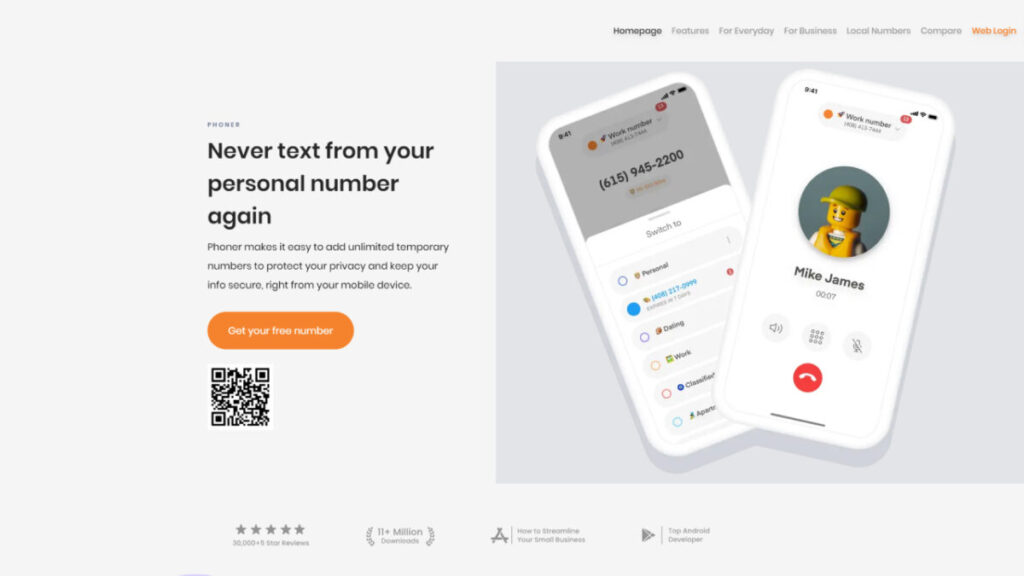
Best pick for: Those seeking a secure and feature-rich communication solution.
Killer Feature: Anonymous Lookup
This feature may provide users with details associated with an anonymous or private number, offering transparency and additional information when receiving calls from unknown or masked numbers. It enhances user security and helps them make informed decisions about answering or responding to calls from unidentified sources.
Pros and Cons
Below are the strengths and weaknesses of the Phoner App.
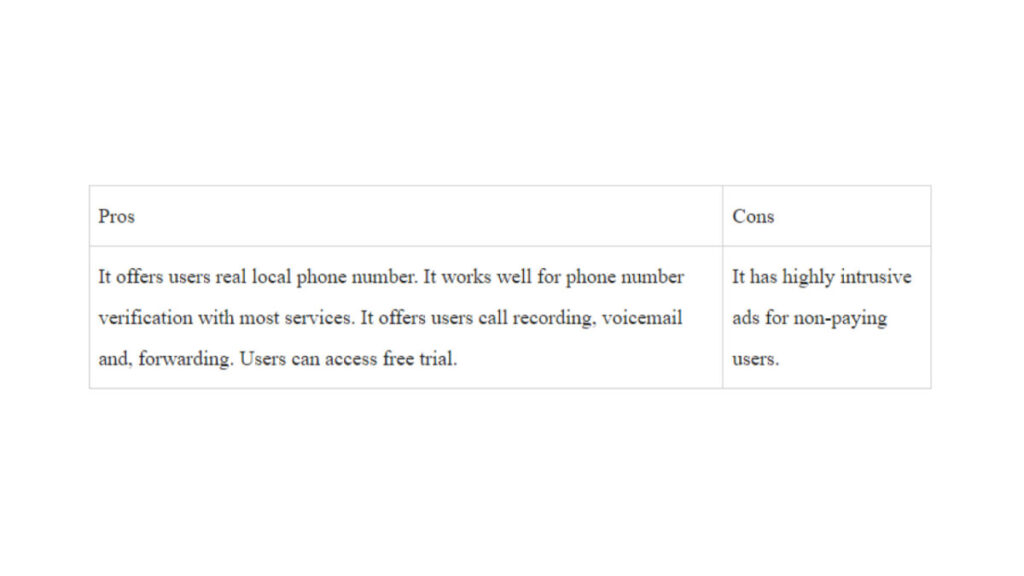
Pricing
The subscription price ranges from $4.99-$129.99. It also offers a host of in-app purchases which can drive the overall pricing significantly higher, based on the features you need and, your length of calls.
Ready to benefit from the possibilities offered by Phoner? Then download Phoner now via this link.
App 2: Google Voice
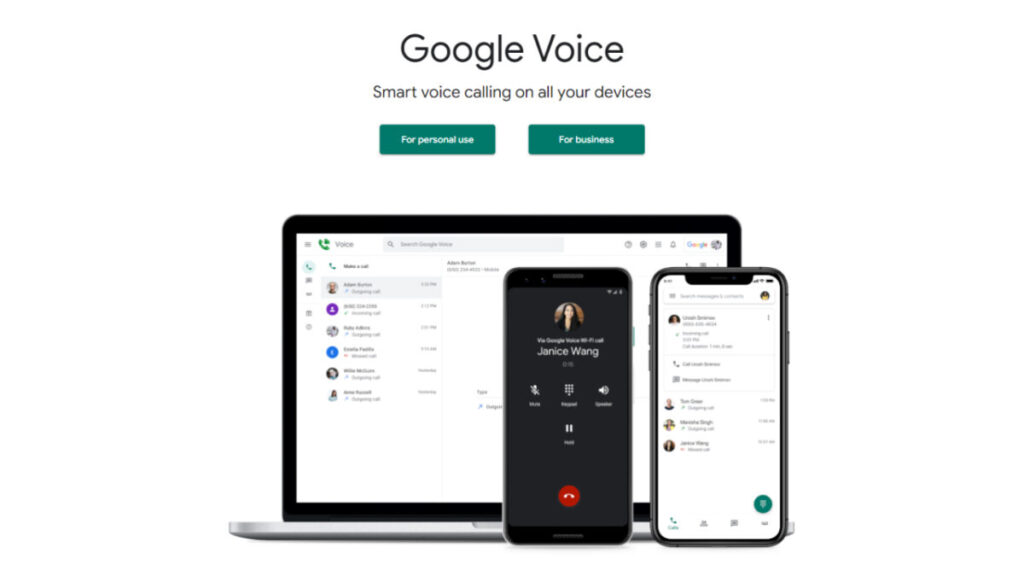
Best pick for: Individuals looking for a free, versatile second phone number solution with seamless and secure integration with Google services like Google Chrome, Gmail and Google Calendar.
Killer Feature: Integration with Google Services
Google Voice app can integrate with both your business and personal Google account, streamlining communication and productivity.
Pros and Cons
Using Google Voice as a second phone number app has a number of benefits and disadvantages that entail:
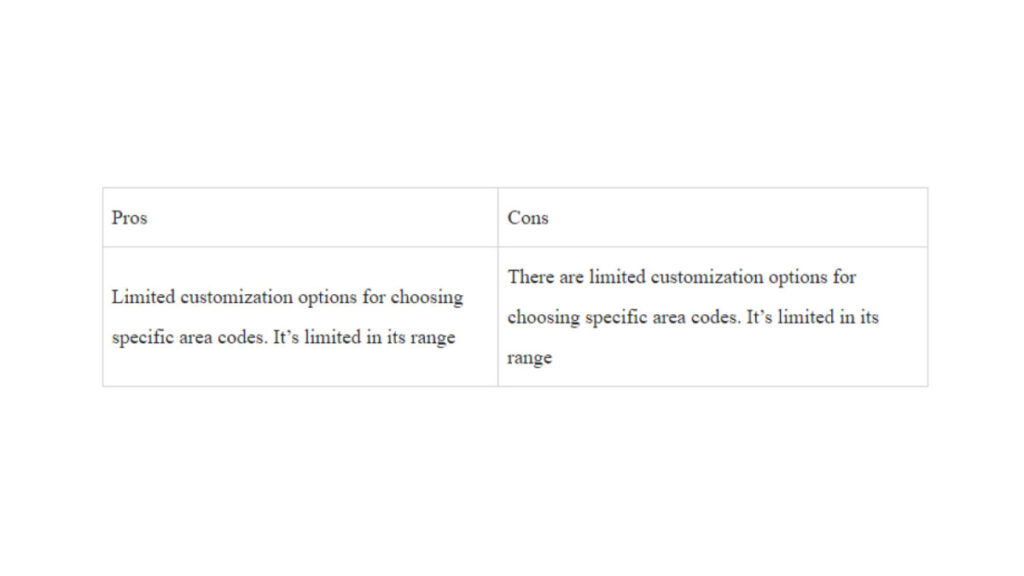
Pricing
Google Voice has 3 different pricing plans with different range of features and accessibility. These plans are the starter, standard and, premier plans. Let’s help you understand how they differ.
1. Starter: $10/month
- Calls between Google Voice numbers are included,
- Calls to most European countries from within Europe Included,
- Calls to the US from any Google Voice number included,
- Calls to Canada from a Canadian Google Voice number are included.
2. Standard: $20/month
- Unlimited number of users,
- Free second phone number
- No Geographic restriction.
3. Premier: $30/month
- Unlimited international location
- Calls between Google Voice numbers are included.
Reviews
G2: 4.1 (145 reviews)
Capterra: 4.5 (668 reviews)
Reviews on G2 and Capterra for Google Voice are consistently positive. Many users hailed its ease, simplistic user interface, reliability and, integration with the Google ecosystem. However, many users suggest that the app should expand its reach to many other countries.
App 3: TextFree
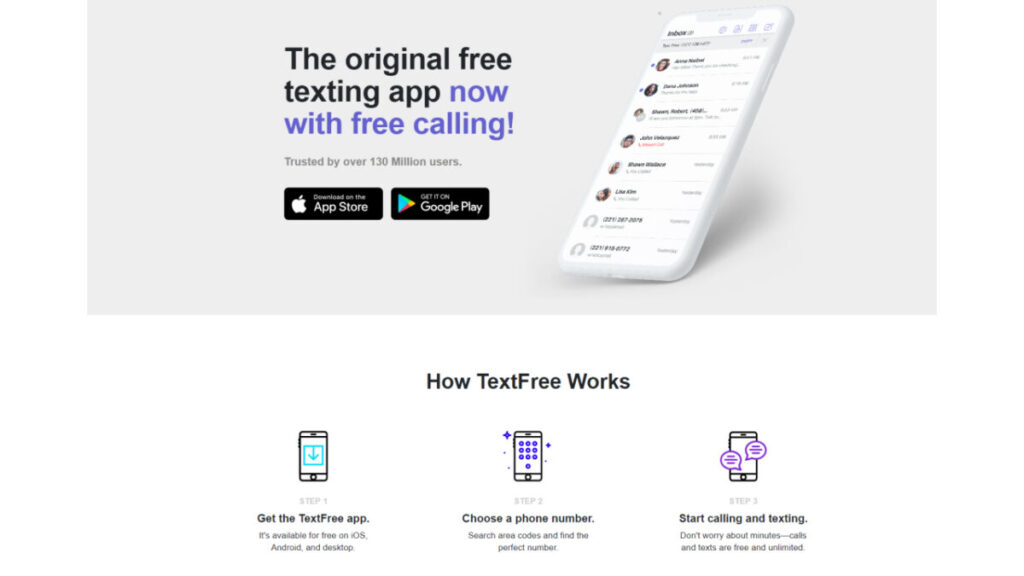
Best pick for: individuals looking for a free texting and calling app. It caters to users who want an additional phone number for communication without the need for a cellular plan. This app is particularly useful for those who want a secondary number for privacy, online transactions, or as a backup.
Killer Feature: Free and real US phone number
This app allows users to send text messages and make calls using a real US secondary number without incurring additional costs.
Pros and Cons
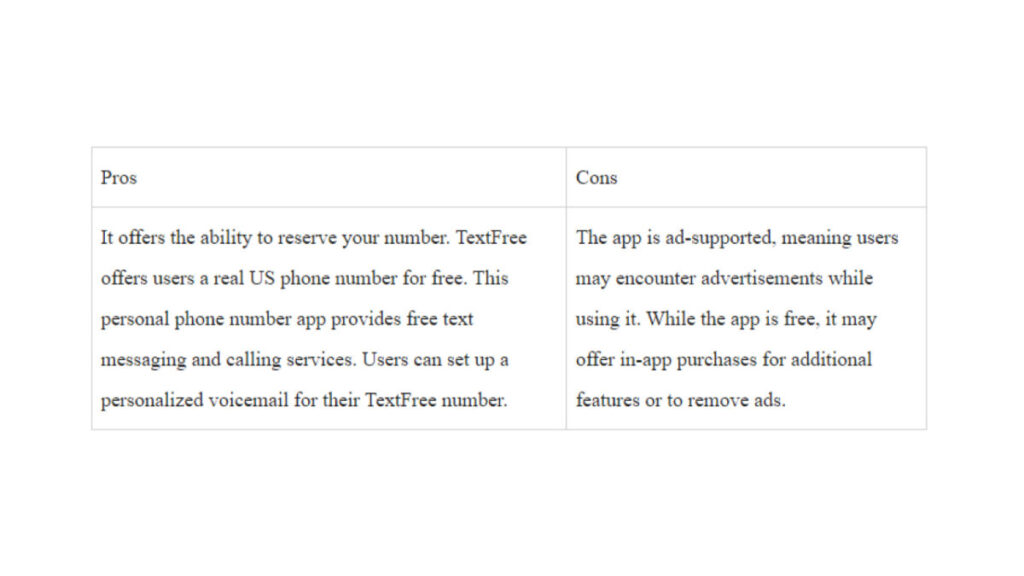
Pricing
For new customers signing up for a TextFree account and opting for TextFree Plus, the default subscription is set to monthly. Here are the subscription options:
- Monthly (1 month): $9.99 – This is the default subscription for new iOS and Android accounts, as well as for accounts upgrading to TextFree Plus via Settings.
- Half Yearly (6 months): $39.99 – Currently available exclusively for iOS customers (see below for details).
- Yearly (12 months): $69.99 – Also available exclusively for iOS customers at this time.
Note: The half-yearly and yearly subscriptions are limited to iOS customers only.
Reviews
Capterra: 4.0/5 (28 reviews)
Feedback on most platforms consistently emphasizes the app’s positive qualities, applauding its straightforwardness, dependability and, cost-effective international calling options. Users commend the accessibility of the free fundamental services, though a few note the presence of ads is a drawback.
App 4: Hushed
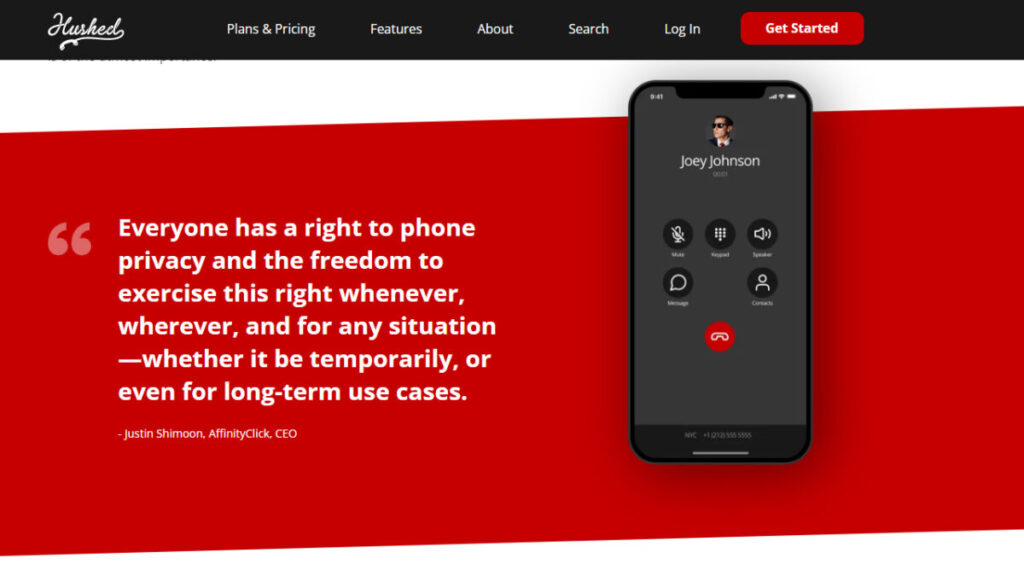
Best pick for: individuals seeking a second phone number for privacy. It caters to those who wish to separate their primary number from specific activities like online dating, business communications, or temporary engagements.
Killer Feature: Short-time Phone Numbers
This is particularly useful for short-term needs, allowing users to maintain privacy without revealing their primary number. The app’s numbers can be used for calls, texts and, even voicemail.
Pros and Cons
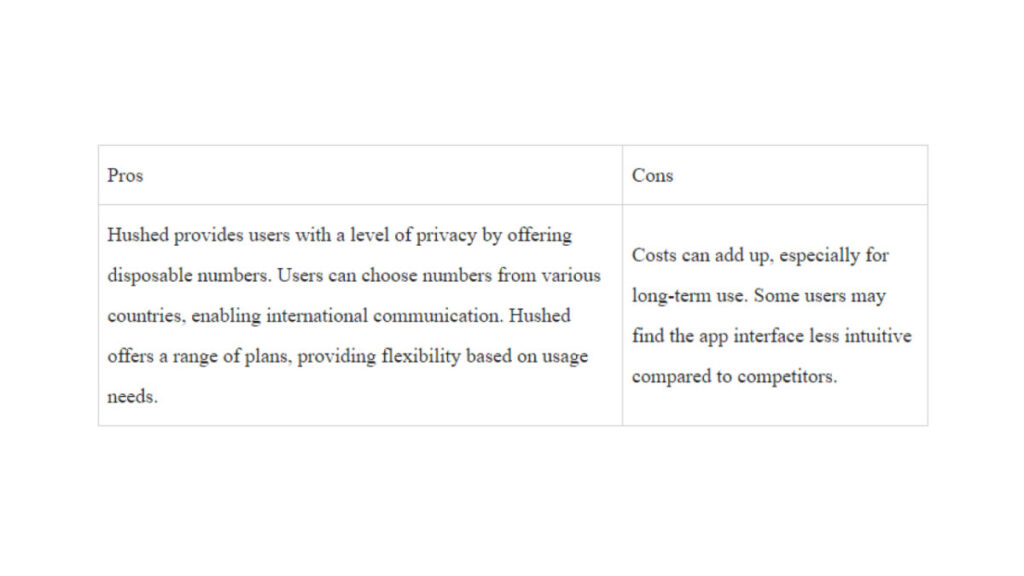
Pricing
- Prepaid Plans:
- Flexible plans bundled with local minutes and SMS usage
- Starting at $2.99
- 7, 30, 90 and, 365-day plans available
- Extend your number at any time
- Perfect for short-term or long-term use cases
- One-time payment
- Unlimited Subscriptions:
- Unlimited talk and text
- Auto-renewing subscription plans available on US, Canada and, UK mobile numbers
- Starting at $4.99/month
- No expiry date
- Available in 1 or 3 Line bundles
- Monthly or yearly plans
- Sign up yearly and save up to 20%
- Pay-As-You-Go International Plans:
- For international calling capabilities with your Hushed number
- Starting at $6.99 (includes $1.00 in credits)
- Call internationally anywhere at great rates.
- Use Hushed Credits directly from your account balance
- International texting capabilities available with US/CAN numbers
Reviews
Hushed doesn’t have any reviews available on both Capterra and G2, however, it has lots of ratings on both Google PlayStore and App Store.
App Store: 4.6/5 (14,625 reviews)
Google PlayStore: 3.8/5 (50,029 votes)
App 5: Dingtone
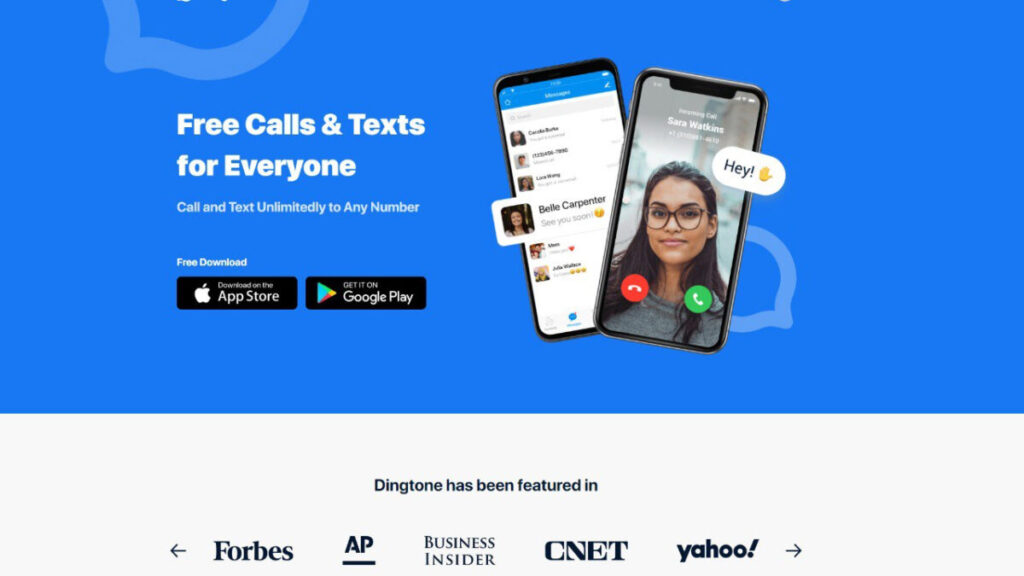
Best pick for: Dingtone is the ideal choice for individuals and businesses that want a long-term second phone number for WiFi calling and unlimited texts within the US and Canada.
Killer Feature: Dedicated Second Phone Number
Dingtone’s killer feature is the provision of a free second phone number that users can use for long-term, allowing them to protect their privacy and have a dedicated number for personal and business communications.
Pros and Cons
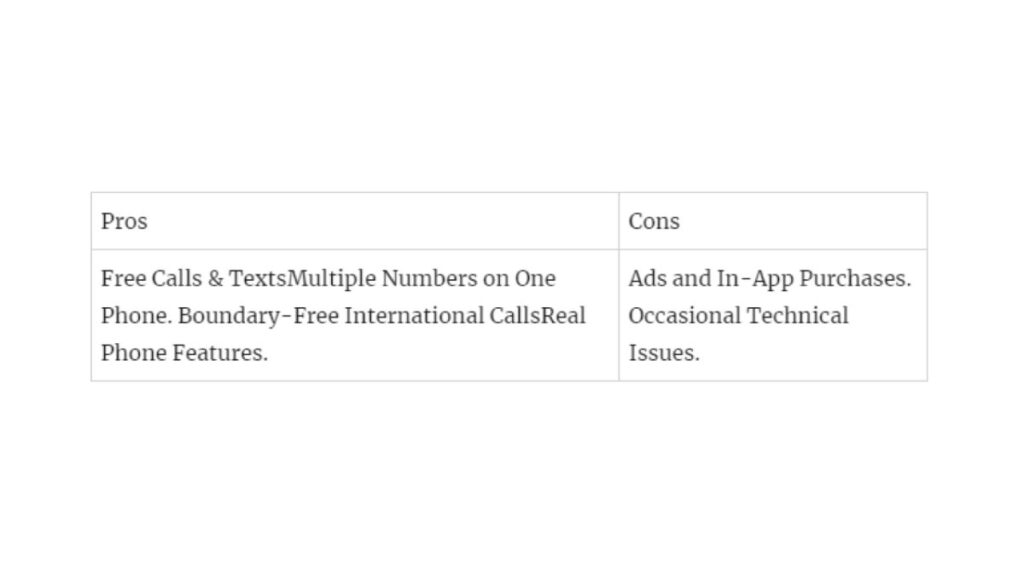
Pricing
Dingtone offers both a free and paid plan.
- Free Plan
You can earn credits via:
- Daily check-ins
- Completing tasks
- Inviting friends
- Playing suggested games
- Paying for a plan
Sample Rates
- US: 0.9 cents/min
- India: 2.0 cents/min
- Bangladesh: 2.5 cents/min
- Mexico: 0.9 cents/min
- Nigeria: 7.0 cents/min
- China: 1.2 cents/min
- UK: 1.0 cents/min
- France: 0.9 cents/min
- Italy: 0.9 cents/min
- Germany: 0.9 cents/min
- Brazil: 1.35 cents/min
- Russia: 3.2 cents/min
Reviews
Capterra: 5.0 (1 Review)
Users highlight Dingtone’s affordability and, international calling capabilities, with satisfaction in its performance.
App 6: Line 2

Best pick for: Professionals, entrepreneurs and, small business owners seeking a dedicated second phone number for business communication.
Killer Feature: Business-oriented functionality
It offers an array of features, some of which are tools for call handling, auto-attendants, and team collaboration.
Pros and Cons
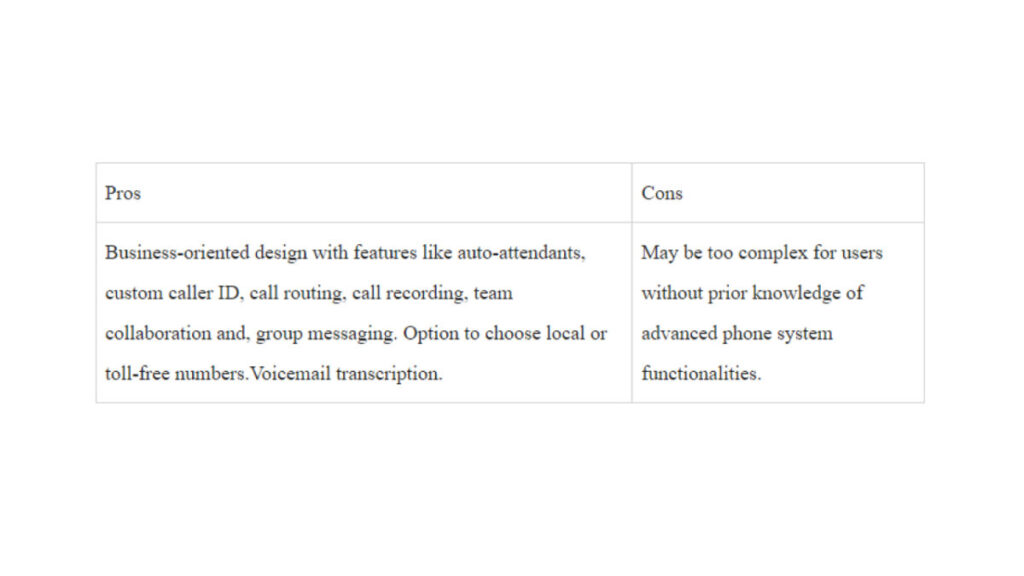
Pricing
Line2 offers one payment package with a discount for annual payments.
- Monthly: $15/month
- Annual: $13/month
Reviews
- G2: 2.7/5 (14 reviews)
- Capterra: 3.6/5 (35 reviews)
Reviews on both G2 and Capterra align with our opinion that Line2 excels in meeting business communication needs. Users appreciate its professional features, robust call management capabilities and, the flexibility to choose local number,
App 7: Phone Burner
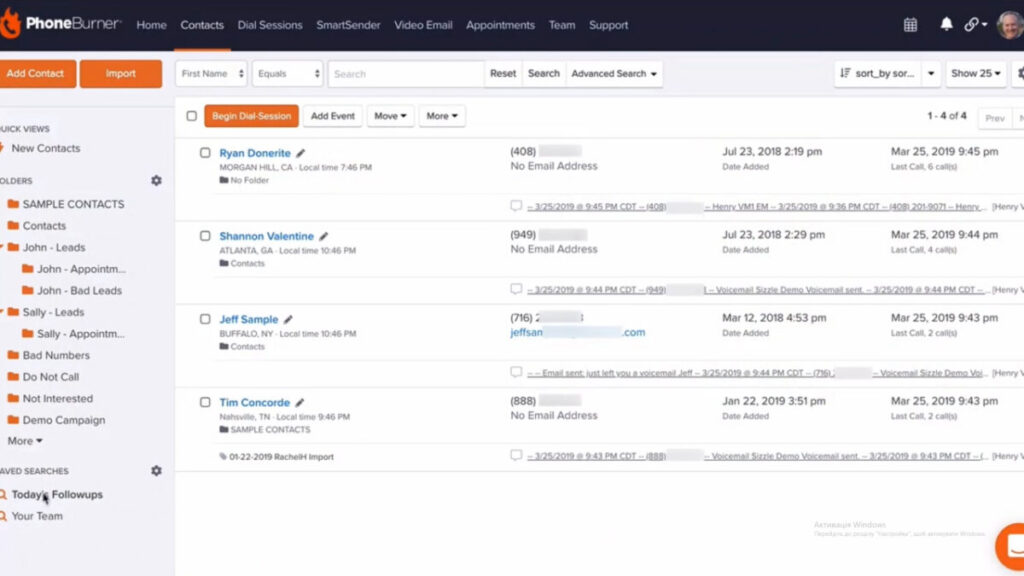
Best pick for: Sales reps and businesses that want a power-packed dialer app that can guarantee improved reach, and analytics.
Killer feature: Combines power dialing with contact management
Users benefit from a seamless interface that automates dialing while providing robust contact management tools. This combination enhances productivity during business calls ensuring a smoother experience for reaching and managing contacts within a single, integrated platform.
Pros and Cons
Below are the strengths and drawbacks of using phone burner:
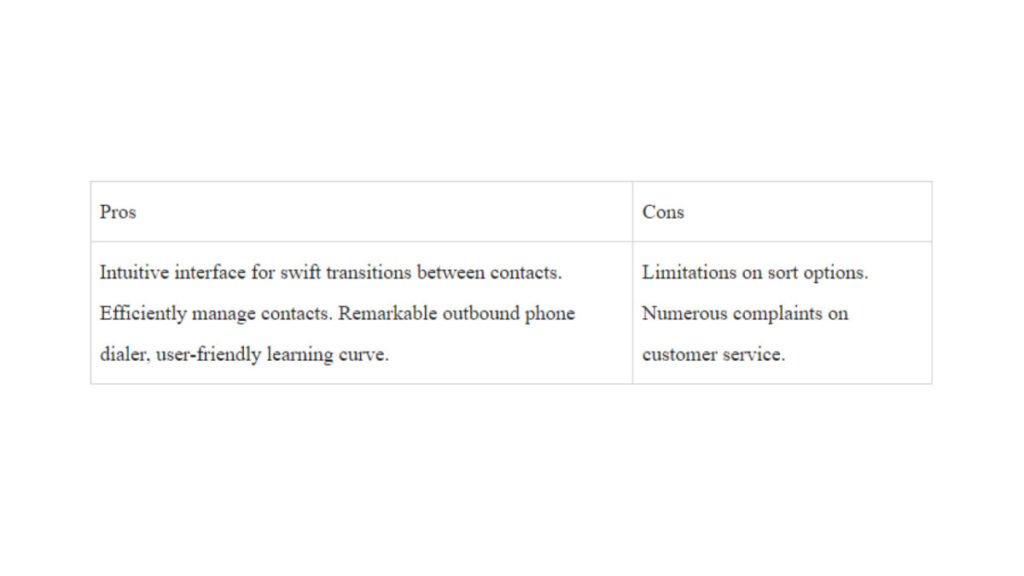
Pricing
Phone burner offers a 7-day free trial.
Standard:
- Price: $127 per user/month (billed annually)
- Features:
- Unlimited calling minutes
- 1-click voicemails
- Email sending and tracking
- Call tracking and analytics
- 30-day call recording storage
Professional:
Price: $152 per user/month (billed annually)
Everything in Standard, plus:
Connect via softphone
Open API
Live call monitoring
Live call coaching
2x contact imports (20,000/month)
90-day call recording storage
Premium:
Price: $169 per user/month (billed annually)
Everything in Professional, plus:
- Dedicated inbound number
- SMS text messaging
- Priority phone support
- 5x contact imports (50,000/month)
- Unlimited call recording storage
Reviews
G2: 4.2/5 (183 reviews)
Capterra: 4.8/5 (170 reviews)
Phone Burner offers a top-notch service that can be tailored to both short-term, and long-term business users. It offers a scalable plan to users. And allows users to customize the solution based on the intricate demands of their enterprise.
Summary
It’s a great decision to explore top second phone number apps and access diverse features like texting, calling and, voicemail. Whether for personal, business, or specific needs, these apps revolutionize your phone experience.
Prioritize factors like usability, support, trials, call quality, storage, offline use and, compliance for a tailored selection that aligns with your unique requirements with choosing a second line. The range of second phone number applications here are definitely going to guarantee a unique experience. At Softonic, we recommend Phoner as the top app if you are looking for a second phone number. Download here.
Latest from Sabina Sher
You may also like
 News
NewsAlmost 10 years to shoot five seasons and the 5th premieres in two parts on Netflix
Read more
 News
NewsCoca-Cola has made its classic Christmas ad using only AI and it is terrible: is it worth saving money if the final product is bad?
Read more
 News
NewsBattlefield 6 has reached 10 million games sold: is CoD worried?
Read more
 News
News75% of video game developers believe that Steam is a monopoly
Read more
 News
NewsNintendo wants to continue releasing movies based on its most iconic video games
Read more
 News
NewsHalo meets Cyberpunk 2077 in this new and highly anticipated video game
Read more