How To
How to Get a Business Phone Number: Top 7 Apps for Customer Service and E-commerce Platforms in 2024
Discover the 7 best apps and learn how to get a free business phone number in 2024

- March 11, 2024
- Updated: July 1, 2025 at 11:57 PM

Email, video conferencing, and chatbots may have come a long way, but the phone is still the most effective tool for professional communication. A survey conducted in 2023 indicated that out of 2,200 enterprises, 13,000 consumers, and 600 decision-makers, voice was the most favored form of communication. If you’re trying to figure out how to get a business phone number that you can use for work only, your options might appear straightforward on paper.
You and your employees can maintain the privacy of your personal phone numbers while yet establishing your company’s legitimacy with a business VoIP service. However, you may be unaware that certain VoIP systems enable you to run your business more efficiently and delight clients more than others. VoIP phones boost consumer trust, set you apart from the competition, and make your contact information more accessible for clients to find and remember.
Here, you will find a comprehensive list of the top business VoIP services, along with information on how to acquire business phone numbers for your company right now.
3 Best providers: a quick pick
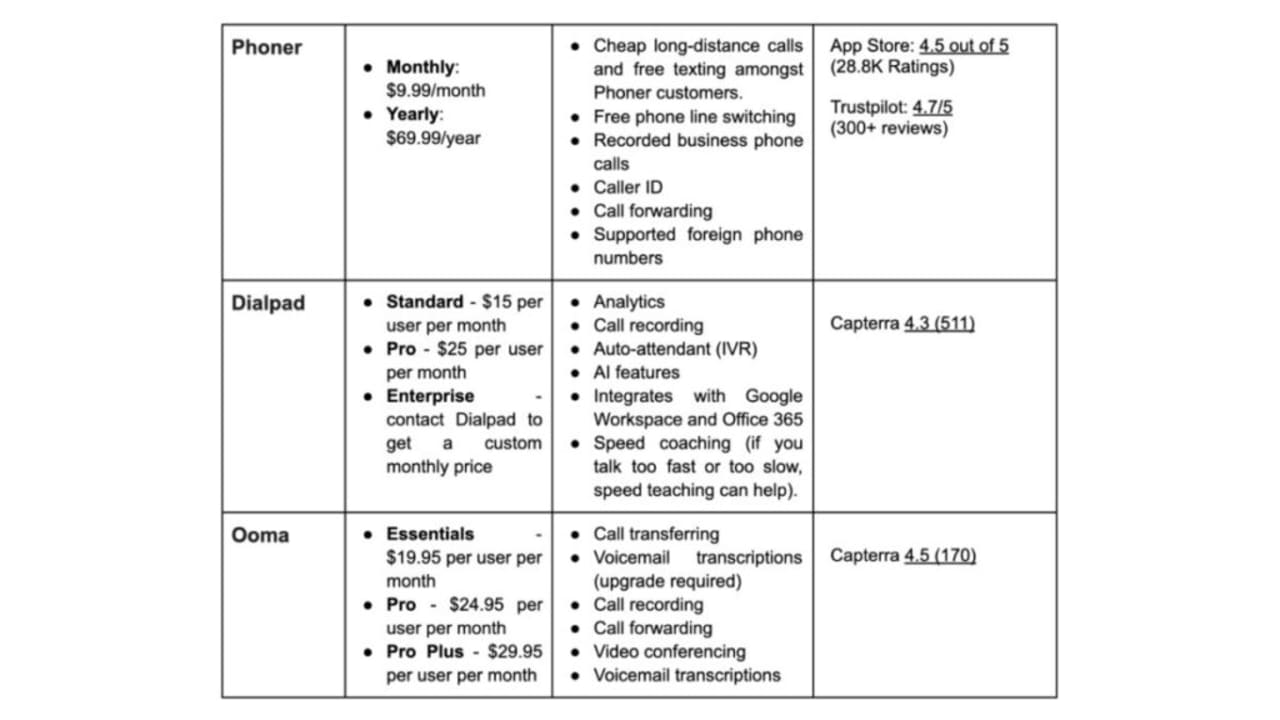
How to choose a business phone number provider

You should be careful while choosing a VoIP service provider and advertise your business VoIP phone in case it lacks characteristics essential to your company’s success.
Before deciding on a business phone number from a VoIP service, consider how you will utilize it. Would video conferencing be necessary for you? Do you need a voicemail? What about extensions of the phone system? The options for business VoIP phones available to you may vary depending on the functionality you require.
Here are a few things to look for when choosing a VoIP service provider:
- Mobility. VoIP phones that allow you to communicate while moving are essential in a remote world. No matter where they are, employees should be able to use the company’s business phone numbers. With a second-line app, you may answer your call from any device anywhere—including your mobile phone, laptop or tablet.
- Voicemail Transcription. Look for a VoIP service provider that would allow you to get notes from any voicemail immediately.
- Caller ID. A business VoIP service with a caller ID feature lets you identify the caller before you answer the call. Either the caller’s name and number or only the number can be shown on the caller ID. You can easily return a missed call because you know the name and time. As a business owner, you may better mentally prepare yourself if you know who is on the other line. When a client calls, you can prepare by gathering all the relevant information.
- Call Recording. Choose a business VoIP system where you can acquire a physical copy of your voicemail messages via voicemail transcription. When you have all of your outgoing and incoming calls recorded, you won’t miss a thing. Stick to the rules when recording phone calls.
- Call forwarding. Call forwarding is another crucial function for your business VoIP service. Here is the process for forwarding incoming calls to a different number. Directing VoIP calls to numerous devices guarantees that someone is available to receive the call, which is extremely important in customer service. The same is true for a second-line app. You can configure your call forwarding settings so that any of your employees can answer the phone.
- Call Parking. VoIP phones with this function let you place a caller on hold in the cloud and any employee can return the call. Customers will not have to wait on hold for excessive time because the most qualified individual will handle the call.
- Conferencing. Communication technologies that are compatible with distant workers are essential. Audio or video conferencing with remote clients or staff should be possible with your business VoIP service. In addition to saving you time and energy, this will help your company run more smoothly. Because of this, you’ll be able to cooperate easily and flexibly.
- Call waiting. You might want to consider VoIP solutions that offer this feature. While you’re on the phone with someone, this feature on your business phone will let you know if there are any incoming calls. You are now free to choose what to do next: put the caller on hold or answer the phone. You can also put the call on hold and return to it later. A second-line app has all these functions right at your fingertips. A business-like voicemail and automated response are within your reach. When you don’t answer a call, auto-reply will send a pre-written message explaining why you could not take the call and when they can anticipate a response.
- Dashboard. In addition to allowing you to control your communication, a decent business phone system will also come with a dashboard. Passwords and other settings can be changed by the administrator remotely. Your company’s phone bill information is also available on the dashboard of your VoIP service. Because you can begin with affordable subscription rates and avoid purchasing a new computer, mobile device or SIM, a business VoIP phone is a budget-friendly option for company phone needs.
How to get a business phone number with Phoner?
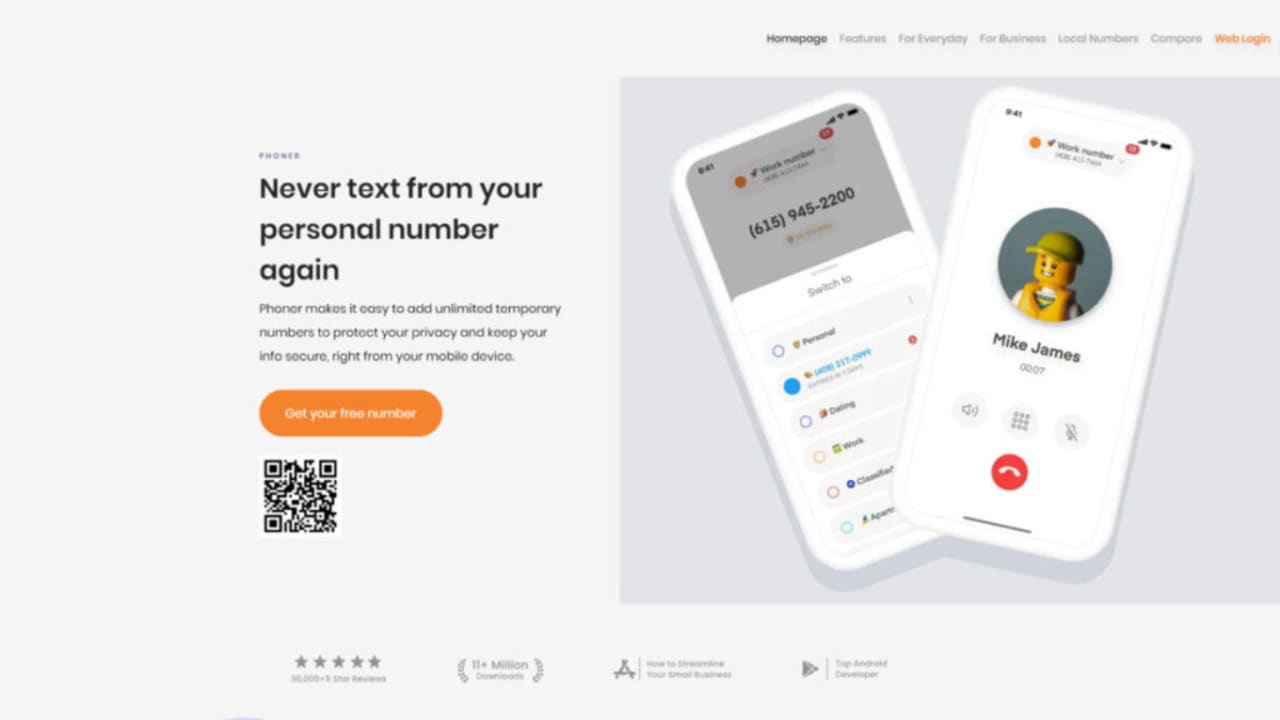
Downloading Phoner is a cheap, simple and easy way to get a regular business VoIP system. It’s a perfect small business VoIP phone system for startups, real estate agents, freight delivery services and more. Most companies use it as their primary phone system.
If you need a second number to make calls and send texts, Phoner business VoIP phone service is your best bet. With Phoner, you can get a second phone number for yourself or your company, record your business phone calls, find out who called you anonymously and communicate privately by text or phone call. It offers many VoIP features, including making international calls and sending texts. You only need an internet connection and a mobile device to use your small business VoIP phone number.
Clients highly regard this business VoIP system and its user-friendly setup process, affordable price and adaptability to various personal and commercial needs.
Plus, Phoner VoIP service has an app for desktop computers. It allows you to make local and international business calls after you link your new number. Not worrying about extra carriers or contracts is a major plus with this VoIP company. In addition, Phoner offers unlimited calling to other countries and syncs all of your existing desktop and mobile devices. Each of the many accessible virtual phone numbers has unique area and country codes.
Key features:
- Cheaper long-distance calls and free texting amongst Phoner customers.
- Prevent fake callers by looking up anonymous caller IDs before answering the phone.
- Make and receive calls and texts privately without having to worry about giving out your main phone number.
- It’s free to switch your phone line whenever you like.
- Expand your calling and texting options by obtaining additional or foreign phone numbers in the US, UK, Canada and other countries.
- Record phone calls for interviews and other purposes.
- Check the identity of a caller in real-time, block unwanted calls and view their address and other details.
- Use built-in call recorder, call forwarding and reverse lookup capabilities.
- Several foreign phone numbers are supported, including those from the US, UK, CA, ES and many other countries!
Pricing:
Phoner has two pricing plans, these are:
- Monthly: $9.99/month
- Yearly: $69.99/year
Other Phoner alternatives
Google Voice
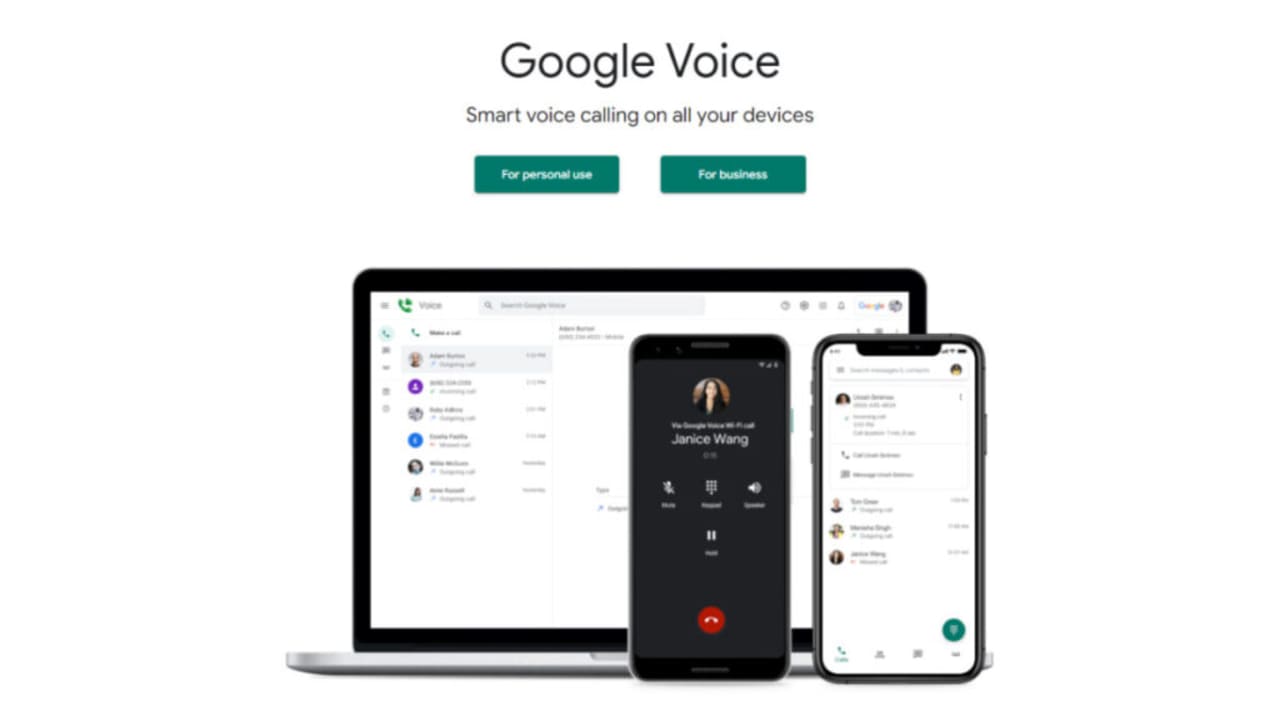
Best for: Teams that use Google Workspace.
Many companies already use Google Meet, Calendar and other G Suite products. Therefore, they are big fans of Google Voice for Google Workspace. This VoIP phone system offers voicemail messages transcriptions and unlimited calling to the US, which are some of the essential VoIP features it offers to expanding organizations. However, it doesn’t include toll-free numbers, auto-replies or any other techniques to save time texting.
Due to an increasing reliance on remote collaboration, having an uninterrupted internet connection is of utmost importance when using Google Voice for Google Workspace. Since the Google Voice business phone system stores all outgoing and incoming calls, texts and voice messages in different files, it becomes more challenging to listen to conversations. Additionally, there might be better choices than Google Voice VoIP provider if you and your team want a business number to improve your work/life balance. Because this platform does not differentiate between personal and business calls, it is difficult to know how to answer the phone when it rings.
Key features:
- Voicemail transcription
- Call routing
- Ring groups (upgrade needed)
- Integration with G Suite
- Multi-level auto attendants
Pricing:
- Starter: $10 per user/month
- Standard: $20 per user/month
- Premier: $30 per user/month
Dialpad
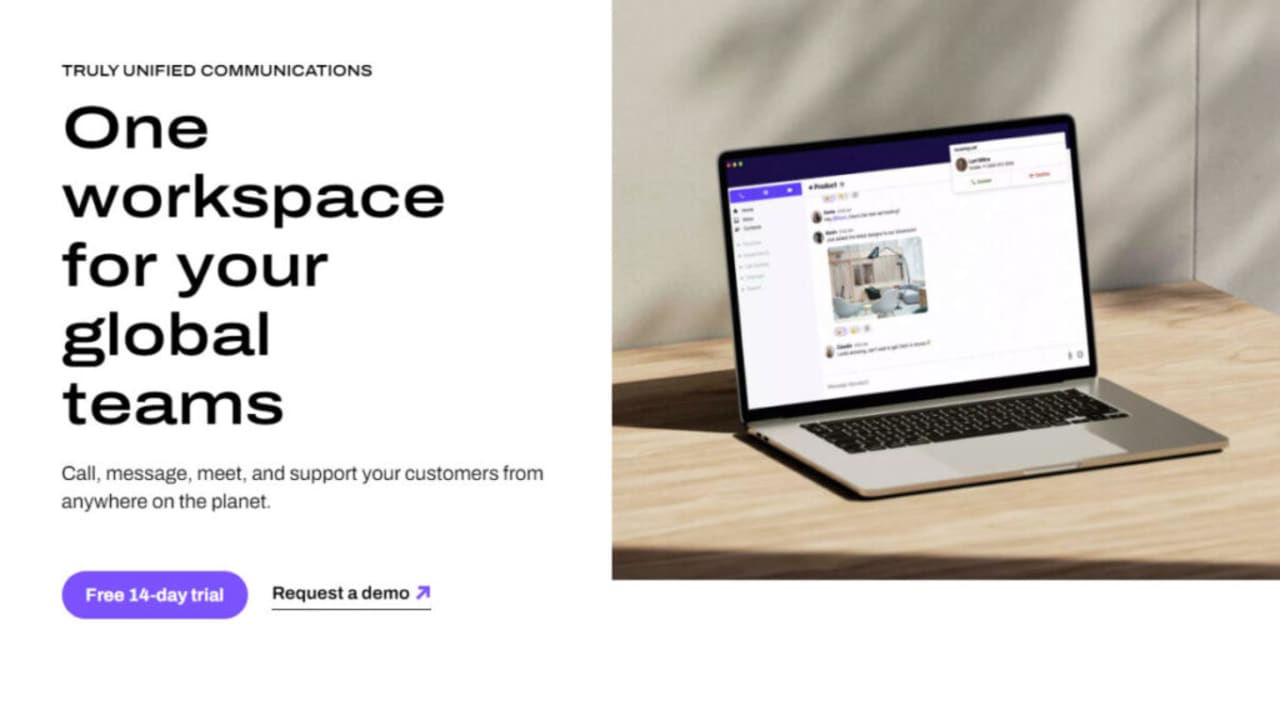
Best for: Companies with sizable call centers use this VoIP phone service.
Dialpad is the best VoIP business phone system for bigger teams or call centers. One helpful aspect for call center agents is the AI-based training it provides. Integrations with other business apps and the ability to provide feedback on team members’ speech rates are two more methods to grow your company.
Dialpad VoIP phone system does offer international and toll-free numbers, but adding them to your plan can quickly increase its monthly cost. Whether you’re texting within your company or to an outside account, like a customer or partner, Dialpad makes integrating all of your text messages easy. You can get transcripts of your phone conversations, meetings and voicemails to improve business communications. And it works with Google Workspace, Microsoft Teams and Microsoft 365. Of course, you’d have to ensure a reliable internet connection when working with the Dialpad VoIP provider.
Dialpad has a lot of capabilities. However, they might not be useful for a startup because of the complexity of their operations. Even the most fundamental operations incur extra fees, such as the fees associated with porting several existing numbers. Another upgrade is required ($25/user/month) if you want access to several numbers per user.
Key features:
- Analytics
- Call recording
- Auto-attendant (IVR)
- Call and voicemail transcriptions
- Call routing
- AI features
- Integrates with Google Workspace and Office 365
- Speed coaching (if you talk too fast or too slow, speed teaching can help).
Pricing:
- Standard: $15 per user/month
- Pro: $25 per user/month
- Enterprise: contact Dialpad to get a custom monthly price
Grasshopper
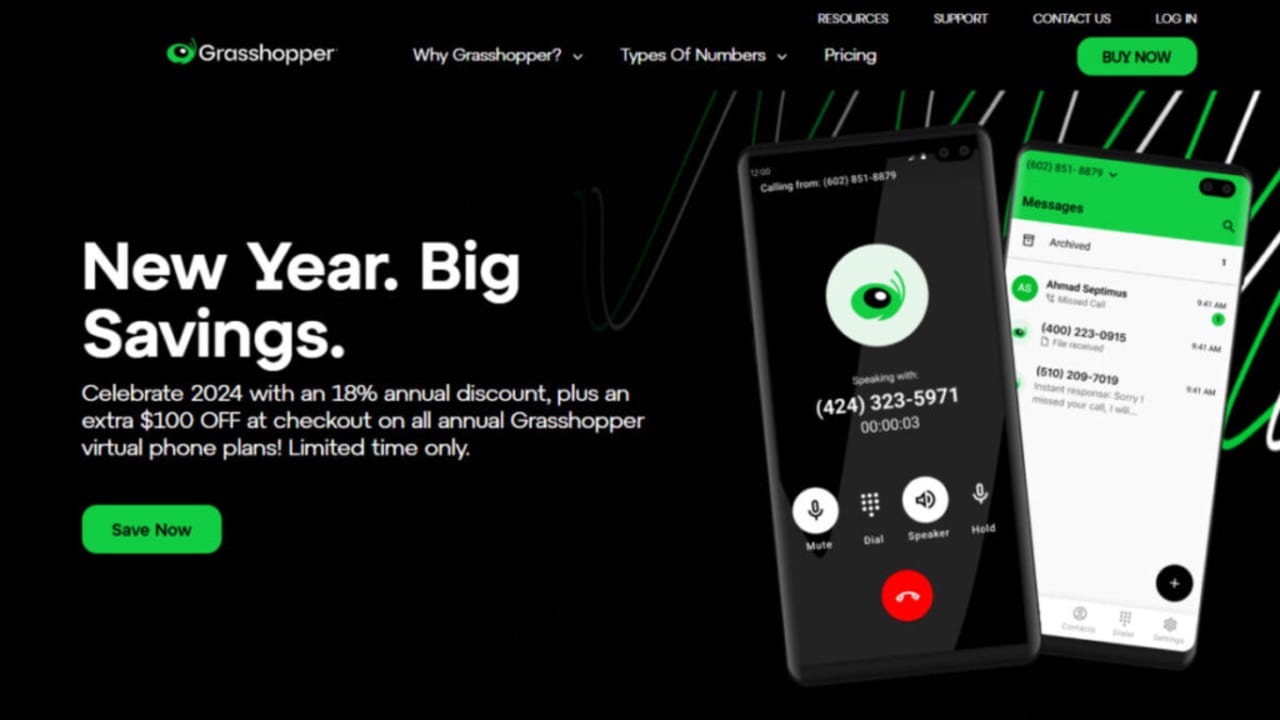
Best for: Organizations that value numerical extensions for VoIP calls.
Grasshopper business phone system is an affordable and professional-looking virtual phone system that caters to small business owners.
You may keep your personal and professional lives distinct with their options, which include dedicated business numbers.
You can get various business numbers from this VoIP phone service, including those with toll-free number area codes like 800, 833, 844, 855, 866, 877 and 888. Grasshopper also allows you to transfer your current business or virtual number, get a local number, or go with a vanity number. As long as you have a fast internet connection, you can use the Grasshopper business phone system for your company.
The Grasshopper VoIP phone system caters to several small businesses with their prices and options.
However, there are a few drawbacks to consider. One of them is that the higher-tier plan only allows for five phone numbers. Another is that the monthly expenses are expensive and won’t scale as your business grows. Also, this plan is missing essential features like shared numbers and integrations.
Key features:
- Unlimited users for a fixed monthly fee
- Call transfers
- Simultaneous call handling
- Incoming call control
- Bundled toll-free numbers
- Detailed call reporting
- Free trial
- Live receptionist and expert phone greeting enhancements
Pricing:
- True Solo: $14/month
- Solo: $28/month
- Partner: $46/month
- Small Business: $80/month
Ooma
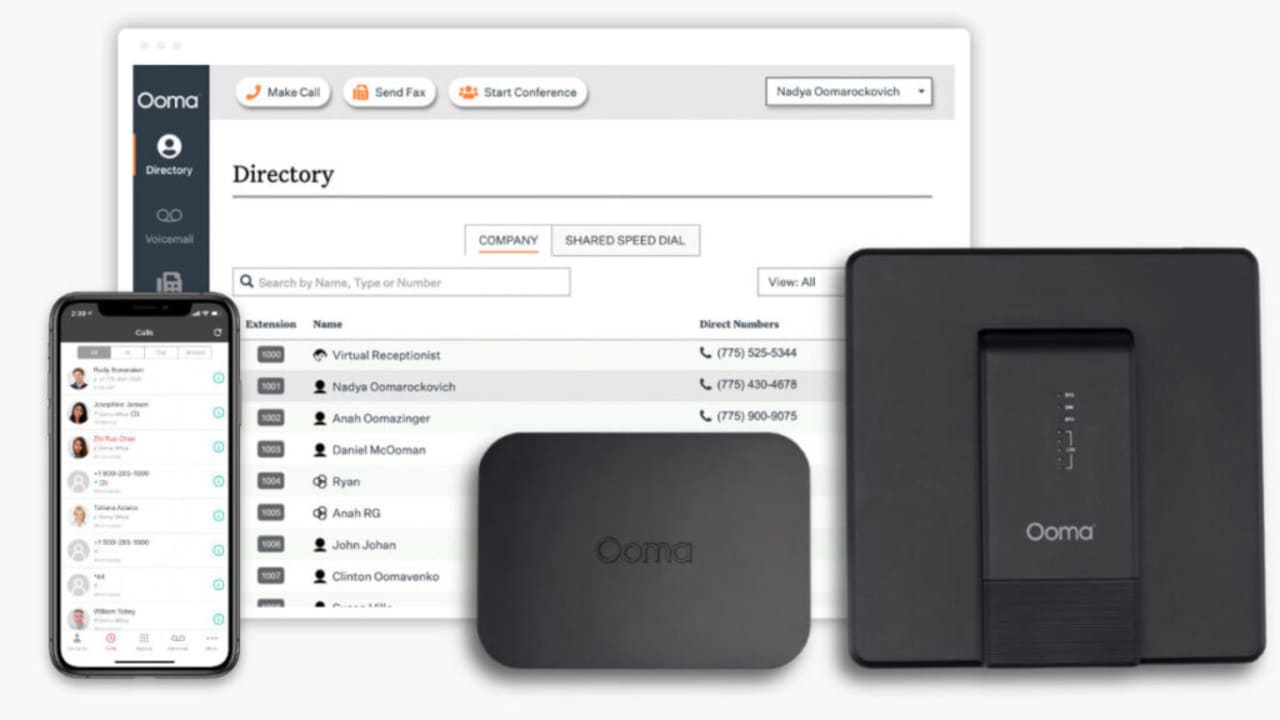
Best for: Large retail centers and warehouses.
Residential and commercial phone systems are both offered by the Ooma VoIP phone system. Their paging feature might be useful for teams that work from a store because it lets them quickly reach people in large areas.
Unfortunately, Ooma’s small business VoIP plans include capabilities you might never utilize. Even if you don’t use IP phone paging or have an analog fax machine, the basic plan still charges $19.95/user/month for such features. Note that unlike traditional landlines, a broadband internet connection is of key importance for an effortless experience when using Ooma VoIP provider.
On top of that, you have to pay to get some of Ooma VoIP provider’s most significant advanced features. An upgrade ($24.95/user/month) is required to access essential functions such as texting and voicemail transcriptions. Unfavorable for developing businesses, even their desktop app requires an upgrade before it can be used.

Unfortunately, this isn’t the sole problem with Ooma’s technology. Additionally, several customers have mentioned that the pricing for add-ons could be clearer.
Key features:
- Call transferring
- Voicemail transcriptions (upgrade required)
- Call recording
- Call forwarding
- Video conferencing
- Voicemail transcriptions
Pricing:
- Essentials: From $19.95 per user/month
- Pro: From $24.95 per user/month
- Pro Plus: From $29.95 per user/month
Vonage
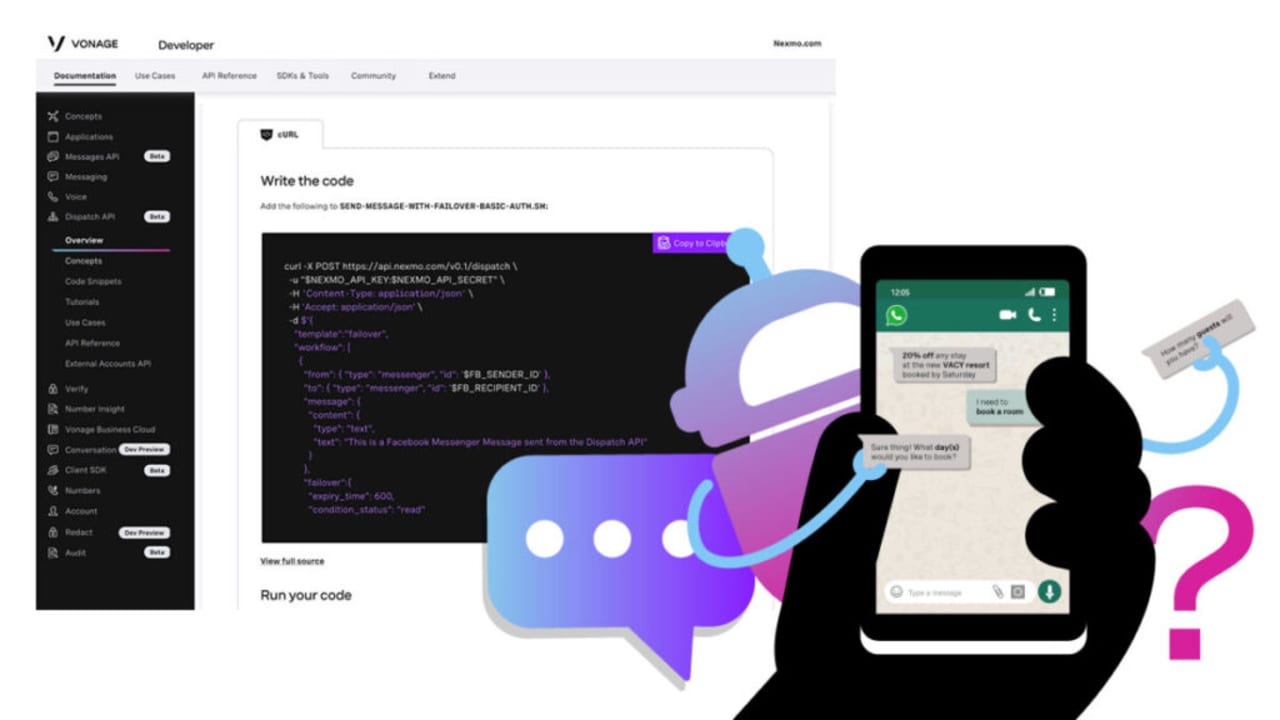
Best for: Perfect VoIP phone system for companies looking for services with API.
Vonage is an old VoIP service that offers two options: a virtual phone system that works right out of the box and an API that can be customized.
To keep up with its 100,000+ consumers, Vonage makes conversations more flexible, intelligent and personal. Companies like DHL, Domino’s and Glassdoor are among their notable clientele.
Vonage provides its customers with three distinct bundles. VoIP calls take up a more significant portion of their mobile package. The Premium package lets users add video, messages and voice calls to their communication capabilities.
There is an Advanced plan with more advanced features for IP phones. A business phone number is included with every Vonage service. You can choose between a local and toll-free number when you choose your plan. Remember that as long as you have a fast internet connection on your computer or mobile device, you will enjoy Vonage’s call quality.
There are a lot of hidden costs with Vonage VoIP provider that you might not expect, such as the price of extensions, toll-free lines and advanced features like automated call recording. Growing brands and organizations may see Vonage as one of the expensive VoIP solutions, especially considering that rival VoIP providers offer most of these capabilities as standard.
Key features:
- Texts in the US and Canada
- Unlimited team chat
- Internal team messaging
- Mobile and desktop apps
- Unlimited calling in the US, Canada and Mexico
- 20 third-party integrations (like Clio or G-Suite)
- SMS in the US (API required to send MMS messages)
Pricing:
- Mobile: $13.99 per line/month
- Premium: $20.99 per line/month
- Advanced: $27.99 per line/month
GoTo Connect
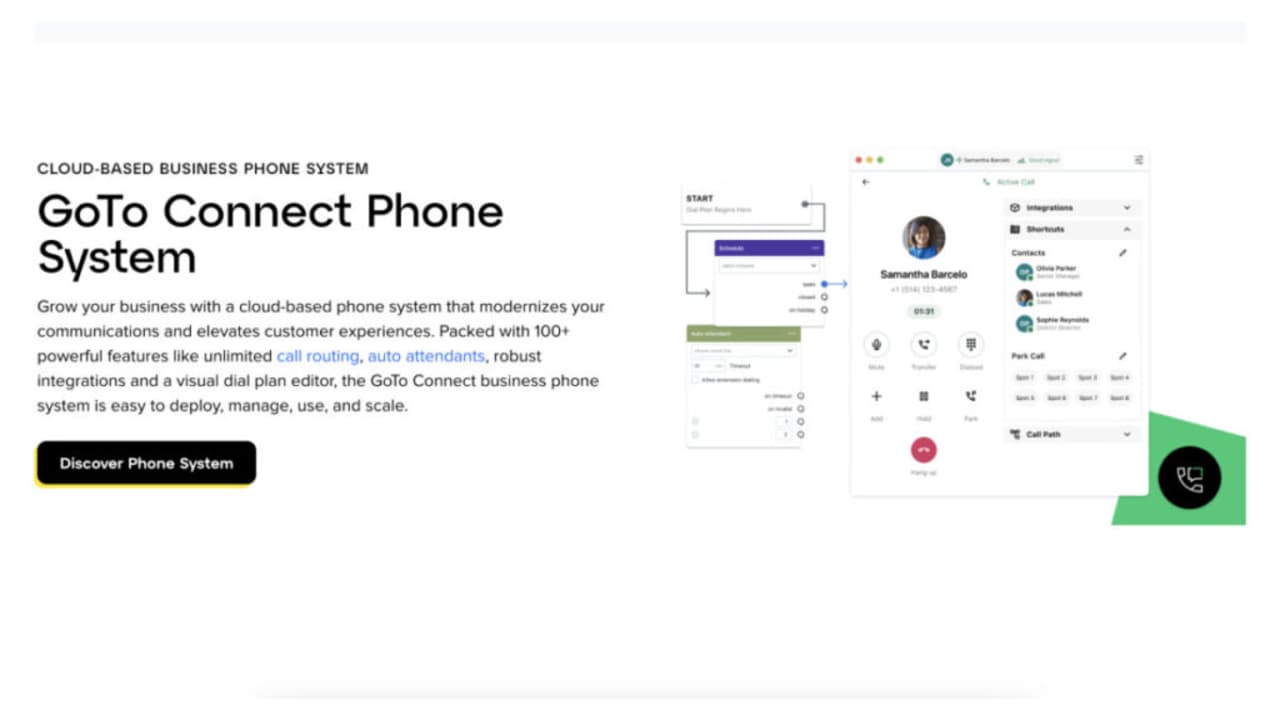
Best for: Organizations with a lot of remote workers.
In addition to virtual phone numbers, GoTo Connect is a powerful commercial VoIP provider. For a flat monthly fee, GoTo Connect gives its customers access to 80+ business-grade capabilities, including unlimited calling and call forwarding.
Getting GoTo Connect up and running is a breeze. VoIP phones pre-programmed by GoTo Connect will be sent to your business.
GoTo Connect may be too much for certain smaller companies. Companies like Phoner provide virtual phone numbers without the need for any equipment or other necessities.
The GoTo Connect business phone system is ideal for company owners and IT decision-makers who want a feature-rich, all-inclusive solution offering virtual phone numbers.
Key features:
- Over 80 essential features essential for business operations.
- Call Management
- Custom Schedules
- Find Me/Follow Me
Pricing:
- Basic: Starting at $27.00 per user/month
- Standard: Starting at $32.00 per user/month
8×8
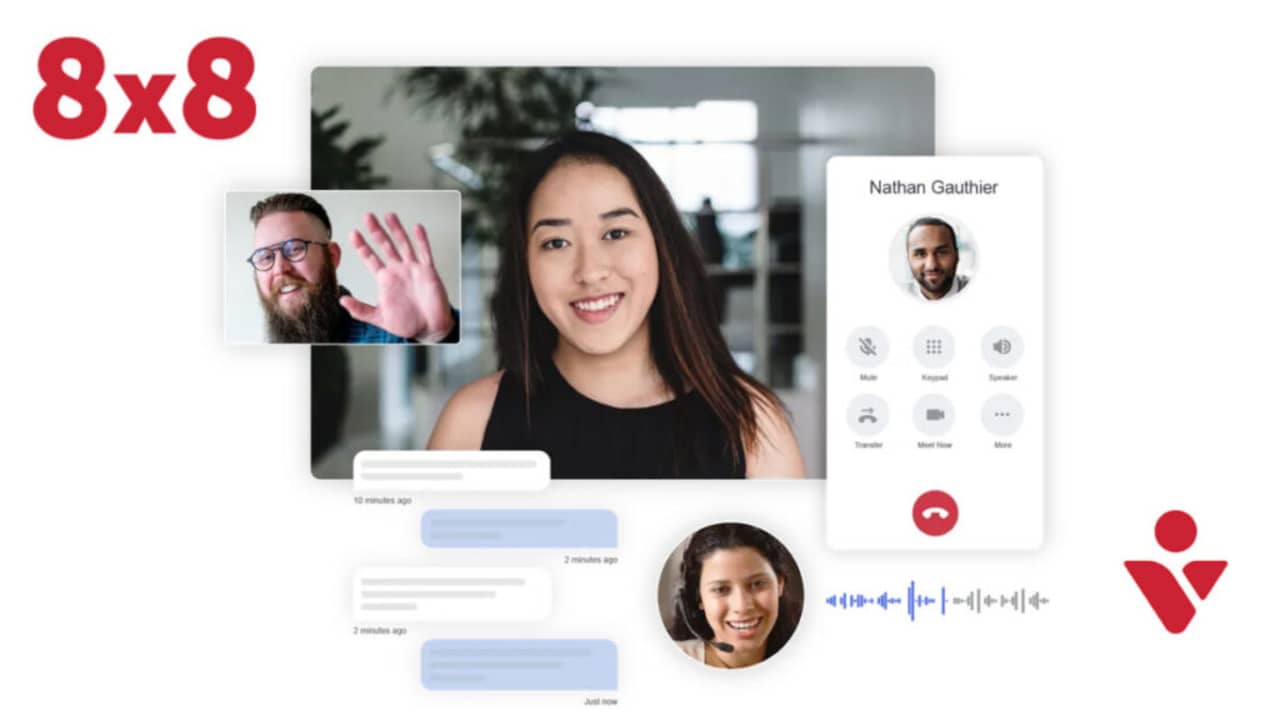
Best for: Small businesses that need a reliable business phone number provider.
Choosing VoIP systems like 8×8 is much better than using traditional landlines. The business phone VoIP provider has three distinct plans to meet the needs of different types of businesses. You can optimize your business communications with the help of the business numbers offered by each of the three plans.
With every package, 8×8 offers unlimited calling in the US and Canada, basic auto-attendants, team messaging and more for businesses. This business VoIP phone system is superior to traditional phone lines in many ways, including making unlimited international calls, participating in interactive video conferences and streaming live content with an enhanced subscription.
Consider 8×8 voice over internet protocol (VoIP) provider as a reliable service for your organization if you regularly holds webinars, conference calls and sales demos. However, most companies’ crucial phone and messaging features are absent. To receive MMS or SMS messages, you must upgrade.
Key features:
- Unlimited users (but you must pay for each user)
- Works across mobile, desktop and web app
- Encryption for added security
- 24/7 customer phone support
- Free unlimited calling in the US and Canada
- Team messaging
- SMS, MMS and team chat
- Voicemail transcriptions
- Supervisor analytics
Pricing:
- X2: $28 per user/month
- X4: $57 per user/month
- X6: $85 per user/month
- X7: $110 per user/month
- X8: $140 per user/month
Bottom line

Considering the advanced features, price, plans, reliability, customer service, security, and compliance of each virtual phone number provider before making a final decision is essential. If you put in the effort to learn about your options and evaluate your requirements, you may choose a service that will meet all of your company’s needs.
The answer to the question of ”how to get a business phone number” is simple – start by choosing the best provider among business VoIP services. Prior to delving into each service, decide which number type is most suited to your calling needs. To get a simple, affordable provider with multiple useful features, we recommend Phoner app.
Latest from Sabina Sher
You may also like
 News
News'Halo' is coming to PS5, and the creators are clear: the console war is over
Read more
 News
NewsHBO Max triumphs greatly among critics and audiences with this police drama starring Mark Ruffalo
Read more
 News
NewsBloodborne is so complex that even at Sony they weren't able to finish it
Read more
 News
NewsThe director of Final Fantasy VII Rebirth claims that this French JRPG should win the GOTY
Read more
 News
News'It: Welcome to Derry' advances its chapter 2 to coincide with Halloween
Read more
 News
NewsIf you have switched to Atlas, OpenAI's browser, you have a huge security gap on your computer
Read more