How To
Firefox Send delivers a new, free file-transfer service

- March 13, 2019
- Updated: July 2, 2025 at 5:14 AM

Mozilla, famous for its privacy-focused web browser Firefox has launched a rather handy new product. Firefox Send is a file sharing program that enables users to send huge files, up to 2.5GB, to friends, relatives, and colleagues. Just like the Firefox browser, Firefox Send is built around privacy meaning users will have control over a number of different factors that’ll help them stay on top of who can access the files they’re sending. If all this sounds like a useful service, you’d be interested in, let’s take a deeper look.
Firefox Send is a new free service from Mozilla for sharing large files

There are two ways you can send large files using Firefox Send. All you have to do is go over to send.firefox.com where you can sign up for a free account that enables you to send files up to 2.5GB. The other way is to send files without signing up. If you decide to go down this route, however, you’ll only be allowed to send files up to a maximum of 1GB.
To send files, you first upload them to Firefox Send and then you’ll have a number of different customization options to choose from. As well as who you choose to share your file with, Firefox Send will give you control over how many times your file can be downloaded in total and how long it will remain available for download. You’ll also be able to password protect your file before you upload it.
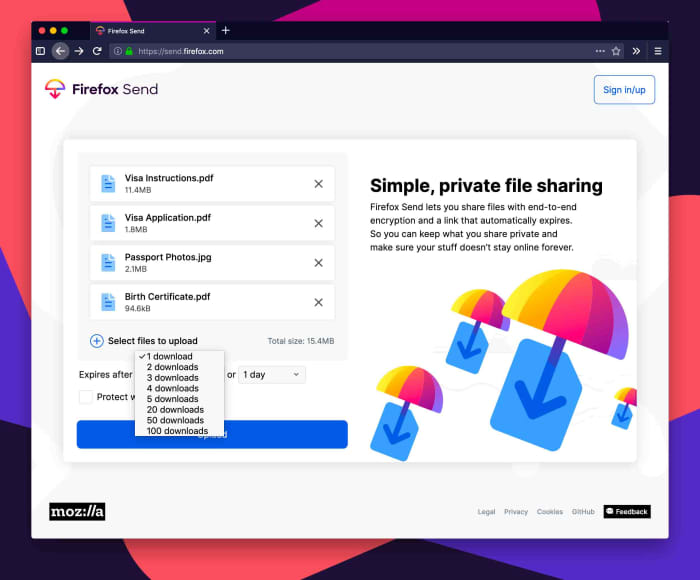
Once uploaded, your file will be shared via link. Anybody who receives the link will be able to download your file, as long as they fit all the criteria as laid out above. The key thing here is that the person receiving your file doesn’t need to have signed up to Firefox to be able to download it.
As you’d imagine with a product coming from Mozilla, privacy sits at the very heart of Firefox Send. In the blog post announcing Firefox Send, Mozilla cited its long-standing Mozilla Manifesto and had this to say of its latest offering, “Send uses end-to-end encryption to keep your data secure from the moment you share to the moment your file is opened. It also offers security controls that you can set.”
Mozilla isn’t fazed by the fact the file-sharing market is quite crowded with the likes of WeTransfer already out there and cloud storage operators like Dropbox and Google Drive offering collaborative editing of shared files. The privacy-focused foundation went on to say, “We know there are several cloud sharing solutions out there, but as a continuation of our mission to bring you more private and safer choices, you can trust that your information is safe with Send.” By offering a secure and simple way to share large files, even with people who haven’t signed up themselves, Mozilla might just be on to something with Firefox Send.
Patrick Devaney is a news reporter for Softonic, keeping readers up to date on everything affecting their favorite apps and programs. His beat includes social media apps and sites like Facebook, Instagram, Reddit, Twitter, YouTube, and Snapchat. Patrick also covers antivirus and security issues, web browsers, the full Google suite of apps and programs, and operating systems like Windows, iOS, and Android.
Latest from Patrick Devaney
You may also like
 News
NewsThis weekend you can try one of Obsidian's most acclaimed games from 2025 for free
Read more
 News
NewsAn independent developer has spent 300 hours making the credits for his game because he wants to include everyone
Read more
 News
NewsMatthew Lillard reacts to Quentin Tarantino's negative comments: "I can't hold on to negativity"
Read more
- News
The creators of Silent Hill 2 Remake and Cronos: The New Dawn could be working on the remake of another classic horror game
Read more
- News
The new adaptation of Wuthering Heights has captivated critics
Read more
 News
NewsReduction of video production time: a practical Premiere Pro workflow for marketing teams
Read more