Genmoji and Image Playground are here as beta: we have tested them and they are impressive

- October 24, 2024
- Updated: July 1, 2025 at 10:49 PM

Apple Intelligence levels up with the latest beta version of iOS 18.2, iPadOS 18.2, and macOS Sequoia 15.2. These first beta versions finally include the new Genmoji, the Image Playground app, and the integration of ChatGPT with Siri. For now, the new features are available only for developers, so we have tested them.
Image Playground: the image we want, in seconds
Image Playground is a new application that we can also use directly in the Messages app. It allows us to generate images from textual descriptions, and it helps us with several ideas.

After opening the app, we see the images we have created. If we want to create a new one, we simply tap the “+” button. Once done, we have several ways to describe to the system what we want. At the bottom, we can enter a text, select a photo of a person, or, with the “+” button, choose a photo of any object or place that we can either take at the moment or select from our photo library. From this same “+” button, we can configure the appearance of the image, for now, animation or illustration.
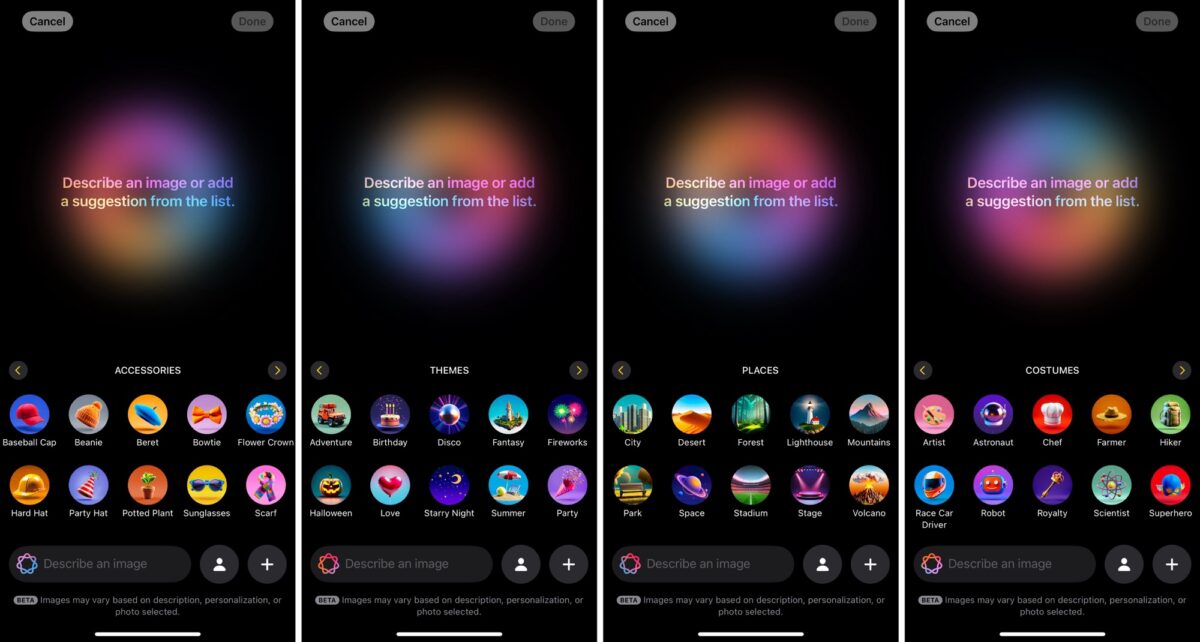
Above these options, we find the suggestions. The suggestions include Themes, for example, adventure, love, summer, fantasy; also Costumes, such as chef, superhero, robot, royalty: then there are Accessories, like baseball caps, bow ties, glasses; and finally, Places like city, desert, stadium, lighthouse, or mountains.

These suggestions are combined or added to our written request to shape the image we want to create. Once we have entered the description or chosen a category, at a minimum, the system creates four images. We can swipe over them and when we reach the last one, it generates one more option. If we are happy with the results, a tap on Done saves the image in the app’s library, from where we can export or send it.
Genmoji: the emoji we always wanted
Genmoji allows us to create our own emojis. Ideal for those moments when we are looking for a specific emoji that doesn’t exist. Creating them is almost easier than searching for an option that approximates what we need.

Everything starts in the system’s emoji selector. Next to the search bar, we see a new button for emoji creation. When we tap it, the system asks us to describe in a short phrase the Emoji we need.
From this description, the system generates four options, as before, if we reach the last one, it generates one more. Once we choose the Genmoji we like, we simply tap the add button, and we will see that the Memoji is placed in the text field, as it would normally do.
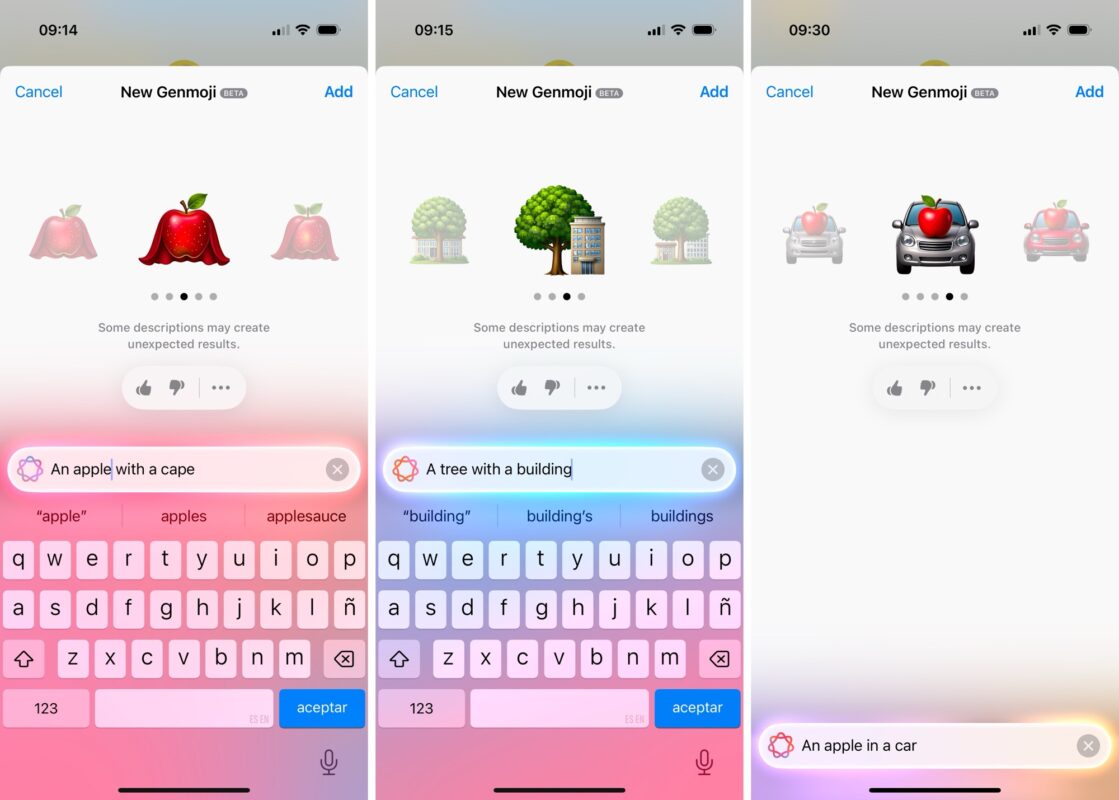
In addition, it is saved in our recent emojis, so we can use it again whenever we want. Add here that if we send an Emoji to a person who is not on 18.2, they receive it as an image. It is not exactly the same effect, but it does allow us to share our creations with anyone and in any application.
The new image creation features arriving in the first beta of iOS 18.2 are impressive. Despite being a development version, they work with great speed and precision. They integrate very comfortably with the applications where we will use them the most and allow us a level of customization and expression never seen before. Other artificial intelligence solutions may generate better images, but being able to do it so simply and quickly makes all the difference.
Architect | Founder of hanaringo.com | Apple Technologies Trainer | Writer at Softonic and iDoo_tech, formerly at Applesfera
Latest from David Bernal Raspall
- The Smart Creator’s Guide to Stock Video: Get Your First 4K Clip Free
- NordLayer is the smartest way to protect our company
- What’s Changed in AutoCAD 2026 Completely Transforms Project Auditing: how we can use Activity Insights efficiently
- What’s Changed in AutoCAD 2026 Completely Transforms Project Auditing: how we can use Activity Insights efficiently
You may also like
 News
NewsHow to use the Photoshop Timeline to create animated GIFs and cinemagraphs
Read more
 News
NewsDonald Trump pressures Paramount Pictures to revive his favorite action movie franchise
Read more
 News
NewsAssassin's Creed would already have its first actor for its Netflix series and will also appear in the third season of Euphoria
Read more
 News
NewsStranger Things already has a release date for the three volumes of its final season
Read more
 News
NewsThe developers of Last Epoch confirm that their upcoming expansion will be free and they have not used AI to create it
Read more
 News
NewsAn independent Italian studio could go bankrupt because Steam refuses to publish its new game
Read more