Google Earth gets more and more features all the time. Its 3D mapping is always improving, the not very interesting ocean floors have been included as well as historical sites and lots of buildings.
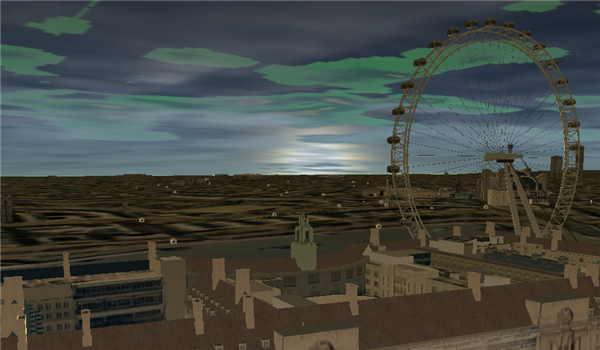
You can now choose to add weather conditions and the sun to your experience. Clicking View – Sun, will add a time slide to the interface. You can now move time, and see the sun rise, set and create shadow all over the globe. All the information is astronomically correct – so you can see the change in sunrises over the year. The sun effect can be quite spectacular. With the weather, which is activated on the sidebar of Google Earth, you simply select Weather, then conditions. You can then click on any weather icon to get a forecast for that place. 
On the same sidebar, there is also a Street View button, giving you the same images you can find on Google Maps in your browser. It’s not quite as well implemented – moving around is definitely easier in your browser,but it’s still a cool feature. Incidentally, if you haven’t tried the revamped street view in Google Maps, it’s much improved. If you’re looking for a holiday experience, you can now visit a modeled Euro Disney site, and watch the sun go up and down, repeatedly! alternatively, try some mountains for a more epic view.

