Article
Google+ gets Snapseed photo editing tools in Chrome for desktop
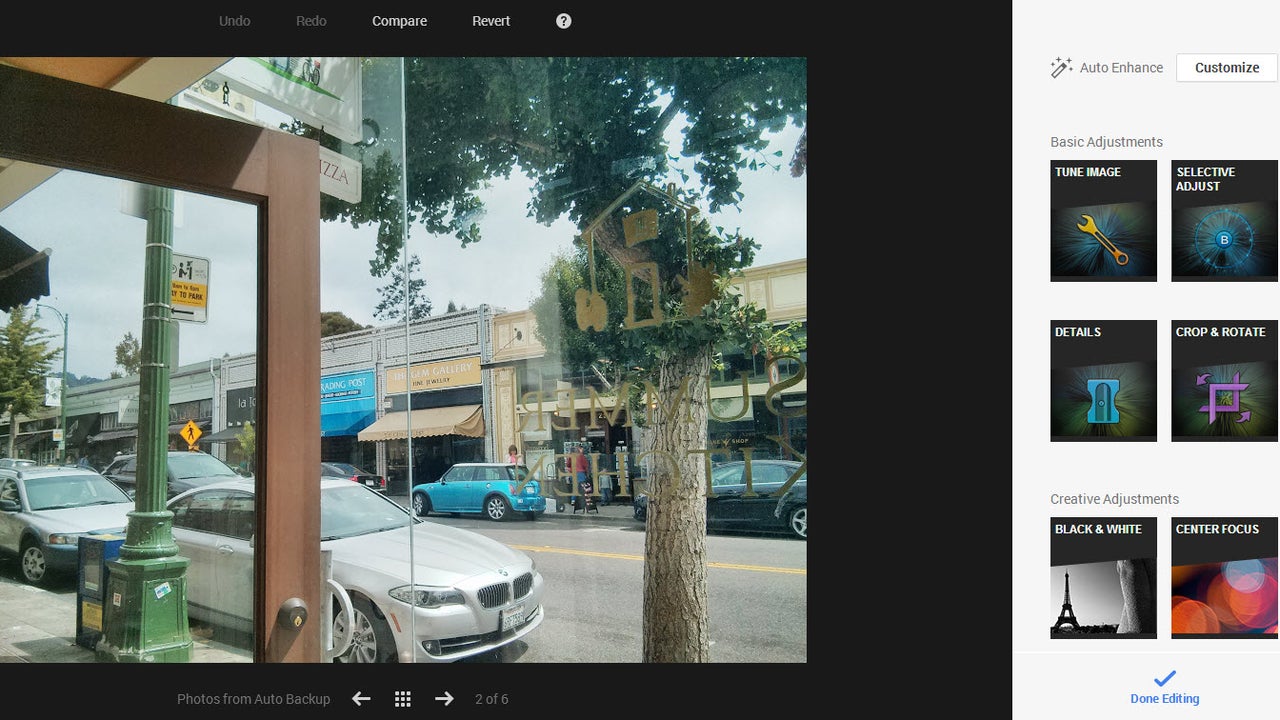
- September 11, 2013
- Updated: July 2, 2025 at 8:10 AM
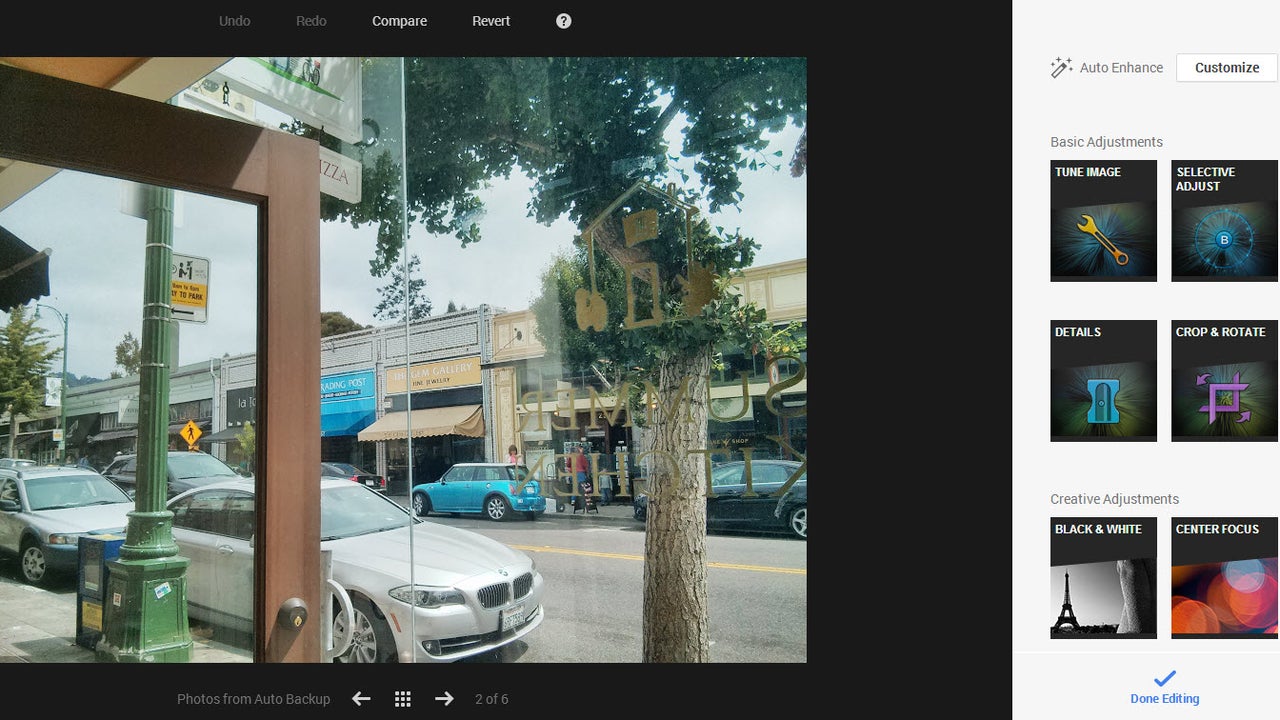
Google+ added Snapseed photo editing tools its iOS and Android apps back in March and today, the company is bringing the same features to the desktop. Chrome users on Mac, PC, and Linux will have access to Snapseed’s plethora of photo editing tools from the Google+ website. Users who aren’t using Chrome will be limited to basic crop and rotate features.
Auto Enhance also gets more customizable so you can tweak the presets that are applied when Auto Enhance is selected. There’s also selective adjust to edit specific parts of your image and tons of filters. To try out the new editing features, simply head over to plus.google.com, go to the Photos section, find a photo you want to edit and click “Edit.”
The way this works is using Chrome’s Native Client technology, which the company bought back in 2011. Developers can write in languages like C and C++ and have it run natively in the browser without any extension or installation of a program.
Source: Josh Haftel (Google+)
You may also like
 Article
ArticleA Greener Web and Cleaner Oceans: Why So Many Are Switching to Wave Browser
Read more
 News
NewsA touchscreen Mac? This simple accessory makes it possible
Read more
 News
NewsMicrosoft confirms the 11 games that will arrive this January to Xbox Game Pass
Read more
 News
NewsThe Holiday Gadget Guide: How to Secure Your New Device Day One
Read more
 News
NewsARC Raiders could have a movie and the CEO of Embark Studios has set a single condition for it
Read more
 News
NewsThe biopic of the last great diva of soul arrives on streaming
Read more