Grammarly is a popular grammar checker that helps people write clear, error-free text. But did you know that Grammarly also has a number of features specifically designed for students? Meet Grammarly for Students.
Grammarly originally revealed its artificial intelligence (AI)-powered student features in late July. These features include ideation prompts, feedback prompts, auto-citations outlining generative AI use, and AI guideline reminders. A month later, Grammarly for Students has finally launched.
Grammarly for Students’ homepage boasts, “Everything you need to ace your assignments.” But is this bold assertion deserved? Let’s take a closer look and find out!
What does Grammarly for Students offer?
Grammarly for Students has some great features that can help you succeed in school, such as:
- Adjusting your writing: Paraphrase any text using Grammarly’s offered prompts to generate new, engaging ways to express your argument instantly; just be sure to give proper credit to Grammarly’s generative AI technology.
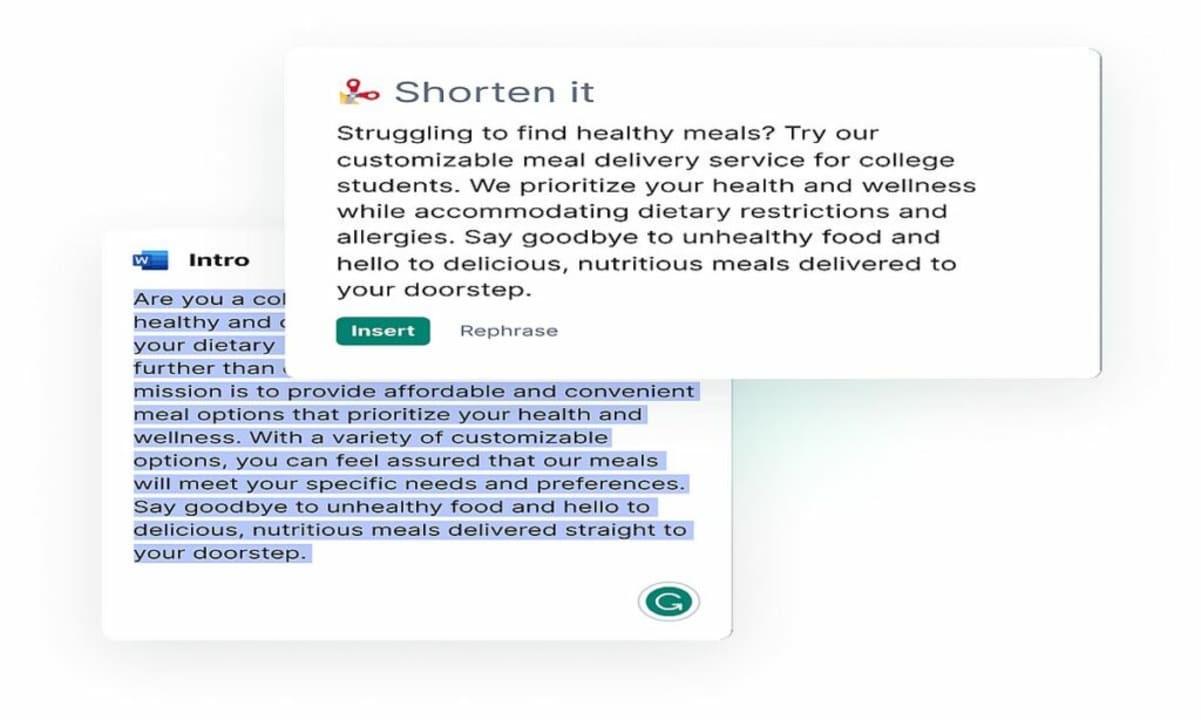
- Real-time feedback: Use Grammarly’s feedback to evaluate your thesis, pinpoint problem areas in your writing, and more.
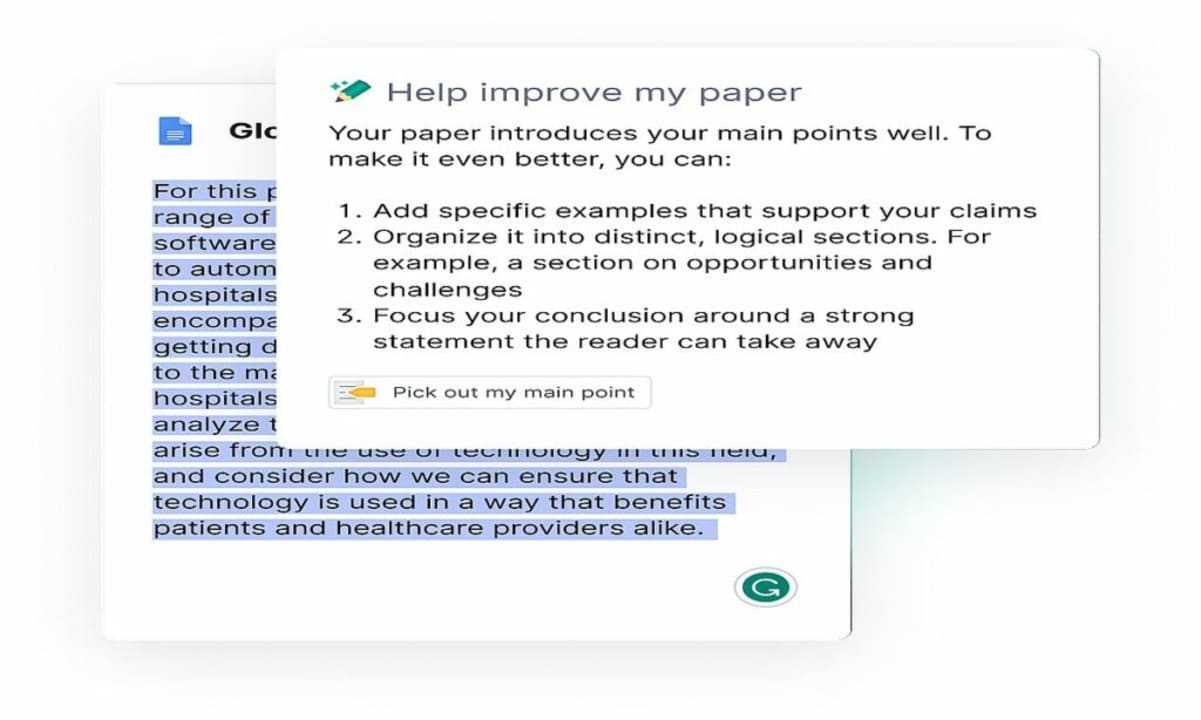
- Easy credit: Grammarly can assist if you’re concerned about maintaining openness in your work and want to show when you employ generative AI.
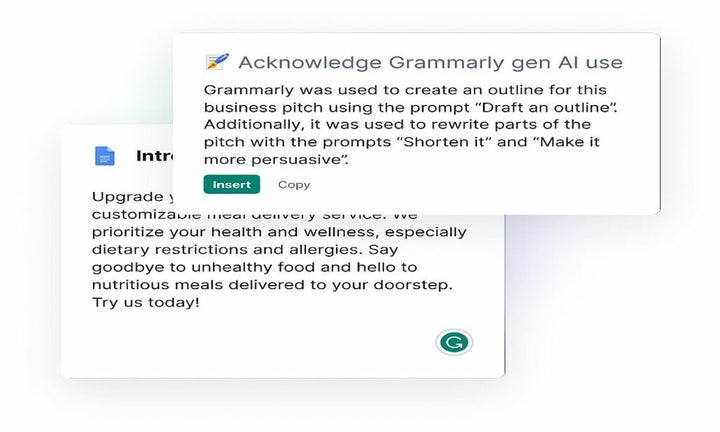
- Plagiarism checker: Find possible citation needs and view references for those sections.
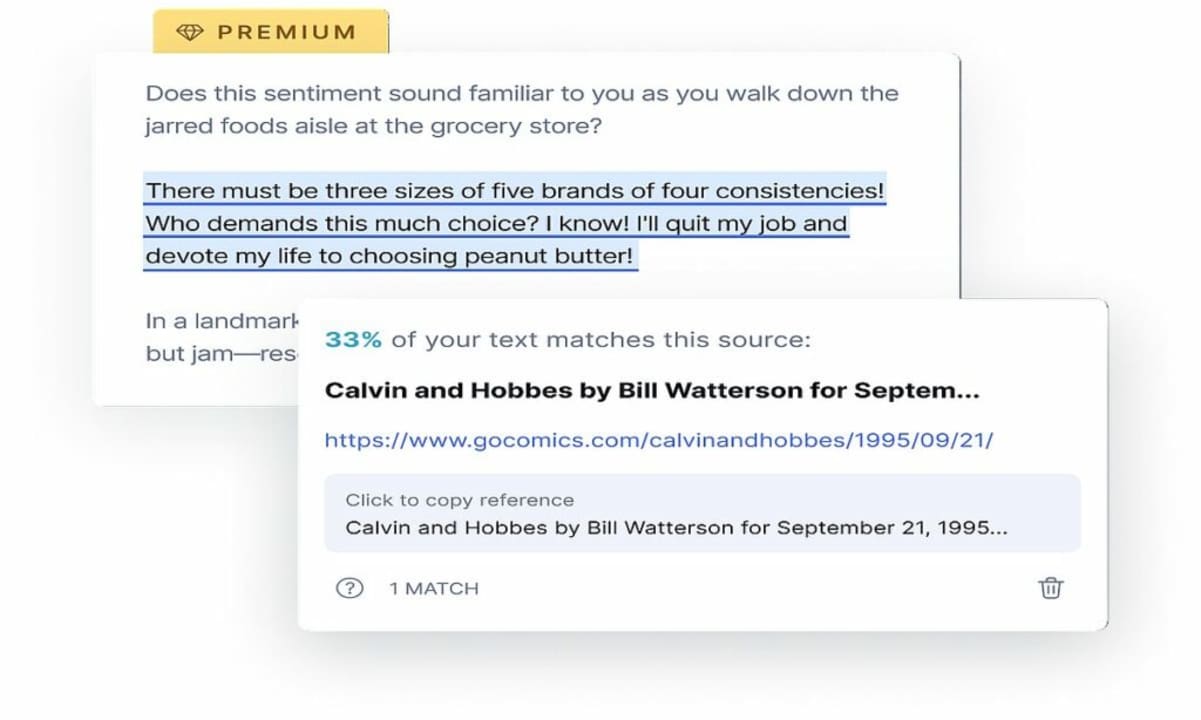
- Get citations within seconds: It is now possible to generate properly structured citations from your browser for online sources.
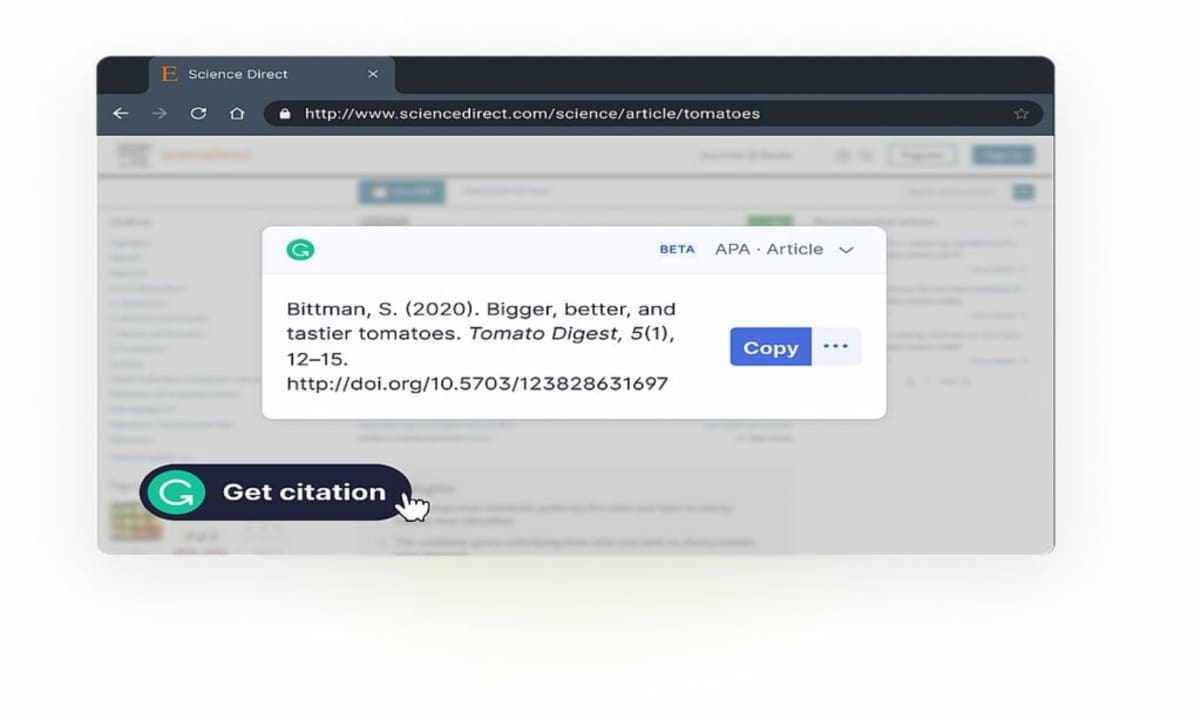
- No more typos on citations: Be consistent with your punctuation, parentheses, and other citation conventions, whether you’re using APA, MLA, or Chicago.
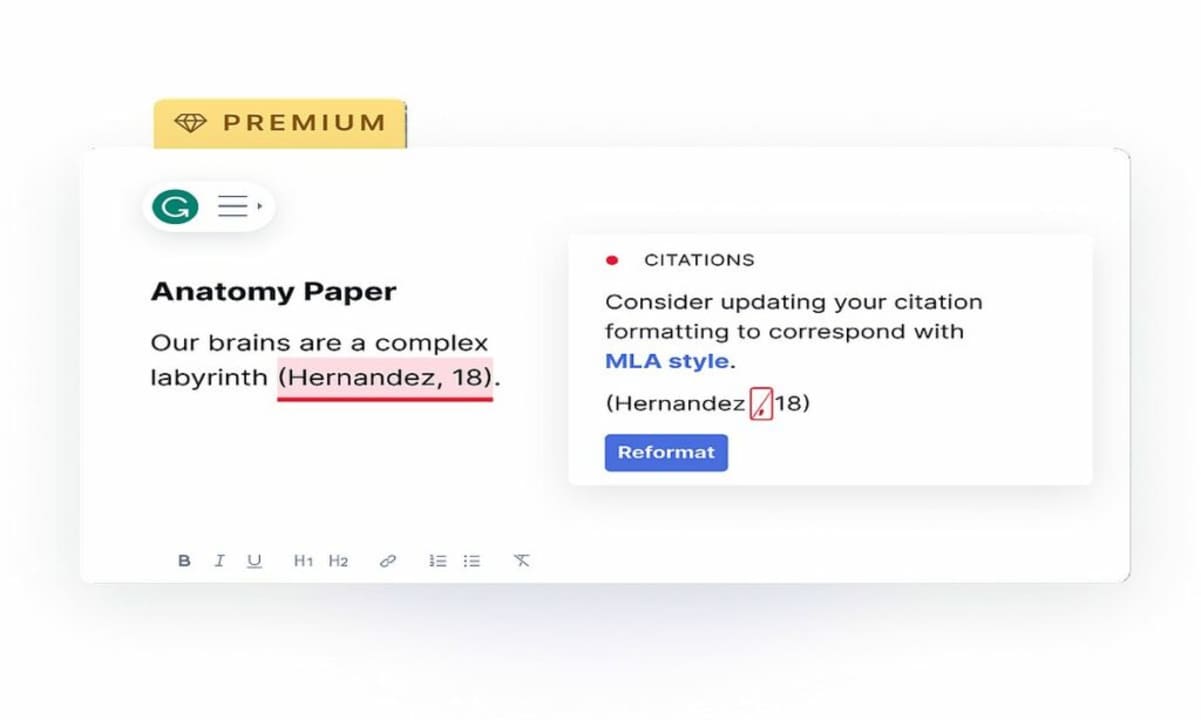
- Proofread: Correct spelling, grammar, and punctuation errors with a few mouse clicks.
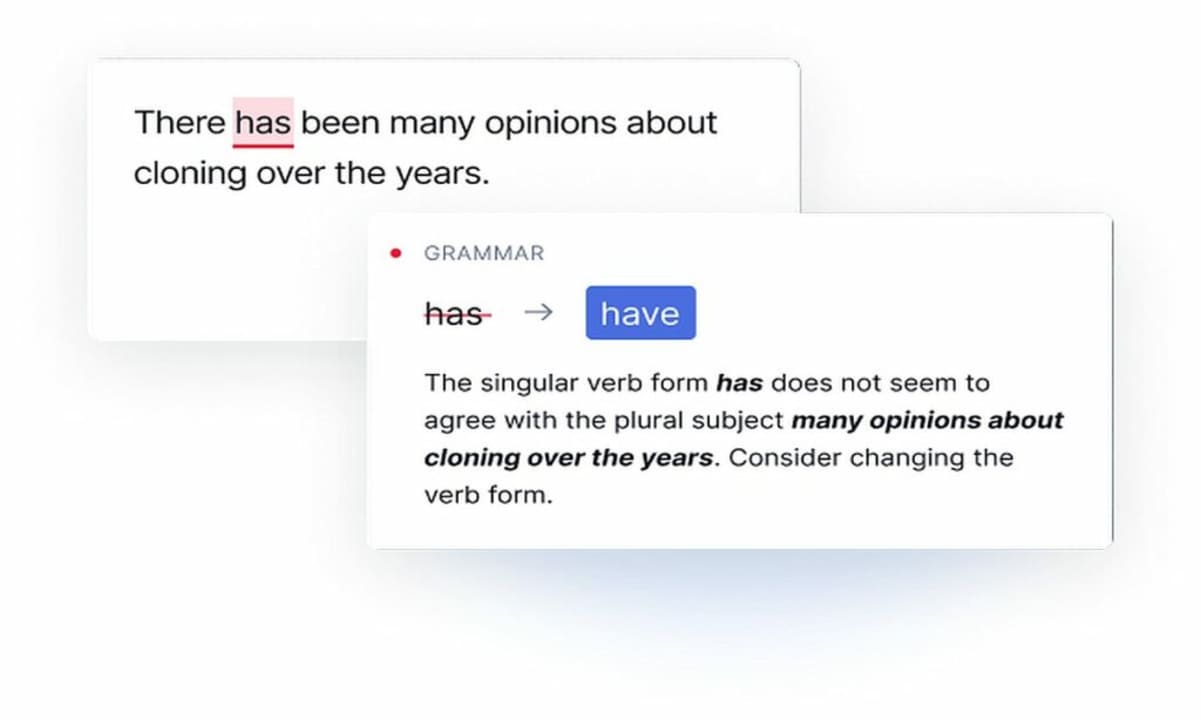
- Better explanations: Whenever you feel like your writing may be confusing, ask for feedback on how to rewrite full phrases.
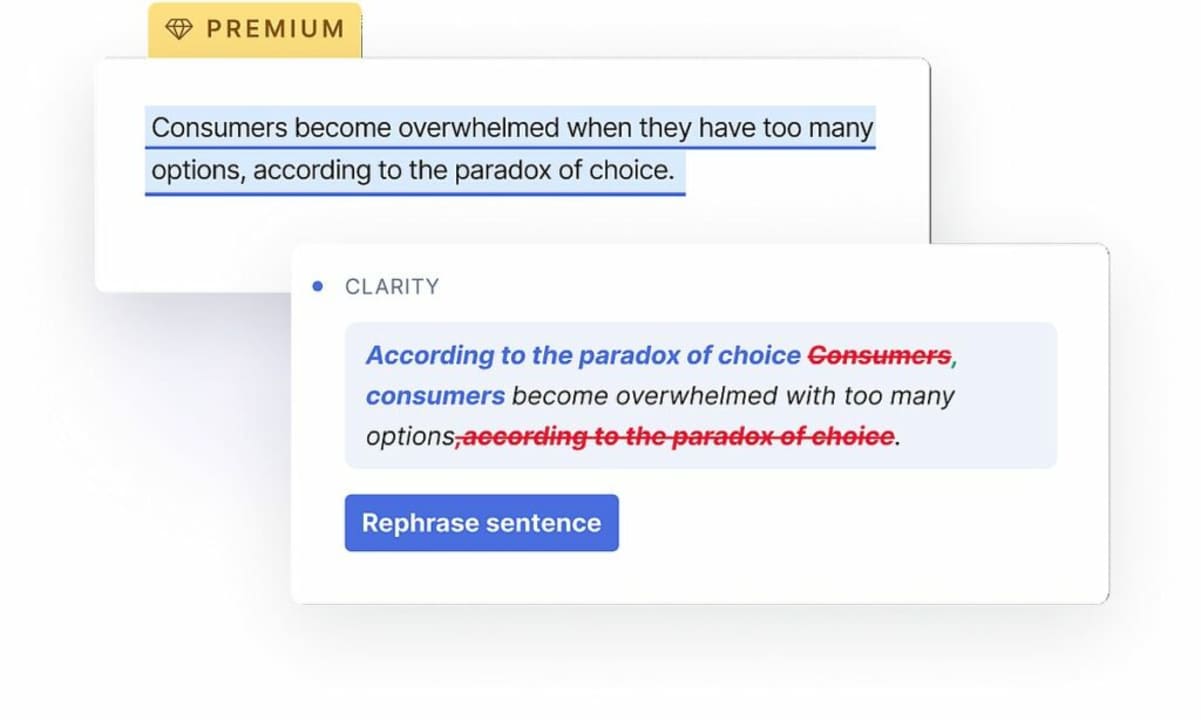
How to use Grammarly for Students
Grammarly for Students is available in both free and premium versions. The free version offers all of the ideation and feedback prompts and the auto-citations feature for ChatGPT. The premium version also includes a plagiarism checker and additional writing suggestions.
To use Grammarly for Students, simply create an account and start writing. Grammarly will automatically scan your text for errors and provide suggestions. You can then accept or reject the suggestions as you see fit.
Grammarly for Students is a powerful tool that can help students improve their writing skills. Whether you’re a high school student, a college student, or a graduate student, Grammarly can help you ace your assignments.


