Windows enthusiasts are in for a treat as Microsoft unveils the latest Windows 11 Insider Preview Build 22635.2552 (KB5031448). This exciting release, distributed to the Beta Channel, is bringing exciting improvements and needed fixes.
Released via an enablement package, all Windows Insiders in the Beta Channel will now be on the same build, namely, Build 22635.xxxx. However, here’s where the excitement begins: for those eager to stay at the forefront of feature rollouts, Microsoft introduces a special toggle. By enabling it, users can receive the latest updates as they become available via Settings > Windows Update. Over time, the rollouts of these features will expand to everyone who opts for this fast lane of updates.
Rest assured, if you lean toward a more deliberate tempo of transformation, there’s no need to worry. Choosing to leave the toggle untouched won’t leave you in the dark; instead, new features will arrive on your device, albeit at a more methodical cadence. However, if you opt for the alternative, this is what awaits you.
Explained: Windows 11 Insider Preview Build 22635.2552 (KB5031448)
In Windows 11 Insider Preview Build 22635.2552 (KB5031448), Microsoft has several key changes and improvements that will hopefully elevate your PC experience:
- System components: One notable change is the relocation of system components, which were previously listed in “Settings > Apps > Installed Apps.” These components have now found a new home under “Settings > System > System Components.” This reorganization aims to streamline and enhance the management of essential system-level components within Windows 11.
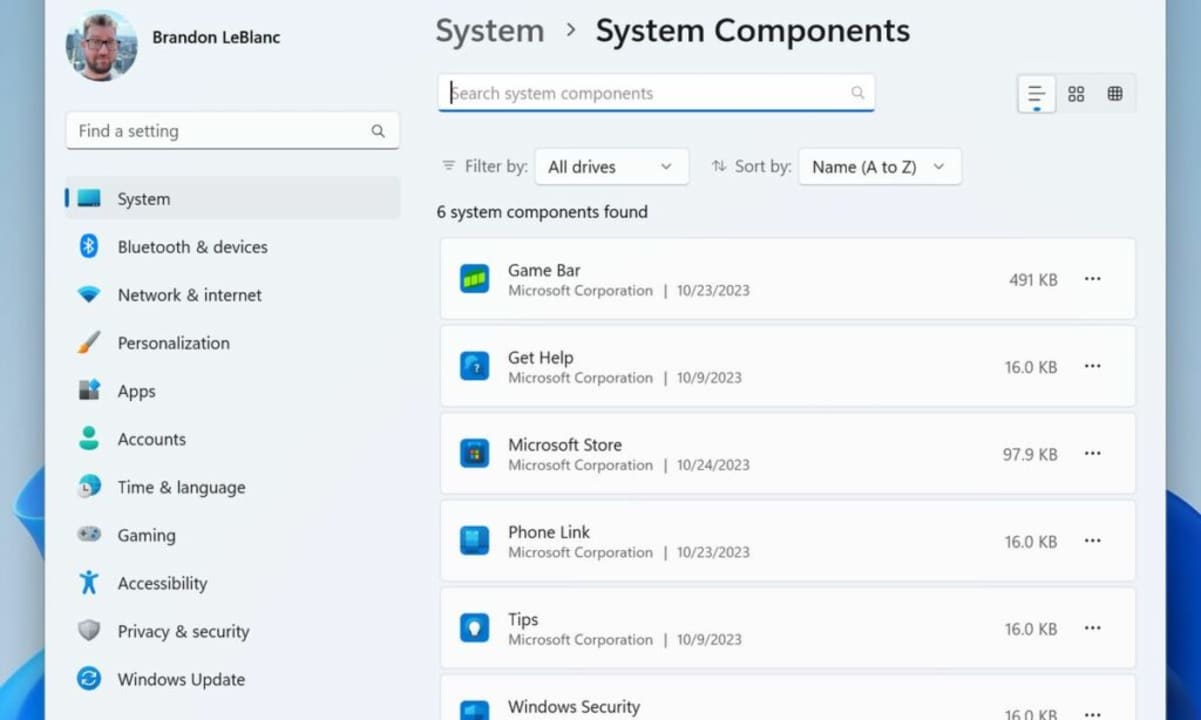
- Xbox Game Bar: The beloved Xbox Game Bar now has a new residence under “Settings > Gaming.” This change simplifies access to gaming-related features and settings, ensuring a smoother gaming experience for Windows 11 users.
Beyond these gradual changes and improvements, a myriad of bug fixes and performance enhancements have been rolled out to ensure a more stable and reliable Windows 11 experience for all users in the Beta Channel. Click here and check it out all.
Notable: Windows 11 Insider Preview Build 22635.2552 also supports the currency change in Croatia from the Kuna to the Euro, rectifies issues related to cellular settings, Windows Hello facial recognition setup, fontdrvhost.exe, Windows Mixed Reality, and much more.
Stay ahead
Whether you’re an early adopter or someone who prefers a more measured approach to system updates, Microsoft’s Windows Insider Program has something to offer for everyone. These preview builds provide users with a unique opportunity to explore and influence the future of Windows 11, helping Microsoft refine and enhance the user experience.
Check out the new Windows 11 accessibility feature for hearing aids. Stay tuned for more exciting updates as Windows 11 continues to evolve and improve through the collaborative efforts of Windows enthusiasts and Microsoft’s development team.


