News
HomePod vs. Spotify: The Battle for Smart Speaker Dominance Heats Up
While Spotify decides if it wants what it asked for at the time, to support the HomePod, there is an alternative solution

- April 9, 2023
- Updated: July 2, 2025 at 2:34 AM

Spotify is one of the most widely used music streaming platforms worldwide, with millions of subscribed users. However, there is one device on which Spotify does not work natively: Apple’s HomePod. It is striking that a music service is not present on one of the most popular speakers on the market.
It is true that we have resources to continue using Spotify on the HomePod, but they are nowhere near as convenient as being able to ask Siri to play music from the service directly. So let’s talk about why Spotify doesn’t work on the HomePod and what we can do about it.
Why doesn’t Spotify work on the HomePod?
In 2020, Apple opened its smart speakers, the HomePod and HomePod mini, to third-party music streaming services. This means that apps like Spotify can run natively on these devices. However, as of today, Spotify still does not offer support of any kind for the HomePod.
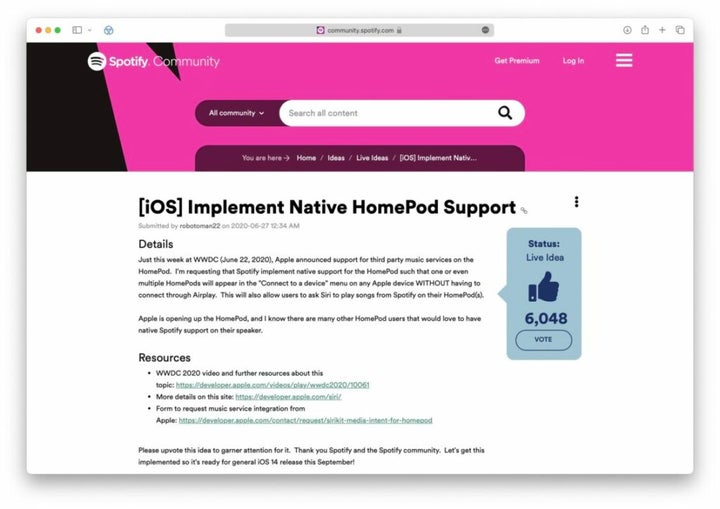
According to Bloomberg’s Mark Gurman, Spotify claims there has not been “a significant volume” of complaints from users regarding the lack of HomePod support. However, a post on Spotify’s community page advocating for native HomePod support has received more than 6,048 upvotes since it was posted in 2020. Although Apple has made the necessary APIs available to Spotify, the company seems unsure if it wants to take the plunge.
What’s curious about the whole thing is how, in the past, Spotify has accused Apple of anti-competitive behavior, filing a complaint in 2019. Along with the complaint, Spotify launched a website called “Time to Play Fair” that lists examples of Apple’s alleged practices. The list includes an entire section explaining that Spotify couldn’t offer native support for the HomePod, even if it wanted to. Now that it can, as of 2020, it doesn’t seem to want to.
What can we do about it?
While Spotify decides if it wants what it asked for at the time, to support the HomePod, there is an alternative solution: using AirPlay. Apple’s wireless streaming technology that allows us to stream audio, video, photos and even the entire screen from an Apple device to a compatible speaker or TV. While not the same as Spotify’s native support for the HomePod, AirPlay is still a good option for Spotify users who want to listen to their music on the HomePod.
To use AirPlay with the HomePod, you need to have an Apple device with the Spotify app installed. Once the application is open and playing, simply click on the AirPlay icon, which appears at the bottom of the screen. All that remains is to select the HomePod and the music will start playing.
For the system to work, we must keep the playback running on the device in question, from where we will control it. The only thing we can use Siri on the HomePod is to regulate the volume, everything else has to be from the Spotify app.
Undoubtedly, using AirPlay is not as convenient as Spotify’s native support for the HomePod, as you can’t control the app’s functions with your voice via Siri to pause playback or skip to the next song, for example. However, it is still a valid option for users who want to listen to their Spotify music on the HomePod.
While waiting for Spotify to take into account the more than 6000 votes in favor of the service to work on the HomePod, and seeing that it closes Spotify Live, we have some recourse. Apart from considering using another streaming service like Apple Music or even Apple Music Classical, AirPlay allows us to keep the music playing.
Some of the links added in the article are part of affiliate campaigns and may represent benefits for Softonic.
Architect | Founder of hanaringo.com | Apple Technologies Trainer | Writer at Softonic and iDoo_tech, formerly at Applesfera
Latest from David Bernal Raspall
You may also like
 News
NewsCES 2026: here’s everything we expect
Read more
 News
NewsThe increase in global tensions raises alarm about economic security
Read more
- News
Streaming surpasses traditional television with an audience of 45.7%
Read more
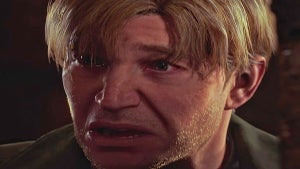 News
NewsThe creators of Silent Hill are starting a countdown for one of their most important announcements
Read more
 News
NewsWill 2026 be the year we see new content for The Witcher 3?
Read more
 News
NewsOne of the most famous actors in Hollywood, stranded after the attack on Venezuela
Read more