How To
How to block ads and still reward your favourite sites
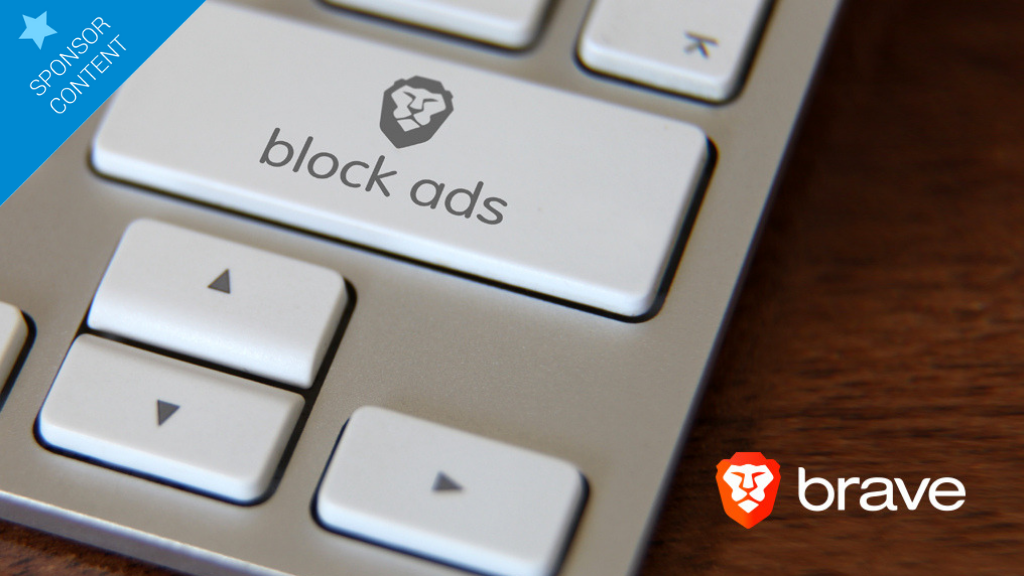
- December 5, 2018
- Updated: July 2, 2025 at 5:38 AM
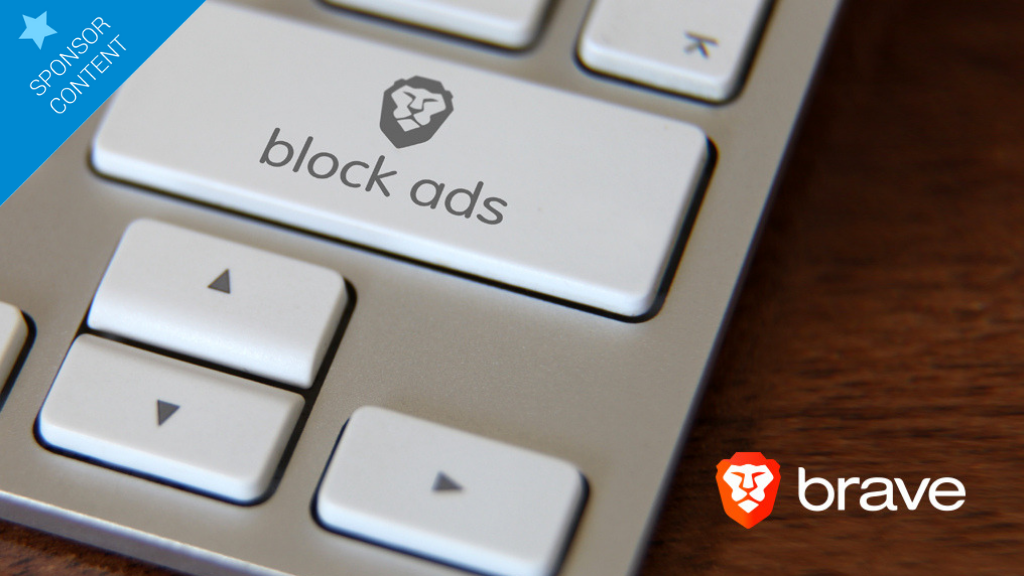
Did you know that you see between 4,000 to 10,000 ads per day? That statistic is for American citizens, but it’s no stretch of the imagination to apply it to the rest of the world. Especially those of us always online or out and about in busy urban centres.
Advertising is difficult to escape. It’s invaded our personal and public spaces like never before – on our TVs, smartphones, buildings, trains, buses, even public toilets. You can barely move without seeing one, and marketers use inventive methods to keep your attention.
Advertisers might place ads where you can’t ignore them, for example. Think of all the ads you see while on the train on a morning commute. People are bored, so they read ads. In other cases, they might reward you with free content – such as a YouTube clip or news story on The New York Times.
Advertising has grown to be a necessary evil. Freemium or ad-supported services have given people free entertainment, software, and other valuable content. As a result, we’ve come to expect much more for much less, allowing the advertising beast to grow out of control.

How to block ads and still reward your favourite sites
Brave Browser blocks ads by default, but the team behind Brave recognise that without advertising revenue, many of your favourite sites would go out of business. It would also make it harder for emerging or new sites to get off the ground. After all, websites need to pay for servers, designers, writers, and developers, none of which are cheap (well, the good ones aren’t anyway).
So, to help websites earn enough to keep going, Brave invented Brave Rewards. Instead of watching ads, users can “tip” their favourite websites using a cryptocurrency token called the BAT (Basic Attention Token). Or you can set Brave Rewards to “auto-contribute” your BAT among the sites you visit, depending on how much attention you give them.
But first, you need to earn some BAT.
How do you earn BAT?
You can earn BAT in three ways:
- Buy it using cryptocurrency or fiat
- Earn it by watching ads (this feature isn’t live as of writing)
- Receive a freebie from Brave
The simplest way to add BAT is by topping up with cryptocurrency. At the moment, Brave accepts Bitcoin, Ethereum, and Litecoin as well as BAT you might have stored in a separate wallet. When you add another cryptocurrency, it’s converted into BAT immediately and you can’t retrieve those funds from Brave.
If you’d prefer to top up with fiat (GBP, USD, EUR, and so on) then you will need to create an account on their partner site Uphold, or buy BAT on another exchange.
Eventually, you won’t need to add funds to Brave but can instead earn them by watching ads. Which sites you then reward is up to you – a choice missing in today’s ad-led internet.

How do you spend BAT?
You can either auto-contribute your BAT to every site you visit, divided according to how much attention you pay to each one, or you can tip your favourite sites directly. You can even tip posts on YouTube and Twitter. Whichever method you choose, all rewards are 100% anonymous.
Brave keeps track of all your rewards, so you can manage everything from within the browser, and add or remove sites from the Brave Rewards program.
How to set up Brave Rewards
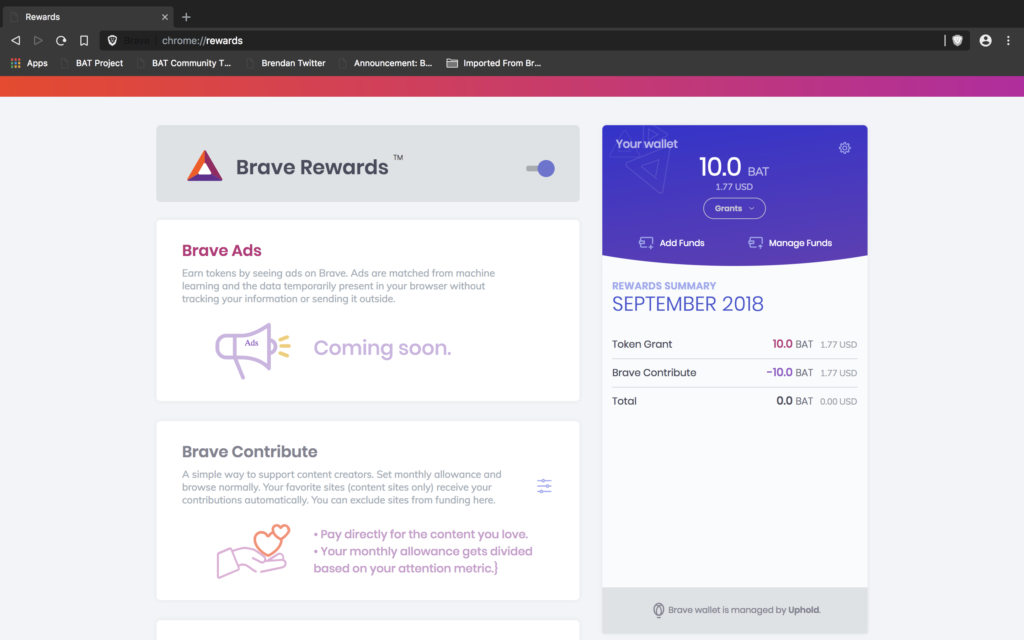
- Download, install, and open Brave
- Click the small triangle to the right of the Brave Browser URL bar. This opens the Brave Rewards settings page.
- Enable Brave Rewards
- Add funds by sending cryptocurrency or fiat through Uphold or other exchanges
- Choose Auto-Contribute and/or Tips
Auto-Contribute will divide your BAT out according the attention you give websites, but if you want to tip a bit more, you can do so by clicking the triangle in the URL (address bar). If you’re a regular Softonic reader, for example, you can send us a tip by clicking the triangle and then clicking “SEND A TIP…”.
Brave does occasionally offer free BAT to users, so keep an eye out for any promotions on the Brave Rewards page.
Advertisers do their best to target you with things you might want to buy, but to do that, they need your data. That data is valuable to them, but it actually belongs to you. So instead of watching ads to access your favourite content, use Brave and rewards sites in your own way.

You may also like
 News
NewsThe latest Call of Duty has been a failure, Activision acknowledges it and confirms what it will do to fix it
Read more
 News
NewsLee Woodall had to learn German to get his role in one of the movies of the year
Read more
 News
NewsThe Amazon Tomb Raider series would have a legendary actress in its cast
Read more
 News
NewsViggo Mortensen will not reprise his role as Aragorn in the new Lord of the Rings movie
Read more
 News
NewsA fan has calculated how long all the dialogues in Baldur's Gate 3 last, and the figure is staggering
Read more
 News
NewsThe creator of Hannibal confirms that one of his most iconic series will return with a third season
Read more