How To
How to block website tracking
- February 15, 2012
- Updated: July 2, 2025 at 8:53 AM
 Ever wondered how some websites seem to know so much about you as soon as you arrive? Or are you concerned about the amount of tracking that some websites do nowadays?
Ever wondered how some websites seem to know so much about you as soon as you arrive? Or are you concerned about the amount of tracking that some websites do nowadays?
Until I installed Do Not Track Plus, I had no idea of the extent that sites go to to track you on the internet. Within seconds of logging onto MSN’s site for example, it revealed six different companies that wanted to track my profile and surfing habits on the net:
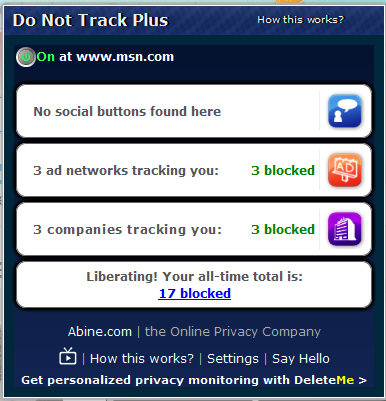
Do Not Track Plus is a cross-browser extension that stops sites from tracking you. If you’re concerned about targeted advertising or the amount of data sites gather about you, it’s a very effective add-on.
Why should you be concerned though? The developers Abine explain one of the main reasons companies want to track you on the web:
Tracking companies follow you silently across the web, collecting information about you and building a profile of you. Then they sell this info to make their money.
Protects against hundreds of trackers
Do Not Track Plus claims it can stop more than 600 trackers and is compatible with Mac or PC for Chrome, Firefox, Safari, and Internet Explorer and is constantly updated to keep ahead of the latest trackers:

Apart from more privacy, Do Not Track Plus can also considerably speed-up browsing as it blocks time consuming tracking elements from loading in your browser.
Powerful but discreet
It’s also very discreet. A small green icon appears in your browser toolbar with a number in it indicating the number of tracking cookies that the site you are currently browsing is trying to leave on your computer:
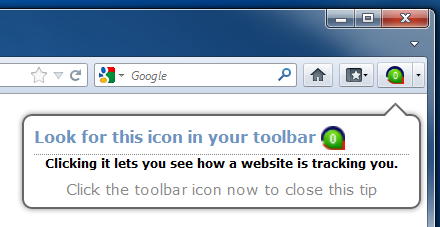
If you click on the number, a drop down menu displays information about the tracking cookies which usually consist of anything from social media trackers to advertising trackers.
Easy to control and informative
If there’s something in there that you don’t want blocked, just click on it and Do Not Track Plus will immediately allow it to track you.

If you want more information on exactly what is tracking you, just click on the block counts and a drop down menu shows you the names of the companies (usually big ad networks such as Doubleclick, Omniture and Comscore).

There is an additional information link “Who are these companies?” although it doesn’t give any specific information – just a useful general description of why these companies are tracking you.
Finally, there’s an “All Time Block Counter” which keeps track of the total number of trackers that are blocked which can easily run into the thousands in just one day.
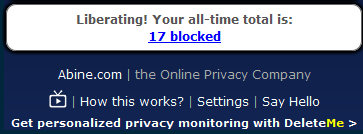
If you’re concerned about targeted advertising or how much websites seem to know about you, Do Not Track Plus is a powerful yet simple browser add-on.
You may also like
 News
NewsTikTok’s Bold Move: The Joint Venture That Changes Everything for American Users
Read more
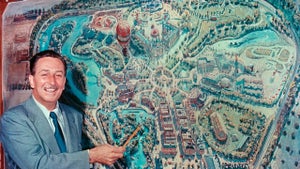 News
NewsThis documentary teaches us in a very original way how Disneyland was built
Read more
 News
NewsThe mod to make The Sims 4 able to have sex is downloaded up to 400,000 times a day
Read more
 News
NewsBack to the Future only moved forward thanks to the casting of this legendary actor
Read more
 News
NewsThis weekend you can play for free the latest game from the creators of Alan Wake
Read more
 News
NewsThe most successful Action RPG of recent years will be available to play for free this weekend
Read more