How To
How to boost your home Wi-Fi signal
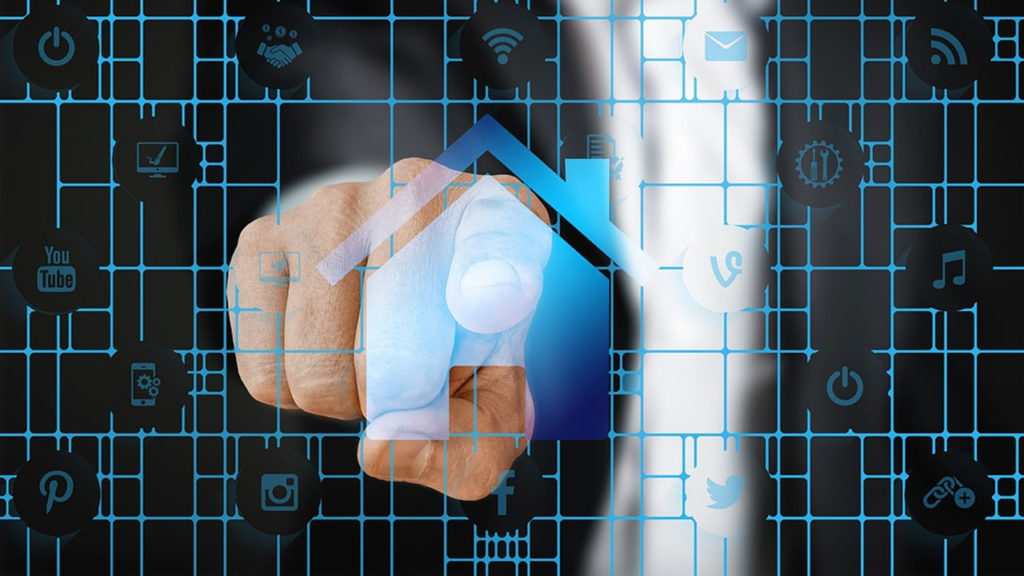
- February 19, 2018
- Updated: July 2, 2025 at 6:39 AM
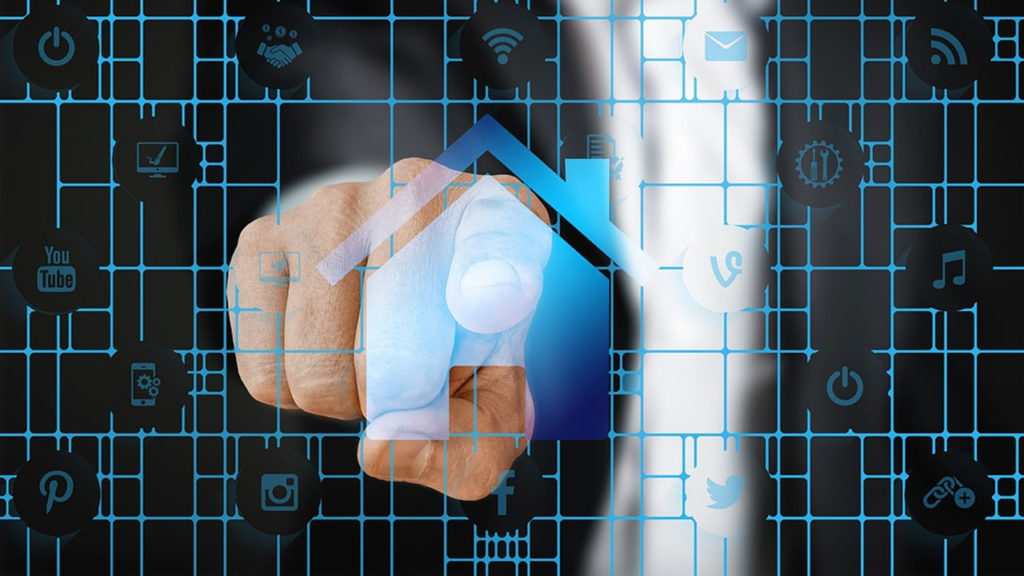
You’ve signed up with a reputable Internet Service Provider, but your connection is still as bad as the dial-up days, right? Believe it or not, this is one of the most common problems in any home. The internet can fail for many reasons, but when glitches reoccur, it might not be a malfunction; instead, the Wi-Fi signal might not be strong enough.
Today, we’re bringing you three tips to boost your home Wi-Fi signal. The first two are quick fixes, while the third goes to the heart of the matter. Let’s get started.
How to improve your home WiFi signal
1. Optimize router placement
Typical situation: You’ve put the router in the corner of the house. Not good. For the Wi-Fi signal to reach everywhere, we recommend placing the device in the center of your home. This way, the signal will be evenly distributed around the space, with fewer “dead spots.”
Of course, we have to add a “but.” For example, if you work daily on the internet, maybe your home office would be the best place to put the router. It all depends on how far you want the signal to reach, though we should stress: Except for work reasons, it’s best to put it right in the middle of your home.
Also, if your router has an antenna and you can move it, it’s best for it to point up. However, if your router has a second antenna, place one horizontally and the other vertically. Easy-peasy.

2. Add a password
Another classic: adding a password to the router. Many people leave their internet connection open. That’s dangerous; it’s not just neighbors who can steal your bandwidth. Others can do more criminal damage with an open line.
In general, all routers today already come with passwords, but you may need to change it. In this case, type 192.168.1.1 and press Enter. If it asks for a username and password and you don’t know what it is, the solution may be Admin for both fields. Once you’re in, search for “Password” and add the one you like best. Numbers and letters, please.
Ever wondered what Wi-Fi actually looks like?
Click Here to Find Out3. Use an extender
The solution that never fails: an extender. The previous methods are great if your house is small or you’re very absentminded, but as soon as you have a long hallway at home, your connection may go south. For these situations, it’s best to buy an extender.
With this, it’s possible to boost the base Wi-Fi signal. And installing it is as easy as connecting it to an outlet, linking it to the router and ta-da. Below, Amazon’s highest rated WiFi extender. This move will change your life.
Journalist specialized in videogames and technology. Almost two decades dedicated to it.
Latest from Nacho Requena Molina
You may also like
 News
News'Catwoman' not only killed DC in cinema for years. It also destroyed a legendary video game studio
Read more
 News
NewsDisney stopped this adaptation of one of its best animated films. Now it has restarted it
Read more
 News
NewsGame Pass announces the first batch of games for October, including two classic RPGs and the most anticipated action game of the year
Read more
 News
NewsDwayne Johnson and Emily Blunt have a special chemistry on screen, and this classic available on Disney+ proves it
Read more
 News
NewsEA alienates its community again with an overpriced cosmetic pack, this time in skate
Read more
 News
NewsSigourney Weaver was about to not appear in one of the Alien movies, but her director prevented it
Read more
