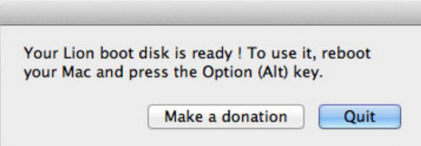How To
How to create a Lion recovery disk
- August 12, 2011
- Updated: July 2, 2025 at 8:57 AM
Apple upset many users with the decision not to release a hard copy of Lion in case of system crashes and hardware failure. It’s no surprise then that one user has come up with a solution in the form of Lion Disk Maker – a free tool which creates a Lion recovery disk on a 4GB pen drive.
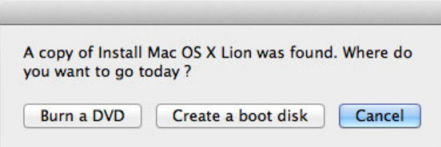
With it, you can perform a new installation of Lion without the need to download it again from the Apple Mac App Store. This is a big advantage over Apple’s recently released Lion Recovery Disk Assistant which doesn’t create a hard copy of Lion – it merely creates a partition of Lion on a USB stick. Lion Disk Maker creates a Lion installation file from the Lion DMG file that you originally download from the App Store when you installed it. All you need is a USB stick or external drive of at least 4GB and Lion Disk Maker extracts enough data to create a bootable version of Lion.
How does it work?
Lion Disk Maker uses Spotlight to automatically scan your Mac for the Lion-installation file. Unlike Apple’s official Lion Recovery Disk Assistant all you need is the USB stick to restore Lion – no Internet connection is needed to re-download Lion unlike with Apple’s tool.
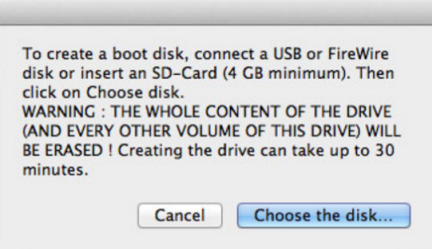
What if I don’t have my Lion DMG file anymore?
No problem. You can simply re-download it from the App Store. Simply go into purchase history and click on OS X Lion while holding the option key to start a new download of Lion. Since you’ve already paid for it once, you won’t be charged for it again.
Lion Disk Maker is an excellent tool that creates a reliable bootable recovery disk for Lion. In contrast to Apple’s solution, it’s much better because it creates a hard copy of Lion which you can boot your Mac from.
You may also like
 News
News1 in 3 Android apps have serious API leakage issues, according to a recent study
Read more
 News
NewsThe rise of fake captchas: a new weapon for cybercriminals
Read more
 News
NewsGoogle disables the 100 results per page feature and leaves users stunned
Read more
 News
NewsThe second season hasn't even premiered yet, and Disney+ has already renewed this superhero series for a third one
Read more
 News
NewsIs Hollow Knight: Silksong too difficult? Its creators defend that it is not
Read more
 News
NewsMicrosoft teams up with ASUS to launch ROG Xbox Ally and compete with Steam Deck
Read more