How To
How to Delete Tubemate Search History in 5 Easy Steps

- April 30, 2021
- Updated: September 9, 2024 at 10:45 PM

You may want to delete your search history from time to time. Any app that you browse on YouTube, Tubemate, Facebook or even your internet browser stores information about you. Advertisers and hackers can use this information. You might also want your data and searches to remain confidential. These are both reasons why you may want to clear your history.
How to Delete Tubemate Search History
Step 1: Launch ‘Settings’
Open Settings on your Android device.

Step 2: Go to ‘Apps’
Next, navigate to the Apps section in the list.

Step 3: Tap on ‘Manage Apps’
In the following list, tap on the ‘Manage Apps’ option.
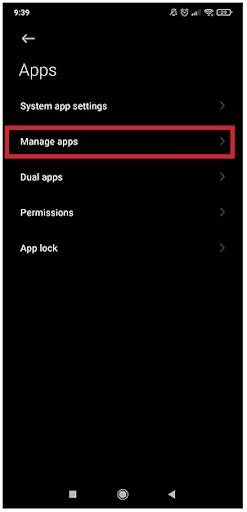
Step 4: Search for the ‘Tubemate’ App
A list of all your apps will appear. In this list, search for Tubemate and tap on it.
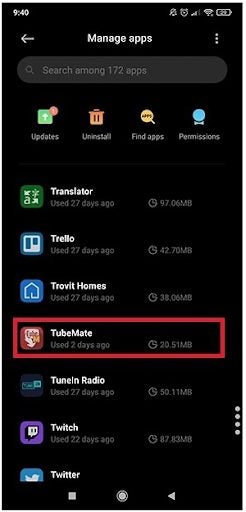
Step 5: Clear Data
On Tubemate’s app info screen, at the bottom will be an option to clear data. Tap on this option. This will clear your search history, cookies and cache all in one go. The next time you open Tubemate, it will be fresh like it has been newly installed.

Stream, Download and Enjoy
TubeMate is currently available on Android devices. Not only can you download videos, but you can also decide how to download them, choose only to download the audio, and many other features. It has a very intuitive user interface, making it very easy to use the app. However, if you are unsure about how to start downloading videos from Youtube, we have a guide with instructions to get you started.
Latest from Shaun M Jooste
You may also like

The new game from the creators of Danganronpa comes out this week and could lead them to bankruptcy
Read more

Windblown, the new roguelike from the creators of Dead Cells, receives its first major update
Read more

Everything you need to know about Stadium, the new game mode in Overwatch 2
Read more

They are being honest at Bungie: not even they know how much Marathon will cost
Read more

China’s Secret Submarine Base Uncovered Amid Military Expansion
Read more

The Academy presents the first rule for the use of AI in movies ahead of the 2026 Oscars
Read more