How To
How to do Pixel Lines on PaintTool SAI in 3 Fast Steps
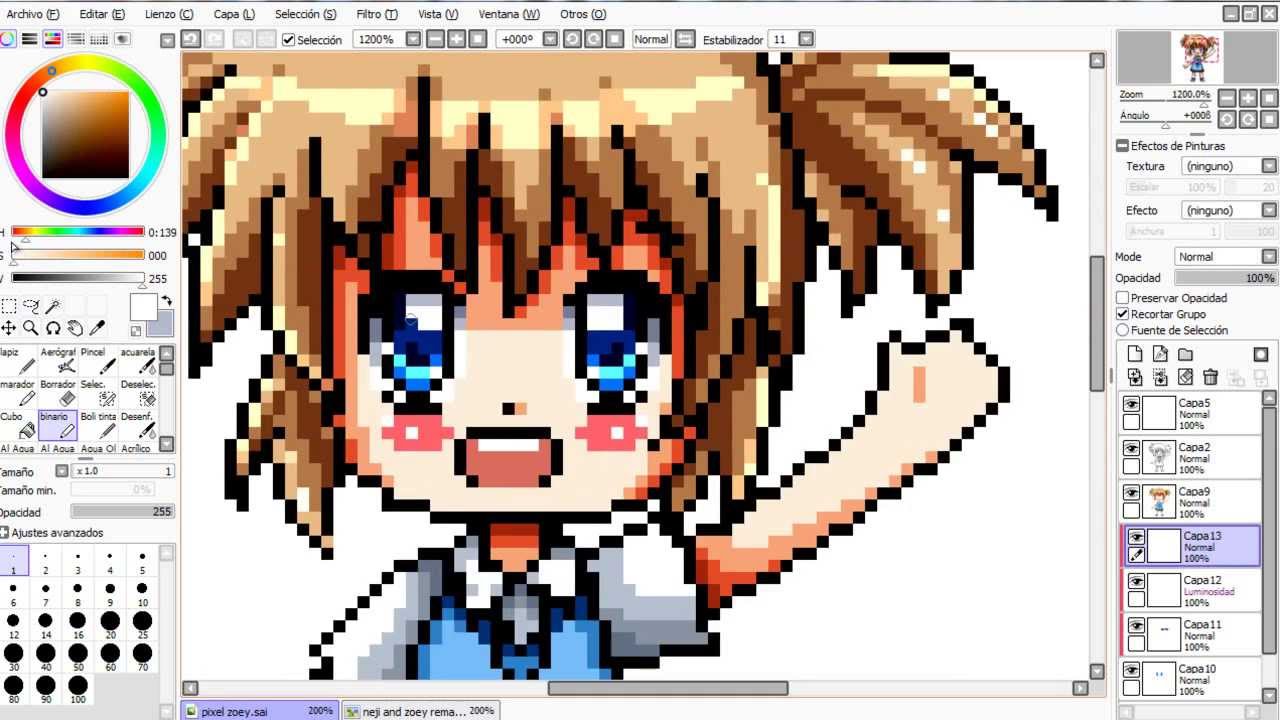
- February 11, 2021
- Updated: July 2, 2025 at 4:13 AM
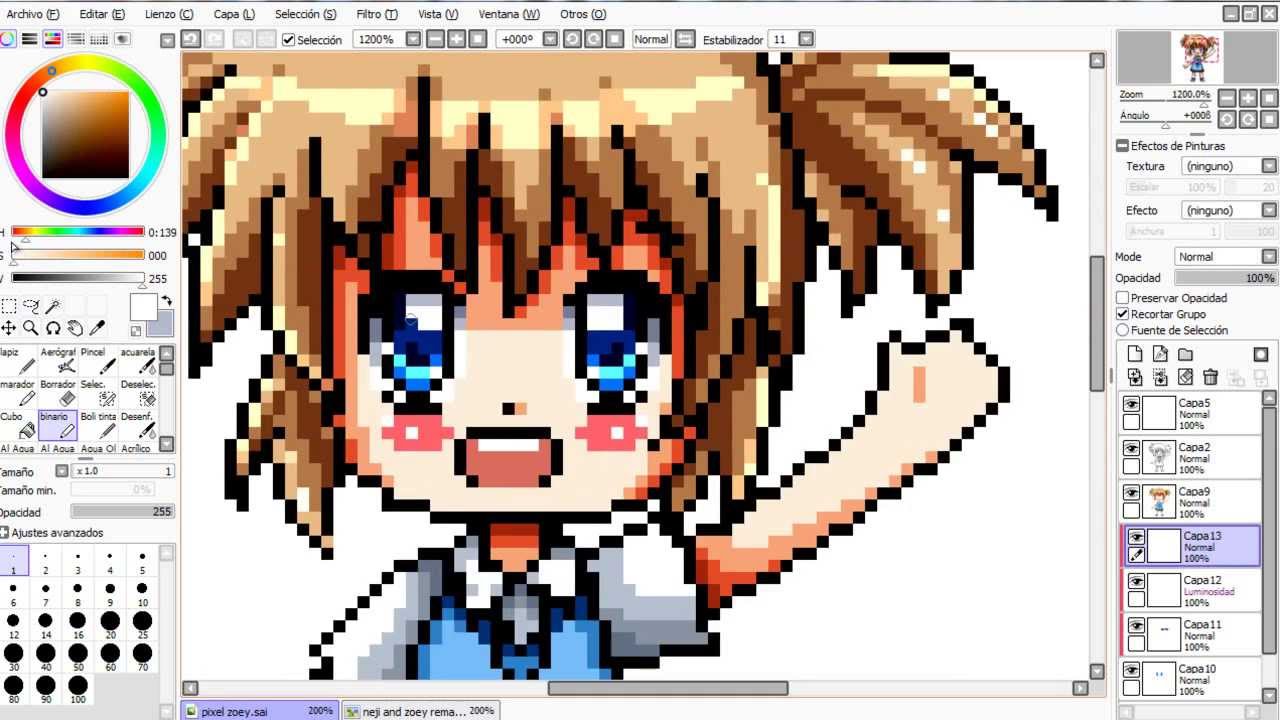
Many artists worldwide enjoy working with pixel art, which is something that PaintTool SAI lets you design. Drawing pixel lines can be tricky though, especially if you’re used to pen tools or freestyle designs. It’s relatively easy to set up and do, though, so don’t be put off by the number of settings and functions at your disposal.
For today’s fun, creative activity, we’re going to show you how to do pixel lines on PaintTool SAI.
How to do pixel lines on PaintTool SAI
Before you can start designing with pixel lines on PaintTool SAI, you’ll need a drawing you can work on to proceed further. Let’s begin!
Step 1: Design with the pen
Since pixels are small, you should set up a small canvas of about 450 x 450 px. Select the Pen tool and design anything your heart desires. Ensure that you keep the lines clean and tidy, as it will make the next step easier.
![]()
Step 2: Overlay with the pixel tool
Now, create a new layer and make the opacity 20-30%. Depending on which PaintTool SAI version you have, select the Pixel or Binary Tool function. Turn the color to black with 100% opacity and a size of 1 px. Zoom in and do smooth pixel lines over your original design.
![]()
Step 3: Merge layers
While drawing over different sections, make sure you create various layers so you don’t have to start completely over if you have to delete the initial level. Once you’re done, you can merge all layers into one so that you can have a single, complete design to show your fans.
![]()
The pixelated artist
There’s so much you can do with pixel lines in PaintTool SAI, but you need to get the basics right first. We’ve seen some drawings that started off with exceptional pixel designs, transformed later with brushes and various layer effects into masterpieces. It’s the perfect tool for beginners who want to showcase their creative talents.
If you’d like to show us your pixel art, please feel free to tag us on Facebook, Twitter, and Instagram.
Latest from Shaun M Jooste
You may also like
 News
NewsThis remake of an iconic film about marital collapse arrives in theaters
Read more
 News
NewsOrange Belgium is facing a significant data leak affecting 850,000 customers
Read more
 News
NewsThis new Netflix series delves into a political crisis led by women
Read more
 News
NewsThe AI tools and how they are redefining the online presence of companies
Read more
 News
NewsDaniel Day-Lewis returns after 8 years of retirement, and he does it in style directed by his son
Read more
 News
NewsThe most frantic emergencies return with The Pitt and the trailer for its second season
Read more