How To
How to e-mail photos from Picasa
- October 26, 2012
- Updated: July 2, 2025 at 8:42 AM
 You don’t have to upload photos from Picasa to Picasaweb in order to share them. If you just want to send a photo by good old e-mail to someone from within Picasa, it’s very easy to do. Picasa is integrated with Gmail so it is recommended that you setup a Gmail account but you can also send photos using any mail client installed on your computer.
You don’t have to upload photos from Picasa to Picasaweb in order to share them. If you just want to send a photo by good old e-mail to someone from within Picasa, it’s very easy to do. Picasa is integrated with Gmail so it is recommended that you setup a Gmail account but you can also send photos using any mail client installed on your computer.
Here’s how to e-mail a photo from Picasa in 5 easy steps:
1. Select the photo that you want to send in the Picasa browser:
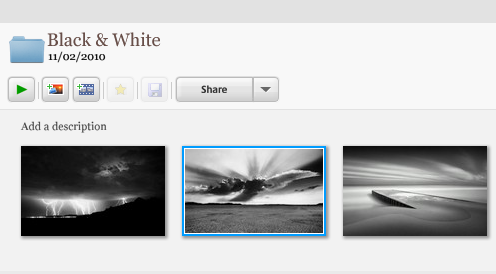
2. In the top left corner of the screen, go to File and select E-Mail:
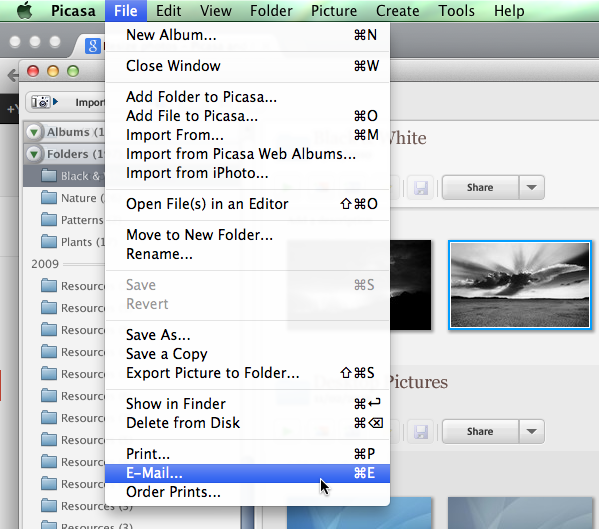
3. A dialog box will open asking you which e-mail client you’d like to use (either Gmail or your own e-mail client). I selected Gmail:
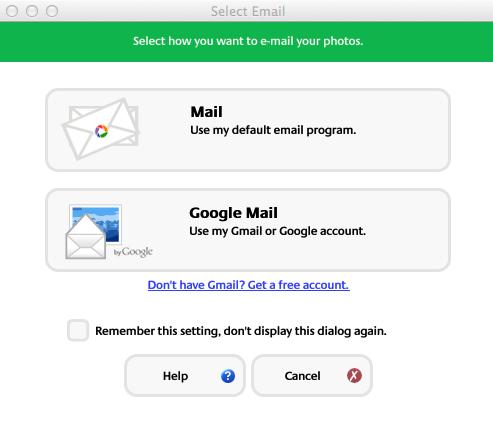
4. Another dialog will open allowing you to login into your Gmail account:
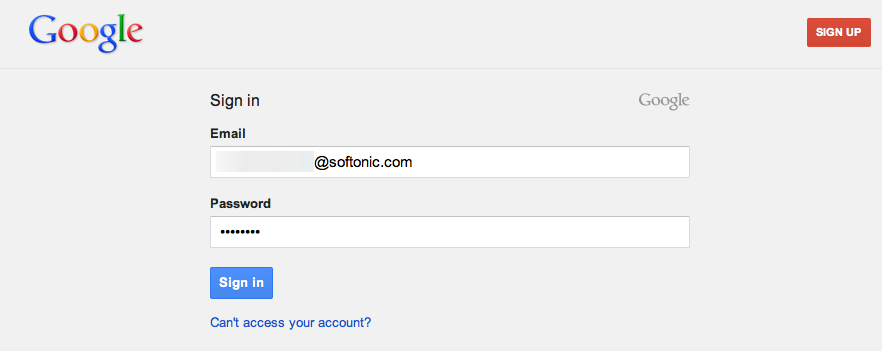
5. Once logged in, simply type the address of your recipient, write a message, click Send and you’re done!
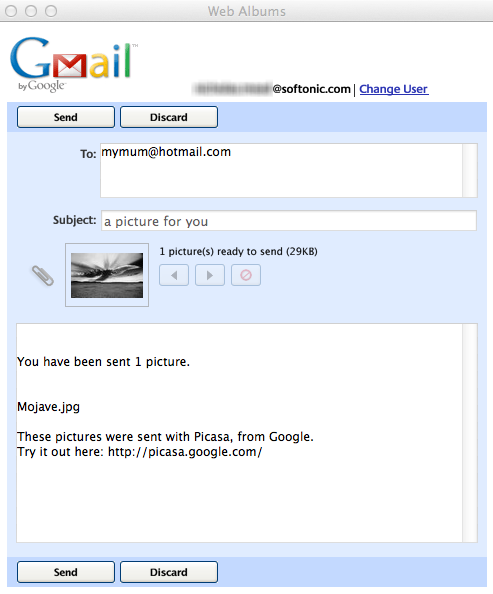
You may also like
 News
NewsThis series starring Kristen Bell and Adam Brody returns to Netflix with its second season
Read more
 News
News8,424 cryptocurrency wallets are stolen due to a cybersecurity issue
Read more
 News
NewsIf you're missing wacky humor in Borderlands 4, this modder is the reason it hasn't been there and for it to come back
Read more
 News
NewsIt’s the new French series that everyone is talking about and it will premiere very soon on Apple TV+
Read more
 News
NewsThe Yakuza saga confirms a remake of its most polarizing installment among fans
Read more
 News
NewsOne of the great classics of the 2000s video game will receive a remaster worthy of its legend
Read more