At some point in your life, you have ended up playing with your cellphone camera or digital camera. You’ve taken a selfie or asked someone to take a picture of you with a group of friends, but you end up noticing that the background of the photo completely clashes with the rest.
You may have had extra people you didn’t want in the background, or simply the place where you took the photo leaves a lot to be desired, yet everything else in the photo is perfect. So, you’ve probably thought to yourself, “How can I remove that background?”
Well, believe it or not, there are a lot of options, and they are all within reach of your cell phone. Mobile apps called “background remover” with the most ideal option to get rid of those backgrounds or even edit the photo as you want. In both Android and IOS, you can enjoy them by downloading them from the store corresponding to your operating system.
So here we will recommend the best ones to solve these setbacks and you can make the most of those special photos with friends.
Adobe Express
Among the most popular editing applications, Adobe Express is arguably the most popular. It is a simple and fast app that gives us several editing options and among them is the one to remove backgrounds from photos.
By simply uploading the image, we only need to press “remove background,” and it will cut out the people found in the photo so that we can customize it to our liking.
Adobe Express offers its service for free, but it requires us to create an Adobe account. This way, we will be able to enjoy the application in exchange for giving our data to the company that will send us advertisements and the like. Additionally, the application will constantly show us a message asking us to subscribe to its premium version.
This version has several added features that we will surely enjoy, but it is up to us whether we want to use it or not.

Remove.bg
Not so long ago, we didn’t have free options in apps to remove backgrounds in our photos, so the first option was to go online and head to remove.bg without hesitation. Its excellent results spoke for the site, which made it quite famous.
Today their app doesn’t differ much from the service their site used to provide, but it has increased its versatility a lot. The fact that it specializes only in background removal has made it especially good in this area.
The app is straightforward, plus free, and without annoying ads. In addition to that, the app not only removes the background but allows you to edit it in a single step if what you need is speed.
It is currently only available for Android.

Erase.bg
If you were interested in remove.bg, Erase.bg is another similar application that prioritizes speed first and foremost. By simply installing it and giving it the necessary permissions, we can quickly load the image and remove the background. If we have the image within a website, we can even add the image using a URL.
The application also allows you to add backgrounds of different types: plain colors, patterns, various motifs, and much more. With a maximum of 5000 x 5000 pixels, any mobile photo qualifies to be edited quickly in this app.
Unlike remove.bg this one is also available for iOS and is also free of charge and without ads.

PhotoRoom
If you are not only looking to remove the background, but also an application that helps you to edit it later, PhotoRoom seems to be the right solution. This application allows you to edit the photo afterward, as well as decorate those photos where we remove the background.
It has an intuitive use that does not need much experience, and just by installing and running it, we will be loading our photo to modify. By pressing “Start from a photo” we will remove the background completely and we will see the different editing possibilities and additions that come with the app.
PhotoRoom is available for both iOS and Android. Plus, its Pro version gives us unique extra editing features that we must buy if we can do it.
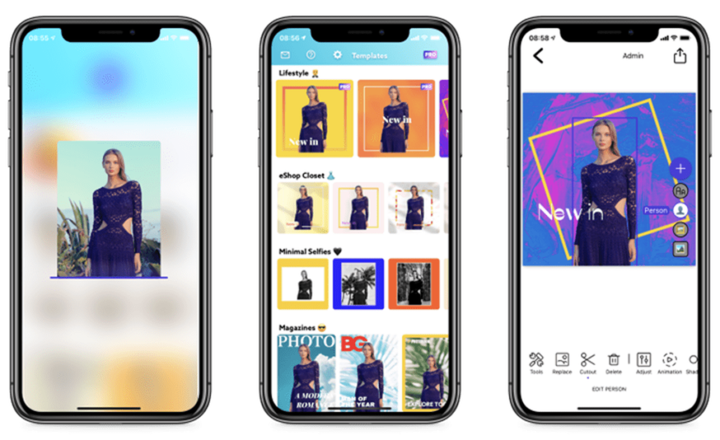
YouCam Perfect
Finally, if you want to enjoy several functions without having to pay, YouCam Perfect is a perfect application. Both when it comes to removing backgrounds and customizing the photo, this app has several completely free tools to help us.
Just like the previous apps, it is intuitive to use. Just by uploading your image and selecting the cropping tools, you will quickly get what you want to remove from the background. Once this is done, the time for editing begins.
There are thousands of possibilities when it comes to adding backgrounds, creating collages, additional editions and much more. Whether we have an iOS or Android device, we will surely enjoy this app to the fullest.



