How To
How to Fix GTA V Game Memory Error in 4 Easy Steps
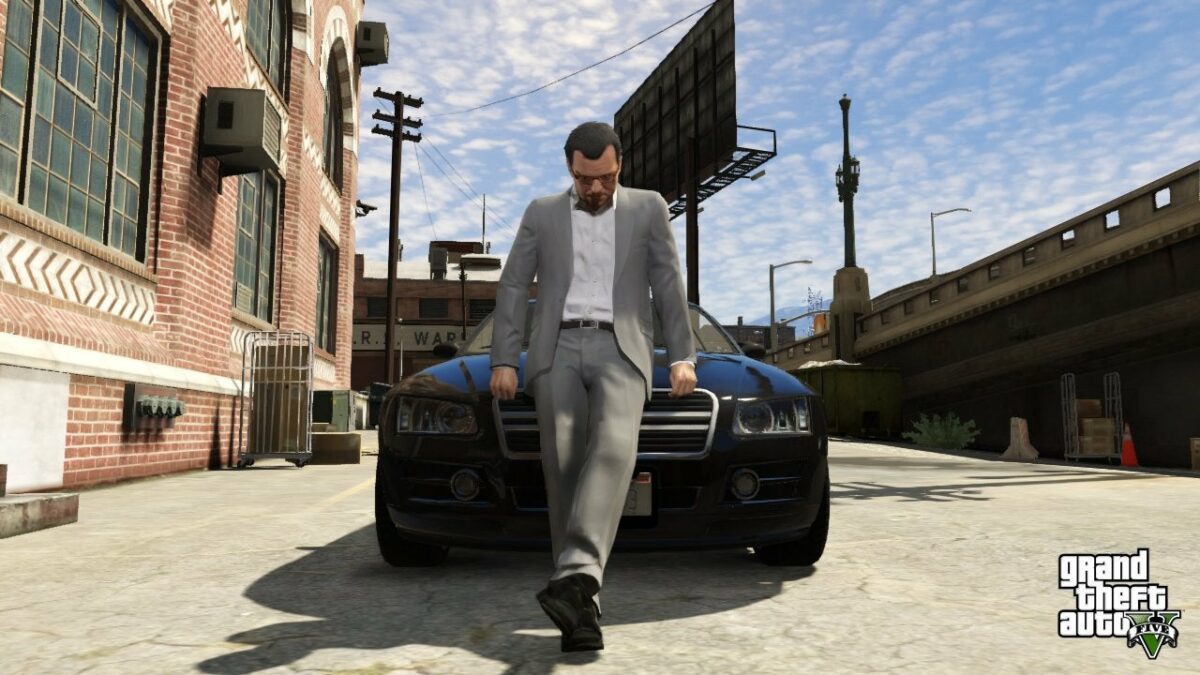
- March 15, 2021
- Updated: July 2, 2025 at 4:11 AM
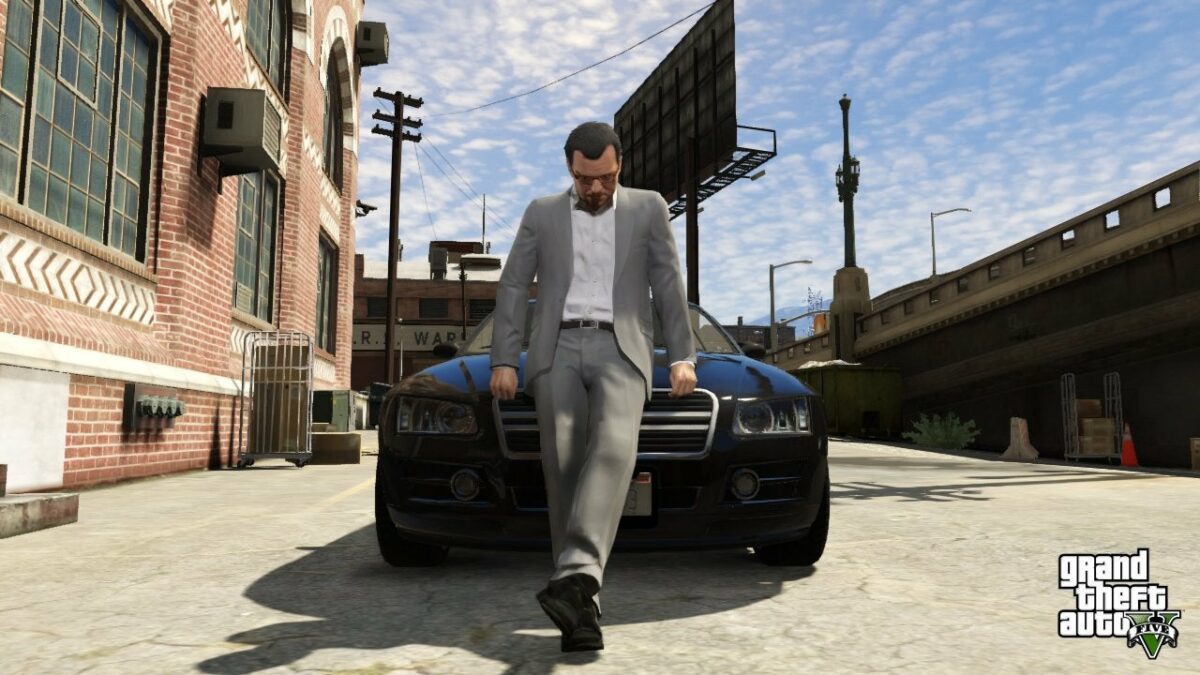
GTA V is the latest game in the Grand Theft Auto franchise. GTA V was released in 2013 and is not a dead game as it remains popular.
GTA V also has additional mods and add-ons available for the game. This means that there is still so much you can do even after finishing the game’s main story.
GTA V can be a demanding game when it comes to your computer setup and game memory. They recommend that your computer have the following specs: 64-bit Operating System (OS), i5 Processor, 8GB RAM (memory), 2GB Nvidia GTX Video Card, and at least 64GB of hard drive space. However, the game works fine with the minimum specs: 64-bit OS, i3 Processor, 4GB RAM, and 2GB Nvidia GTX Video card. When using the minimum specs, you will not be able to play GTA V in HD quality.
What is the Game Memory Error?
This error pops up when you try starting the game on your computer or laptop. The message will usually read: Out of Game Memory. Please reboot and restart the game.
Here are some reasons why this could be happening with GTA V:
- Improper mods or add-ons
- Outdated or corrupt video/graphics drivers
- Certain versions of DirectX
- Wrong video card options (when using multiple video cards)
- A system in error state
Fear not; this error does not mean that you will never be able to play your game. There are ways to fix this.
How to Fix GTA V Game Memory Error
First off, you should try precisely what the game recommends, restart your computer, and try again. This is known as the ‘please reboot’ fix and is the easiest place to start. However, if that doesn’t work, you can try the below solution.
Step 1: Turn off your computer
Shut down your computer correctly.

Step 2: Remove power cable/battery and extra peripherals
If you have a desktop, remove the main power supply cable. For a laptop, you will need to remove the battery. Also, remove any additional connections such as the mouse and/or keyboard.

Step 3: Press and hold the power button
Press and hold the power button for at least 30 seconds to flush out the static charge and excess power.

Step 4: Wait and then restart
Give the system between 3-5 minutes before restarting your computer and trying the game.

Problem solved
This should solve the game memory error. And once fixed, you should be able to continue enjoying GTA V or any of the earlier GTA games such as GTA San Andreas or GTA Vice City.
Latest from Shaun M Jooste
You may also like
 News
NewsSolo Leveling aimed to avoid the biggest flaw of Dragon Ball in its fights by not introducing one of its biggest clichés
Read more
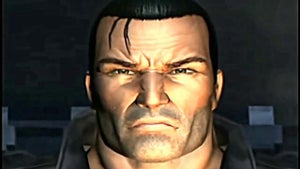 News
NewsThis Marvel character had a video game so violent that you won't believe it until you see it
Read more
 News
NewsOne Piece presents its first trailer for the second season with a major event worthy of the series
Read more
 News
NewsIf you combine Persona and Fire Emblem, you get this indie game that has just received a release date
Read more
 News
NewsBattlefield 6 dominates during its open beta, with over 520,000 players on Steam, but with a concerning problem on the horizon
Read more
 News
NewsApple is clear that it can revolutionize AI with the new features of Siri
Read more