How To
How to Get Microsoft Office for Free 4 Different Ways

- June 18, 2021
- Updated: July 2, 2025 at 4:03 AM

Microsoft Office is a bundle of software programs for word processing, spreadsheets, presentations, and more. They have different bundles available geared to different users and support Windows, Mac, and mobile devices.
However, the premium version of Microsoft Office does come with a hefty price tag and subscription. No wonder people have wondered how to get Office for free.
Use Office.com

Microsoft offers the basics of their programs for free on their official site. Unfortunately, this is not the full-featured version of the programs, but if you only need the basics, this will be enough for you. Another consideration with this option is that you will have to be online and have an active internet connection to use the programs and work on your documents.
Microsoft Apps

Microsoft Office has also released app versions of their programs for free on the app store. Similar to the versions on Office.com, these are not full of the features you would find on the premium paid-for version. However, if you just need the programs for essential Word, Excel and Powerpoint, using the mobile version is sufficient and free.
Enrol in Office 365 Education

Students and educators can access a few of the Office programs for free by signing in with a valid school email address. The programs included with this offer are Word, Excel, Powerpoint and One Note. This enables students to use the full versions of these programs to enhance and improve their education.
Make Use of the Trial Version
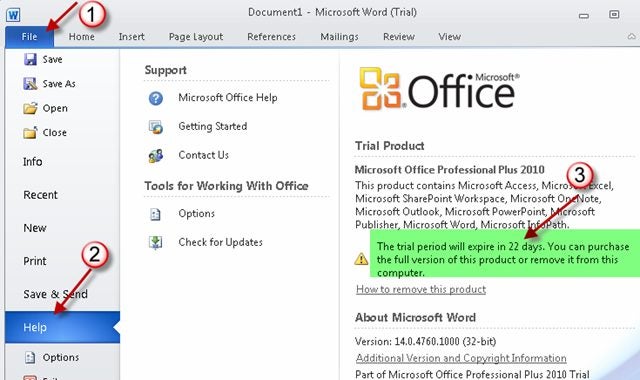
Microsoft Office offers a one-month trial to all users to use the full versions of the programs for one month before committing to a subscription. So, if you only need all the features for a single project or a few projects that can be completed within a month, then this might be a worthwhile option for you.
Use Microsoft Office for Free
As you can see, there are a few different ways that you can use Microsoft Office for free. These all come with their considerations, such as the internet connection needed or not having all the features, but give them a try and see which one works best for you.

Best templates for Microsoft Office
MORE TIPSLatest from Shaun M Jooste
You may also like
 News
NewsProSpy and ToSpy: the latest spyware threats disguised as messaging applications
Read more
 News
NewsPersonalized ads are coming to Facebook and Instagram thanks to conversations with AI
Read more
 News
NewsThese are the new releases coming to Crunchyroll this fall
Read more
 News
NewsElon Musk asks followers to cancel their Netflix subscriptions
Read more
 News
NewsThe Russos share an image that could provide clues about the upcoming Avengers movie
Read more
 News
NewsThe queer dating reality show on Netflix has come to an end and will not have a third season
Read more