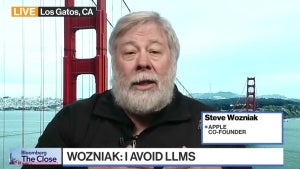It is Pride month people. As a result, you might have noticed a new rainbow flag reaction appearing on your Facebook stream recently. This is of course the pride flag and Facebook have added it to recognize the hundreds of pride events that are taking place all over the world this month.

The pride flag can be found next to the other reactions when you hover over the Like button on any post on Facebook. Not there? OK well there is one thing you need to do first. You have to go the LGBTQ@Facebook page and hit the Like button. Once you’ve done that, refresh the page and then you should find it when you hover over the Like button. If it still isn’t there log out of your account and then it’ll be waiting for you once you back in.
We’ve got to say top work to Facebook on this one. Everybody loves using the reaction buttons so one to show solidarity with the LGBTQ community is a great move. Asking people to like the LGBTQ community page to get access to it is a stroke of genius.
Hit the rainbow flag like button below if, like us, you stand with the LGBTQ community!