News
Say Goodbye to Storage Woes: Here’s How to Expand Your iCloud to 4TB
How to bypass the 2TB limit in iCloud

- April 7, 2023
- Updated: July 2, 2025 at 2:35 AM

The amount of data we store in iCloud is increasing. Between photos, videos, documents and files, it is common that the available space is progressively reduced. For this reason, after deleting some backups, we scroll to the iCloud options on our devices to buy more space. However, what happens if we already have the maximum 2TB?
There is a resource that allows us to skip this apparent storage limit and subscribe to have exactly twice as much: 4TB. An amount of space in the cloud enough to store practically everything we need in a comfortable way.
From 2TB to 4TB, even if two subscriptions are involved
The key to have 4TB in iCloud is to combine the storage available in iCloud+ and Apple One. iCloud+ is a subscription that mainly allows more space in the cloud. It also gives us access to some extra services such as iCloud Private Relay or the Hide My Mail feature, for example. Apple One is a subscription pack that includes Apple Music, Apple TV+, Apple Arcade and, depending on the plan, Apple Fitness+. A package that, importantly, comes with extra space in iCloud, just what we are interested in.

If we subscribe to Apple One, the maximum available space is 2TB. If we subscribe to iCloud+ the maximum space is also 2TB. But, if we combine both subscriptions, we will have an Apple account with 4TB to store almost anything.
We can start by subscribing to iCloud+ and choose the 2TB storage plan, which costs €9.99 per month. Then, we can subscribe to Apple One and choose the Premium plan, which costs €31.95 per month and includes 2TB of space. In this way, the total cost would be 41.99 euros per month and the available storage would reach 4TB.
In fact, thanks to being able to combine the storage plans of both services, we can have much more flexibility when it comes to getting exactly the space we need. Between Apple One and iCloud+ we can choose 50, 100, 200, 250, 250, 400, 2000, 2050, 2200 and 4000 GB according to our needs. A space that, in addition, we can share with up to five people in the family, six if we count ourselves, so that, sharing the payment and space, we can adapt even more what we need.
Thus, the limit of 2TB of space in iCloud is only apparent, as can happen with these 14 hidden settings and functions of iOS, because, combining plans, we can reach just twice as much. Something that, it must be said, is not necessarily usual to save our content in the cloud, but if it is a lot of information we want to store, Apple offers us this option.
Some of the links added in the article are part of affiliate campaigns and may represent benefits for Softonic.
Architect | Founder of hanaringo.com | Apple Technologies Trainer | Writer at Softonic and iDoo_tech, formerly at Applesfera
Latest from David Bernal Raspall
You may also like
 News
NewsThe Sonic game that was such a failure that it disappeared after a year without anyone mourning it
Read more
 News
NewsThe developers of Dead Cells explain why they decided not to make a sequel to their game
Read more
 News
NewsThere is a solution to improve your aim in Battlefield 6 and it doesn't require any mods
Read more
 News
NewsThis board game has raised 4 million dollars on Kickstarter and has encountered a problem: it doesn't know what else to offer
Read more
 News
NewsHollow Knight: Silksong players discover how to destroy their games for fun
Read more
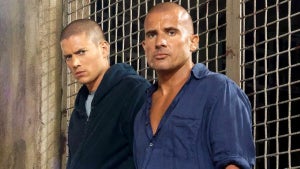 News
NewsOne of the most iconic series of the 2000s will return with a reboot featuring a female lead and more prison breaks
Read more