How To
How to Install Android 7 in Gameloop in 4 Fast Steps

- May 5, 2021
- Updated: July 2, 2025 at 4:07 AM

Gameloop initially came out with Android OS 4.4.2. This version is too old to play most of the newer Android games that are being released. Therefore you might want to install a more recent version, such as Android 7, to play these newer games.
Here are the steps to install Android 7 in Gameloop:
How to Install Android 7 in Gameloop
Step 1: Open Gameloop
Launch the emulator on your computer.
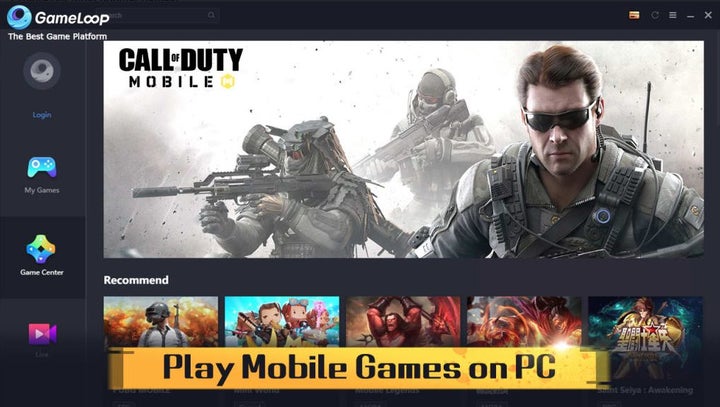
Step 2: Go to ‘My Games’ Menu
Head to the ‘My Games’ menu by clicking on the tab on the left side of the screen.
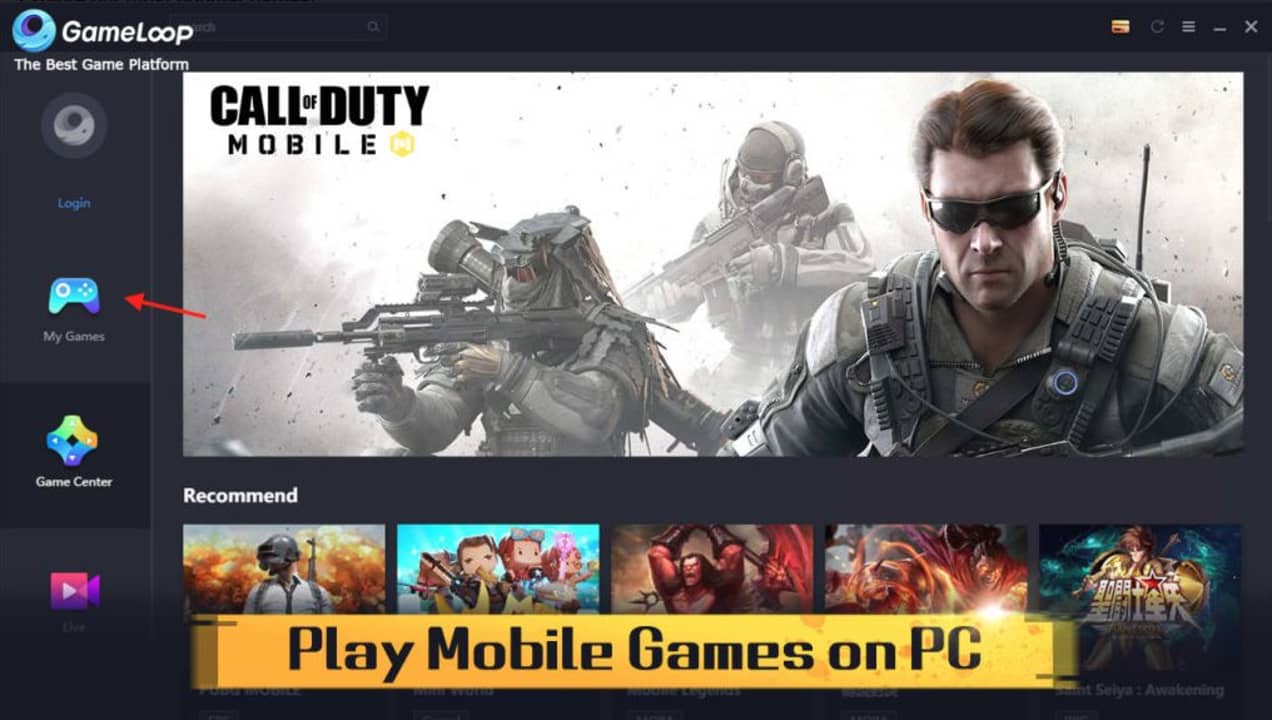
Step 3: Search for BnB M
In the search bar, type in the game BnB M and search for it. We are using this game as it requires Android version 7 to play. You can alternatively use any other game that you know requires Android 7 to play.
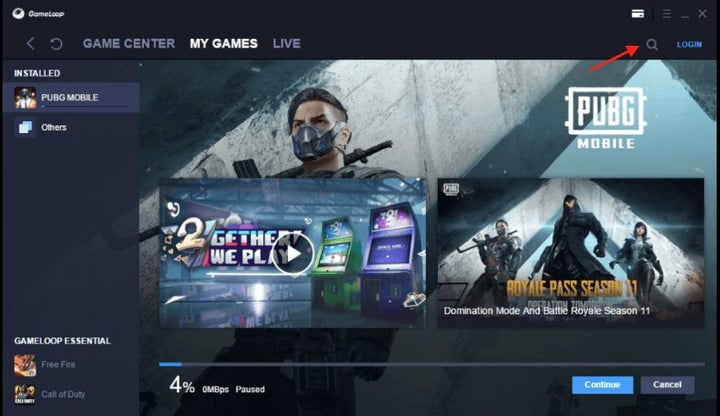
Step 4: Update Engine to Android 7
A message will pop up stating that the game you are trying to install needs Android 7 to play. There will be an option to install Android 7; click on ‘Install.’
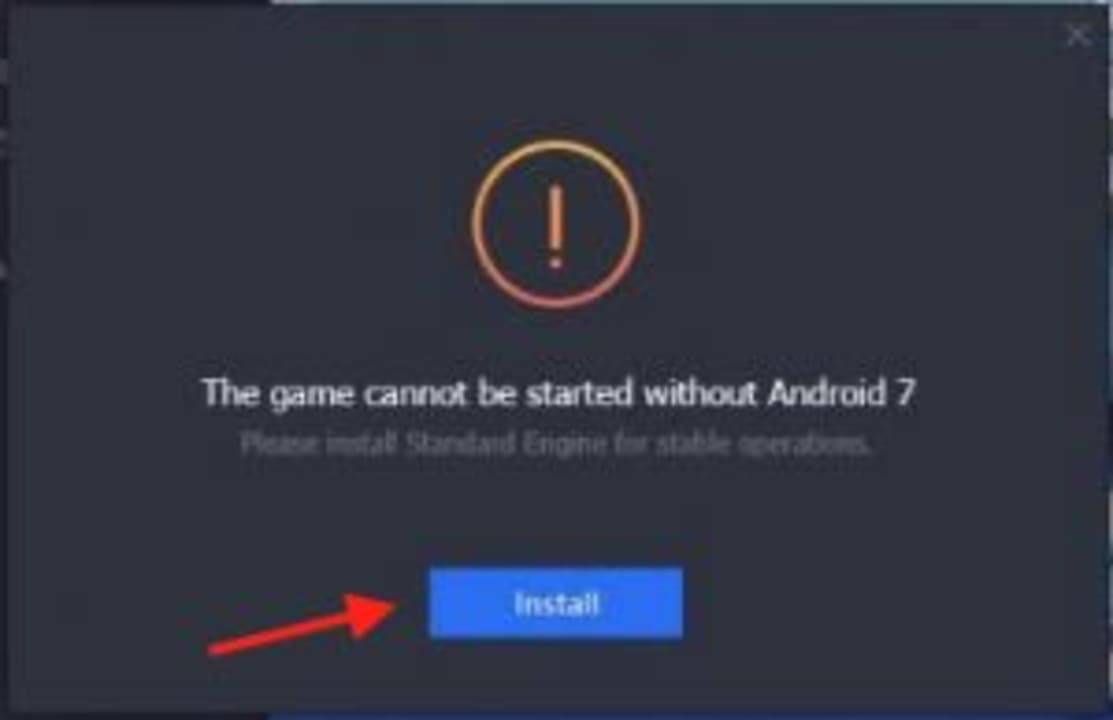
Enjoy All the Latest Android Games
Now that you have Android 7 installed on your emulator, you can enjoy all the latest Android games on your computer. Remember it’s the best to have the latest version of Android on Gameloop to continue enjoying the newest games. There is no reason to be left behind.
Latest from Shaun M Jooste
You may also like
 News
News'Catwoman' not only killed DC in cinema for years. It also destroyed a legendary video game studio
Read more
 News
NewsDisney stopped this adaptation of one of its best animated films. Now it has restarted it
Read more
 News
NewsGame Pass announces the first batch of games for October, including two classic RPGs and the most anticipated action game of the year
Read more
 News
NewsDwayne Johnson and Emily Blunt have a special chemistry on screen, and this classic available on Disney+ proves it
Read more
 News
NewsEA alienates its community again with an overpriced cosmetic pack, this time in skate
Read more
 News
NewsSigourney Weaver was about to not appear in one of the Alien movies, but her director prevented it
Read more