How To
How to Log Out of WhatsApp in 4 Easy Steps
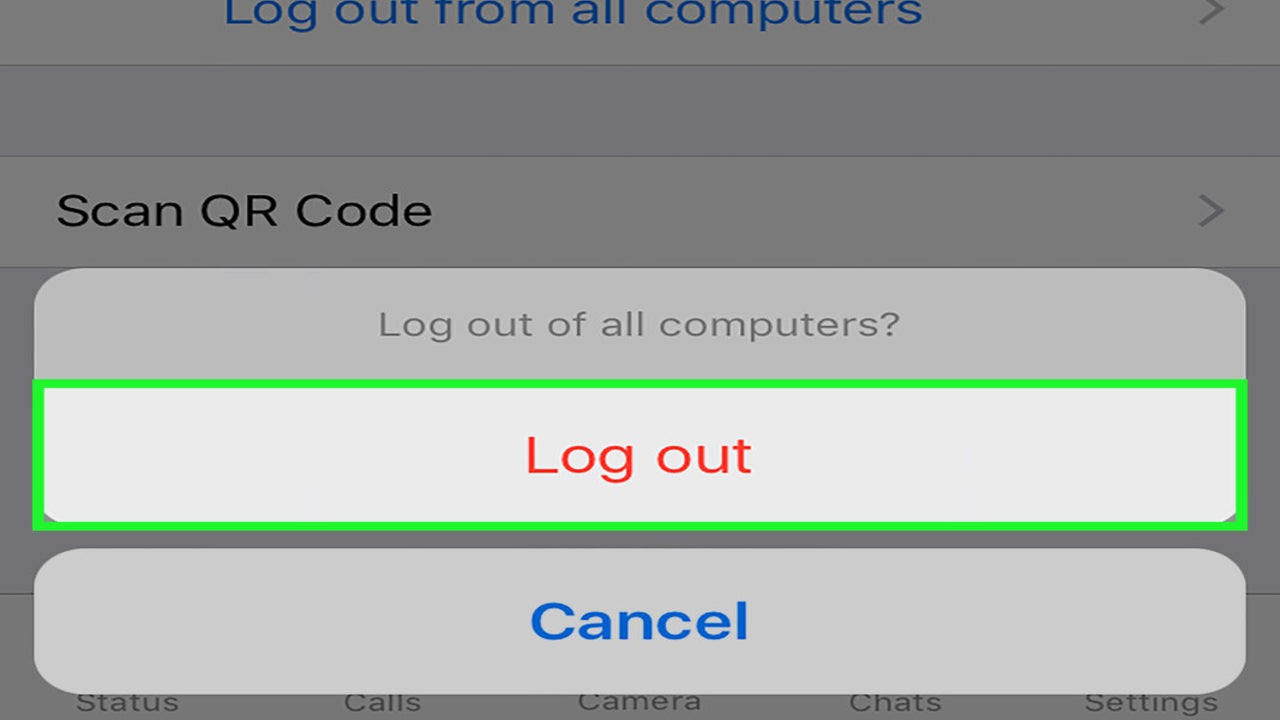
- May 13, 2021
- Updated: July 2, 2025 at 4:06 AM
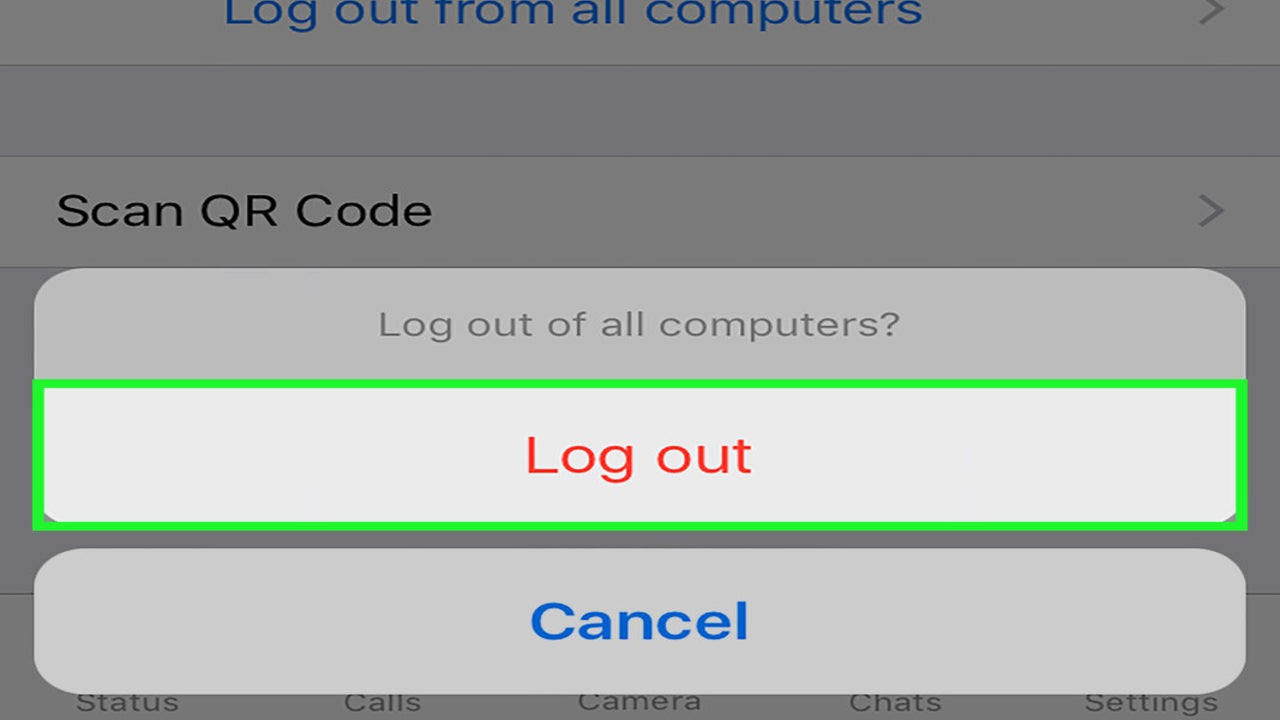
WhatsApp is a handy communications app for Android and iPhone devices that allows you to send messages, voice notes or even call people. There are desktop versions available for Windows and Mac so you can keep track of your messages conveniently from any device. But what if you need to log out of WhatsApp?
How to Log Out of Whatsapp
There is no simple way to just log out of WhatsApp on a mobile device as the app doesn’t allow for it. Let’s look at what you need to do on your mobile device to log out.
Step 1: Open ‘Settings’ in WhatsApp and Tap on ‘Chats’
Launch WhatsApp on your mobile device and go to settings by tapping on the three dots symbol, then tap on ‘Chats’ to open the menu.
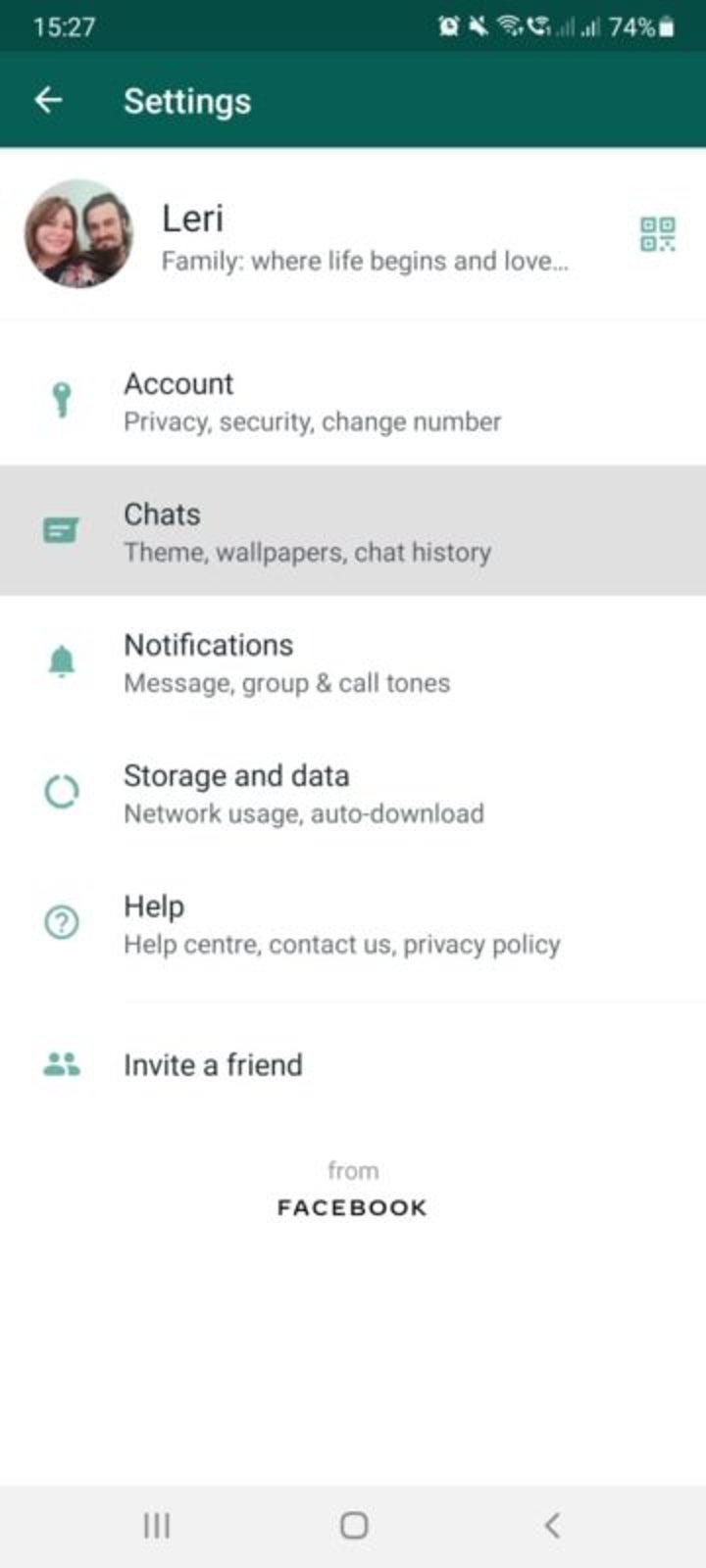
Step 2: Backup Your Chats
Tap on the ‘Backup’ option and then choose to back up all of your chats. This is an critical step so that you don’t lose valuable information when logging out of WhatsApp.
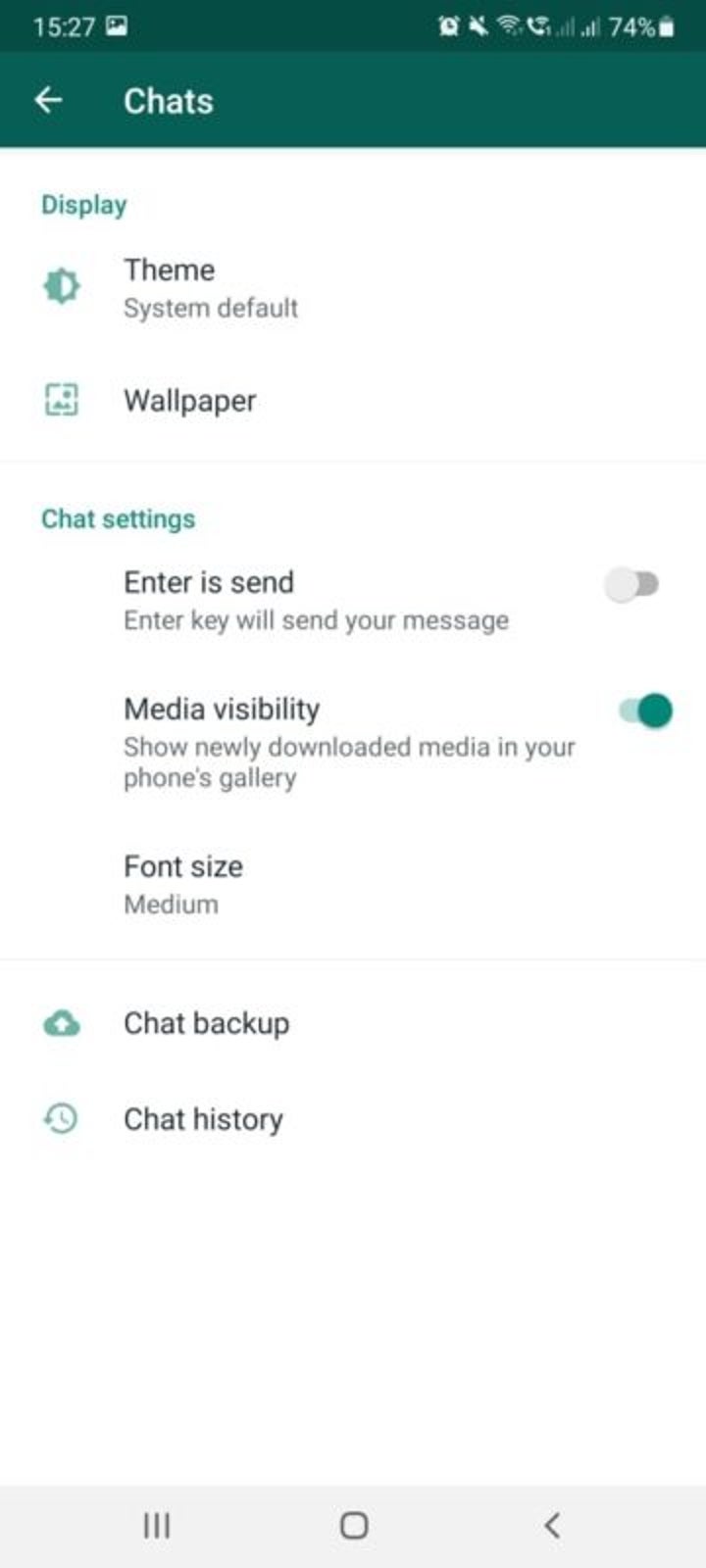
Step 3: Adjust ‘Settings’ on Your Phone
On your Android, open the ‘Settings’ menu on your phone. Once in the settings menu, navigate to ‘Apps’ and tap on it. Look for WhatsApp in the menu and tap on it. Next, tap on Storage.
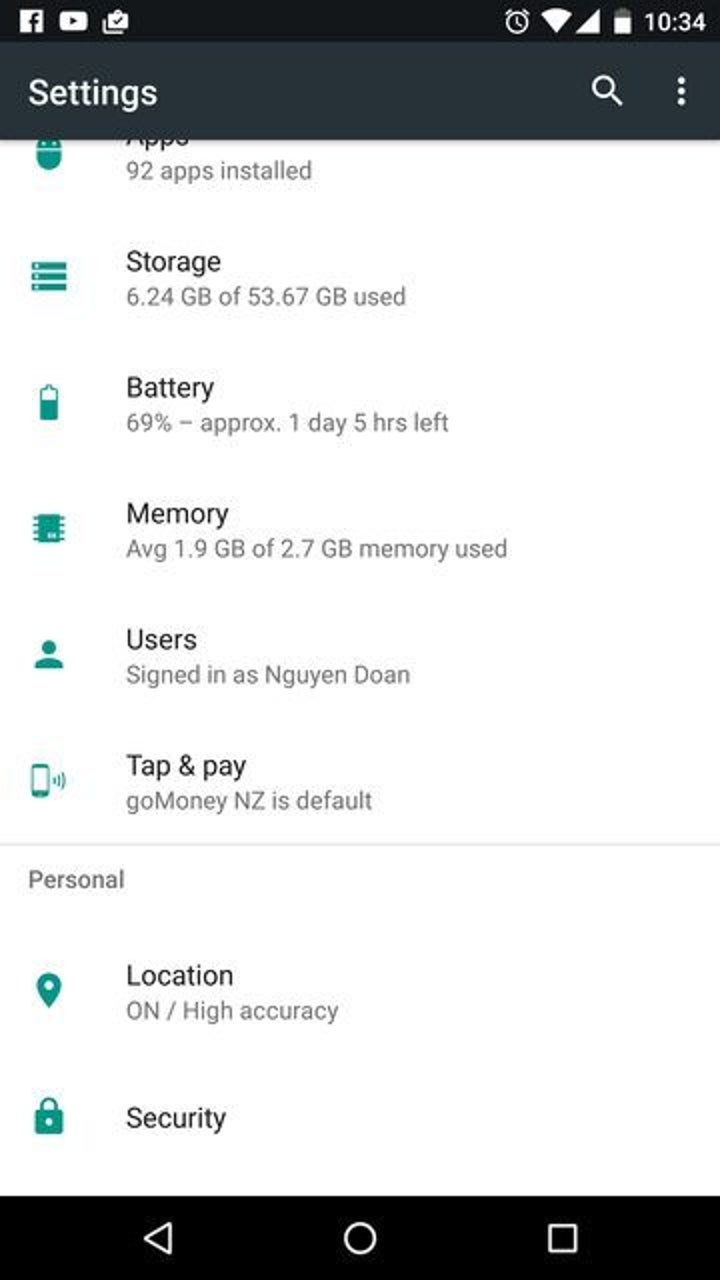
Step 4: Tap on ‘Clear Data’
Now tap on the ‘Clear Data’ option and confirm your choice and effectively log out of WhatsApp on your Android device.
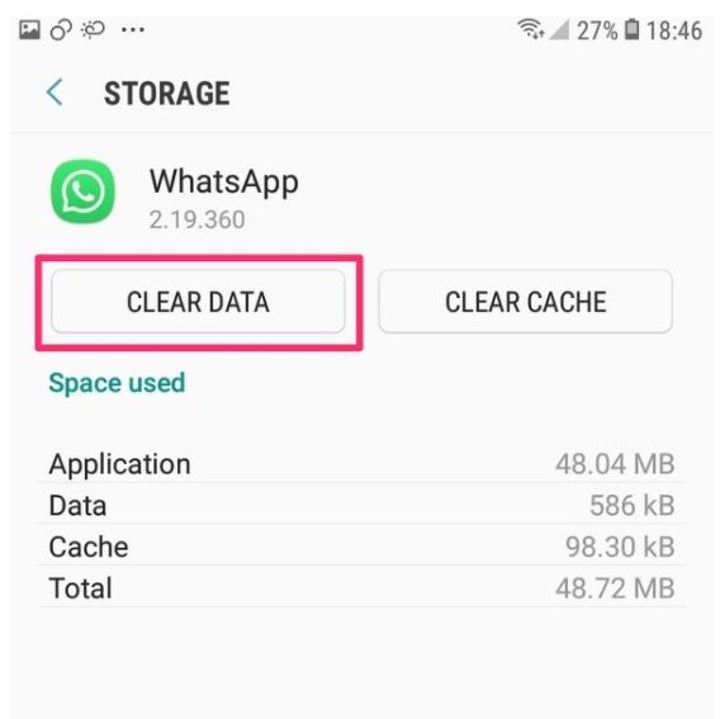
Until We Meet Again
It can be confusing to log out of WhatsApp on your mobile device as there is no clear option for it. But the process remains a simple one if a rather roundabout way of doing it. And since you backed up your data, you can be back in action whenever you decide to rejoin WhatsApp.
Latest from Shaun M Jooste
You may also like
 News
NewsThis iconic adventure movie starring Brendan Fraser and Rachel Weisz will receive a sequel 20 years later
Read more
 News
NewsIf you like strategy games, the offers from Firaxis are a downfall for your wallet
Read more
 News
NewsThe spirit of Telltale Games' games lives on in this superhero game that has sold a million copies in ten days
Read more
 News
NewsMetroid Prime 4: Beyond receives a new trailer less than a month before its release date
Read more
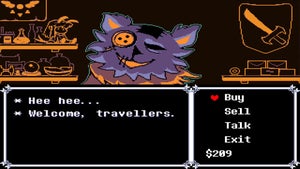 News
NewsToby Fox has close friends playing chapter 5 of Deltarune and they are delighted with it
Read more
 News
NewsDiablo 4 receives a new major update that will significantly change the game's monsters
Read more