How To
How to Make Invitations With Microsoft Powerpoint in 3 Steps
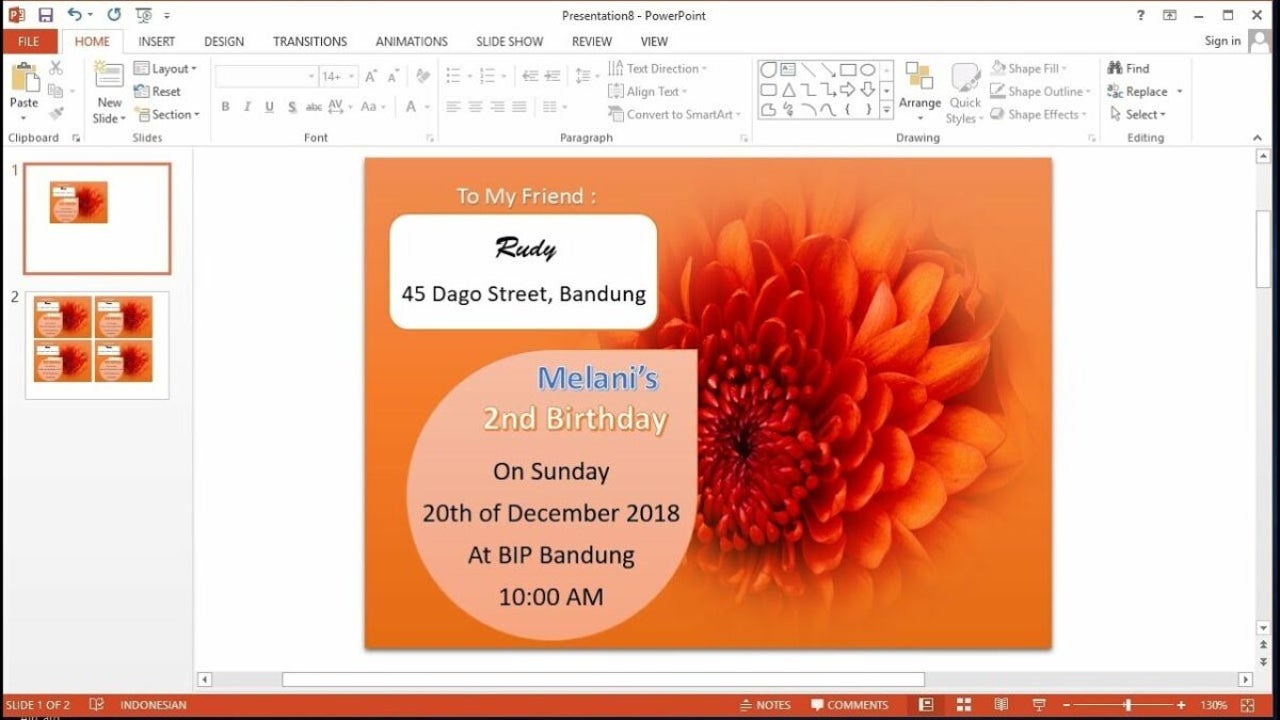
- June 7, 2021
- Updated: July 2, 2025 at 4:04 AM
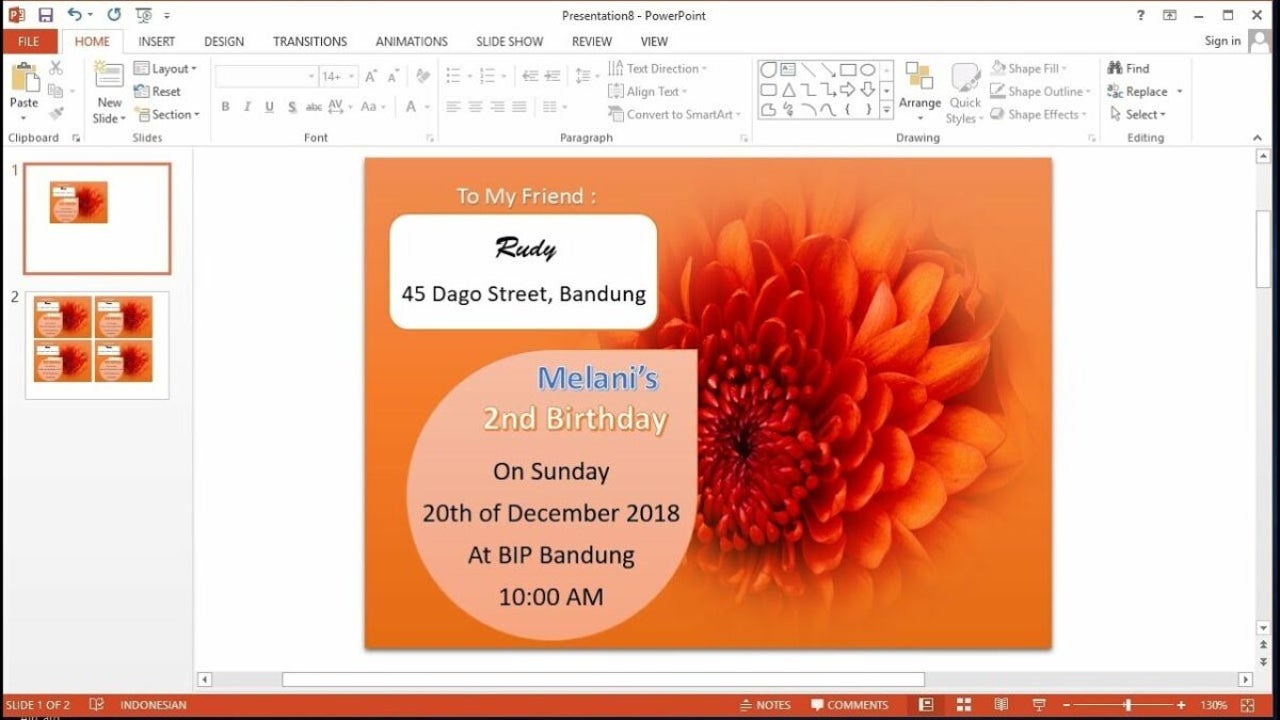
Microsoft Powerpoint is best known for its presentation-creating features. One popular use of Powerpoint is to make invitations to parties and events with the software.
Let’s look at how to make a memorable invitation using Microsoft Powerpoint.
Choose ‘New Blank Design’
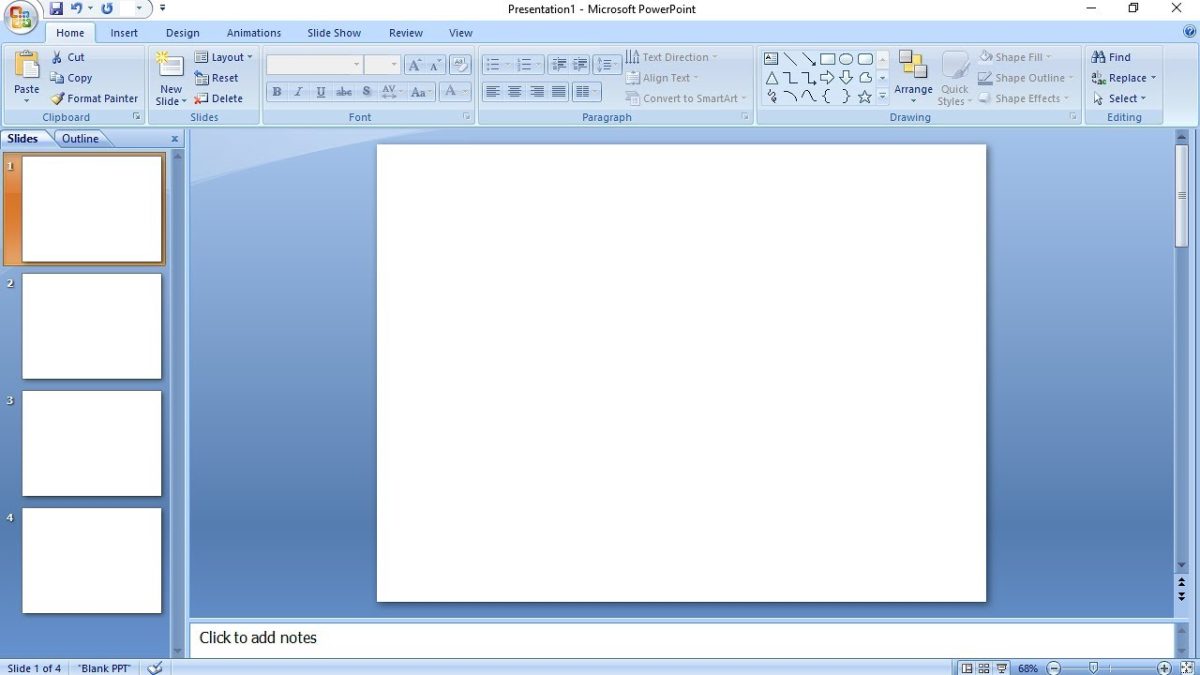
Start the program by clicking on the icon on your desktop or in your start menu. If you are using the mobile app, tap on the app icon in your app menu. Although you are able to use any of the templates available, it might be easier to start with a blank design when making an invitation so that you can add all the features you require manually.
Add Text Boxes and Text
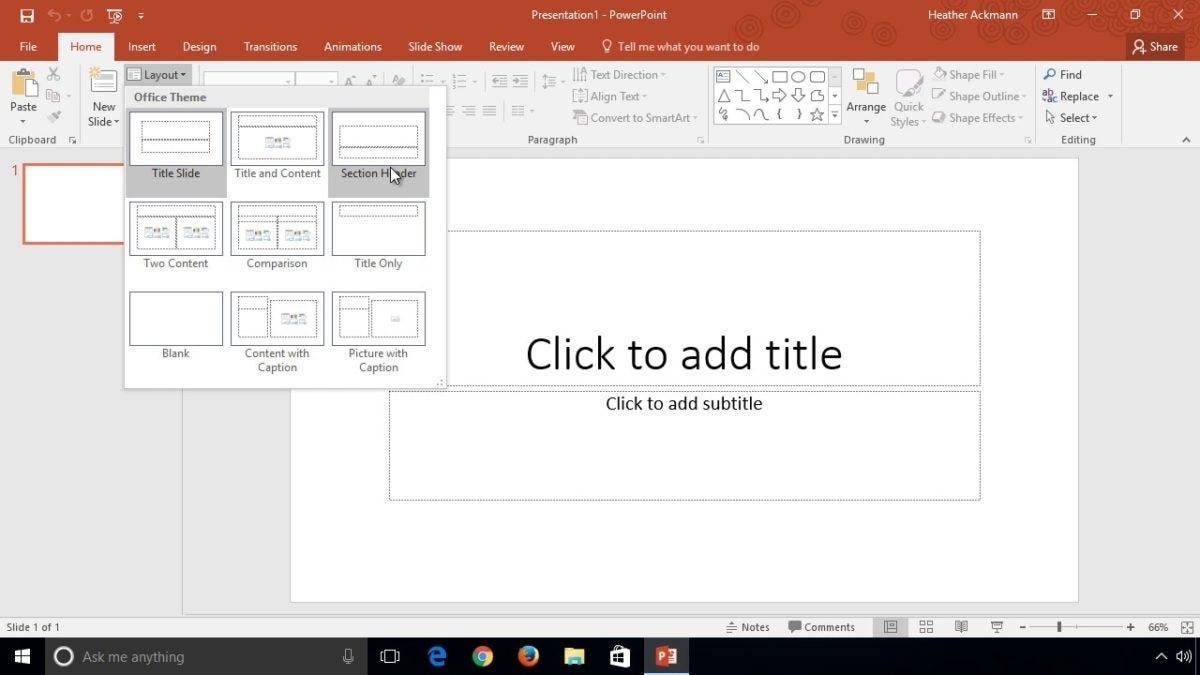
First thing first, add a few text boxes for the content of your information. A quick design tip is to use multiple text boxes to easily adjust text size, fonts, and layouts. We suggest using one box for the header, another one for the event or party details, and a final box for the conclusion.
Add Media and Details
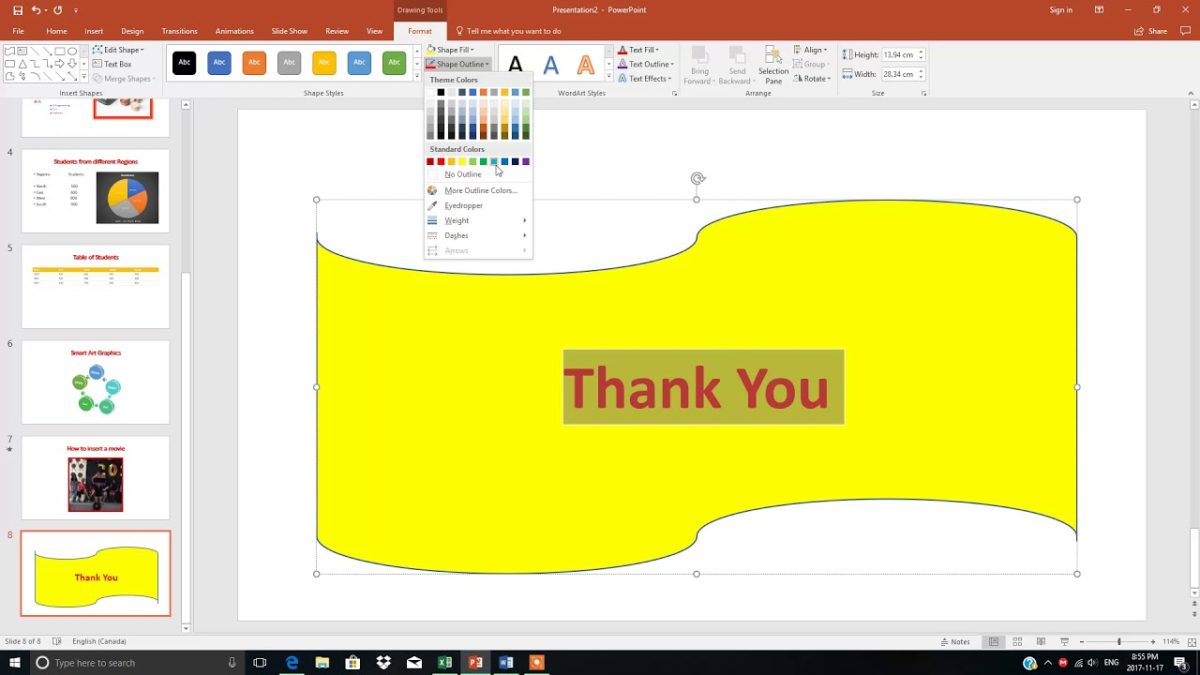
Now comes the fun part, adding the media. Now you start adding borders, backgrounds, and images to bring the invitation to life. Powerpoint has some images, but if your party has a specific theme, then you might need to download a few to use.
When downloading images, try to get ones with a transparent background if you plan to use a background on your invitation. If you don’t, the image might appear in a white box, which might ruin the effect.
Make Invitations Easily Using Powerpoint
Using Powerpoint to make invitations is easy and straightforward. You can even experiment with slideshow invitations to send digitally with WhatsApp or email, which works incredibly well in this digital age and creates more interest.

How to Add Fonts to Microsoft PowerPoint
MORE TIPSLatest from Shaun M Jooste
You may also like
 News
News'Catwoman' not only killed DC in cinema for years. It also destroyed a legendary video game studio
Read more
 News
NewsDisney stopped this adaptation of one of its best animated films. Now it has restarted it
Read more
 News
NewsGame Pass announces the first batch of games for October, including two classic RPGs and the most anticipated action game of the year
Read more
 News
NewsDwayne Johnson and Emily Blunt have a special chemistry on screen, and this classic available on Disney+ proves it
Read more
 News
NewsEA alienates its community again with an overpriced cosmetic pack, this time in skate
Read more
 News
NewsSigourney Weaver was about to not appear in one of the Alien movies, but her director prevented it
Read more