How To
How to open PowerPoint presentations without PowerPoint
- November 18, 2010
- Updated: July 2, 2025 at 9:08 AM
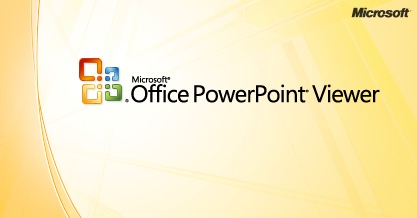
If you’ve received a PowerPoint presentation (in PPT format) but don’t have either Microsoft Office or PowerPoint installed, then don’t panic. Microsoft PowerPoint Viewer is a free application that allows you to open – but not edit – PowerPoint files.
Microsoft PowerPoint Viewer is easy to use and allows you to view fully-featured presentations created in PowerPoint 97 and later versions. It also supports opening password-protected Microsoft PowerPoint presentations and allows you to print presentations. Once you’ve installed it, all you need to do is browse to the file that you want to open from the file menu. It only opens presentations in full screen mode which is a bit annoying but you can navigate slides by right clicking on the current slide:
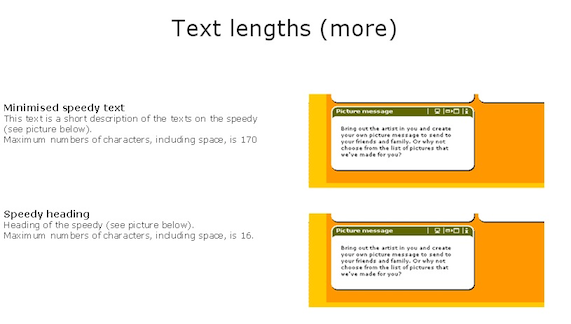
Microsoft PowerPoint Viewer supports the full range of PowerPoint file extensions including .ppt, .pptx, .pptm, .pot, .potx, .potm, .pps, .ppsx and .ppsm. When you’ve opened one file, it should automatically open others as the default viewer for PowerPoint files.
By the way, if you want to open Microsoft Word documents without having Word or Office installed, don’t forget to check-out this post.
You may also like
 News
News'Catwoman' not only killed DC in cinema for years. It also destroyed a legendary video game studio
Read more
 News
NewsDisney stopped this adaptation of one of its best animated films. Now it has restarted it
Read more
 News
NewsGame Pass announces the first batch of games for October, including two classic RPGs and the most anticipated action game of the year
Read more
 News
NewsDwayne Johnson and Emily Blunt have a special chemistry on screen, and this classic available on Disney+ proves it
Read more
 News
NewsEA alienates its community again with an overpriced cosmetic pack, this time in skate
Read more
 News
NewsSigourney Weaver was about to not appear in one of the Alien movies, but her director prevented it
Read more